Subscribe to Our Youtube Channel
Summary of Contents for iHome iBT84
- Page 1 Model: iBT84 Color Changing Rechargeable Bluetooth Speaker with Speakerphone CHARGE BEFORE instruction manual...
-
Page 2: Maintenance
Introduction Thank you for purchasing the iHome iBT84. This product is designed to provide high quality wireless sound for your iPad, iPhone, iPod, computer, PDA or other Bluetooth audio device. This instruction booklet explains the basic operation and care of the unit. - Page 3 What’s Included • iBT84 speaker • USB charging cable iBT84 USB charging cable...
-
Page 4: Product View
Meet Your iBT84 Power On/Off button Blue Bluetooth Status Red Charging Status Indicator Light Indicator Light Front Microphone Back Splashproof seal (press on lower left corner of seal first for easiest seal closing) Reset port USB In Port (charges unit) -
Page 5: Charging Unit
(not included) USB AC adaptor connected to working outlet TIP: some (Apple) devices, you can view the iBT84 battery status on your device’s screen. When device is paired connected, look vertical battery icon next to the Bluetooth icon on the upper right corner of the device’s screen. - Page 6 POWER IN port).The unit must be powered ON to charge devices via the USB Out Port. To charge devices via USB while operating on the internal battery, we recommend that the unit be fully charged first. The iBT84 will not charge external devices via USB when internal rechargeable battery is too low (red indicator is blinking).
-
Page 7: Pairing Device
Pairing Your Device Pairing is the set-up process to introduce your Bluetooth-capable device to the iBT84. Once your device is paired, the iBT84 can recognize it and you can play your audio through it. 1. Turn on your Bluetooth device and make it “discoverable”... -
Page 8: Pairing With Different Device
Bluetooth device. 2. Use controls on your Bluetooth device to play, pause and navigate tracks. 3. Press the + or – Button to adjust the iBT84 volume. You can also adjust volume on your device. 4. When done listening, press the Power On/Off Button to turn the unit OFF. -
Page 9: Playing Audio Via Aux In
Using the Playing Audio via Aux In 1. Connect micro USB charging/audio cable to the Charging/Aux-in USB Port on the side of the unit and connect the 3.5mm audio plug end to the headphone or line-out jack on your audio device. -
Page 10: Troubleshooting
• Make sure unit is completely charged. • Check that all connections are correct and properly plugged in. • Make sure your device is properly paired with the iBT84. • Make sure the unit is on Unit doesn’t respond (locked up/ “frozen”) -
Page 11: Internal Rechargeable Lithium-Ion Battery
Internal Rechargeable Lithium-ion Battery This device uses an internal rechargeable lithium-ion battery that should last the lifetime of the device. If you suspect your battery may be dead, try charging it several times. If the battery does not recharge, please contact Customer Service at -1-800-288-2792. -
Page 12: Fcc Information
FCC Information FCC ID:EMOIBT84 FCC Radiation Exposure Statement IC:986B-IBT84 This equipment complies with FCC RF radiation exposure limits set forth for an uncontrolled environment. This device complies with Part 15 of the FCC Rules, operation is subject to the following two conditions: (1) This device may not cause harmful interference, and (2) this device must accept any interference received, including interference that may cause undesired operation. -
Page 13: Consumer Product Safety Guide
Consumer Product Safety Guide IMPORTANT SAFETY INSTRUCTIONS When used in the directed manner, this unit has been designed and manufactured to ensure your personal safety. However, improper use can result in potential electrical shock or fire hazards. Please read all safety and operating instructions carefully before installation and use, and keep these instructions handy for future reference. -
Page 14: Limited 1-Year Warranty
L I M I T E D 1 Y E A R W A R R A N T Y iHome Products, a division of SDI Technologies Inc. (hereafter referred to as SDI), warrants this product to be free from defects in workmanship and materials, under normal use and conditions, for a period of one (1) year from the date of original purchase.
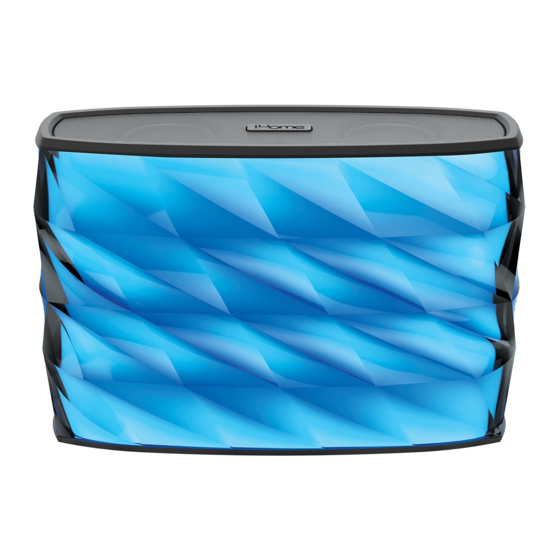

















Need help?
Do you have a question about the iBT84 and is the answer not in the manual?
Questions and answers
O iHome iBT84 está pareado com meu Cel, mais na está tocando, parado e ligado
Your iHome iBT84 may be connected to your phone but not playing sound due to the following reasons:
1. Weak Bluetooth Connection – If the connection is weak, the sound may not transmit properly. Try unpairing, restarting your device, and reconnecting.
2. Low Battery – If the speaker is not fully charged, it may not function correctly. Charge it for at least 4 hours until the charging indicator turns off.
3. Incorrect Pairing – Ensure the speaker is properly paired. The Bluetooth indicator should be solid blue, confirming a successful connection.
4. Volume Issues – Check if the volume on both the speaker and your phone is turned up.
5. Audio Source – Confirm that your phone is playing audio and that the output is set to "iHome iBT84."
6. Interference – Other wireless signals may interfere with the connection. Move your speaker and phone closer together and away from potential interference.
Try these steps to resolve the issue.
This answer is automatically generated