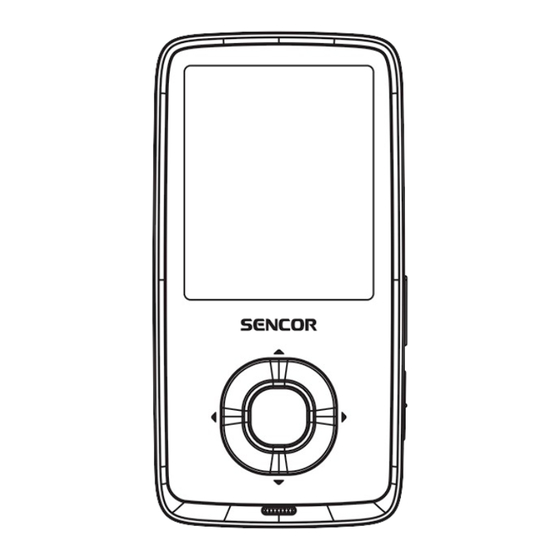
Subscribe to Our Youtube Channel
Summary of Contents for Sencor SFP 6270
- Page 1 SFP 6270 USER’S MANUAL SLIM MP3/MP4 PLAYER NÁVOD K POUŽITÍ SLIM MP3/MP4 PŘEHRÁVAČ NÁVOD NA POUŽITIE SLIM MP3/MP4 PREHRÁVAČ HASZNÁLATI ÚTMUTATÓ SLIM MP3/MP4 LEJÁTSZÓ INSTRUKCJA OBSŁUGI SLIM ODTWARZACZ MP3/MP4...
-
Page 3: Key Features
1. Key features ● 1.8 inch (4,6 cm) TFT screen ● Support MP3, WMA formats audio ● Support MPEG-4 (AVI) format video ● Support FM Radio ● Lyric display synchronously ● Multi EQ modes and repeat modes ● Support JPG format picture view ●... - Page 4 2. Player Layout Menu / OK 2. last / fast backward 3. volume + 4. next / fast forward 5. volume - 6. Power on/off & play/pause lock button 8. usb port 9. neckstrap 10. earphone port 11. microphone 12. display 13.
-
Page 5: Basic Operation
3. Operation instruction ● Power On/Off In the status of power off, long press \ button to turn on the player; In the status of power on, long press \ button to turn off the player. ●... - Page 6 Lyric show: To show the lyric, the lyric fi le (eg. Abcde.lrc) should be in same name as music fi le (eg. Abcde.mp3) and both fi les should be in the same folder. Music fi le list: in playback interface, short press Menu / OK button to get to folder/fi...
- Page 7 in the memory of the player to convert videos into a format supported by this player (see chapter 5). 3.3 FM Radio In Main interface, press / or / to select FM Radio menu, then press Menu / OK to enter FM radio interface. Manual Scan: press Menu / OK button to show options, press ...
- Page 8 button to confi rm deleting channel, or select No and press Menu / OK button to cancel deleting channel. Volume: press / to adjust volume up or down. Remark: Earphone should connect to player as an antenna. Otherwise the player can not receive channels. 3.4 Photo In Main interface, press ...
- Page 9 / to select E-book fi le, press Menu / OK button to view the text. Manual Browse: short press / to browse up or down page by page. Auto Browse: short press \ to browse page by page automatically.
- Page 10 3.7 Game In Main interface, press / or / to select Game menu, then press Menu / OK button to enter game interface. Key function: \ : play or pause : Change cube direction / : move cube left or right : draw cube down a little faster.
- Page 11 3.9 Settings In Main interface, press / or / to select Settings menu, then press Menu / OK button to enter setting options. (In submenu, press to get to upper menu.) 3.9.1 Music: Repeat mode Once: play one music one time.
- Page 12 3.9.3 Text: Auto play SW: Turn on or off for text auto page. Auto play time: Set gap time for text auto page. 3.9.4 FM Radio: Stereo SW Set FM stereo on or off. FM Region Set FM receiving region.
- Page 13 Upgrade Upgrade fi rmware setting. (Reference to point 4) Default Set Set the system to original. 3.9.10 Exit: to exit settings. EN - 11...
-
Page 14: Firmware Upgrade
4. Firmware upgrade Note: Within the scope of technical innovation, a CD is no longer included with the product and all documentation can be found in the memory of the player. Prior to updating or upgrading, backup all the data contained on the player to prevent its accidental deletion. If the player doesn’t work or works sub normally, fi... - Page 15 C. After connecting successfully, do as below 1) Select fi rmware. (fi rmware fi le is in gift CD, named with extension .BIN). 2) Click Update. 3) Till it fi nish, click Exit D. Disconnect the player from PC, start the player again. The player will work properly.
-
Page 16: Video Convert
5. Video Convert Note: Within the scope of technical innovation, a CD is no longer included with the product and all documentation can be found in the memory of the player. The player support video of AVI format in resolution of 128x128. Please use the software in gift CD to convert the video. - Page 17 6. Accessories: Earphone 1 piece; USB cable 1 piece; user manual 1 piece. EN - 15...
-
Page 18: Instructions And Information Regarding The Disposal Of Used Packaging Materials
INSTRUCTIONS AND INFORMATION REGARDING THE DISPOSAL OF USED PACKAGING MATERIALS Dispose of packaging material at a public waste disposal site. DISPOSAL OF USED ELECTRICAL AND ELECTRONIC APPLIANCES The meaning of the symbol on the product, its accessory or packaging indicates that this product shall not be treated as household waste.


Need help?
Do you have a question about the SFP 6270 and is the answer not in the manual?
Questions and answers