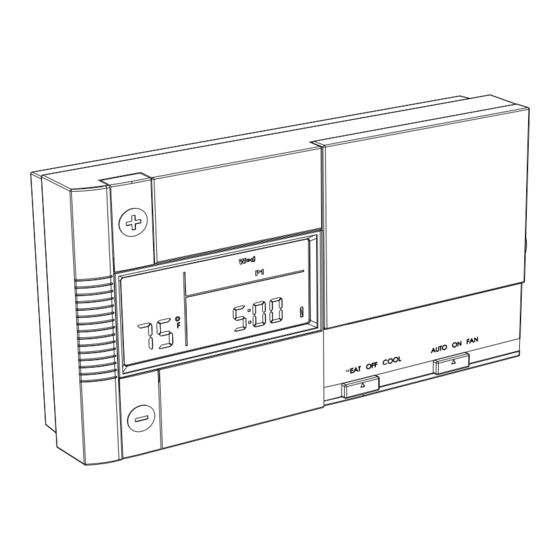
Table of Contents
Advertisement
Advertisement
Table of Contents

Summary of Contents for Gemtech GT7000
- Page 1 Operation GT7000...
- Page 2 Switch Switch button Statement of use: The GT7000 can be used with most 24 volt gas, oil or electric heating and air conditioning systems, single stage heat pumps , gas millivolt and zoned heating systems. It cannot be used with 120 volt heating systems or 2 stage...
- Page 3 1 Set Clock Set day of the week - Press SET CLOCK once to set the day of the week. The day of the week display flashes. (Initially SU for Sunday) TIME TIME Press <TIME or TIME> to select the day. Press HOME to store your SET CLOCK SET CLOCK...
- Page 4 2 Auto-run This Thermostat comes preprogrammed with an Energy-Star approved program. This program is recommended by the EPA for energy efficiency. HEAT2 We strongly recommend that you Auto-Run this program for one week, and see if it works for you. If it does not fit your needs you can always input a custom program.
- Page 5 3 Program NOTE: 60 Second Rule-During programming, if a button is not pushed within 60 seconds, the unit will go out of the set mode. Everything you have input in this programming will automatically be saved. Select HEAT with the HEAT/Cool MODE switch. HEAT2 To select the day you want to program: Press PROGRAM...
- Page 6 3 Program cont. Select the time of day you want that TIME SLOT to represent: TIME TIME To set the time when MORN will begin, press the buttons to <TIME TIME> move the set point forward or backward in time. Select the next TIME SLOT and program temp and time: NEXT Press...
- Page 7 3 Program cont. To program an alternate or "Special Day" program, that you can access at any time, press day> until PROGRAM for SPD day is displayed. Repeat the procedure above to program temp settings for the Special Day. When finished programming, press HOME to save your program. To program for cooling, select COOL with the Heat/Cool MODE switch and repeat the above procedure.
- Page 8 4 Special Features HEAT PROGRAM The "Special Day Program" can be used when you are unexpectedly home or going onvacation and need to activate an alternate heat / cooling program. ROOM TEMP TARGET TEMP With the MODE switch in HEAT or COOL press the SPECIAL DAY button.
- Page 9 4 Special Features cont. UP-button Manual With the MODE switch in HEAT or COOL, push the UP or DOWN button buttons to temporarily change the control temperature by 1 degree per step. Press and hold for faster setting. The OVERRIDE icon comes on which shows the displayed temperature may be different from the programmed setting.
- Page 10 The life of a heater filter varies depending on many factors, furnace run time, and this will vary from the filter life noted on the filter media. The GT7000 has a feature that keeps track of actual furnace run time and reminds you to periodically replace your system's air filter.
- Page 11 4 Special Features cont. Calibration NOTE: Your thermostat comes from the factory calibrated to + or - 1 degree F. It is an accurate instrument. If you want your thermostat to display the same temperature as another thermometer in your home, you can adjust its calibration. To change the calibration: Mode switch of the unit must be in the HEAT or COOL position.
- Page 12 4 Special Features cont. Status Indications COOL will blink when the COOL is running. HEAT will blink when the HEAT is running. 15 min Delay (Only applies on 2 stage conventional heating systems ) If your heating system has a second stage of conventional heat (W2) the thermostat will add the second stage heat source if the first stage does not make the target temp w/in 15 min.
- Page 13 4 Special Features cont. C or F display Centigrade / Fahrenheit selection. The C/F jumper is on the back of the thermostat control unit. Separate the control unit from the wall-mounted terminals. When changed, the thermostat must be reset to activate the change. When resetting, all custom settings and programming will be erased and only the Energy-...
- Page 14 Customer Support Website www.Gemtech-thermostats.com 954-917-4160 Gemaire Distributors 1-507-016...





Need help?
Do you have a question about the GT7000 and is the answer not in the manual?
Questions and answers