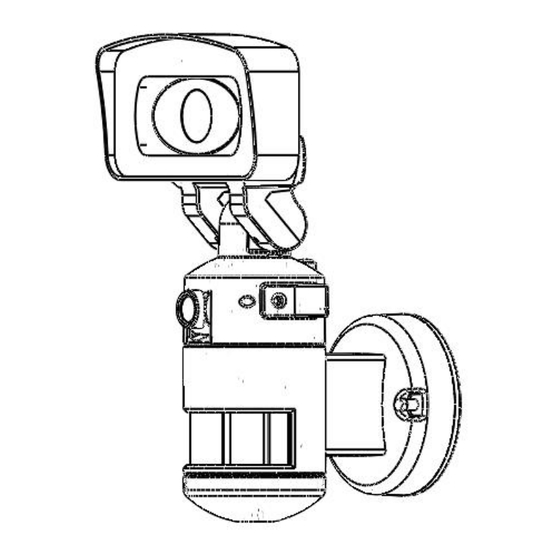
Advertisement
Quick Links
Model #NW720
USER GUIDE
MOTORIZED LED FLOOD LIGHT WITH CAMERA
CAN WE HELP?
Questions, problems, missing parts? Before returning to the store call
Nightwatcher Customer Service:
0845 900 6764
Or Email: support@nightwatchersecurity.co.uk
THANK YOU
We appreciate the trust and confidence you have placed in Nightwatcher through the purchase of this motorized LED flood light
with camera. We strive to continually create quality products designed to enhance your home. Visit us online to see our full line of
products available for your home improvement needs. Thank you for choosing Nightwatcher!
Advertisement

Summary of Contents for NightWatcher NW720
- Page 1 THANK YOU We appreciate the trust and confidence you have placed in Nightwatcher through the purchase of this motorized LED flood light with camera. We strive to continually create quality products designed to enhance your home. Visit us online to see our full line of...
-
Page 2: Table Of Contents
However, there is no guarantee that interference will This Nightwatcher NW720 is a precision electronic not occur in a particular installation. If this equipment device. Do not attempt to service this camera does cause harmful interference to radio or... -
Page 3: What Is Covered
12 MONTH WARRANTY WHAT IS COVERED 12 month limited warranty from date of purchase. Please retain proof of purchase. The manufacturer reserves the right to replace or repair the faulty unit. WHAT IS NOT COVERED The warranty does not cover damage to the unit that may occur as a result of improper installation. This product is designed to illuminate, it will not prevent the perpetration of any act, legal or illegal. - Page 4 Pre-installation PLANNING INSTALLATION Never attempt to turn the light head by hand as this can damage the internal motor components. NOTE: Before attempting any installation or maintenance, ensure that the electrical supply is switched off and the circuit fuses removed or the circuit breaker is in the “OFF”...
- Page 5 Pre-installation (continued) PACKAGE CONTENTS NOTE: Nightwatcher NW720 is designed to illuminate, video and make verbal announcement when the detection area is entered by a person and will detect a moving heat source. There is no guarantee implied that it will provide total security or prevent illegal entry.
- Page 6 Nightwatcher NW720 Overview OFF/REC RESET TIME/DATE SET Top View MODE Button Speaker Front View Bottom View LED Indicator Waterproof Cover AUDIO MODE SET/REC PLAY/ERASE Side View Camera angle adjustable downward by 25 Right 70。 degrees Left 70。...
-
Page 7: Installation
Using a screwdriver, fasten the unit (A) directly to surface using drywall screws (BB). CAUTION: Please allow 1 minute warm-up time after switching Do not touch NW720 during warm-up time to avoid interruption of start-up sequence. Push the RESET button after switching on. IMPORTANT: Remove plastic lens cover from camera and the tape after installation. - Page 9 Operation Detection range Adjusting the settings □ □ Selecting working mode: The Mode LED Indicator This light is equipped with three motion sensors: zone 1 covers 60 degrees, zone 2 100 degrees and hidden inside the lens will display different LED lights zone 3 60 degrees;...
- Page 11 □ Indicates the function status of the unit by different bottom of the Nightwatcher NW720 for 3 seconds to color LED lights. stop the light turning, then press OFF/REC button - Red: Micro SD card is not inserted into the Micro and take out the SD card within 30 seconds.
- Page 12 After the beep, start recording Nightwatcher NW720 for 3 seconds to stop the light your message by talking into the microphone (see fig. turning – the LED will flash orange. To resume 9).
- Page 13 LCD screen will flash 3 times indicating you have entered Time/Date setting mode. 5. On the “P” (photo) setting, Nightwatcher NW720 will take a series of digital photographs at a rate of 1-3 photos every second when the motion sensor is triggered ②...
-
Page 14: Troubleshooting
Press the push button on the bottom of the unit for 3 seconds to disable the unit. □ Open the waterproofed cover on the NW720. □ Press OFF/REC button and take it out the Micro SD card within 30 seconds. -
Page 15: Care And Cleaning
SD card can’t be formatted or can’t be read because it is damaged, please purchase a replacement SD card. Care and Cleaning □ The Nightwatcher NW720 is designed to be weather resistant. Never attempt to immerse the unit in water or any other liquid. This will damage the unit and void the warranty. □... - Page 16 SD card unless you wish to review or save the video files Q: Can I view a live image? A: No, the NW720 records only. Q: Can I change the “light illumination time”? A: No, it has been programmed to illuminate for 3 minutes per motion detection. If movement continues in the area, the light will continue to illuminate.
Need help?
Do you have a question about the NW720 and is the answer not in the manual?
Questions and answers