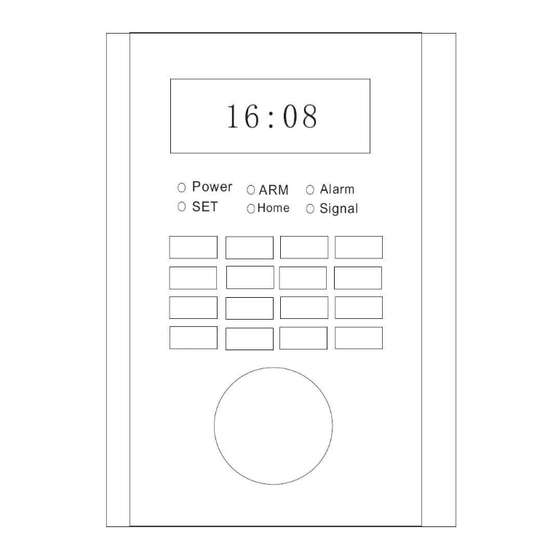
Table of Contents
Advertisement
GSM SECURITY ALARM SYSTEM
Preface
Thank you for purchasing our GSM Security Alarm System ("The System")!
The System will keep your home and property safe around the clock.
The GSM Security Alarm ("The Alarm") adopts the most advanced Israeli digital
security technology, with a high reliability and low false alarm rate; it has a
simple design, but powerful functions, such as fire prevention, burglary
prevention, gas leak prevention, housebreaking prevention, SOS for emergent
diseases, etc. Meanwhile, you can also equip wired or wireless detectors, which
feature functions like anti-interference, false alarm prevention, missing alarm
prevention, user-friendly operations, etc. It is widely used for networking alarm in
houses, shops, convenience stores, accounting offices, villas, residence
communities and cities.
For your safety and giving full play to the functions of the Alarm, please read the
user manual carefully before installation and operation; if you have any trouble
during installing or operating, please contact with local dealers or authorized
technology service centers for help. You can also call us to solve troubles by our
professional technical engineers.
Note: To get the complete after-sale service of "Three Guarantees", please don't
remove the Alarm cover to repair or rebuild by yourself; in such cases, the
warranty will be void and we shall not be liable for any damage and negative
results.
Please keep the user manual for reference in the future.
1
GSM SECURITY ALARM SYSTEM
CONTENTS
Introduction to Functions-------------------------------------------------------------------4
Introduction to the Main device-----------------------------------------------------------5
Function Setting-----------------------------------------------------------------------------7
Initialization----------------------------------------------------------------------------------7
Setting-----------------------------------------------------------------------------------------8
Exiting from Setting------------------------------------------------------------------------8
Recovering the default password----------------------------------------------------------8
Recovering factory settings----------------------------------------------------------------9
Code Pairing for Remote Controller------------------------------------------------------9
Deleting Remote Controller----------------------------------------------------------------9
Code Pairing for Zones--------------------------------------------------------------------10
Deleting Zones-----------------------------------------------------------------------------10
Changing Password ------------------------------------------------------------------------11
Clock Setting-------------------------------------------------------------------------------11
Timing Setting -----------------------------------------------------------------------------12
Alarm Telephone Setting-----------------------------------------------------------------13
Deleting Alarm-Receiving Telephones-------------------------------------------------13
SMS-Receiving Phone Setting-----------------------------------------------------------14
Deleting SMS-Receiving Phones--------------------------------------------------------14
Zone Programming ------------------------------------------------------------------------15
Home Arming Setting---------------------------------------------------------------------16
Manual Recording-------------------------------------------------------------------------16
SOS Siren on Remote Controller--------------------------------------------------------17
Warning Tone for Arming Operation----------------------------------------------------17
Enabling Landline Phone-----------------------------------------------------------------17
Ringtone Times for Landline Phone Alarm--------------------------------------------17
Wireless Signal Output from the Main Device----------------------------------------18
Networking Center Settings (networking functions customized)-------------------18
Main Device Status ------------------------------------------------------------------------19
2
Advertisement
Table of Contents

Summary of Contents for DyGSM DY-GSM10B
-
Page 1: Table Of Contents
GSM SECURITY ALARM SYSTEM GSM SECURITY ALARM SYSTEM CONTENTS Preface Thank you for purchasing our GSM Security Alarm System (“The System”)! Introduction to Functions-------------------------------------------------------------------4 The System will keep your home and property safe around the clock. Introduction to the Main device-----------------------------------------------------------5 Function Setting-----------------------------------------------------------------------------7 The GSM Security Alarm (“The Alarm”) adopts the most advanced Israeli digital Initialization----------------------------------------------------------------------------------7... -
Page 2: Introduction To Functions
GSM SECURITY ALARM SYSTEM GSM SECURITY ALARM SYSTEM Daily Operations----------------------------------------------------------------------- -20 Introduction to Functions Away Arming ---------------------------------------------------------------------------20 Home Arming----------------------------------------------------------------------------20 With dual network of GSM + telephone cable, the System is more secure and Disarming---------------------------------------------------------------------------------21 reliable. Answering Call Alarm-------------------------------------------------------------------21 With the quad-band GSM module for global use. Remote Control--------------------------------------------------------------------------22 Includes 2 wired zones and 99 wireless zones. -
Page 3: Introduction To The Main Device
GSM SECURITY ALARM SYSTEM GSM SECURITY ALARM SYSTEM and give priority to make a call for the alarm. With a built-in 7.2V lithium battery, it can power the Alarm during a blackout. Comply with the CCC Safety Standard and GB12663-2001 national standard. -
Page 4: Function Setting
GSM SECURITY ALARM SYSTEM GSM SECURITY ALARM SYSTEM Setting LCD Display: Dialing Under the disarming state, input a four-digit password [XXXX], and press the [#] key to confirm. When the main device makes a voice prompt “Please input Signal commands”, while the [SET] lamp stays on, and the LCD displays [Reset], it indicates that the System is on the setting state. -
Page 5: Recovering Factory Settings
GSM SECURITY ALARM SYSTEM GSM SECURITY ALARM SYSTEM controller will be out of work. Recovering factory settings 【 【 【 【 21】 】 】 】 【 【 【 【 A】 】 】 】 【 【 【 【 #】 】 】 】 Setting steps: If the System works unsteadily, or you have forgotten the previous setting A: stands for the serial number of the remoter controllers (1~8). -
Page 6: Changing Password
GSM SECURITY ALARM SYSTEM GSM SECURITY ALARM SYSTEM voice prompt of “Successfully set”. Changing Password 【 【 【 【 32】 】 】 】 【 【 【 【 AA】 】 】 】 【 【 【 【 BB】 】 】 】 【 【 【 【 #】 】 】 】 Setting steps: 1. -
Page 7: Alarm Telephone Setting
GSM SECURITY ALARM SYSTEM GSM SECURITY ALARM SYSTEM BB: stands for the minute of the auto-disarming. voice prompt of “Successfully set” and the [signal] lamp flashes once, indicating Example: the auto-disarming time is 7:55am per day; the telephone number has been deleted. 【... -
Page 8: Zone Programming
GSM SECURITY ALARM SYSTEM GSM SECURITY ALARM SYSTEM Alarm with warning siren. Arm/Disarm for SMS notification Example: set the alarm type for the Zone 12 as 24h, Fire Alarm, and Alarm ■ ■ ■ ■ In setup state, use keypad to input [77],then choose command key [0/1]not with Warning Siren. -
Page 9: Sos Siren On Remote Controller
GSM SECURITY ALARM SYSTEM GSM SECURITY ALARM SYSTEM SOS Siren on Remote Controller Wireless Signal Output from the Main Device Under the setting state, input the address code [76] by the keypad of the main Under the setting state, input the address code [41], select the [0/1] key to device, select the [0/1] key to turn off/on the external siren for SOS alarm, and turn off/on the wireless signal output from the main device, and press the [#] key press the [#] key to confirm. -
Page 10: Main Device Status
GSM SECURITY ALARM SYSTEM GSM SECURITY ALARM SYSTEM main device, select the [0/1] key to turn off/on Alarm Report Center, and press the [#] key to confirm. After the speaker gives a long beep, the Daily Operations System will give a voice prompt of “Successfully set”. This function is set Users can use the remote controller to conduct operations (such as Away to OFF by default. -
Page 11: Disarming
GSM SECURITY ALARM SYSTEM GSM SECURITY ALARM SYSTEM the corresponding indicator lamp stays on. Then this function is Press the [1] key: the main device will stop the alarm, stay arming, and successfully activated. stop dialing. Operation on the main device: press the [ ] key to set the main device Press the [2] key: the main device will stop the alarm, stay in disarming, to the Home Arming status. -
Page 12: Sos
GSM SECURITY ALARM SYSTEM GSM SECURITY ALARM SYSTEM ③The method of matching: Sometimes you need to make an emergency call (e.g.: 110) for help, a) Press the set key of wireless siren to make the sire in the status of such as when the old or children struck by a sudden illness, a fire occurs, matching the code. -
Page 13: Precautions
GSM SECURITY ALARM SYSTEM GSM SECURITY ALARM SYSTEM Attached List 2: Precautions Alarm Don't dismantle, repair or rebuild the product on your own, or else Zones Arming Home Type Alarm Type Siren accidents or troubles may occur. Real Protect the product from falling or impact to the floor or hard objects, or Zone 1 Effective Invalid... - Page 14 GSM SECURITY ALARM SYSTEM GSM SECURITY ALARM SYSTEM Enable Telephone Line 71 [1/0] Instruction Set: (All instructions should be ended with #) Ringtone Times 72 [1-9] Alarm Report Center 73 [1/0] Arming/Disarming Report Center 74 [1/0] Learning Remote Controller 20[1-8] Operation Warning Tone 75 [1/0] Deleting Remote Controller...

Need help?
Do you have a question about the DY-GSM10B and is the answer not in the manual?
Questions and answers