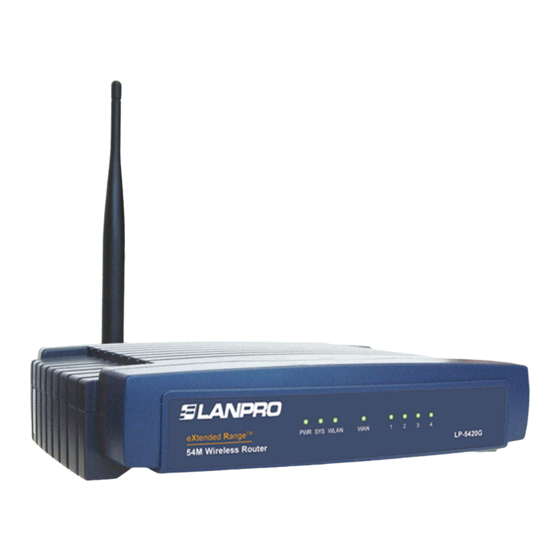
Advertisement
Quick Links
Wireless - Equipment
123 Manual, LP-5420G wireless router.
Configuration of parental control
LP5420G_M123_END01W
123 Manual, LP-5420G
wireless router.
Configuration
of parental control
The LanPro 5420G router has access control functionality to specified
pages and domains so that you can assign times as well as control the
equipment access in specified hours, which is known as Parental Control.
There are other parental control services to classify pages in categories,
but they are supplied by third parties; the 5420G does not provide this
kind of services.
To configure the parental control in the 5420G, please read the explanation
below:
www.lanpro.com
Advertisement

Summary of Contents for Lanpro LP-5420G
- Page 1 Configuration of parental control The LanPro 5420G router has access control functionality to specified pages and domains so that you can assign times as well as control the equipment access in specified hours, which is known as Parental Control.
- Page 2 By default, the LP-5420G has the DHCP service enabled delivering addresses automatically to the equipment that connects. The basic configuration delivers addresses from 100 to 199. The use of this service avoids the duplication of a network number for the equipment.
- Page 3 Check the 123 manual about installation. You also have to consider the time control. This is based on the time the LP-5420G has. For this reason you must configure the equipment so that it updates the time properly.
- Page 4 Wireless - Equipment - 2.4GHz - LP-5420G - Router. Configuration of parental control. Child 1 case: In Figure 5 note that the time is from 1400 to 2000. The LAN IP is the same as the Child 1 equipment: 192.168.1.3.
- Page 5 Wireless - Equipment - 2.4GHz - LP-5420G - Router. Configuration of parental control. To block a specific domain, please see Figure 8. Select Security, then Enable Domain Filtering, Add New. Figure 8 Set the time in the window shown in Figure 9. If you want to allow access all day, enter 0000-2400 as well as the domain you want to filter.















Need help?
Do you have a question about the LP-5420G and is the answer not in the manual?
Questions and answers