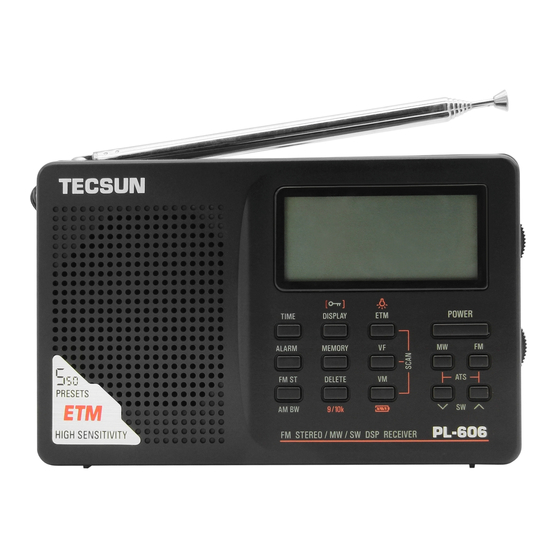
Table of Contents
Advertisement
Advertisement
Table of Contents

Summary of Contents for Tecsun PL-606
- Page 1 PL-606 FM stereo / SW / MW / LW DSP RECEIVER OPERATION MANUAL...
- Page 2 CONTROL LOCATIONS Power Band* & ATS VM & SCAN VF & SCAN ETM (Easy Tuning Mode) Delete Memory Display & Lock & Snooze FM ST. & AM BW 10. Alarm 11. Time 12. FM & SW Telescopic Antenna 13. FM & SW Antenna Jack 14.
- Page 3 LCD DISPLAY 1.Battery consumption indicator / Charging indicator 2.Sleep timer indicator 3.Alarm on/off indicator 4.Key-lock indicator 5.Temperature (Temp.) 6.Signal indicators dBu: signal strength unit dB : Signal to Noise Ratio (S/N) unit 7.Alarm time indicator 8.SW meter band indicator 9.ETM indicator 10.Tuning speed: "...
- Page 4 Now, you can turn into your favorite stations with any of the below tuning methods: METHOD 1: ETM (EASY TUNING MODE) ETM is the unique tuning method designed by Tecsun. It skillfully combines the reception circuitry & control procedure to pre-select the suspected radio station and temporarily auto stores them into the ETM memory (not the regular 550 memories).
- Page 5 frequencies. you can easily tune into your desired stations from those preferred frequencies. 1. Press the [ETM] button with [ETM] shows on screen to enter Easy Tuning Mode. 2. Press & hold the [ETM] button until the frequency start running to auto scan and store stations into ETM memory, within the present band.
- Page 6 2.Press & hold the [VF] button with [ ] advancing to scan from one station to another, staying on each station for about 5 seconds. 3.To stop the auto browse function, simply press the [VF] button. Note: While operating the “Auto Browse Station” function, you can press the [M] button anytime to store the station into memory, and the radio will keep on auto browsing the next available station.
- Page 7 2. Press the [MEMORY] button with “preset” flashing 3. Press the [MEMORY] button again to store the station into memory. You can also wait for 3 seconds to auto store the station into memory. METHOD 3: SEMI-AUTO STORING STATION While operating the “Auto Browse Station” function, you can simply press on the [MEMORY] button to store the station into memory to avoid storing unwanted stations and interfering signals.
- Page 8 delete function automatically. METHOD 2: SEMI-AUTO DELETE MEMORY Feature: using the Auto-Browse function of memory to quickly delete unwanted station. 1. Press the [VM] button to enter the memory mode. 2. Press & hold the [VM] button with [PRESET] flashing to auto scan from one memory to another, staying on each station memory for about 5 seconds.
- Page 9 WORKING WITH ALARM SETTING THE ALARM TIME 1. Press & hold the [ALARM] button with hour flashing in the upper right corner, then rotate the [TUNING] knob to adjust the hour. 2. Press the [ALARM] button with minutes flashing, then rotate the [TUNING] knob to adjust the minute.
- Page 10 Press & hold it again with the “ ” symbol disappears to deactivate the locking function. FM ST. (FM STEREO) While listening to FM stereo stations, press the [FM ST.] button with “ ” appears in the display to activate the ”STEREO ” listening. If the received FM broadcast signal is too weak, it is recommendable to turn off the stereo function by pressing the [FM ST.] button again with “...
- Page 11 TURN ON/OFF THE CHARGING FUNCTION & EXCHANGE THE BATTERY CONSUMPTION DISPLAY: With radio off, press & hold the [ ] key with “ ” & “ ” show up to activate the consumption display of rechargeable batteries and the built-in charging system. Press & hold the [ ] key with “...
- Page 12 METHOD 2: Plug in the external wire antenna to the [FM & SW] antenna jack of this radio, and then hang its end outside the window for better reception of FM and SW. IMPORTANT MATTERS FOR USING BATTERIES 1. If no battery has been installed inside for long time, clock of radio would stop to work. However, pre-stored frequencies are still kept.
- Page 13 capacity of power incorrectly. 4. In case of radio not to be used for a long period, draw out the batteries for preventing liquid leakage and damaging the parts of radio. TROUBLE SHOOTING QUESTIONS ANSWERS SOLUTIONS Can not turn on the radio. -No power with the -Replace the new batteries.
- Page 14 preset frequency. radio malfunction. This caused Remove the battery, interference, then you can reload. computer microchip not If it is still not able to function properly. work, please contact your nearest dealer for customer service. SPECIFICATIONS 1. Frequency range 87~108 MHz Russia 64~108MHz Japan 76~108 MHz Eu, USA 87.5~108 MHz...
















Need help?
Do you have a question about the PL-606 and is the answer not in the manual?
Questions and answers