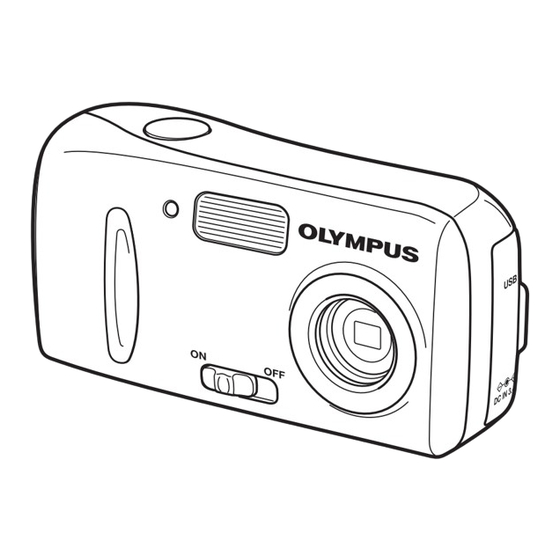
Summary of Contents for Olympus C-180 D-435
- Page 1 DIGITAL CAMERA C-180 D-435 Shoot and Play! ENGLISH FRANÇAIS ESPAÑOL DEUTSCH...
- Page 2 • The standards for camera file systems referred to in this manual are the “Design Rule for Camera File System/DCF” standards stipulated by the Japan Electronics and Information Technology Industries Association (JEITA). : C-180/D-435 : OLYMPUS : Two Corporate Center Drive, P.O. Box 9058, Melville, NY 11747-9058 U.S.A.
-
Page 3: Table Of Contents
Manual Contents • Thank you for purchasing an Olympus digital camera. Before you start to use your new camera, please read these instructions carefully to enjoy optimum performance and a longer service life. • This manual explains shooting and playback basics. For details on functions, read the advanced manual. -
Page 4: How To Use The Camera
Navigation How to use the camera Using a computer... Using the OLYMPUS Master software on your computer lets you enjoy editing, viewing, and printing the pictures downloaded from your camera. Using the internal memory or card... Pictures taken with this camera are stored in the internal memory or on a xD-Picture Card. -
Page 5: Using The Mode Dial
Using the arrow pad and i button... The arrow pad and i button are for selecting and setting menu options as well as viewing pictures frame by frame. Using the menus... PRINT MODE SELECT 30SEC SLEEP 1MIN Shooting and playback-related BACKUP PRINT 0 5 . -
Page 6: Safety Precautions
CAUTION: TO REDUCE THE RISK OF ELECTRICAL SHOCK, DO NOT REMOVE COVER (OR BACK). NO USER-SERVICEABLE PARTS INSIDE. REFER SERVICING TO QUALIFIED OLYMPUS SERVICE PERSONNEL. Lightning flash with an arrowhead, enclosed in a triangle, alerts you to the presence of uninsulated voltage points inside the product which could cause a serious electrical shock. - Page 7 Location — To avoid damage to the product and prevent personal injury, never place this product on an unstable stand, tripod, bracket, table or cart. Mount only on a stable tripod, stand, or bracket. Follow the instructions that describe how to safely mount the product, and use only the mounting devices recommended by the manufacturer.
- Page 8 Safety Precautions Damage Requiring Service — If you notice any of the conditions described below while using a specified AC adapter, unplug it from the wall outlet and refer servicing to qualified service personnel: a) Liquid has been spilled onto the product or some other object has fallen into the product.
- Page 9 (if attached). Allow the camera to sit idle for a few minutes to cool. Take the camera outdoors, away from flammable objects, and carefully remove the batteries. Never remove the batteries with bare hands, which may cause a fire or burn your hands. Contact the nearest Olympus service center immediately. Safety Precautions...
- Page 10 – and cause serious damage. ( Use only the AC adapter specified by Olympus. • Never use any AC adapter except one specified by Olympus. Using a different AC adapter may damage the camera or power source, or result in accidents or fire.
-
Page 11: Battery Handling Precautions
Follow these important guidelines to prevent batteries from leaking, overheating, burning, exploding, or causing electrical shocks or burns. DANGER • When using NiMH batteries (included in some areas), use only the Olympus brand NiMH batteries and fitting charger. • Never heat or incinerate batteries. - Page 12 • If a battery leaks, becomes discolored or deformed, or becomes abnormal in any other way during operation, stop using the camera and consult your dealer or an authorized Olympus service center. Continued use may result in fire or electric shock.
-
Page 13: Unpacking The Box Contents
If you find any contents missing or damaged, contact the place of purchase. Digital Camera Strap AA (R6) Alkaline Batteries (two) USB Cable OLYMPUS Master CD-ROM Warranty Card Basic Manual Advanced Manual Registration Card (this manual) (CD-ROM) Contents vary depending on the area where you purchased this camera. -
Page 14: Attaching The Strap
Be careful with the strap when you carry the camera, as it can easily catch on stray objects, causing injury or damage. Attach the strap correctly as shown above. Olympus is not responsible for any damages resulting from the strap coming loose due to incorrect attachment. -
Page 15: Loading The Batteries
LOADING THE BATTERIES Make sure the camera is turned off. The lens barrier is closed. Open the battery compartment/card cover. Insert the batteries. The battery insertion direction is indicated in the battery compartment and on the bottom of the camera. The monitor is off. - Page 16 The batteries are not fully charged at the time of purchase. Charge the batteries with the battery charger specified by Olympus before use. For more details, refer to the instruction manual attached to the charger.
- Page 17 Note Power consumption by the camera varies depending on which functions are used. Power is consumed continuously during the conditions described below causing the batteries to become exhausted quickly. When the monitor is on in playback mode for an extended period of time. The shutter button is pressed halfway repeatedly in shooting mode, activating the auto focus.
-
Page 18: Turning The Camera On
TURNING THE CAMERA ON Set the mode dial to h and slide the power switch to ON. Power switch Shooting mode 2592 1944 2592 1944 2592 Note To save battery power, the camera automatically enters the sleep mode and stops operating after about 30 seconds of non-operation. The camera activates again as soon as you press l or the shutter button. -
Page 19: Setting The Date And Time
When you first turn on the camera Setting the date and time The first time you use the camera, [Y/M/D] is displayed prompting you to set the date and time. See “Setting the date and time” in Chapter 5 of the Advanced Manual. The camera can be operated without making this setting. -
Page 20: Taking A Picture
TAKING A PICTURE Compose the picture. AF target mark 2592 1944 2592 2592 1944 Focus on your subject. Green lamp 2592 1944 2592 2592 1944 Shutter button Orange lamp Position the AF target mark on your subject using the monitor. The taken pictures are stored in the camera. -
Page 21: Take The Picture
Take the picture. 2592 1944 2592 1944 2592 1944 Note Press the shutter button gently. If it is pressed forcefully, the camera may move causing the picture to blur. Recorded pictures are saved in the camera regardless of whether the camera is turned off or the batteries are replaced or removed. -
Page 22: Reviewing A Picture
REVIEWING A PICTURE Press k. Use the arrow pad to display the picture you want. Previous picture Shooting button Playback button The green lamp on the camera lights and the playback mode is enabled. You can display the last picture you took. -
Page 23: Turning The Camera Off
Advanced Manual for additional camera features and applications. And to get the most out of your digital images, be sure to install the OLYMPUS Master software on the supplied CD-ROM for enhanced editing, storing, and sharing of your images. -
Page 24: Specifications
Approx. 144 frames (SQ2) : Approx. 5,080,000 pixels : 1/2.5" CCD solid-state image pickup, 5,360,000 pixels (gross) : Olympus lens 6.1 mm, f2.8 (equivalent to 36.7 mm lens on a 35mm camera) : Digital ESP metering : f2.8, f6.5 : 2 to 1/1,500 sec. - Page 25 Our phone customer support is available from 8 am to 10 pm (Monday to Friday) ET E-Mail: distec@olympus.com Olympus software updates can be obtained at: http://www.olympus.com/digital Premises: Wendenstrasse 14-18, 20097 Hamburg, Germany Tel: +49 40-23 77 3-0 / Fax: +49 40-23 07 61...













Need help?
Do you have a question about the C-180 D-435 and is the answer not in the manual?
Questions and answers