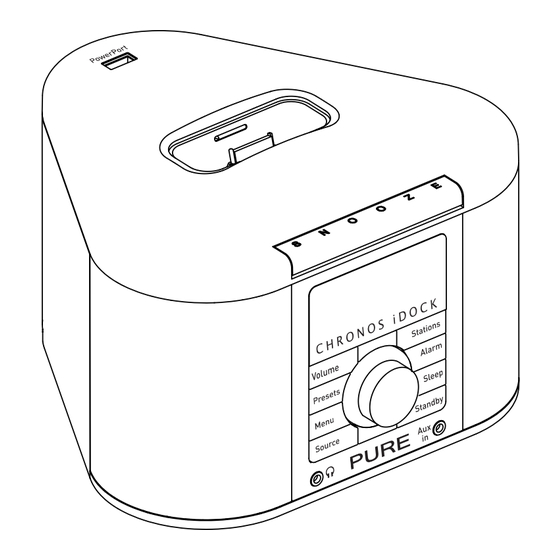
Subscribe to Our Youtube Channel
Summary of Contents for PURE CHRONOS iDOCK SERIES II
- Page 1 Owner’s manual Bedienungsanleitung Manuel de l’utilisateur Manuale dell’utente Brugsvejledning Manual de instrucciones C H R O N O S i D O C K S E R I E S I I...
- Page 2 Safety instructions Keep the radio away from heat sources, such as naked flames or candles. Ensure that the unit has adequate ventilation (at least 10cm space all round). Do not use the radio near water. Avoid liquids dripping or splashing onto the radio. Do not place any objects containing liquids on the unit, such as vases.
-
Page 3: Table Of Contents
Contents Overview of the controls and connectors ........... 2 Items displayed on-screen ......................3 Quick set up ..................3 Select your language ................4 Select your source ................4 Listening to DAB .................4 Change stations ..........................4 Change the information shown on-screen ..................4 Autotune ............................ -
Page 4: Overview Of The Controls And Connectors
Overview of the controls and connectors Front panel 1. Adjust the audio volume 7. Enter alarm setup 2. Store and select preset stations 8. Set sleep timer 3. Enter options menu 9. Switch between Standby and On 4. Switch between DAB/FM/iPod/Auxiliary 10. -
Page 5: Items Displayed On-Screen
Items displayed on-screen Current time Volume level indicator Signal strength indicator iPod/iPhone source iPod Sleep timer/Snooze active indicator Stereo/mono indicator Alarm active indicators DAB and FM (1,2,3,4) source indicators Menu/text/information display Quick set up Uncoil the aerial wire and hang it vertically, then connect the mains adapter to the bottom of the unit as shown. -
Page 6: Select Your Language
Select your language Chronos iDock has four available languages: English, French, German and Italian. Press Menu, then use the Navigation dial to scroll to ‘Language’ and push to confirm. Choose your Language using the Navigation dial and push to confirm. The language will change immediately. -
Page 7: Autotune
Autotune If you lose a station signal, or wish to update your station list, you can perform an Autotune to retune all DAB stations. Press the Menu button, then scroll to and select ‘Autotune’. Push the Navigation dial to confirm Listening to FM Change stations To change stations, press the Stations button, then rotate the Navigation dial... -
Page 8: Listening To Your Ipod Or Iphone
Listening to your iPod or iPhone Chronos iDock can play music files stored on your iPod or iPhone through its stereo speakers. Fit an iPod/iPhone dock adapter Chronos iDock is compatible with all iPod and iPhone models that connect to the iPod Universal Dock. -
Page 9: Using The Remote Control
Chronos iDock can display different information relating to the music you are listening to. To change the information shown, 1. Press Menu on your radio and select ‘Display’. 2. Use the Navigation dial to cycle through the following options: Track title current track title Artist name current artist... -
Page 10: Using Presets (Dab & Fm Only)
24 hour clock, set the date and select a date format: day-month-year or month-day-year. PowerPort Your Chronos iDock features a PowerPort, which is able to power standard USB devices such as fans and mobile phone chargers. PURE Choice approved PowerPort accessories will be available soon. PowerPort... -
Page 11: Setting The Alarms
Setting the Alarms Chronos iDock has four alarms. When activated, an alarm either switches the radio on (if in standby) and tunes to a DAB or FM radio station, activates and plays your iPod (if docked) or sounds a beeping alarm tone. Set an alarm Press the Alarm button and repeat to select the alarm you wish to adjust (1-4). -
Page 12: Change The Alarm Snooze Time
Change the alarm snooze time You can change how long the alarm snoozes for. Press Menu, scroll to and select ‘Snooze time’, then adjust the snooze time between 5 and 30 minutes using the Navigation dial. Stop an alarm When an alarm is sounding press either the Standby or Alarm button to stop the alarm sounding and enter standby. -
Page 13: General Settings
Menu, then scroll and select ‘Software Upgrade’ and follow the instructions provided with the upgrade software. Register your product and include an e-mail address to receive notification of upgrades or visit our website at http://support.pure.com. Note: USB upgrade requires a PC running Windows XP/Vista and a suitable USB cable (not... -
Page 14: Hints And Tips
Hints and tips The message on screen says ‘No stations available’ DAB reception is not strong enough to receive any stations. Check that your aerial is fully uncoiled and use Autotune (page 5) to search for stations. Try adjusting your aerial and radio position. -
Page 15: Technical Specifications
Technical Specifications Specifications: Stereo digital radio with full Band III and FM reception. ETSI EN 300 401 compliant and capable of decoding all DAB and DAB+ transmission modes 1-4 up to and including 384 kbps. Supports FM RDS and RadioText. (DAB available in certain territories). - Page 17 Inhalt Beschreibung der Bedienelemente ............ 2 Angezeigte Elemente ........................3 Quick Setup – Schnellstart ..............3 Die gewünschte Sprache auswählen..........4 Quelle auswählen ................4 DAB hören ..................4 Sender wechseln ........................... 4 Angezeigte Display-Informationen ändern ..................4 Autotune ............................5 UKW hören ..................5 Sender wechseln ...........................
-
Page 18: Beschreibung Der Bedienelemente
Beschreibung der Bedienelemente Vorderseite 1. Audiolautstärke anpassen 7. Aufrufen der Alarmeinrichtung 2. Sender speichern und auswählen 8. Sleep-Timer einstellen 3. Menü mit Optionen aufrufen 9. Zwischen Standby und Betrieb wechseln 4. Umschalten zwischen DAB/FM/iPod/ 10. 3,5-mm-Buchse für externe Quelle Extern 11. -
Page 19: Angezeigte Elemente
Angezeigte Elemente Aktuelle Zeit Lautstärkeanzeige Signalstärkeanzeige iPod-/iPhone-Quellenauswahl iPod Sleep-Timer/Snooze aktiv Stereo-/Mono-Anzeige Alarmanzeige DAB- und UKW- (1,2,3,4) Quellenanzeige Menü/-Text/-Informationsanzeige Quick Setup - Schnellstart Wurfantenne abrollen und senkrecht aufhängen; dann Netzadapter unten an das Gerät anschließen (siehe Abb.). 9V DC Netzadapter mit der Netzsteckdose verbinden. Ungefähr eine Minute warten, bis Chronos iDock automatisch nach verfügbaren DAB-Radiosendern gesucht hat. -
Page 20: Die Gewünschte Sprache Auswählen
Die gewünschte Sprache auswählen. Chronos iDock unterstützt vier Sprachen: Englisch, Französisch, Deutsch und Italienisch. Taste Menu drücken und dann mit dem Navigations-Wählrad die Option „Language“ (Sprache) aufrufen und durch Drücken des Wählrads bestätigen. Die gewünschte Sprache durch Drehen/Drücken des Navigations-Wählrads auswählen/ bestätigen. -
Page 21: Autotune
Autotune (Automatischer Sendersuchlauf) Geht ein Sender/ein Signal verloren oder soll die Senderliste aktualisiert werden, können die DAB-Sender mit einem automatischen Sendersuchlauf neu eingestellt werden. Die Taste Menu (Menü) drücken und zur Option „Autotune“ (Automatische Suche) blättern und diese auswählen. Zur Bestätigung das Navigations-Wählraddrücken. UKW hören Sender wechseln Beim Hören von UKW werden zwei Einstellungsmodi angeboten –... -
Page 22: Ipod Oder Iphone Hören
iPod oder iPhone hören. Chronos iDock kann über die eingebauten Lautsprecher Musik vom iPod oder vom iPhone wiedergeben. iPod-/iPhone-Dock-Adapter anpassen Chronos iDock ist mit allen iPod- und iPhone-Modellen kompatibel, die mit dem iPod Universal Dock verbunden werden können. Den Adapter auswählen, der mit dem jeweiligen iPod/iPhone kompatibel ist (siehe Tabelle). Dock-Adapternummer* Dock- iPod... -
Page 23: Fernbedienung Verwenden
Chronos iDock kann verschiedene Informationen zur angehörten Musik anzeigen. Vorgehensweise zum Ändern der Informationen: 1. Drücken Sie am Radio Menu und wählen Sie „Display“ (Anzeige) aus. 2. Mit dem Navigations-Wählraddurch die folgenden Optionen blättern: Track Title (Name des Titels) Name des aktuellen Titels Artist Name (Künstlername) Aktueller Künstler Album name (Albumname) Aktueller Albumname... -
Page 24: Speicherplätze Verwenden (Nur Dab Und Ukw)
Datum einstellen und ein Datumsformat vorgeben: Tag-Monat-Jahr oder Monat-Tag-Jahr. PowerPort Das Chronos iDock bietet einen PowerPort, über den standardmäßige USB-Geräte (z. B. Lüfter und Handy-Ladegeräte) mit Strom versorgt werden können. Von PURE Choice freigegebenes PowerPort-Zubehör wird in Kürze erhältlich sein. PowerPort... -
Page 25: Alarme Einstellen
Alarme einstellen Das Chronos iDock bietet vier Alarme. Ein aktivierter Alarm schaltet entweder das Radio ein (in Standby) und wählt einen DAB- oder UKW-Sender aus, aktiviert den iPod (sofern angedockt) oder aktiviert einen Alarmton. Alarm einstellen Die Taste Alarm wiederholt drücken, um den gewünschten Alarm (1-4) auszuwählen. -
Page 26: Snooze-Dauer Eines Alarms Ändern
Snooze-Dauer eines Alarms ändern Die Dauer der Stummschaltung kann eingestellt werden. Die Taste Menu drücken, zu „Snooze Time“ (Snooze-Dauer) blättern und diese auswählen. Dann die Dauer mit dem Navigations- Wählrad zwischen 5 und 30 einstellen. Alarm stoppen Ertönt ein Alarm, die Taste Standby oder Alarm drücken, um den Alarm zu beenden und in den Standby-Modus zu wechseln. -
Page 27: Allgemeine Einstellungen
Anweisungen zum Upgrade ausführen. Das Produkt registrieren und eine E-Mail-Adresse angeben, um Informationen zu Upgrades zu erhalten (diese stehen auch unter http://support.pure.com zur Verfügung). Anmerkung: USB-Upgrades erfordern einen PC mit Windows XP/Vista und ein geeignetes USB-Kabel (nicht enthalten). -
Page 28: Tipps Und Tricks
Tipps und Tricks Die Meldung „No stations available“ (Kein Sender verfügbar) wird angezeigt. Der DAB-Empfang ist nicht stark genug, um einen Sender zu empfangen. Sicherstellen, dass die Wurfantenne in voller Länge ausgezogen ist. Mit der Autotune-Funktion (Seite 5) nach Sendern suchen. Durch Ändern der Stellung des Geräts und der Antenne kann ein besserer Senderempfang erreicht werden. -
Page 29: Technische Daten
Technische Daten Spezifikationen: Stereo-Digitalradio mit vollwertigem Empfang von Band III und UKW. ETSI EN 300 401-kompatibel und Unterstützung für alle DAB- und * Sendemodi 1-4 bis hin zu 384 kbps. Unterstützung für UKW- RDS und RadioText. * DAB in bestimmten Gebieten verfügbar. Frequenzbereiche: DAB Band III 174 - 240 MHz, UKW 87,5 - 108 MHz. - Page 31 Contents Détail des commandes et de la connectique ........2 Informations affichées à l'écran ....................3 Configuration rapide................3 Sélection de la langue ................4 Sélection de la source ................4 Écoute en DAB ..................4 Sélection des stations ........................4 Sélection des informations affichées à l'écran ................4 Autotune (syntonisation automatique) ..................
-
Page 32: Détail Des Commandes Et De La Connectique
Détail des commandes et de la connectique Panneau avant 1. Réglage du volume audio 7. Accès à la configuration de l'alarme 2. Programmation et sélection des 8. Activation de la mise en veille stations présélectionnées 9. Commutation entre le mode actif et le 3. -
Page 33: Informations Affichées À L'écran
Informations affichées à l'écran Heure actuelle Indicateur de puissance Indicateur de volume de signal Indicateur de source Mise en veille/arrêt iPod iPod/iPhone temporaire actifs Indicateur stéréo/mono Indicateurs d'activité Indicateurs de source des alarmes DAB et FM (1,2,3,4) Affichage menu/texte/informations Configuration rapide Déroulez le fil d'antenne et fixez-le verticalement, puis branchez le transformateur de courant sous l'appareil, comme indiqué... -
Page 34: Sélection De La Langue
Sélection de la langue Chronos iDock est disponible en quatre langues : anglais, français, allemand et italien. Appuyez sur Menu, puis à l'aide de la molette de navigation , naviguez dans la liste et sélectionnez l'option "Langue", puis appuyez pour valider. Choisissez votre langue à... -
Page 35: Autotune (Syntonisation Automatique)
Autotune (syntonisation automatique) Si vous perdez le signal d'une station, ou si vous souhaitez mettre à jour votre liste de stations, vous pouvez effectuer une syntonisation automatique pour syntoniser à nouveau sur toutes les stations DAB. Appuyez sur Menu, puis naviguez parmi les options et sélectionnez "Autotune". -
Page 36: Écoute De Votre Ipod Ou Iphone
Écoute de votre iPod ou iPhone Votre Chronos iDock vous permet d'écouter les fichiers de votre iPod ou iPhone, via ses enceintes stéréo. Installation d'un adaptateur pour station d'accueil d'iPod/iPhone Votre Chronos iDock est utilisable avec tous les modèles d'iPod et d'iPhone compatibles avec la station d'accueil iPod Universal Dock. -
Page 37: Utilisation De La Télécommande
Votre Chronos iDock peut afficher différentes informations concernant la musique que vous écoutez. Pour sélectionner les informations affichées, 1. Appuyez sur la touche Menu de votre radio , puis sélectionnez "Display". 2. À l'aide de la molette de navigation, passez en revue les options suivantes : Titre de la piste Titre de la piste actuelle Nom de l'artiste Artiste actuel Titre de l'album Titre de l'album actuel... -
Page 38: Utilisation Des Présélections (Dab Et Fm)
Votre Chronos iDock comprend un PowerPort, permettant de faire fonctionner des appareils USB standard, tels que ventilateurs et chargeurs de téléphone mobile. Des accessoires pour port d'alimentation approuvés par PURE Choice seront bientôt disponibles. PowerPort REMARQUE : Le port d'alimentation ne prend pas les hubs USB en charge. -
Page 39: Programmation Des Alarmes
Programmation des alarmes Chronos iDock est doté de quatre alarmes. Une fois activée, une alarme peut allumer la radio (si elle est en veille) et syntoniser sur une station DAB ou FM, activer et lire votre iPod (s'il est inséré dans l'appareil) ou émettre un bip. Programmation d'une alarme Appuyez sur la touche Alarm, puis répétez l'opération pour sélectionner l'alarme que vous souhaitez régler (1-4). -
Page 40: Modification Du Délai Avant Rappel D'alarme
Modification du délai avant rappel d'alarme Vous pouvez modifier la durée d'arrêt temporaire de l'alarme. Appuyez sur Menu, puis naviguez parmi les options et sélectionnez "Snooze time", réglez ensuite le délai avant rappel d'alarme entre 5 et 30 minutes en utilisant la molette de navigation. Arrêt d'une alarme Une fois l'alarme déclenchée, appuyez au choix sur la touche Standby ou Alarm pour arrêter la sonnerie ou passer en mode veille. -
Page 41: Réglages Généraux
à jour. Enregistrez votre produit et communiquez une adresse e-mail pour être averti de la mise à disposition des mises à jour, ou consultez notre site http://support.pure.com. Remarque: la mise à jour par USB nécessite un PC équipé de Windows XP/Vista, ainsi... -
Page 42: Conseils Et Astuces
Conseils et astuces Le message "No stations available" s'affiche à l'écran Le signal DAB n'est pas assez puissant pour permettre la réception de la moindre station. Vérifiez que l'antenne est complètement déployée et utilisez la fonction Autotune (page 5) pour rechercher les stations. Essayez de changer la chaîne ou l’antenne de position. L'écran est très sombre Vérifiez les réglages effectués pour l'option "Display". -
Page 43: Caractéristiques Techniques
Caractéristiques techniques Spécifications : Radio numérique stéréo, réception de toutes les fréquences FM et DAB en bande III. Compatible ETSI EN 300 401 et capable de décoder tous les modes de transmission DAB & DAB+ de 1 à 4 dans la limite de 384 kbps. Compatible RDS et RadioTexte. (DAB+ disponibles dans certaines zones). - Page 45 Sommario Descrizione dei comandi e dei connettori ...........2 Elementi visualizzati sul display ....................3 Impostazione rapida ................3 Selezione della lingua ................4 Selezione della sorgente ..............4 Ascolto delle stazioni DAB ..............4 Modifica delle stazioni ........................4 Modifica delle informazioni sullo schermo ..................4 Sintonizzazione automatica ......................
-
Page 46: Descrizione Dei Comandi E Dei Connettori
Descrizione dei comandi e dei connettori Pannello anteriore 1. Regolazione del volume 7. Inserimento dell'impostazione della sveglia 2. Memorizzazione e selezione delle stazioni preselezionate 8. Impostazione del timer di autospegnimento 3. Visualizzazione del menu opzioni 9. Commutazione tra standby e accensione 4. -
Page 47: Elementi Visualizzati Sul Display
Elementi visualizzati sul display Ora corrente Indicatore di intensità Indicatore di livello segnale volume Indicatore sorgente iPod Timer di autospegnimento/ iPod/iPhone snooze attivo Indicatore Indicatori sveglie attive stereo/mono (1, 2, 3, 4). Indicatore sorgente DAB e FM Visualizzazione Menu/testo/informazioni Impostazione rapida Srotolare il filo dell'antenna e lasciarlo scendere verticalmente, quindi collegare il trasformatore alla parte inferiore dell'apparecchio, come mostrato in figura. -
Page 48: Selezione Della Lingua
Selezione della lingua Chronos iDock consente di scegliere tra quattro lingue: inglese, francese, tedesco e italiano. Premere Menu, quindi utilizzare la Manopola di navigazione per passare a ‘Lingua’ e premere per confermare. Scegliere la propria lingua utilizzando la Manopola di navigazione e premere per confermare. -
Page 49: Sintonizzazione Automatica
Autotune (Sintonizzazione automatica) Se la radio perde il segnale di una stazione, o si desidera aggiornare l'elenco delle stazioni, è possibile eseguire la sintonizzazione automatica per ripetere la sintonizzazione di tutte le stazioni DAB. Premere Menu, quindi scorrere fino a selezionare ‘Autotune’. Premere la Manopola di navigazione per confermare. -
Page 50: Installazione Di Un Dock Adapter Per Ipod/Iphone
Riproduzione un iPod o iPhone Chronos iDock consente di riprodurre i file musicali memorizzati su un iPod o iPhone attraverso gli altoparlanti stereo. Installazione di un Dock Adapter per iPod/iPhone Chronos iDock è compatibile con tutti i modelli di iPod e iPhone che si connettono ad iPod Universal Dock. -
Page 51: Uso Del Telecomando
Chronos iDock può visualizzare varie informazioni relative alla musica che si sta ascoltando. Per cambiare le informazioni visualizzate, 1. Premere Menu sulla radio e selezionare ‘Display’. 2. Utilizzare la Manopola di navigazione per scorrere le seguenti opzioni: Track title titolo della traccia corrente Artist name artista corrente Album name... -
Page 52: Utilizzo Delle Preselezioni (Solo Radio Dab + Fm)
Chronos iDock è dotato di una PowerPort, che consente di alimentare dei dispositivi USB standard, quali ad esempio ventilatori e caricabatterie per telefoni cellulari. In commercio saranno presto disponibili degli accessori per PowerPort approvati da PURE Choice. PowerPort N.B.: La PowerPort non supporta gli hub USB. -
Page 53: Impostazione Delle Sveglie
Impostazione delle sveglie Chronos iDock consente di impostare quattro sveglie. Quando sono attivate, le sveglie determinano l'accensione della radio (se in standby) e la sintonizzano su una stazione radio DAB o FM, attivano l'iPod (se inserito nel dock) iniziando la riproduzione di una traccia, Impostazione della sveglia Premere il tasto Alarm e ripetere per selezionare la sveglia desiderata (1-4). -
Page 54: Modifica Della Durata Dello Snooze
Modifica della durata dello snooze È possibile variare il tempo in seguito al quale la sveglia viene ripetuta con la funzione Snooze. Premere Menu, scorrere e selezionare ‘Snooze time’ (Durata Snooze), quindi regolare la durata dello snooze tra 5 e 30 minuti utilizzando la Manopola di navigazione. Arresto della sveglia Quando una sveglia suona, premere il tasto Standby o il tasto Alarm per arrestare il suono della sveglia o inserire la modalità... -
Page 55: Impostazioni Generali
(Aggiornamento software) e seguire le istruzioni fornite insieme all'aggiornamento. Per ricevere una notifica automatica via e-mail in seguito all'uscita di aggiornamenti software, registrare il prodotto indicando un indirizzo e-mail, visitando il sito http://support.pure.com. Nota: L’aggiornamento USB richiede un PC con sistema operativo Windows XP/Vista e un... -
Page 56: Domande E Risposte
Domande e risposte Sul display viene visualizzato il messaggio ‘No stations available’ (Nessuna stazione disponibile) La ricezione DAB non è sufficiente per ricevere le stazioni. Controllare che l’antenna sia completamente srotolata e utilizzare la funzione Autotune (pagina 5) per ricercare le stazioni. Provare a regolare la posizione dell’antenna e della radio. -
Page 57: Specifiche Tecniche
Specifiche tecniche Specifiche: Radio digitale stereo con ricezione completa Band III e FM. Conforme a ETS EN 300 401 e in grado di decodificare tutte le modalità di trasmissione DAB e DAB+ 1-4 fino a 384 kbps compresi. Compatibile con FM RDS e RadioText. (DAB+ è disponibile in alcune regioni). Frequenze: DAB Band III 174–-240 MHz, FM 87.5–-108 MHz. - Page 59 Contents Oversigt over betjeningsknapper og stik ..........2 Enheder vist på skærmen......................3 Hurtig opsætning ................3 Vælg dit sprog ..................4 Vælg kilde ...................4 Afspilning af DAB ................4 Skift stationer ..........................4 Skift de oplysninger, der vises på skærmen .................. 4 Autotune ............................
-
Page 60: Oversigt Over Betjeningsknapper Og Stik
Oversigt over betjeningsknapper og stik Frontpanel 1. Indstil lydstyrken 7. Åbn alarmopsætning 2. Gem og vælg forudindstillede stationer 8. Indstil sleep timer. 3. Gå ind i indstillingsmenu 9. Skift mellem standby og tændt. 4. Skift mellem kilderne DAB, FM, iPod og 10. -
Page 61: Enheder Vist På Skærmen
Enheder vist på skærmen. Aktuelt klokkeslæt Lydstyrkeindikator Signalstyrkeindikator iPod/iPhone iPod Sleep timer/snooze aktiv. kildeindikator Stereo/mono indikator. Indikatorer til visning af DAB- og FM aktiv alarm (1,2,3,4). kildeindikatorer Menu/tekst/informationsvisning Hurtig opsætning Rul trådantennen ud og hæng den op lodret; tilslut derefter adapteren til elnettet til bunden af enheden som vist. -
Page 62: Vælg Dit Sprog
Vælg dit sprog Chronos iDock understøtter fire sprog: Engelsk, fransk, tysk og italiensk. Tryk på Menu, og brug navigationsdrejehjulet til at rulle til ‘Language’ (sprog), og tryk for at bekræfte. Vælg dit sprog med navigationsdrejehjulet, og tryk for at bekræfte. Sproget ændres med det samme. -
Page 63: Autotune
Autotune Hvis du mister signalet fra en station, eller hvis du vil opdatere stationslisten, kan du foretage en automatisk indstilling for at finindstille alle DAB-stationer. Tryk på Menu, og rul til og vælg ‘Autotune’. Tryk på navigationsdrejehjulet for at bekræfte. Afspilning af FM Skift stationer Når du afspiller FM, har du to indstillingsmuligheder - Manual (manuel) og Seek (søg). -
Page 64: Afspil Ipod Eller Iphone
Afspil iPod eller iPhone Chronos iDock kan afspille lyden af musikfiler, som du har gemt på din iPod eller iPhone, via stereohøjttalere. Tilpas en iPod/iPhone-dockadapter. Chronos iDock er kompatibel med alle iPod- og iPhone-modeller, der kan sluttes til iPod universal-dock. Vælg adapteren, som er kompatibel med din model af iPod/iPhone (se tabel). -
Page 65: Brug Af Fjernbetjeningen
Chronos iDock kan vise forskellige oplysninger, afhængigt af hvilken musik du afspiller. Sådan ændrer du de viste oplysninger, 1. Tryk på Menu på radioen, og vælg ‘Display’. 2. Brug navigationsdrejehjulet til at søge gennem de forskellige indstillinger: Track title aktuel sportitel Artist name aktuel kunstner Album name... -
Page 66: Brug Forudindstillinger (Kun Dab & Fm)
24-timers-visning, indstil datoen, og vælg datoformat: dag-måned-år eller måned-dag- år. PowerPort Din Chronos iDock er udstyret med en PowerPort, der kan drive almindelige USB-enheder som for eksempel blæsere og mobiltelefonopladere. PowerPort-tilbehør, der er godkendte af PURE Choice, vil snart være tilgængeligt. PowerPort Bemærk: PowerPort understøtter ikke USB-hubs. -
Page 67: Indstilling Af Alarmerne
Indstilling af alarmerne Chronos iDock har fire alarmer. Når de aktiveres, tænder en alarm enten for radioen (hvis den er i standby) og indstiller en DAB- eller FM-radiostation, aktivere og afspiller din iPod (hvis den er i dock) eller udsender en bippende alarmtone. Indstil en alarm Tryk på... -
Page 68: Skift Alarmens Snooze-Funktion
Skift alarmens snooze-funktion Du kan ændre, hvor længe alarmen skal være afbrudt. Tryk på Menu, rul til og vælg ‘Snooze time’ (snooze-tid), og indstil derefter snooze-tiden til mellem 5 og 30 minutter ved hjælp navigationsdrejehjulet. Stop en alarm Når en alarm lyder, skal du trykke på knappen Standby eller Alarm for at afbryde alarmen og aktivere standbytilstand. -
Page 69: Generelle Indstillinger
Upgrade’ og følge anvisningerne, der fulgte med opgraderingssoftwaren. Registrer dit produkt online, og inkluder en e-mail-adresse for at modtage besked om opdateringer, eller besøg vores websted på http://support.pure.com. Bemærk: *USB-opgradering kræver en pc (ikke Mac) med Windows XP/Vista og et korrekt... -
Page 70: Gode Råd Og Tip
Gode råd og tip Meddelelsen på skærmen lyder ‘No stations available’ (Ingen stationer tilgængelige) DAB-modtagelsen er ikke stærke nok til at modtage stationer. Kontrollér, at antennen er trukket helt ud, og brug automatisk tuning (side 5) til at søge efter stationer. Forsøg at justere trådantennen og radioens position. -
Page 71: Tekniske Specifikationer
Tekniske specifikationer Specifikationer: Stereodigitalradio med fuld Band III og FM-modtagelse. Overholder ETSI EN 300 401 og er i stand til at afkode alle DAB og DAB+ -transmissioner 1-4 op til og med 384 kbps. Understøtter FM RDS og radiotekst. (DAB+ tilgængelig i visse områder). Frekvensområder DAB-bånd III 174–-240 MHz, FM 87.5–-108 MHz. - Page 73 Índice Resumen de los controles y conectores ..........2 Elementos que aparecen en la pantalla ..................3 Configuración rápida ................3 Seleccionar el idioma.................4 Seleccione la fuente ................4 Escuchar DAB..................4 Cambiar de emisora ........................4 Cambiar la información que aparece en pantalla ................. 4 Autosintonizar ..........................
-
Page 74: Resumen De Los Controles Y Conectores
Resumen de los controles y conectores Panel frontal 1. Ajustar el volumen de audio 7. Introducir configuración de la alarma 2. Guardar y seleccionar emisoras 8. Ajustar el temporizador de sueño preconfiguradas 9. Cambiar entre modo en espera y modo 3. -
Page 75: Elementos Que Aparecen En La Pantalla
Elementos que aparecen en la pantalla Hora actual Indicador de nivel de Potencia de señal volumen Indicador de fuente Temporizador de sueño/ iPod iPod/iPhone Silenciador de alarma activo Indicador de estéreo/mono Indicadores de alarmas Indicadores de fuente activas (1,2,3,4) DAB y FM Pantalla de menús/texto/información Configuración rápida Desenrolle el cable de la antena y cuélguelo verticalmente;... -
Page 76: Seleccionar El Idioma
Seleccionar el idioma Chronos iDock se encuentra disponible en 4 idiomas: inglés, francés, alemán e italiano. Pulse Menu y, a continuación, use el control de navegación para desplazarse hasta "Idioma" y pulse para confirmar. Seleccione el idioma por medio del control de navegación y pulse para confirmar. El idioma cambiará... -
Page 77: Autosintonizar
Autotune Si se pierde la señal de una emisora, o si desea actualizar la lista de emisoras, puede realizar una autosintonización para volver a sintonizar todas las emisoras DAB. Pulse Menu y, a continuación seleccione "Autotune". Pulse el control de navegación para confirmar. Escuchar FM Cambiar de emisora Cuando se escucha FM hay dos modos de sintonización, Manual y Seek (Buscar) (opción... -
Page 78: Escuchar El Ipod O El Iphone
Escuchar el iPod o el iPhone Chronos iDock puede reproducir los archivos de música almacenados en un iPod o iPhone mediante sus altavoces estéreo. Instalar un adaptador de puerto para iPod/iPhone Chronos iDock es compatible con todos los modelos de iPod e iPhone que se conectan al puerto universal iPod. -
Page 79: Utilizar El Mando A Distancia
Chronos iDock puede presentar información diversa sobre la música que se escucha. Para cambiar la información que aparece, 1. Pulse Menu en la radio y seleccione "Display". 2. Utilice el control de navegación para desplazarse por las siguientes opciones: Título de pista título de la pista actual Nombre del artista artista actual Nombre del álbum nombre del álbum actual... -
Page 80: Usar Emisoras Preconfiguradas (Solamente Dab Y Fm)
PowerPort Chronos iDock incluye un PowerPort, que puede energizar dispositivos USB estándar como ventiladores y cargadores de teléfonos móviles. Próximamente habrá accesorios PowerPort aprobados por PURE Choice. PowerPort NOTA: PowerPort no es compatible con hubs USB. -
Page 81: Ajustar El Reloj
Ajustar el reloj. Chronos iDock tiene cuatro alarmas. Cuando se activa, una alarma pone en marcha la radio (cuando la unidad se encuentra en modo de espera) y sintoniza una emisora de radio DAB o FM, activa y reproduce el iPod (si está en el puerto) o emite un tono de alarma por pitidos. Configurar una alarma Pulse el botón Alarm dos veces para seleccionar la alarma que desea ajustar (1- 4). -
Page 82: Cambiar El Tiempo De Silenciado De La Alarma
Cambiar el tiempo de silenciado de la alarma Puede cambiar el tiempo durante el cual la alarma se silencia. Pulse Menu, desplácese por el menú y seleccione "Snooze time" y, a continuación, ajuste el tiempo de silenciado entre 5 y 30 minutos por medio del control de navegación. Detener una alarma Cuando suene una alarma puede pulsar bien el botón Standby o el botón Alarm para que deje de sonar y pase al modo en espera. -
Page 83: Ajustes Generales
Registre el producto y especifique una dirección de correo electrónico para recibir avisos de actualizaciones o visite nuestro sitio web http://support.pure.com. Nota: La actualización por USB requiere un PC con Windows XP/Vista y un cable USB... -
Page 84: Sugerencias Y Recomendaciones
Sugerencias y recomendaciones El mensaje en la pantalla indica "No stations available" (Ninguna emisora disponible) La recepción DAB no tiene la potencia suficiente para recibir ninguna emisora. Compruebe que la antena esté completamente desenrollada y utilice la función de autosintonización (página 5) para buscar emisoras. -
Page 85: Especificaciones Técnicas
Especificaciones técnicas Especificaciones: Radio digital estéreo con Banda III completa y recepción FM. Homologada según la norma ETSI EN 300 401 y y capaz de descodificar todos los modos de transmisión DAB y DAB+ * 1-4 hasta e incluidos 384 kbps. Compatible con FM RDS y RadioText. - Page 87 Please visit www.pure.com/register to register your product with us. notif y any person or organization of such revisions or changes. Should you have a problem with your unit please contact your supplier or contact PURE Support at the address shown on the rear of this manual. Garantie-Informationen Ausschlusshinweis Imagination Technologies Ltd.
- Page 88 PURE Australasia Pty Ltd 1 800 267 114 support.pure.com/au www.pure.com/au sales.au@pure.com Chronos iDock is a member of the PURE EcoPlus™ product family. All EcoPlus products are designed and manufactured to minimise their environmental impact, with: EcoPlus Reduced power consumption in operation and standby...









Need help?
Do you have a question about the CHRONOS iDOCK SERIES II and is the answer not in the manual?
Questions and answers