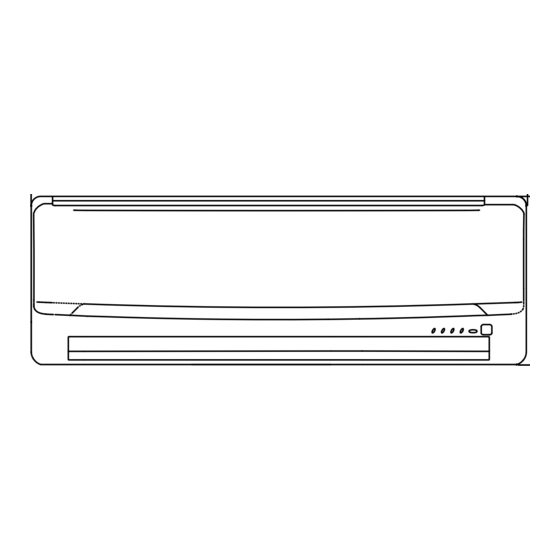
Summary of Contents for Mitsubishi SRK09CH
- Page 1 ROOM AIR-CONDITIONING TECHNICAL MANUAL & PARTS LIST WALL MOUNTED TYPE ROOM AIR-CONDITIONER (Split system, air cooled cooling only type) SRK09CH, 12CH SRK10CHV-4, 13CHV-4...
- Page 2 TECHNICAL MANUAL 1. SRK09CH, 12CH ............1 2. SRK10CHV-4, 13CHV-4 ..........33...
- Page 3 WALL MOUNTED TYPE ROOM AIR-CONDITIONER Split system, air cooled cooling only type 1. SRK09CH, 12CH...
-
Page 4: Table Of Contents
CONTENTS GENERAL INFORMATION ................. 3 1.1.1 Specific features ..................3 1.1.2 How to read the model name ..............3 SELECTION DATA ..................4 1.2.1 Specifications ..................4 1.2.2 Range of usage & limitations ..............6 1.2.3 Exterior dimensions ................6 1.2.4 Piping system .................. -
Page 5: General Information
1.1.1 Specific features The “MITSUBISHI HEAVY INDUSTRIES, LTD.” room air-conditioner: SRK series are of split and wall mounted type and the unit consists of indoor unit and outdoor unit with refrigerant precharged in factory. The indoor unit is composed of room air cooling equip- ment with operation control switch and the outdoor unit is composed of condensing unit with compressor. -
Page 6: Selection Data
1.2 SELECTION DATA 1.2.1 Specifications Model SRK09CH (Indoor unit) SRC09CH (Outdoor unit) (220/230V) Model SRK09CH SRC09CH Item 2.64 Cooling capacity BTU/h 9000 Power source 1 Phase, 220/230V, 50Hz Cooling input 0.90 Running current (Cooling) Inrush current COP (In cooling) 2.93... - Page 7 Model SRK12CH (Indoor unit) SRC12CH (Outdoor unit) (220/230V) Model SRK12CH SRC12CH Item 3.37 Cooling capacity BTU/h 11500 Power source 1 Phase, 220/230V, 50Hz Cooling input 1.10 Running current (Cooling) Inrush current COP (In cooling) 3.06 Noise level Exterior dimensions 268 × 790 × 224 540 ×...
-
Page 8: Range Of Usage & Limitations
Voltage at starting Min. 85% of rating Frequency of ON-OFF cycle Max. 10 times/h ON and OFF interval Max. 3 minutes 1.2.3 Exterior dimensions (1) Indoor unit Models SRK09CH, 12CH Unit: mm 224 Piping hole right(left) Terminal block 206.5 133.5 102.5 102.5... - Page 9 (2) Outdoor unit Unit: mm Model SRC09CH 192.5 Drain holes 372.5 82.5 82.5 Terminal Ø block 61.5 33.3 127.7 Service valve (Liquid) Flare connecting 6.35 (1/4˝) Ø 40˚ 40˚ Service valve (Gas) Flare connecting 9.52 (3/8˝) Ø Model SRC12CH Drain holes Unit: mm 313.1 349.5...
-
Page 10: Piping System
1.2.4 Piping system Model SRK09CH Indoor unit Outdoor unit Cooling cycle Flare connecting Service valve (Gas) Piping Check joint (Gas) ø9.52 Accumulator Room temp. Heat Heat sensor exchanger exchanger sensor Heat Compressor exchanger Piping (Liquid) Service valve (Liquid) ø6.35 Capillary tube... -
Page 11: Selection Chart
1.2.5 Selection chart Correct the cooling capacity in accordance with the conditions as follows. The net cooling capacity can be obtained in the following way. Net capacity = Capacity shown on specification ✕ Correction factors as follows. (1) Coefficient of cooling capacity in relation to temperatures Cooling Applicable range Indoor air W.B. -
Page 13: Outline Of Operation Control By Microcomputer
1.4 OUTLINE OF OPERATION CONTROL BY MICROCOMPUTER 1.4.1 Operation control function by remote control switch Remote control Models SRK09CH, 12CH ◆ Operation selection FAN SPEED button OPERATION MODE select button Each time the button is pushed, the Each time the button pushed, the indicator is switched over in turn. -
Page 14: Unit On/Off Button
Unit indication selection Models SRK09CH, 12CH RUN light (green) Illuminates during operation and ‘CLEAN operation’. TIMER light (yellow) Illuminates during TIMER operation. HI POWER light (green) Illuminates during HIGH POWER operation. ECONO light (orange) Illuminates during ECONOMY operation. 1.4.2 Unit ON/OFF button When the remote control batteries become weak, or if the remote control is lost or malfunctioning, this button may be used to turn the unit on and off. -
Page 15: Custom Cord Switching Procedure
1.4.4 Custom cord switching procedure If two wireless remote controls are installed in one room, in order to prevent wrong operation Jumper wire (J6) due to mixed signals, please modify the printed circuit board in the indoor unit’s control box and the remote control using the following procedure. -
Page 16: Timer Operation
1.4.6 Timer operation (1) Comfortable timer setting (ON timer) If the timer is set at ON when the operation select switch is set at the cooling, or the cooling in auto mode operation is selected, the comfortable timer starts and determines the starting time of next operation based on the initial value of 15 minutes and the relationship between the room temperature at the setting time (temperature of room temperature sensor) and the setting temperature. -
Page 17: Outline Of Cooling Operation
1.4.7 Outline of cooling operation (1) Operation of major fanctional components Item When the compressor When the compressor When the compressor goes Functional command is OFF command is ON OFF due to an anomalous stop. components Indoor fan motor Flap ON or OFF ON or OFF Stop position control... -
Page 18: Outline Of Dehumidifying Operation
1.4.8 Outline of dehumidifying operation (1) Choose the appropriate operation block area by the difference between room temperature and thermostat setting temperature as shown below. ¡ Operation block area D Block C Block B Block A Block –2 Room temp. – Setting temp.(deg) (2) Start up operation C.D Block A.B Block... -
Page 19: Outline Of Automatic Operation
1.4.9 Outline of automatic operation (1) Determination of operation mode The blow operation of the indoor fan is carried out at the 1st speed for 20 seconds and the room temperature is checked to determine the operation mode automatically. (When the unit is operated by the turn-on timer, the blow operation is not carried out.) 26°C <... -
Page 20: Protective Control Function
1.4.12 Protective control function (1) Frost prevention for indoor heat exchanger [Preventing frost accumulation on the indoor heat exchanger] During the Cooling or Dry operation in low room air temp. condition, evaporating temperature will decrease and consequently indoor heat exchanger sometimes gets clogged with frost (or ice). In order to prevent this trouble, compressor is stopped by under mentioned condition by indoor heat exchanger sensor (Th ) and timer (built into microcomputer circuit) functions. -
Page 21: Application Data
1.5 APPLICATION DATA SAFETY PRECAUTIONS ¡ Please read these “Safety Precautions” first then accurately execute the installation work. ¡ Though the precautionary points indicated herein are divided under two headings, WARNING and CAUTION , those points which are related to the strong possibility of an installation done in error resulting in death or serious injury are listed in the WARNING section. -
Page 22: Selection Of Location For Installation
1.5.1 Selection of location for installation (1) Indoor unit Where there is no obstructions to the air flow and where the cooled air can be evenly distributed. (b) A solid place where the unit or the wall will not vibrate. A place where there will be enough space for servicing. -
Page 23: Installation Of Indoor Unit
1.5.2 Installation of indoor unit (1) Installation of installation board (a) Fixing of installation board Look for the inside wall structures (Intersediate support or INSTALLATION SPACE (INDOOR UNIT) (FRONT VIEW) pillar and firaly install the unit after level surface has been checked.) Unit : mm Space for... - Page 24 (3) Preparation of indoor unit Terminal block (a) Mounting of connecting wires 1) Remove the lid. 2) Remove the wiring clamp. 3) Connect the connecting wire securely to the terminal block. Use cable for interconnection wiring to avoid loosening of the wires. Clamp CENELEC code for cables Required field cables.
- Page 25 (e) Securing the indoor unit to the installation board Installation Steps 1 Pass the pipe through the hole in the wall, and hook the up- per part of the indoor unit to the installation board. 2 Gently push the lower part to secure the unit.
-
Page 26: Installation Of Outdoor Unit
1.5.3 Installation of outdoor unit (1) Make sure that the unit is stable in installation. Fix the unit to stable base. Terminal block (2) Perfrom wiring, making wire terminal numbers conform to ter- minal numbers of indoor unit terminal block. Interconnecting wire Brown For power supply, indoor outdoor... -
Page 27: Installation Of Remote Control Switch
♦ Additional refrigerant charge When refrigerant piping exceeds 7.5m conduct additional refrigerant charge after refrigerant sweeping. 7.5m over 15m:Additional charge amount per meter = 10g/m [Example] How much amount of additional charge for 15m piping? (15 – 7.5)m × 10g/m=75g 75g for additional charge (4) Insulation of connecting portion (a) Cover the connection portion of the refrigerant piping with the To cover the connecting portion with insula-... -
Page 28: Test Run
(3) Explain to the customer on the correct usage of the air conditioner in simple layman’s terms. (4) Make sure that drain flows properly. (5) Standard operation data (220/230V) Model SRK09CH SRK12CH Item 0.39~0.59 Low pressure (MPa) 0.40~0.60 Temp. -
Page 29: Maintenance Data
1.6 MAINTENANCE DATA 1.6.1 Trouble shooting (1) Trouble shooting to be performed prior to exchanging PCB, (Printed circuit board) [Common to all models] All the models described in this chapter are controlled by a microcomputer. When providing maintenance service to customers it is necessary to understand the function controlled by a microcomputer thoroughly, so as not to mistakenly identify correct opera- tions as mis-operations. - Page 30 (2) Indication of Self Diagnosis (Indoor unit) Connect of Defect Place of defect RUN light is flashing. Abnormality of heat ¡ Disconnection of heat exchanger sensor. exchanger sensor. (1 Time flash.) TIMER light is RUN light is flashing. Abnormality of room ¡...
- Page 31 (4) Trouble Diagnostic Procedures Remove receptacle. Unit malfunctions or Runaway of micro- No change. Replace PCB. Insert it after 3 min. does not stop. computer and operate. Microcomputer rarely Normal operation. mis-starts even during times or power supply or power failure, but, it can sometimes occur during those times.
- Page 32 (6) How to make sure of remote control Note (1) How to check the remote control. (a) Press the reset switch of remote control. (b) If the almost normal if entire display of remote control is shown after 1 Remote control Is remote indication.
-
Page 33: Servicing
1.6.2 Servicing (1) Evacuation The evacuation is an procedure to purge impurities ..noncondensable gas, air, moisture from the refrigerant equipment by using a vacuum pump. Since the refrigerant R22 is very insoluble in water, even a small amount of moisture left in the refrigerant equipment will freeze, causing what is called water clogging. - Page 34 MEMO...
- Page 35 WALL MOUNTED TYPE ROOM AIR-CONDITIONER Split system, air cooled cooling only type 2. SRK10CHV-4, 13CHV-4...
- Page 36 CONTENTS GENERAL INFORMATION ............... 35 2.1.1 Specific features ................... 35 2.1.2 How to read the model name ............... 35 SELECTION DATA ..................36 2.2.1 Specifications ..................36 2.2.2 Range of usage & limitations .............. 38 2.2.3 Exterior dimensions ................38 2.2.4 Piping system ..................
-
Page 37: General Information
2.1.1 Specific features The “MITSUBISHI HEAVY INDUSTRIES, LTD.” room air-conditioner: SRK series are of split and wall mounted type and the unit consists of indoor unit and outdoor unit with refrigerant precharged in factory. The indoor unit is composed of room air cooling equip- ment with operation control switch and the outdoor unit is composed of condensing unit with compressor. -
Page 38: Selection Data
2.2 SELECTION DATA 2.2.1 Specifications Model SRK10CHV-4 (Indoor unit) SRC10CHV-4 (Outdoor unit) (220/230V) Model SRK10CHV-4 SRC10CHV-4 Item 2.64 Cooling capacity BTU/h 9000 Power source 1 Phase, 220/230V, 50Hz Cooling input 0.73 Running current (Cooling) Inrush current COP (In cooling) 3.62 Noise level Exterior dimensions 268 ×... - Page 39 Model SRK13CHV-4 (Indoor unit) SRC13CHV-4 (Outdoor unit) (220/230V) Model SRK13CHV-4 SRC13CHV-4 Item 3.66 Cooling capacity BTU/h 12500 Power source 1 Phase, 220/230V, 50Hz Cooling input 1.095 Running current (Cooling) Inrush current COP (In cooling) 3.34 Noise level Exterior dimensions 268 × 790 × 224 540 ×...
-
Page 40: Range Of Usage & Limitations
2.2.2 Range of usage & limitations Models All models Item Indoor return air temperature (Upper, lower limits) Refer to the selection chart Outdoor air temperature (Upper, lower limits) Refrigerant line (one way) length Max. 15m Vertical height difference between Max. 5m (Outdoor unit is higher) outdoor unit and indoor unit Max. -
Page 41: Piping System
(2) Outdoor unit Models SRC10CHV-4, 13CHV-4 Drain holes Unit: mm 313.1 349.5 439.1 104.9 165.1 18.9 61.9 2-16×12 Terminal block Service valve (Liquid) Flare connecting ø6.35 (1/4") 138.4 33.5 Service valve (Gas) Flare connecting 10: ø9.52 (3/8") 13: ø12.7 (1/2") 2.2.4 Piping system Models All models Indoor unit... -
Page 42: Selection Chart
2.2.5 Selection chart Correct the cooling capacity in accordance with the conditions as follows. The net cooling capacity can be obtained in the following way. Net capacity = Capacity shown on specification ✕ Correction factors as follows. (1) Coefficient of cooling capacity in relation to temperatures Cooling Applicable range Indoor air W.B. -
Page 44: Outline Of Operation Control By Microcomputer
2.4 OUTLINE OF OPERATION CONTROL BY MICROCOMPUTER 2.4.1 Operation control function by remote control switch Remote control Models SRK10CHV-4, 13CHV-4 ◆ Operation selection FAN SPEED button OPERATION MODE select button Each time the button is pushed, the Each time the button pushed, the indicator is switched over in turn. -
Page 45: Unit On/Off Button
Unit indication selection Models SRK10CHV-4, 13CHV-4 RUN light (green) Illuminates during operation and CLEAN operation. TIMER light (yellow) Illuminates during TIMER operation. HI POWER light (green) Illuminates during HIGH POWER operation. 3D AUTO light (green) Illuminates during 3D AUTO operation. 2.4.2 Unit ON/OFF button When the remote control batteries become weak, or if the remote control is lost or malfunctioning, this button may be used to turn the unit on and off. -
Page 46: Power Blackout Auto Restart Function
2.4.3 Power blackout auto restart function (1) Power blackout auto restart function is a function that records the operational status of the air-conditioner immediately prior to it being switched off by a power cut, and then automatically resumes operations at that point after the power has been restored. (2) The following settings will be cancelled: Jumper wire (J7) (a) Timer settings... -
Page 47: Flap And Louver Control
2.4.5 Flap and louver control Control the flap and louver by AIRFLOW (UP/DOWN) and (LEFT/RIGHT) button on the wireless remote control. (1) Swing flap Flap moves in upward and downward directions continuously. (2) Swing louver Louver moves in left and right directions continuously. (3) When not operating The flap returns to the position of air flow directly below, when operation has stopped. -
Page 48: Timer Operation
2.4.7 Timer operation (1) Comfortable timer setting (ON timer) If the timer is set at ON when the operation select switch is set at the cooling, or the cooling in auto mode operation is selected, the comfortable timer starts and determines the starting time of next operation based on the initial value of 15 minutes and the relationship between the room temperature at the setting time (temperature of room temperature sensor) and the setting temperature. -
Page 49: Installation Location Setting
2.4.8 Installation location setting When the indoor unit is installed at the end of a room, control the air flow direction so that it is not toward the side walls. If you set the remote control’s installation position, keep it so that the air flow is within the range shown in the following figure. (1) Setting If the air conditioning unit is running, press the ON/OFF button to stop. -
Page 50: Outline Of Cooling Operation
2.4.9 Outline of cooling operation (1) Operation of major fanctional components Item When the compressor When the compressor When the compressor goes Functional command is OFF command is ON OFF due to an anomalous stop. components Indoor fan motor Flap and louver ON or OFF ON or OFF Stop position control... -
Page 51: Outline Of Dehumidifying Operation
2.4.10 Outline of dehumidifying operation (1) Choose the appropriate operation block area by the difference between room temperature and thermostat setting temperature as shown below. ¡ Operation block area D Block C Block B Block A Block –2 Room temp. – Setting temp.(deg) (2) Start up operation C.D Block A.B Block... -
Page 52: Outline Of Automatic Operation
2.4.11 Outline of automatic operation (1) Determination of operation mode The blow operation of the indoor fan is carried out at the 1st speed for 20 seconds and the room temperature is checked to determine the operation mode automatically. (When the unit is operated by the turn-on timer, the blow operation is not carried out.) 26°C <... -
Page 53: Protective Control Function
2.4.14 Protective control function (1) Frost prevention for indoor heat exchanger [Preventing frost accumulation on the indoor heat exchanger] During the Cooling or Dry operation in low room air temp. condition, evaporating temperature will decrease and consequently indoor heat exchanger sometimes gets clogged with frost (or ice). In order to prevent this trouble, compressor is stopped by under mentioned condition by indoor heat exchanger sensor (Th ) and timer (built into microcomputer circuit) functions. -
Page 54: Application Data
2.5 APPLICATION DATA SAFETY PRECAUTIONS ¡ Please read these “Safety Precautions” first then accurately execute the installation work. ¡ Though the precautionary points indicated herein are divided under two headings, WARNING and CAUTION , those points which are related to the strong possibility of an installation done in error resulting in death or serious injury are listed in the WARNING section. -
Page 55: Selection Of Location For Installation
2.5.1 Selection of location for installation (1) Indoor unit Where there is no obstructions to the air flow and where the cooled air can be evenly distributed. (b) A solid place where the unit or the wall will not vibrate. A place where there will be enough space for servicing. -
Page 56: Installation Of Indoor Unit
2.5.2 Installation of indoor unit (1) Installation of installation board (a) Fixing of installation board Look for the inside wall structures (Intersediate support or INSTALLATION SPACE (INDOOR UNIT) (FRONT VIEW) pillar and firaly install the unit after level surface has been checked.) Unit : mm Space for... - Page 57 (3) Preparation of indoor unit Terminal block (a) Mounting of connecting wires 1) Remove the lid. 2) Remove the wiring clamp. 3) Connect the connecting wire securely to the terminal block. Use cable for interconnection wiring to avoid loosening of the wires. Clamp Screw * CENELEC code for cables Required field cables.
- Page 58 (e) Securing the indoor unit to the installation board Installation Steps 1 Pass the pipe through the hole in the wall, and hook the up- per part of the indoor unit to the installation board. 2 Gently push the lower part to secure the unit.
-
Page 59: Installation Of Outdoor Unit
2.5.3 Installation of outdoor unit (1) Make sure that the unit is stable in installation. Fix the unit to stable base. Terminal block (2) Perfrom wiring, making wire terminal numbers conform to ter- minal numbers of indoor unit terminal block. Interconnecting wire Brown For power supply, indoor outdoor... -
Page 60: Installation Of Remote Control Switch
♦ Additional refrigerant charge When refrigerant piping exceeds 7.5m conduct additional refrigerant charge after refrigerant sweeping. 7.5m over 15m:Additional charge amount per meter = 10g/m [Example] How much amount of additional charge for 15m piping? (15 – 7.5)m × 10g/m=75g 75g for additional charge (4) Insulation of connecting portion To cover the connecting portion with insula- Cover the connection portion of the refrigerant piping with... -
Page 61: Test Run
2.5.7 Test run (1) Conduct trial run after confirming that there is no gas leaks. (2) When conducting trial run set the remote control thermostat to continuous operation position. However when the power source is cut off or when the unit’s operation switch is turned off or was turned to fan operation position, the unit will not go into operation in order to protect the compressor. -
Page 62: Maintenance Data
2.6 MAINTENANCE DATA 2.6.1 Trouble shooting (1) Trouble shooting to be performed prior to exchanging PCB, (Printed circuit board) [Common to all models] All the models described in this chapter are controlled by a microcomputer. When providing maintenance service to customers it is necessary to understand the function controlled by a microcomputer thoroughly, so as not to mistakenly identify correct opera- tions as mis-operations. - Page 63 (2) Indication of Self Diagnosis (Indoor unit) Connect of Defect Place of defect RUN light is flashing. Abnormality of heat ¡ Disconnection of heat exchanger sensor. exchanger sensor. (1 Time flash.) TIMER light is RUN light is flashing. Abnormality of room ¡...
- Page 64 (4) Trouble Diagnostic Procedures Remove receptacle. Unit malfunctions or Runaway of micro- No change. Replace PCB. Insert it after 3 min. does not stop. computer and operate. Microcomputer rarely Normal operation. mis-starts even during times or power supply or power failure, but, it can sometimes occur during those times.
- Page 65 (6) How to make sure of remote control Note (1) How to check the remote control. (a) Press the reset switch of remote control. (b) If the almost normal if entire display of remote control is shown after 1 Remote control Is remote indication.
-
Page 66: Servicing
2.6.2 Servicing (1) Evacuation The evacuation is an procedure to purge impurities ..noncondensable gas, air, moisture from the refrigerant equipment by using a vacuum pump. Since the refrigerant R22 is very insoluble in water, even a small amount of moisture left in the refrigerant equipment will freeze, causing what is called water clogging. -
Page 67: Parts List
PARTS LIST INDOOR UNIT SRK09CH, SRK12CH SRK10CHV-4, SRK13CHV-4 OUTDOOR UNIT SRC09CH, SRC12CH SRC10CHV-4, SRC13CHV-4... - Page 100 ROOM AIR-CONDITIONING TECHNICAL MANUAL & PARTS LIST Manual No. '08·SRK-T·077...














Need help?
Do you have a question about the SRK09CH and is the answer not in the manual?
Questions and answers