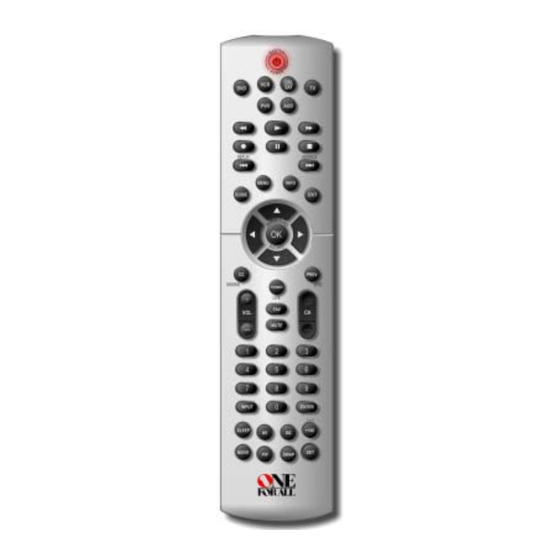
One for All 6-Device Universal Remote with Learning User Manual
Hide thumbs
Also See for 6-Device Universal Remote with Learning:
- User manual (55 pages) ,
- User manual (36 pages) ,
- User manual (38 pages)
Summary of Contents for One for All 6-Device Universal Remote with Learning
- Page 1 6-Device Universal Remote with Learning TÉLÉCOMMANDE UNIVERSELLE POUR 6 COMPOSANTS AVEC FONCTION D’APPRENTISSAGE User’s Guide Guía del Usuario...
-
Page 2: Table Of Contents
’ WNER ANUAL TABLE OF CONTENTS SETUP CODES FOR CABLE/PVR/DVR COMBOS (CODES DE RÉGLAGE DES COMBINÉS CÂBLOSÉLECTEURS/ENREGISTREURS VIDÉO INTRODUCTION ......2 PERSONNELS/NUMÉRIQUES) . -
Page 3: Introduction
RÉGLAGE DES PC AVEC CENTRE DE MÉDIAS)..64 learn how to use the universal features and INTRODUCTION functions of the One For All 6L Universal Remote Control with Learning (URC-6820 B00). The One For All 6L Universal Remote... -
Page 4: Key Charts
’ WNER ANUAL HARTS Use the Cursor Keys The LED (red light), to move the cursor in which is located the program guide underneath the and menu screens. POWER Key, blinks to Use OK to choose show that the remote options from your control is working selected device’s... - Page 5 6L U NIVERSAL EMOTE ONTROL WITH EARNING Use CH + (or CH -) to Use the Transport Keys to control your select the next higher (or lower) channel. PVR/DVR, VCR, DVD, or CD player, or VOD (Video On Demand) if available Press PREV once to on your cable or recall the last-viewed...
-
Page 6: Device Table
“Setting PVR/DVR device, use Up Your Components” on page 7. SHOWS to access your After programming, the One For All 6L list of recorded Universal Remote Control with Learning shows. (URC-6820 B00) will be able to control the... -
Page 7: Installing Batteries
6L U NIVERSAL EMOTE ONTROL WITH EARNING INSTALLING BATTERIES Obtain two (2) new AAA alkaline batteries. Match the + and – marks on the batteries to the + and – marks in On the remote control's back, push the battery case, then insert the new down on the top of the battery cover batteries. -
Page 8: Setting Up Your Components
NOTE: If the device does not have a POWER key, press the (PLAY) key. The One For All 6L Universal Remote Control with Learning (URC-6820 B00) is Repeat steps 1 through 5 for each preprogrammed at the factory to operate a device you want to control. -
Page 9: Programming Combo Device Control
DEVICE CONTROL and press POWER once. It should turn off. If the device does not respond, You can set the One For All 6L Universal repeat steps 2 through 4, trying each Remote Control with Learning (URC-6820 code for your brand until you find one B00) to control your combo devices such as that works. -
Page 10: Checking The Codes
SET key. The LED blinks twice. You can program the M1 and M2 keys on To search for the codes of your other your One For All 6L Universal Remote devices, repeat steps 1 through 6, but Control with Learning (URC-6820 B00) to... -
Page 11: Programming A Master Power Macro
(e.g., TV) once. In its default state, when you press a device For the second device you want in the key (e.g., TV) on the One For All 6L Universal power-on sequence, press its device Remote Control with Learning (URC-6820 key (e.g., CBL/SAT) once. -
Page 12: To Program The Device Key Macro
’ WNER ANUAL switch the receiver's input to the selected Enter 9 9 5. The LED will blink twice. device. Select a macro key (e.g., M1, M2, POWER or any device key) you want to To Program the Device Key Macro clear and press it once. -
Page 13: Using Learning
Be sure to press each teaching key within 5 seconds of the previous entry. Otherwise, the The One For All 6L Universal Remote One For All 6L Universal Remote Control with Control with Learning (URC-6820 B00) Learning (URC-6820 B00) exits the learning includes a Learning feature so you can add mode. -
Page 14: Re-Assigning Device Keys
(e.g., TV remote control) head-to-head (about 2" apart) from the One For All 6L Universal Remote Control with You can set the One For All 6L Universal Learning (URC-6820 B00). Remote Control with Learning (URC-6820 B00) to control a second TV, SAT, DVD On your original remote control, press player, or other device. -
Page 15: Using Keymover
CBL/SAT. When a re-assignment is done, the Upon completion of the above procedure, LED (red light) will blink twice to confirm you can now use your One For All 6L your choice. At that time, you will need to Universal Remote Control with Learning program the remote control for the new (URC-6820 B00) to control the TV’s volume... -
Page 16: Locking Volume Control To One Mode
MUTE, the volume of the selected device (e.g., TV) will be controlled DEFAULT SETTINGS regardless of the mode you have selected. The One For All 6L Universal Remote Control with Learning (URC-6820 B00) NLOCKING OLUME ONTROL FOR A includes a Setup Code Reset program. You... -
Page 17: About Upgrading
The Customer Support representative will TROUBLESHOOTING search our entire database for a code that matches your device and instruct you how to enter it into your One For All 6L Universal PROBLEM: LED (red light) does not Remote Control with Learning (URC-6820 blink when you press a B00). - Page 18 ’ WNER ANUAL SOLUTION: Try all listed codes for the SOLUTION: Clear the device key as follows: Press and hold SET device brands being set up. Make sure they can be until the LED (red light) operated with an infrared blinks twice, then remote control.
-
Page 19: Fcc Compliance
15 of the FCC Rules. or failure caused by products or services not These limits are designed to provide a supplied by ONE FOR ALL, or which result reasonable protection against harmful from accident, misuse, abuse, neglect, interference in a residential installation. - Page 20 WNER ANUAL ADDITIONAL INFORMATION As you update your home entertainment system, One For All® has a universal remote control that will fit your needs. Please visit our Website at WWW.Oneforall.com to see our full product lineup. ONE FOR ALL® is the registered trademark of Universal Electronics Inc.
- Page 21 6L U NIVERSAL EMOTE ONTROL WITH EARNING TABLE DES MATIÈRES À PROPOS DE LA MISE À NIVEAU....41 EXCLUSIONS DE LA MISE A NIVEAU ... 41 GUIDE DE DÉPANNAGE .
-
Page 22: (Htib) (Codes De Réglage Des Systèmes De
SETUP CODES FOR MEDIA CENTER PCS (CODES DE RÉGLAGE DES PC AVEC CENTRE DE MÉDIAS)..64 de la télécommande pour 6 composants avec fonction d’apprentissage de One For All INTRODUCTION (modèle URC-6820 B00).. La télécommande pour 6 composants avec fonction d’apprentissage de One For All... -
Page 23: Tableaux Des Touches
6L U NIVERSAL EMOTE ONTROL WITH EARNING ABLEAUX DES TOUCHES Utilisez le GUIDE afin Le voyant à DEL d’afficher le guide de (voyant lumineux de programmation ou le couleur rouge), situé menu des réglages du sous la touche de composant mise en marche/arrêt sélectionné. - Page 24 ’ WNER ANUAL Utilisez les touches Appuyez une fois sur du curseur pour la touche de déplacer le curseur suppression du son dans les écrans du MUTE afin de couper menu et du guide de le son ; appuyez une la programmation.
- Page 25 6L U NIVERSAL EMOTE ONTROL WITH EARNING Appuyez une fois sur Appuyez une fois sur la touche PREV uafin la touche d'entrée de rappeler le dernier ENTER après avoir canal visionné et entré le numéro du revenir en arrière canal pour certains d’une page dans le modèles de menu principal à...
- Page 26 ’ WNER ANUAL Utilisez la touche PIP Utilisez les touches de transport pour pour faire apparaître contrôler votre ou disparaître l’image enregistreur vidéo en médaillon à personnel/ l’écran de votre numérique, téléviseur (si celui-ci magnétoscope, possède cette lecteur CD ou DVD fonction).
- Page 27 6L U NIVERSAL EMOTE ONTROL WITH EARNING Utilisez la touche CC Utilisez la touche +100 si vous devez pour activer les sous- titres. Si vous appuyer sur cette possédez un touche pour accéder à enregistreur vidéo des canaux personnel/ supérieurs à 100 (tel numérique, utilisez la que le demande la touche SHOWS...
-
Page 28: Tableau Des Composants
DVD-R, cinémas maison dans une boîte, Après la programmation, la télécommande combinés lecteur DVD/ pour 6 composants avec fonction magnétoscope d’apprentissage de One For All (modèle URC-6820 B00) pourra contrôler les Enregistreurs vidéo composants suivants : personnels/numériques seulement TOUCHE DU CONTRÔLE CES TYPES... -
Page 29: Initialiser Vos Composants
COMPOSANTS Vuelva a colocar la tapa. La lengüeta La télécommande pour 6 composants avec hará “clic” para indicar que la tapa está fonction d’apprentissage de One For All cerrada. (modèle URC-6820 B00) est préprogrammée à l’usine pour faire fonctionner un téléviseur, lecteur DVD et magnétoscope de Sony), un câblosélecteur... -
Page 30: Programmer La Télécommande Pour Contrôler
’ WNER ANUAL REMARQUE: Veuillez lire entièrement les Répétez les étapes 1 à 5 pour chaque étapes 2 à 4 avant de procéder. Mettez en composant que vous désirez contrôler. surbrillance ou transcrivez les codes Pour toute référence ultérieure, écrivez correspondant au composant que vous chacun des codes des composants désirez programmer avant de procéder à... -
Page 31: Rechercher Votre Code
6L U NIVERSAL EMOTE ONTROL WITH EARNING de One For All (modèle URC-6820 B00) pour votre composant. Si vous avez exécuté qu’elle contrôle vos composants combinés, correctement cette étape, le voyant à tels qu’un télé/magnétoscope, télé/lecteur DEL clignotera deux fois. -
Page 32: Vérifier Les Codes
M1 à M2 de votre désirez savoir lequel des codes à quatre télécommande pour 6 composants avec chiffres fait fonctionner votre appareil, fonction d’apprentissage de One For All VÉRIFIER LES CODES 31... -
Page 33: Programmer Un Canal Préféré
POWER de la télécommande pour 6 instructions ci-dessous pour programmer composants avec fonction d’apprentissage une macro-instruction qui vous permettra de One For All (modèle URC-6820 B00) d’accéder directement à ce canal : pourra mettre en/hors fonction individuellement vos composants de REMARQU: Cet exemple prend pour acquis divertissement domestique. -
Page 34: Utiliser La Macro-Instruction De La Mise En/Hors Fonction Principale
6 le voyant à DEL clignote deux fois, puis composants avec fonction d’apprentissage relâchez SET. de One For All (modèle URC-6820 B00), Utiliser la macro-instruction de la mise en/ celle-ci commutera au composant hors fonction principale sélectionné. -
Page 35: Utiliser La Macro-Instruction Programmée Sur La Touche De Composant
6L U NIVERSAL EMOTE ONTROL WITH EARNING récepteur. Vous pouvez programmer une permite cambiar los modos usando el control macro-instruction qui commutera l’entrée remoto. du récepteur à l’entrée 3 lorsque vous REMARQUE: Après avoir exécuté la macro- maintenez enfoncée la touche DVD. instruction de la touche de composant, la Sur la URC-6820, maintenez la touche télécommande reviendra au mode du lecteur... -
Page 36: Utiliser La Fonction D'apprentissage
FAV (voir la section Utiliser le balayage des canaux de la page 34). La télécommande pour 6 composants avec REMARQUE: Seuls les canaux d’un mode fonction d’apprentissage de One For All peuvent être programmés pour le Balayage (modèle URC-6820 B00) possède une des canaux préférés fonction d’apprentissage qui vous permet... -
Page 37: Précautions Relatives À La Fonction
à tête avec la télécommande pour 6 composants avec • Certains codes de composants ne fonction d’apprentissage de One For All peuvent pas être appris, dont les types (modèle URC-6820 B00) (à environ 2 à multifréquences, certains codes à... -
Page 38: Effacer Les Fonctions Des Touches
Vous pouvez utiliser la télécommande pour maintenez la touche SET enfoncée 6 composants avec fonction d’apprentissage jusqu’à ce le voyant à DEL clignote de One For All (modèle URC-6820 B00) deux fois, puis relâchez SET. pour faire fonctionner un deuxième téléviseur, magnétoscope, lecteur DVD, ou Pour tester une fonction tout autre composant. -
Page 39: Utiliser Le Déplacement Des Touches 'Keymover
étapes 1 à 4 en substituant la séquence des touches du tableau ci-dessous : La télécommande pour 6 composants avec Pour réattribuer le Faites la séquence fonction d’apprentissage de One For All composant suivante (modèle URC-6820 B00) comprend une Touche VCR comme SET - 9 - 9 - 2 - TV - fonction nommée ‘Keymover’... -
Page 40: Rétablir Le Déplacement Des Touches Selon
étapes 4 et Par défaut, la télécommande pour 6 composants avec fonction d’apprentissage de One For All (modèle URC-6820 B00) est Lorsque la procédure ci-dessus est réglée (déverrouillée) pour contrôler terminée, vous pouvez maintenant utiliser indépendamment le volume de chaque... -
Page 41: Déverrouiller La Commande Du Volume Pour
à DEL rouge La télécommande pour 6 composants avec clignote deux fois, puis relâchez SET. fonction d’apprentissage de One For All Entrez le 9-9-3 et appuyez une fois sur (modèle URC-6820 B00) comprend un VOL-. Le voyant à DEL clignotera programme de ‘Réinitialisation des codes... -
Page 42: À Propos De La Mise Àniveau
Solution: Remplacez les piles par REMARQUE: One For All se réserve le droit de quatre (4) piles alcalines remplacer une télécommande qui lui est neuves de type AAA retournée par une autre télécommande dont les fonctions sont égales ou supérieures. - Page 43 6L U NIVERSAL EMOTE ONTROL WITH EARNING Problème: Le voyant à DEL clignote Solution: Essayez les codes lorsque vous appuyez sur d'initialisation du une touche, mais il ne fait magnétoscope VCR pour pas fonctionner vos votre marque. Certaines composants de marques de combinés divertissement peuvent nécessiter...
- Page 44 ’ WNER ANUAL Solution: La mémoire est pleine ou Solution: À cause du design des une mauvaise saisie du téléviseurs RCA (de 1983 à signal infrarouge s’est 1987), ces fonctions produite. Évitez les nécessitent la lumières ambiantes trop télécommande originale. puissantes, telles que la Problème: Le volume ne peut pas être...
-
Page 45: Conformité Aux Normes De La Fcc
Cet appareil génère, utilise et Cette garantie limitée n’est valide que pour peut émettre des fréquences radio et s'il les produits ONE FOR ALL achetés et utilisés n'est pas installé selon les instructions, peut aux Etats-Unis et au Canada, et ne s’applique nuire aux radiocommunications. - Page 46 ONE FOR ALL est une marque déposée de Universal Electronics Inc. Computime International ltée est le détenteur de la licence de la marque ONE FOR ALL pour les États-Unis et le Canada. Copyright © 2005 par Universal Electronics inc. Aucune partie de ce guide d'utilisation ne peut être reproduite, transmise,...
-
Page 47: Réglage Des Amplificateurs Audio)
6L U NIVERSAL EMOTE ONTROL WITH EARNING MANUFACTURER’S CODES Realistic 0395 Sansui 0321 (CODES DES FABRICANTS) Shure 0264 Sony 0689, 0220, 0815 ETUP ODES FOR UDIO MPLIFIERS Soundesign 0078, 0211 ODES DE RÉGLAGE DES AMPLIFICATEURS Technics 0521, 0308 AUDIO Victor 0331 Accuphase 0382... - Page 48 ’ WNER ANUAL Everquest 0040, 0015 Rembrandt 0011 Focus 0400 Runco 0000 Garrard 0153 Samsung 0144, 0040 GC Electronics 0056 Scientific Atlanta 1877, 0877, 0477, 0008, 0017 Gemini 0015, 0797 Signal 0040, 0015 General 0476, 0810, 0276, 0003, Instrument 0011 Signature 0011 Global...
-
Page 49: Câblosélecteurs/Enregistreurs Vidéo Personnels/Numériques)
6L U NIVERSAL EMOTE ONTROL WITH EARNING /PVR/DVR ETUP ODES FOR ABLE Bantor 0160 OMBOS ODES DE RÉGLAGE DES CyberPower 1272 Dwin 1093 COMBINÉS CÂBLOSÉLECTEURS Faroudja 0300 ENREGISTREURS VIDÉO PERSONNELS Focus 1357, 1346, 1345 NUMÉRIQUES Enhancements Americast 0899 Gateway 1272 General 0476, 0810 GC Electronics... -
Page 50: Réglage Des Décodeurs Hdtv)
’ WNER ANUAL Sharp 1010 1563, 1615 1456 Anam 1609, 1074 Sony 1272, 1324, 1364 Apex Digital 1430, 1257 Streamzap 1309 Arcam 1120 Systemax 1272 Audiotronic 1189 Tagar Systems 1272 Audiovox 1627, 1390 TeleCaption 0171 Bose 1229, 0639, 1253 Toshiba 1272 Brix 1602... - Page 51 6L U NIVERSAL EMOTE ONTROL WITH EARNING Kenwood 1313, 1570, 1569, 0027, Quasar 0039 0077, 0042, 0239, 0186 RadioShack 1263 1390, 1428, 1412 1023, 1609, 1254, 0346, Koss 1366, 0424, 1497 0531, 1154, 1511, 0080, 0530, 1074, 1390, 0054, Lasonic 1798 0360 Lenoxx...
-
Page 52: Parabolique)
’ WNER ANUAL ETUP ODES FOR ATELLITE ECEIVERS Philips 1142, 0749, 1749, 0724, 1076, 0722, 0099, 1442 ODES DE RÉGLAGE DES RÉCEPTEURS Proscan 0392, 0566 ’ ANTENNE PARABOLIQUE Proton 1535 AlphaStar 0772 RadioShack 0869, 1669 Bell ExpressVu 1167 0392, 0566, 0855, 0143, Chaparral 0216 1392... -
Page 53: Setup Codes For Tvs (Codes De Réglage Des Téléviseurs)
6L U NIVERSAL EMOTE ONTROL WITH EARNING Controlled by the VCR Key (Commandé par la Audiovox 0451, 0180, 0802, 1951, clef de VCR): 0092, 0623, 1937, 0003, Euro1 1962 0875, 1952 1964 Axion 1937 Echostar 1944, 1943, 1946, 1945 Belcor 0019 Expressvu 1944... - Page 54 ’ WNER ANUAL Daytron 0019 Hisense 0748 Dell 1080 Hitachi 1145, 0145, 0016, 0056, 0038, 0151, 0032, 1904 Denon 0145 Hyundai 0849 Dumont 0017, 0019 Infinity 0054 Durabrand 0463, 0180, 0178, 0171, 1034, 0003 Inteq 0017 Dwin 0774, 0720 Janeil 0046 Electroband 0000, 0185...
- Page 55 6L U NIVERSAL EMOTE ONTROL WITH EARNING Maxent 1755 Penney 0047, 0156, 0051, 0060, 0030, 0178, 0003, 1919, Megapower 0700 0021, 0032, 1907, 0019, Megatron 0178, 0145, 0003 0135, 1347, 0018, 1926, 0185 0027, 0039 Memorex 0154, 0463, 0150, 0178, Philco 0054, 0030, 0020, 0096, 1924, 0179, 1920, 1927,...
- Page 56 ’ WNER ANUAL Sansui 0463, 1911, 1904, 1935, Technol Ace 0179 1929 Techview 0847 Sanyo 0154, 0146, 0799, 0159, Techwood 0051, 0003, 0056 1907, 0893 Teco 1040 Scimitsu 0019 Teknika 0054, 0180, 0150, 0060, Scotch 0178 0016, 0092, 0039, 0179, Scott 0236, 0180, 0178, 0179, 0019, 0056, 0186...
-
Page 57: (Codes De Réglage Des Combinés Télé/ Magnétoscope)
6L U NIVERSAL EMOTE ONTROL WITH EARNING Zenith 0017, 0463, 0178, 0016, 1919, 1917, 1907, 1922 1904, 1929, 0092, 0624, Sansui 1911, 1904, 1929 1911, 1909 Sanyo 1907 Zonda 0003 Sears 1926, 1904 Sony 1925, 1904 TV/VCR P ETUP ODES FOR LAYER Sylvania 1931... -
Page 58: Magnétoscopes/Lecteurs Dvd)
’ WNER ANUAL TV/VCR/DVD P ETUP ODES FOR LAYER Curtis Mathes 0060, 0035, 0162, 0041, 1035, 0760 OMBOS ODES DE RÉGLAGE DES Cybernex 0240 COMBINÉS TÉLÉ MAGNÉTOSCOPES Daewoo 0045, 0278, 1278, 0020, DVD) LECTEURS 0561 Controlled by the TV Key (Controlado por la Daytron 0020 Tecla TV):... - Page 59 6L U NIVERSAL EMOTE ONTROL WITH EARNING Kodak 0035, 0037 Philco 0035 1037 Philips 0035, 0081, 0062, 1181, 1081 Lloyd's 0000, 0208 Pilot 0037 Logik 0072 Pioneer 0067 0037 Polk Audio 0081 Magnasonic 0593, 1278 Portland 0020 Magnavox 0035, 0039, 0081, 0000, 0149, 0563, 1781, 0593 Profitronic 0240...
-
Page 60: Vidéo Personnels/Numériques)
’ WNER ANUAL DVD/VCR C Sony 0035, 0032, 0033, 0000, ETUP ODES FOR OMBOS 1232, 1032 DVD/ ODES DE RÉGLAGE DES LECTEURS 0042 MAGNÉTOSCOPES Sylvania 0035, 0081, 0000, 0043, Controlled by the VCR Key (Commandé par la 1593, 0593, 1781 clef de VCR): Symphonic 0000, 0593, 1593... -
Page 61: Des Enregistreurs Vidéo Personnels/ Numériques)
6L U NIVERSAL EMOTE ONTROL WITH EARNING Toshiba 0503 Proscan 1954 Zenith 0869, 0741 0880, 1989, 1954 ReplayTV 0614, 0616 PVR/DVR ETUP ODES FOR ODES DE Sonic Blue 0616, 0614 RÉGLAGE DES ENREGISTREURS VIDÉO Sony 1972, 1957, 1956, 0636 PERSONNELS NUMÉRIQUES Systemax 1972... - Page 62 ’ WNER ANUAL Blaupunkt 0717 Hiteker 0672 Blue Parade 0571 Honda 1114 Boss Audio 1093 Honyas 1142 Systems Initial 0717, 1931 Broksonic 0868, 0695 Integra 0627, 1924 Cambridge 1916 Jamo 2003 Soundworks Jaton 1078 CAVS 1057 0702, 1926 CineVision 0876, 0869 Jensen 1016 Citizen...
- Page 63 6L U NIVERSAL EMOTE ONTROL WITH EARNING Optiview 0813 Sony 0533, 1533, 0864, 1903, 1981, 1069, 1934, 1033, Oritron 0651, 1980 1095, 1904, 2020, 1070, Panasonic 0490, 1362, 1762, 1909, 1633 1986, 0824, 1490, 1908, Sungale 1074 1925, 2017, 0632, 1462, 1907, 1910, 1990 Superscan 0821...
- Page 64 ’ WNER ANUAL ETUP ODES FOR HEATRE 1913, 0790, 1974, 1965 B) (C ODES DE RÉGLAGE DES Regent 1938 ‘ 2002, 0869 SYSTÈMES DE CINÉMA MAISON DANS UNE ’) Saba 1977 BOÎTE Aiwa 0641, 1912 Samsung 1979, 1932 Akai 1975 Sanyo 1967 Amphion Media...
- Page 65 6L U NIVERSAL EMOTE ONTROL WITH EARNING Sony 1033 Sylvania 0675 Toshiba 1988 ETUP ODES FOR EDIA ENTER ODES DE RÉGLAGE DES AVEC CENTRE DE MÉDIAS 1272 Alienware 1272 CyberPower 1272 Dell 1272 Gateway 1272 Hewlett Packard 1272 Howard 1272 Computers 1272 iBUYPOWER...
















Need help?
Do you have a question about the 6-Device Universal Remote with Learning and is the answer not in the manual?
Questions and answers