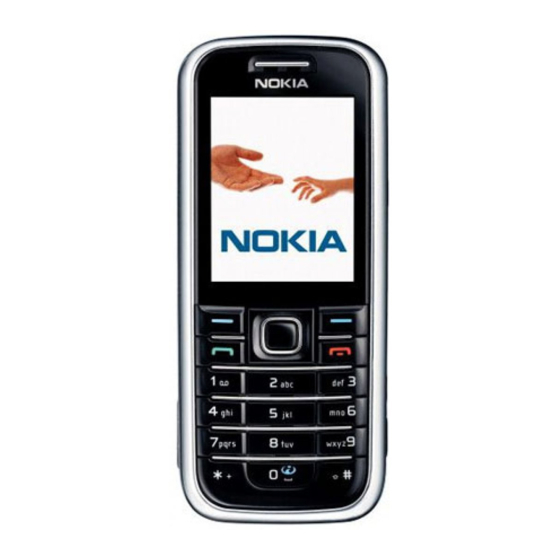
Nokia 6233 User Manual
Nokia cell phone user's guide
Hide thumbs
Also See for 6233:
- Service manual (214 pages) ,
- User manual (106 pages) ,
- Specification sheet (14 pages)
Table of Contents
Advertisement
Advertisement
Table of Contents

Summary of Contents for Nokia 6233
- Page 1 Nokia 6233 User Guide 9245025 Issue 1...
- Page 2 DECLARATION OF CONFORMITY We, NOKIA CORPORATION declare under our sole responsibility that the product RM-145 is in conformity with the provisions of the following Council Directive: 1999/5/EC. A copy of the Declaration of Conformity can be found from http://www.nokia.com/phones/declaration_of_conformity/. The crossed-out wheeled bin means that within the European Union the product must be taken to separate collection at the product end-of-life.
- Page 3 Nokia reserves the right to revise this document or withdraw it at any time without prior notice.
-
Page 4: Table Of Contents
Barring password ... 11 Configuration settings service... 11 Download content and applications... 11 Nokia support and contact information ... 12 1. Get started ... 13 Install the SIM card and the battery ... 13 Install a memory card ... 15 Charge the battery... - Page 5 Cancel message sending ... 37 Read and reply to a multimedia message... 37 Memory full... 38 Folders ... 38 Flash messages... 38 Write a flash message ... 39 Receive a flash message ... 39 Copyright © 2006 Nokia. All rights reserved.
- Page 6 Save numbers and text items ... 48 Copy contacts... 49 Edit contact details... 49 Delete contacts ... 49 Business cards ... 50 Settings ... 50 Groups ... 50 Speed dials ... 51 Service and my numbers ... 51 Copyright © 2006 Nokia. All rights reserved.
- Page 7 Bluetooth wireless connection... 59 Bluetooth settings ... 60 Infrared ... 60 Packet data ... 61 Packet data connection... 61 Packet data settings... 61 Data transfer ... 62 Data transfer with a compatible device... 62 Copyright © 2006 Nokia. All rights reserved.
- Page 8 Play the music tracks transferred to the phone... 74 Music player settings... 75 Radio ... 76 Save radio channels ... 76 Listen to the radio ... 76 Voice recorder ... 77 Record sound... 77 List of recordings ... 78 Copyright © 2006 Nokia. All rights reserved.
- Page 9 Calendar ... 86 Make a calendar note... 87 Note alarm ... 87 To-do list... 87 Notes... 88 Calculator ... 88 Convert currency... 89 Countdown timer ... 89 Stopwatch ... 89 15.Applications... 91 Games ... 91 Copyright © 2006 Nokia. All rights reserved.
- Page 10 Scripts over secure connection ... 99 Download settings ... 100 Service inbox ... 100 Service inbox settings... 100 Cache memory... 101 Browser security ... 101 Security module ... 101 Certificates... 101 Digital signature... 102 17.SIM services... 103 Copyright © 2006 Nokia. All rights reserved.
- Page 11 EGPRS, HSCSD, CSD, and WCDMA ... 104 Data communication applications ... 104 19.Battery information ... 106 Charging and discharging... 106 Nokia battery authentication guidelines... 107 Care and maintenance... 109 Additional safety information ... 110 Index ... 114 Copyright © 2006 Nokia. All rights reserved.
-
Page 12: For Your Safety
Follow any restrictions. Do not use the phone where blasting is in progress. USE SENSIBLY Use only in the normal position as explained in the product documentation. Do not touch the antenna unnecessarily. Copyright © 2006 Nokia. All rights reserved. - Page 13 Warning: To use any features in this device, other than the alarm clock, the device must be switched on. Do not switch the device on when wireless device use may cause interference or danger. Copyright © 2006 Nokia. All rights reserved.
- Page 14 • When you disconnect the power cord of any accessory or enhancement, grasp and pull the plug, not the cord. • Check regularly that enhancements installed in a vehicle are mounted and are operating properly. Copyright © 2006 Nokia. All rights reserved.
-
Page 15: Copyright © 2006 Nokia. All Rights Reserved
• Installation of any complex car enhancements must be made by qualified personnel only. Copyright © 2006 Nokia. All rights reserved. -
Page 16: Copyright © 2006 Nokia. All Rights Reserved
The personal unblocking key (PUK) code and the universal personal unblocking key (UPUK) code (8 digits) is required to change a blocked PIN code and UPIN code, respectively. If the codes are not supplied with the SIM card, contact your service provider for the codes. Copyright © 2006 Nokia. All rights reserved. -
Page 17: Copyright © 2006 Nokia. All Rights Reserved
For more information on availability, contact your network operator, service provider, or nearest authorized Nokia dealer. When you have received the settings as a configuration message, and the settings are not automatically saved... -
Page 18: Nokia Support And Contact Information
Nokia product. On the Web site, you can get information on the use of Nokia products and services. If you need to contact customer service, check the list of local Nokia contact centers at www.nokia.com/customerservice. -
Page 19: Get Started
1. With the back of the phone facing you, slide the back cover (1) to remove it from the phone (2). 2. To remove the battery, lift it as shown (3). Copyright © 2006 Nokia. All rights reserved. - Page 20 Close the SIM card holder (6), and press it until it snaps into position. 4. Replace the battery (7) 5. Place the back cover in the correct position (8). Copyright © 2006 Nokia. All rights reserved.
-
Page 21: Install A Memory Card
Use only microSD cards approved by Nokia for use with this device. Nokia utilizes the approved industry standards for memory cards but not all other brands may function correctly or be fully compatible with this device. -
Page 22: Charge The Battery
AC-4, AC-1, AC-3, or DC-4 charger. Warning: Use only batteries, chargers, and enhancements approved by Nokia for use with this particular model. The use of any other types may invalidate any approval or warranty, and may be dangerous. -
Page 23: Switch The Phone On And Off
When you switch on your phone for the first time, and the phone is in the standby mode, you may be asked to get the configuration settings from your service provider (network service). Confirm or decline the query. See Connect to serv. support in “Configuration,” p. and “Configuration settings service,” p. 17. Copyright © 2006 Nokia. All rights reserved. -
Page 24: Normal Operating Position
Contact with the antenna affects call quality and may cause the device to operate at a higher power level than otherwise needed. Avoiding contact with the antenna area when operating the device optimizes the antenna performance and the battery life. Copyright © 2006 Nokia. All rights reserved. -
Page 25: Your Phone
• 4-way navigation key (5) • Call key (6) • Number keys (7) • Push to talk key (8) • Loudspeaker (9) • Memory card slot (10) • Charger connector (11) • Enhancements connector (12) Copyright © 2006 Nokia. All rights reserved. -
Page 26: Standby Mode
• The name of the network or the operator logo (5) • Clock (6) • Display (7) • The left selection key (8) is Go to selection key,” p. 63. or a shortcut to another function. See “Left Copyright © 2006 Nokia. All rights reserved. -
Page 27: Active Standby
— To view today’s notes, select the desired one. To view the notes for the previous or next days, scroll left or right. Names to access the list of contacts in the Enabling active > Options > Select links Organise Copyright © 2006 Nokia. All rights reserved. Contacts menu, an Menu Options > Active standby links. > My active... -
Page 28: Standby Mode Shortcuts
Indicators You have unread messages in the You have unsent, canceled, or failed messages in the Navigation key Power saver in “Display,” p. 60. Inbox folder. Outbox Copyright © 2006 Nokia. All rights reserved. in “My shortcuts,” p. 62. folder. - Page 29 If you have two phone lines, the second phone line is selected. All incoming calls are diverted to another number. The loudspeaker is activated, or the music stand is connected to the phone. Copyright © 2006 Nokia. All rights reserved.
-
Page 30: Keypad Lock (Keyguard)
Automatic keyguard Security When the keyguard is on, calls still may be possible to the official emergency number programmed into your device. keyguard, see “Phone,” p. 71. Copyright © 2006 Nokia. All rights reserved. Security keyguard is set On, select... -
Page 31: Call Functions
• Press the speed-dialing key, then the call key. • If Speed dialling is set to On, press and hold a speed-dialing key until the call begins. See “Call,” p. 70. Copyright © 2006 Nokia. All rights reserved. -
Page 32: Enhanced Voice Dialing
To answer a call, press the call key. To mute the ringing tone before you answer the call, select Silence. To end the call or reject a call, press the end key. Copyright © 2006 Nokia. All rights reserved. Voice playback language in “Phone,” p. 71. -
Page 33: Call Waiting
A video Lock keypad, Record, Loudspeaker, or Handset.Network Hold or Unhold, call, Add to Copyright © 2006 Nokia. All rights reserved. conference, call, End all calls, and the... -
Page 34: Answer Or Reject A Video Call
Options > Video call. Video call and an outgoing animation is shown. If the call is not is displayed. Allow video image to be sent to caller? Copyright © 2006 Nokia. All rights reserved. Contacts and a contact. is displayed. -
Page 35: Options During A Video Call
■ Options during a video call Select Options during a video call for the following options: contrast, Video motion, Switch to voice, call, Send DTMF, and Loudspeaker. Copyright © 2006 Nokia. All rights reserved. -
Page 36: Write Text
Options > > Prediction as prediction type, the phone starts to predict the word you are writing. After Copyright © 2006 Nokia. All rights reserved. appears next to the text input indicator, indicates number mode. To change mode. Writing language. -
Page 37: Traditional Text Input
The most common punctuation marks and special characters are available under the 1 key. For more characters, press *. Options Options Copyright © 2006 Nokia. All rights reserved. > Insert symbol. Scroll to a character, and > Matches. When the word that you want... -
Page 38: Navigate The Menus
To access the menu, select Menu. Enter quickly, within 2 seconds, the shortcut number of the menu function you want to access. To access the menu functions in menu level 1, enter 0 and 1. Options > Main menu view Copyright © 2006 Nokia. All rights reserved. > List, Grid, Grid with labels or Tab. Options >... -
Page 39: Messaging
To retrieve the contacts to which you recently sent messages, select used. Create message > Text message. field. To retrieve a phone number from Contacts, select field. To send the message to persons in a group, select Copyright © 2006 Nokia. All rights reserved. > Contact group > Recently... -
Page 40: Read And Reply To An Sms Message
> Text message, Multimedia, Message: field. See “Write text,” p. 36. > Messaging > Options > Copyright © 2006 Nokia. All rights reserved. template. are shown when you have received Flash message, or Audio message. field. Options > Change message messages. -
Page 41: Multimedia Messages
The wireless network may limit the size of MMS messages. If the inserted picture exceeds this limit, the device may make it smaller so that it can be sent by MMS. 1. Select Menu > Messaging > 2. Enter your message. Create message > Multimedia. Copyright © 2006 Nokia. All rights reserved. -
Page 42: Send A Message
To retrieve the contacts to > Recently used. is shown. This is an indication that the message has Copyright © 2006 Nokia. All rights reserved. Options > Insert Save sent messages > Yes, the sent message >... -
Page 43: Cancel Message Sending
> Inbox. Scroll to the message that you want to view, Options > Reply > Text message, Multimedia, Copyright © 2006 Nokia. All rights reserved. Outbox Sending messages folder, scroll to the desired message, and messages received is shown when you Options >... -
Page 44: Memory Full
Your phone has templates. To create a new template, save or copy a message as a template. To access the template list, select Menu > Messaging > Saved items > Templates. ■ Flash messages Flash messages are text messages that are instantly displayed upon reception. Flash messages are not automatically saved. Copyright © 2006 Nokia. All rights reserved. -
Page 45: Write A Flash Message
The recorder opens. To use the recorder, see field. To retrieve a phone number from Contacts, select Contact group and the desired group. To retrieve the contacts to > Recently used. Copyright © 2006 Nokia. All rights reserved. >... -
Page 46: Receive An Audio Message
Menu > Messaging > Message settings > Email > Options > Manage accounts Copyright © 2006 Nokia. All rights reserved. messages received is shown. Show > Play. To listen to the > Email messages. See > Options > New. -
Page 47: Write And Send An Email
> Send folder to be sent later, select Options > Menu > Messaging > Email > Copyright © 2006 Nokia. All rights reserved. now. Send > Send later. Save draft. The email is saved in Options > Send now Send and check Menu >... -
Page 48: Read And Reply To Email
Send > Send now. Junk where all spam e-mail is stored, Sent items Options Copyright © 2006 Nokia. All rights reserved. Retrieve to download the complete e- Outbox folder, select screen. To reply to many, select Inboxes folder. The Archive... -
Page 49: Spam Filter
Voice mailbox number. indicates new voice messages. To call your voice mailbox number, select commands. Write and send service requests (also known as USSD Copyright © 2006 Nokia. All rights reserved. Junk folder. Unknown and White > Listen to voice... -
Page 50: Delete Messages
Menu > Messaging > Menu > Messaging > General settings > Text messages Copyright © 2006 Nokia. All rights reserved. > By message and the folder from Options Delete messages > By folder and the folder to > Delete messages >... -
Page 51: Multimedia Message
— to set the phone numbers and name of the e-mail center for sending centre, you can view the SIM e-mail center information. > Multimedia messages Copyright © 2006 Nokia. All rights reserved. SIM message (network service) and from the following options:... -
Page 52: Email
Reply-to address — Enter the email address to which you want the replies to be sent. SMTP user name — Enter the name that you want to use for outgoing mail. Copyright © 2006 Nokia. All rights reserved. - Page 53 — Select POP3 or IMAP4, depending on the type of email system that you are using. If both types are supported, select IMAP4. Incoming mail settings — Select available options for POP3 or IMAP4. Copyright © 2006 Nokia. All rights reserved.
-
Page 54: Contacts
). When you select a name from contacts (for example, to make a call), the default number is used unless you select another number. 1. Make sure that the memory in use is Phone Phone and SIM. Copyright © 2006 Nokia. All rights reserved. -
Page 55: Copy Contacts
Enter the ID, and select Set as default. Options > Copy. You can copy names and phone numbers > From phone memory From SIM Copyright © 2006 Nokia. All rights reserved. Details to save it. Options > Change type. To set the IM contacts list. -
Page 56: Business Cards
To Exit > Yes. and from the following options: Contacts to arrange the names and phone numbers saved in the memory into caller Copyright © 2006 Nokia. All rights reserved. number, Delete detail, or Delete infrared, or Bluetooth. -
Page 57: Speed Dials
— to call the service numbers of your service provider if the numbers are included on your SIM card (network service) My numbers — to view the phone numbers assigned to your SIM card. This is only shown if the numbers are included on your SIM card. Copyright © 2006 Nokia. All rights reserved. -
Page 58: Log
Note: Some timers, including the life timer, may be reset during service or software upgrades. Menu > > Missed timer. Copyright © 2006 Nokia. All rights reserved. calls, Received calls, or Message recipients. Menu >... -
Page 59: Settings
When the emergency call ends, the phone automatically enters the general profile mode. and the desired profile. Select from the following options: and from the following options: click to deactivate Flight mode. The phone attempts to make an emergency call. Copyright © 2006 Nokia. All rights reserved. Activate- Personalise . -
Page 60: Themes
Ringing tone, Instant msg. alert tone, Keypad calls, and select Mark. Menu > Settings > Display Copyright © 2006 Nokia. All rights reserved. Gallery opens. Open the Themes Ringing volume, Vibrating tones, or Warning tones. You can find the >... -
Page 61: Standby Settings
Select an image or a slide from Gallery, and Graphic downloads. Menu > Settings > camera. To download more screen savers, select Copyright © 2006 Nokia. All rights reserved. > Standby mode settings Options and from the following Options Display >... -
Page 62: Sleep Mode
Settings > Display > Menu > Menu > Settings Copyright © 2006 Nokia. All rights reserved. Power saver. A digital clock is displayed when Sleep mode. The display turns completely Settings > Time and date > Clock, Date, or >... -
Page 63: Left Selection Key
Menu > Settings and a function from the list. To remove a shortcut function from the key, Navigation key down, or Copyright © 2006 Nokia. All rights reserved. Menu > Settings > My shortcuts to, select... -
Page 64: Voice Commands
SIM access profile, and serial port profile. To ensure interoperability between other devices supporting Bluetooth technology, use Nokia approved enhancements for this model. Check with the manufacturers of other devices to determine their compatibility with this device. -
Page 65: Set Up A Bluetooth Connection
Assign short name > Bluetooth and from the following options: > Bluetooth. To check which Bluetooth connection is currently active, Auto-conn. without Copyright © 2006 Nokia. All rights reserved. indicates an active Bluetooth to list any Bluetooth device in range. conf.. Paired... -
Page 66: Bluetooth Settings
> My phone's visibility My phone's Menu > Settings > Menu > Settings > Connectivity Copyright © 2006 Nokia. All rights reserved. Menu > Settings > Connectivity name. Connectivity > Infrared. > Infrared. When the phone displays >... -
Page 67: Packet Data
You can connect the phone using Bluetooth wireless technology, infrared, or USB data cable connection to a compatible PC and use the phone as a modem to enable packet data connectivity from the PC. Copyright © 2006 Nokia. All rights reserved. -
Page 68: Data Transfer
You can also set the packet data service settings (access point name) on your PC using the Nokia Modem Options software. See “Nokia PC Suite,” p. 110. If you have set the settings both on your PC and on your phone, the PC settings are used. -
Page 69: Data Transfer Without Sim Card
Before you synchronize data from calendar, notes, and contacts from a compatible PC, you must install the Nokia PC Suite software of your phone on the PC. Use Bluetooth wireless technology, infrared, or a USB data cable for the synchronization, and start the synchronization from the PC. -
Page 70: Usb Data Cable
You can use the USB data cable to transfer data between the memory card inserted in the phone and a compatible PC or a printer supporting PictBridge. You can also use the USB data cable with Nokia PC Suite. To activate the memory card for data transfer or picture printing, connect the USB data cable; when the phone displays USB data cable connected. -
Page 71: Phone
— to select dual mode (UMTS and GSM), UMTS, or GSM. You cannot access this option during an active call. Set by and from the following options: language. Voice playback language. See “Make a voice dialing call,” p. Copyright © 2006 Nokia. All rights reserved. network. Phone language. If you select Automatic,... -
Page 72: Enhancements
IM and Web. Your service provider may also send you these settings. See “Configuration settings service,” p. 17. For information on availability and the appropriate configuration settings, contact your network operator or service provider. Copyright © 2006 Nokia. All rights reserved. -
Page 73: Security
PIN2 code. Some SIM cards do not allow the code request to be turned off. and from the following options: and from the following options: — to set the phone to ask for your PIN or UPIN code every time the Copyright © 2006 Nokia. All rights reserved. Options > Set as default. -
Page 74: Digital Rights Management
To view the permissions for a protected file, scroll to the file, and select Options > Activation keys. example, you can see how many times you can view a video or how many days you have left for listening to a song. Copyright © 2006 Nokia. All rights reserved. -
Page 75: Restore Factory Settings
This phone supports OMA DRM 1.0. ■ Restore factory settings To reset some of the menu settings to their original values, select Menu > Settings > Restore factory sett.. Enter the security code. Copyright © 2006 Nokia. All rights reserved. -
Page 76: Operator Menu
For more information, contact your network operator. If this menu is not shown, the other menu numbers change accordingly. The operator can update this menu with a service message. For more information, see “Service inbox,” p. 106. Copyright © 2006 Nokia. All rights reserved. -
Page 77: Gallery
Copyright protections may prevent some images, music (including ringing tones), and other content from being copied, modified, transferred or forwarded. ■ Format memory card To format a new memory card, select Format memory card. Menu > Gallery. Scroll to the memory card folder, and select Copyright © 2006 Nokia. All rights reserved. Options >... -
Page 78: Media
This device supports an image capture resolution of 1600 x 1200 pixels. The image resolution in these materials may appear different. Menu > Media > Camera. Options > Still Options Gallery > Images unless you set the phone to Copyright © 2006 Nokia. All rights reserved. image. > Img. sequence on. The higher the resolution, Options >... -
Page 79: Record A Video Clip
> Settings. You can define sounds, Default title, Image and video > Open gallery, Bookmarks, > Open gallery, Bookmarks, Copyright © 2006 Nokia. All rights reserved. Image quality, Image size, storage, and Default mode. In Go to address, or Media downloads. -
Page 80: Set Up The Phone For A Streaming Service
Your phone includes a music player for listening to music tracks, recordings, or other .mp3, .mp4, or .aac format sound files that you have transferred to the phone with the Nokia Audio Manager application. .mp3 and .aac format files are stored in the memory card or in the and in another location, such as a folder of the memory card, are automatically detected and added to the default track list. -
Page 81: Music Player Settings
— to view the free and used memory capacity . To fast forward the current track, select and hold Change track list to refresh the track list (for example, after adding new Copyright © 2006 Nokia. All rights reserved. Music player menu, if several Repeat >... -
Page 82: Radio
, or on the display, scroll left or right to the desired key, and select it. . To change the radio frequency in 0.05 MHz steps, Copyright © 2006 Nokia. All rights reserved. , or press the headset key. To... -
Page 83: Voice Recorder
The recorder cannot be used when a data call or GPRS connection is active. Record sound 1. Select Menu > Media > Voice recorder. To use the graphical keys , or on the display, scroll left or right to the desired key, and select it. Copyright © 2006 Nokia. All rights reserved. -
Page 84: List Of Recordings
Options as the default folder in Gallery, select Options > View, Edit, or Rename. Not all sets can be edited or Copyright © 2006 Nokia. All rights reserved. Options > Record. While > Recordings. list. The list of folders in the Gallery to select options for files in the Gallery. -
Page 85: Push To Talk
PTT-key, then the name of the selected item is displayed in the standby mode. To disconnect from the PTT service, select Menu > Push to talk > Switch PTT Switch PTT off. Copyright © 2006 Nokia. All rights reserved. indicates the PTT connection. -
Page 86: Make And Receive A Ptt Call
Subscribe contact, or if one or more contacts are marked, select Channel list in the PTT menu, scroll to the desired channel, and press the PTT Copyright © 2006 Nokia. All rights reserved. > Contacts list. This service depends on... -
Page 87: Make A One-To-One Call
If you make a one-to-one call and do not get a response, you can send a request for the person to call you back. Channel list, and mark the desired contacts. To make the call, press the PTT key. Copyright © 2006 Nokia. All rights reserved. Contacts list, and scroll to the desired channel. -
Page 88: Send A Callback Request
Push to talk Options > Send callback. Callback request received Options > Send Copyright © 2006 Nokia. All rights reserved. menu, select Contacts list. Scroll to a menu, select Channel list, and scroll to Options > Send Push to talk... -
Page 89: Ptt Channels
Menu > Push to talk or Inactive. Private group. when the phone requests it. You can send the invitation using a Copyright © 2006 Nokia. All rights reserved. > Contacts list > Options Channel list, and scroll to the >... -
Page 90: Receive An Invitation
> Yes. Menu Personal configuration Push to talk user address. Menu > Push to talk > Copyright © 2006 Nokia. All rights reserved. is displayed. > Push to talk > Configuration sett. for PTT service. Only the name, Default nickname,... - Page 91 PTT when abroad — to switch the PTT service on or off when the phone is used outside of the home network Send my PTT address > — to hide your PTT address from calls Copyright © 2006 Nokia. All rights reserved.
-
Page 92: Organizer
If you select Stop, the device asks whether you want to activate the device for calls. Select to switch off the device or to make and receive calls. Do not select when wireless phone use may cause interference or danger. ■ Calendar Select Menu > Organiser > Calendar. Copyright © 2006 Nokia. All rights reserved. -
Page 93: Make A Calendar Note
To make a note if no note is added, select Add; otherwise, select Options > Add. Write the note, select Save the priority, and set the deadline and alarm for the note. To view a note, scroll to it, and select View. Copyright © 2006 Nokia. All rights reserved. -
Page 94: Notes
Select Options > Add, Subtract, Multiply, Divide, Square, Square root, or Change sign. Enter the second number. For a total, select Equals. To start a new calculation, first select and hold Clear. Copyright © 2006 Nokia. All rights reserved. -
Page 95: Convert Currency
Enter the alarm time in hours, minutes, and seconds, and select Change up. To stop the alarm, press any key. If no key is pressed, the alarm and from the following options: Copyright © 2006 Nokia. All rights reserved. Options > Exchange rate. - Page 96 — to view the timing that you have set in the background Show last — to view the most recently measured time if the stopwatch is not reset View times Delete times — to view or delete the saved times Copyright © 2006 Nokia. All rights reserved.
-
Page 97: Applications
> Collection. Scroll to an application, and select Open, or press the call key. Options > Downloads > Game Menu > Copyright © 2006 Nokia. All rights reserved. downloads. The list of available bookmarks is Applications > Options > Application settings. -
Page 98: Application Options
• Use the Nokia Application Installer from Nokia PC Suite to download the applications to your phone. Your device may have some bookmarks loaded for sites not affiliated with Nokia. Nokia does not warrant or endorse these sites. If you choose to access them, you should take the same precautions, for security or content, as you would with any Internet site. -
Page 99: Presenter
Before you can use the application you must do the following: 1. Install the Nokia Presenter PC application on your PC. (This component is included in the software package, but is also available for download on the Noka Web site.) 2. - Page 100 To quit the Presenter, select Options > Exit. Copyright © 2006 Nokia. All rights reserved.
-
Page 101: Web
You may receive the configuration settings required for browsing as a configuration message from the network operator or service provider that offers the service that you want to use. See “Configuration settings service,” p. 17. You can also enter all the configuration settings manually. See “Configuration,” p. 72. Copyright © 2006 Nokia. All rights reserved. -
Page 102: Connect To A Service
Last web address. Menu > > Go to is shown on the top left of the display during browsing. If you Copyright © 2006 Nokia. All rights reserved. > > Settings > Configuration address. Enter the address of the service, is shown on the top right of settings. -
Page 103: Browse With Phone Keys
The browser supports functions that you can access while browsing. You can make a phone call, send DTMF tones while a voice call is in progress, and save a name and a phone number from a page. Copyright © 2006 Nokia. All rights reserved. -
Page 104: Bookmarks
Your device may have some bookmarks loaded for sites not affiliated with Nokia. Nokia does not warrant or endorse these sites. If you choose to access them, you should take the same precautions, for security or content, as you would with any Internet site. -
Page 105: Security Settings
> Cookies. To allow or prevent the phone from receiving cookies, Options > Other options > Settings > Security settings Copyright © 2006 Nokia. All rights reserved. settings; or in the standby mode, select > Security > WMLScript settings; or in the >... -
Page 106: Download Settings
Options > Other options > Service inbox settings. Service messages > On. If you select Off, the phone activates the browser only Copyright © 2006 Nokia. All rights reserved. > > Settings > Downloading settings Service inbox later, select Menu >... -
Page 107: Cache Memory
Before changing any certificate settings, you must make sure that you really trust the owner of the certificate and that the certificate really belongs to the listed owner. Options > Other options cache. Menu > Copyright © 2006 Nokia. All rights reserved. > Clear the cache; in the standby mode, Settings > Security >... -
Page 108: Digital Signature
Select the user certificate you want to use. Enter the signing PIN (see “Access codes,” p. 16), and select OK. The digital signature icon disappears, and the service may display a confirmation of your purchase. Copyright © 2006 Nokia. All rights reserved. -
Page 109: Sim Services
SIM services, select Menu > Settings > Phone > Confirm SIM serv. actions > Yes. Accessing these services may involve sending messages or making a phone call for which you may be charged. Copyright © 2006 Nokia. All rights reserved. -
Page 110: Pc Connectivity
PC connectivity and data communications applications. ■ Nokia PC Suite With Nokia PC Suite you can synchronize contacts, calendar, notes, and to-do notes between your phone and the compatible PC or a remote Internet server (network service). You may find more information and PC Suite on the Nokia Web site at www.nokia.com/support. - Page 111 For better performance during data calls, place the phone on a stationary surface with the keypad facing downward. Do not move the phone by holding it in your hand during a data call. Copyright © 2006 Nokia. All rights reserved.
-
Page 112: Battery Information
The battery can be charged and discharged hundreds of times, but it will eventually wear out. When the talk and standby times are noticeably shorter than normal, replace the battery. Use only Nokia approved batteries, and recharge your battery only with Nokia approved chargers designated for this device. -
Page 113: Nokia Battery Authentication Guidelines
Successful completion of the four steps is not a total assurance of the authenticity of the battery. If you have any reason to believe that your battery is not an authentic original Nokia battery, you should refrain from using it and take it to the nearest authorized Nokia service point or dealer for assistance. - Page 114 What if your battery is not authentic? If you cannot confirm that your Nokia battery with the hologram on the label is an authentic Nokia battery, please do not use the battery. Take it to the nearest authorized Nokia service point or dealer for assistance. The use of a battery that is not approved by the manufacturer may be dangerous and may result in poor performance and damage to your device and its enhancements.
-
Page 115: Care And Maintenance
All of the above suggestions apply equally to your device, battery, charger, or any enhancement. If any device is not working properly, take it to the nearest authorized service facility for service. Copyright © 2006 Nokia. All rights reserved. -
Page 116: Additional Safety Information
These recommendations are consistent with the independent research by and recommendations of Wireless Technology Research. Persons with pacemakers should do the following: • Always keep the device more than 15.3 centimeters (6 inches) from the pacemaker Copyright © 2006 Nokia. All rights reserved. -
Page 117: Potentially Explosive Environments
Areas with a potentially explosive atmosphere are often but not always clearly marked. They include below deck on boats, chemical transfer or storage Copyright © 2006 Nokia. All rights reserved. -
Page 118: Certification Information (Sar)
The actual SAR level of an operating device can be below the maximum value because the device is designed to use only the power required to reach the network. That amount changes depending on a number of factors such Copyright © 2006 Nokia. All rights reserved. - Page 119 Use of device accessories and enhancements may result in different SAR values. SAR values may vary depending on national reporting and testing requirements and the network band. Additional SAR information may be provided under product information at www.nokia.com. Copyright © 2006 Nokia. All rights reserved.
-
Page 120: Index
... 95 data communication ... 110 data transfer ... 68 date settings ... 62 dialed numbers ... 58 digital rights management ... 74 digital signature ... 108 download Copyright © 2006 Nokia. All rights reserved. applications ... 98 games ... 97... - Page 121 ... 25 network ... 14 notes ... 94 operator logo ... 61 organizer ... 92 packet data ... 67, 110 PC Suite ... 110 permissions for a protected file ... 74 Copyright © 2006 Nokia. All rights reserved.
- Page 122 ... 40 themes ... 60 time settings ... 62 to-do list ... 93 traditional text input ... 37 Copyright © 2006 Nokia. All rights reserved. clock ... 62 date ... 62 time ... 62 from PC ... 69 from server ... 69...
- Page 123 ... 60 voice commands ... 64 voice dialing ... 32 voice messages ... 49 voice recorder ... 83 volume keys ... 25 wallpaper ... 60, 61 Web ... 101 writing language ... 36 Copyright © 2006 Nokia. All rights reserved.











Need help?
Do you have a question about the 6233 and is the answer not in the manual?
Questions and answers