Table of Contents
Advertisement
Advertisement
Table of Contents

Summary of Contents for Nokia 1280
- Page 1 Nokia 1280 User Guide Issue 3.2 EN...
-
Page 2: Keys And Parts
Keys and parts Earpiece Display End/Power key Keypad Navi™ key (navigation key) Call key Selection keys... - Page 3 Flashlight Charger connector 10 Microphone 11 Loudspeaker 12 Headset connector You may need to buy the headset as a separate accessory.
-
Page 4: Insert The Sim Card And Battery
Insert the SIM card and battery Put your finger in the gap at the bottom of the phone. Lift the back cover. Slide in the SIM card. Line up the contacts. Push the battery in. Press down to click. -
Page 5: Charge The Battery
Charge the battery Connect the charger to a wall outlet. Connect the charger to the phone. Phone indicates full charge. You can use the phone while it is charging. Switch on 2 seconds Press and hold the power key To set the hour, press up or down. 15:00 To set the minutes, press right, and then press up or down. - Page 6 Time is set Time is changed. Date: .2012 To set the date, press up or down. Press OK. Menu Phone is ready to use. Lock or unlock keypad To avoid accidental pressing of keys, use keypad lock. Exit Quickly press Menu and *. 15:00 Go to Keypad locked.
-
Page 7: Make Or Answer A Call
Make or answer a call Make a call to a number that you have. 012345 Options Clear Enter the phone number. Calling 0123456789 End call Press A friend's phone rings. 9876543210 Calling Silence To answer, press You can enjoy chatting with your friend. -
Page 8: Use The Loudspeaker
Change the volume Is the volume too loud during a call or when listening to the radio? Volume Press left for quieter, right for louder. Better. Use the loudspeaker Others in the room can join in with a call. 0123456789 00:00:05 Options Loudsp. -
Page 9: Use The Headset
Use the headset You can make a hands-free call with a headset. Connect a headset. Calling 0123456789 End call Make a call. Switch off 15:35 Menu Power key. 2 seconds Press and hold the power key Phone is switched off. Go to... -
Page 10: Save A Name And Number
Save a name and number Add a friend's number to your phone. 12:30 Menu Press Menu. Messages Select Press right. Select Contacts. Go to Press right. Exit Select Add contact. Contacts Select Exit Search Select Back Add contact Select Back... - Page 11 Contact name: Write the name. Contact name: Mike Press OK. Phone number: Enter the phone number. Clear Press OK. Clear Select a picture, and press Use. 0123 Clear When you receive a call, the name, number, and picture are shown. Phone number: 0123456789 Back...
-
Page 12: Save Numbers In Five Separate Phonebooks
Save numbers in five separate phonebooks To use separate phonebooks, save contacts in the phone memory. Settings Select Select Contacts, press right, and select Settings. Memory in use Sim card Phone Select To set current memory to phone memory, select Memory in use > Phone. - Page 13 Multi- Phonebook activated Multi-Phonebook is ready to use. Multi-Phonebook Current phonebook Shared cont. Select Press down, and select Current phonebook. Filter Shared cont. Phonebk.1 Phonebk.2 Select Select a phonebook. The phonebook is set as the current phonebook. Back Press down, and select Manage contacts.
- Page 14 Shared cont. Phonebk.1 Phonebk.2 Unmark Mark a phonebook, and press Done. Save changes? Save the changes. To save more contacts, repeat steps 10–12. Multi-Phonebook Rename phonebooks Select Select Back. Press down, and select Rename phonebooks. Done Select a phonebook. Write the name, and press OK. The phonebook name is changed.
-
Page 15: Change The Ringtone
Select Tone settings. Exit Select Ringing tone. Exit Select a ringtone, and stop there for a moment to hear the sound. Tone settings Select Back Tone settings Ringing tone Nokia tune Select Back Ringing tone Nokia tune Airy Brook Back... - Page 16 Ringing tone Airy Brook Coconut Select a ringtone, and press OK. Done Ringtone selected. Flashlight Back Use the flashlight if you need more light. See iii) in General Information. To use the flashlight, press up twice. To switch the flashlight off, press up once.
-
Page 17: Send And Receive Messages
Send and receive messages 10:50 Menu Press Menu. Messages Select Select Messages. Create message Select Select Create message. Go to Press the keys to write your message. Exit Press Options, and select Send. See i) in General Information. Back Enter a phone number. Press OK. 905/1 Hello Anna, Options... -
Page 18: Write Text
Message is sent. 1 message received Show To read a message, press Show. Hello Anna, how are you today, are you still going to Options To view the rest of the message, press down. Write text Press a key repeatedly until the letter is shown. -
Page 19: Set A Reminder
Set a reminder Meeting 20:30 Postp. Quit Set a reminder to meet your friends. 12:30 Menu Press Menu. Messages Select Press right. Select Extras, and press right. Go to Select Calendar. Exit Go to the date, and press Options. Extras Select Exit Calendar... - Page 20 Calendar Add reminder Go to date Select Add reminder. Reminder about: Meeting Write a name for the reminder. Set alarm Alarm on Alarm off To set an alarm, select Alarm on. Back To set the hour, press up or down. Clear To set the minutes, press right, and then press up or down.
-
Page 21: Set An Alarm
Set an alarm Use your phone as an alarm clock to wake you up. 12:30 Menu Press Menu. Clock Select Press right, and select Clock. Select Alarm time. Go to To set the hour, press up or down. Exit To set the minutes, press right and then up or down. -
Page 22: Listen To The Radio
08:30 Press OK. Alarm The alarm is ready. Alarm! Stop An alarm sounds at the set time. Press Stop. Back Use your phone to listen to the radio. See ii) in General Information. Connect a headset. The headset cable works as the radio antenna. 08:30 Snooze Press Menu, and press right. - Page 23 Radio Select Select Radio. The radio is on. FM radio Switch off Save channel Auto tuning Select To find radio channels, press Options, and select Auto tuning. FM radio Auto-tuning: 106.60 MHZ To select the next channel, press down. Exit To save the channel, press OK.
- Page 24 FM radio Delete channel Rename Loudspeaker Select To use the loudspeaker, press Options, and select Loudspeaker. FM radio Switch off Save channel Auto tuning Select Back To close the radio, press Options, and select Switch off. Alarm! 08:30 Stop Snooze Tip: To wake up to the sound of the radio, press Options, and select Clock radio.
- Page 25 Extras Select Select Extras. Calculator Select Select Calculator. Equals Press keys to enter numbers. Exit To change a function, press down. Back Enter the second number. Clear Press Equals. Equals Clear Equals Clear Equals Clear...
-
Page 26: Nokia Original Accessories
For availability of approved accessories, check with your dealer. An extensive range of accessories is available for your device. For more details, see www.nokia-asia.com/ accessories. Practical rules about accessories • Keep all accessories out of the reach of small children. -
Page 27: General Information
BATTERIES, CHARGERS, AND OTHER ACCESSORIES Use only batteries, chargers, and other accessories approved by Nokia for use with this device. Do not connect incompatible products. KEEP YOUR DEVICE DRY Your device is not water- resistant. Keep it dry. - Page 28 Picture messages may look different in different devices. To listen to the radio, you need to connect a compatible headset to the device. The headset acts as an antenna. iii)Do not shine the flashlight in anyone's eyes. iv)Sending and receiving messages in some languages is a network service.
- Page 29 This way you help prevent uncontrolled waste disposal and promote the recycling of materials. Check product environmental information and how to recycle your Nokia products at www.nokia.com/werecycle. Batteries and chargers Battery and charger information Your device is intended for use with a BL-5CB rechargeable battery.
- Page 30 Do not modify, remanufacture, attempt to insert foreign objects into the battery, or immerse or expose it to water or other liquids. Batteries may explode if damaged. Use the battery and charger for their intended purposes only. Improper use, or use of unapproved batteries or incompatible chargers may present a risk of fire, explosion, or other hazard, and may...
- Page 31 If you have any questions about using your wireless device with an implanted medical device, consult your health care provider. Accessibility solutions Nokia is committed to making mobile phones easy to use for all individuals, including those with disabilities. For more information, visit the Nokia website at www.nokiaaccessibility.com.
- Page 32 distance instructions until the transmission is completed. Vehicles Radio signals may affect improperly installed or inadequately shielded electronic systems in motor vehicles such as electronic fuel injection, electronic antilock braking, electronic speed control, and air bag systems. For more information, check with the manufacturer of your vehicle or its equipment.
- Page 33 To the maximum extent permitted by applicable law, under no circumstances shall Nokia or any of its licensors be responsible for any loss of data or income or any special, incidental, consequential or indirect damages howsoever caused.
- Page 34 The availability of products, features, applications and services may vary by region. For more information, contact your Nokia dealer or your service provider. This device may contain commodities, technology or software subject to export laws and regulations from the US and other countries.
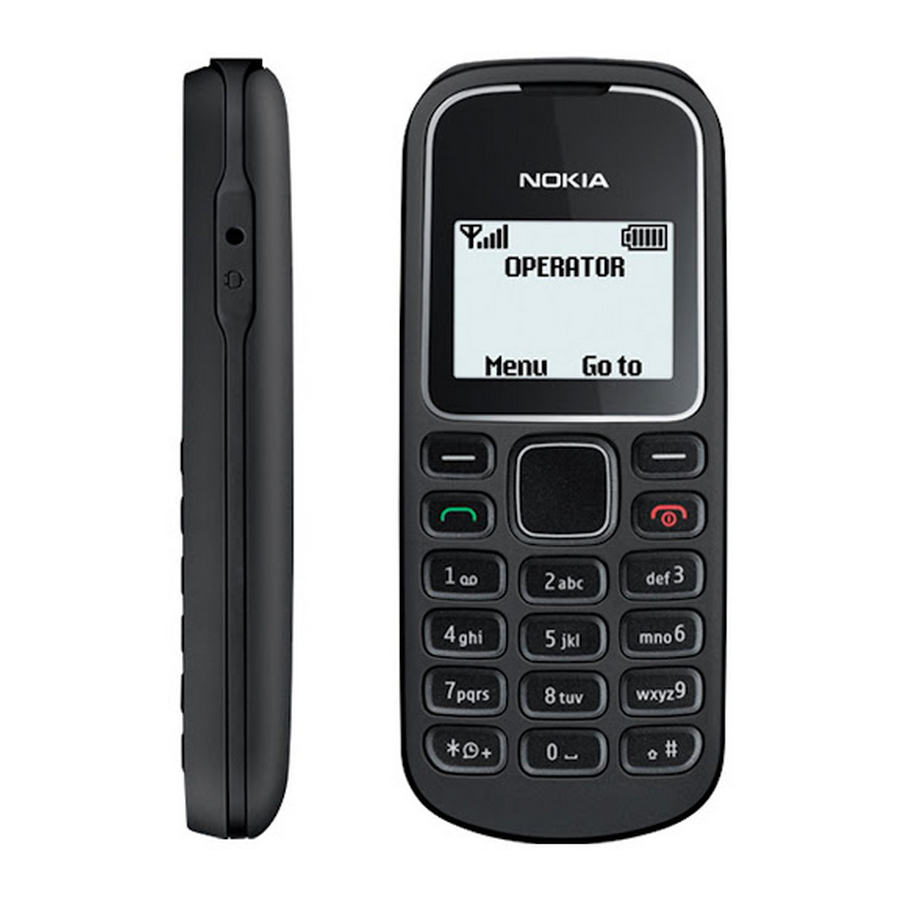















Need help?
Do you have a question about the 1280 and is the answer not in the manual?
Questions and answers