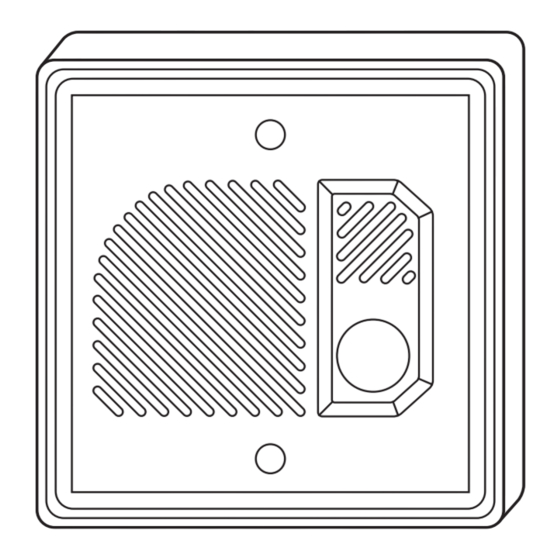
Nortel BST Installation And Configuration Manual
Hide thumbs
Also See for BST:
- User manual (5 pages) ,
- User manual (7 pages) ,
- Installation and configuration manual (18 pages)
Summary of Contents for Nortel BST
- Page 1 Part No. P0606224 02 BST Doorphone Installation and Configuration Guide for Business Communication Manager systems with version 3.5 software or higher...
- Page 2 Users must take full responsibility for their applications of any products specified in this document. The information in this document is proprietary to Nortel Networks NA Inc. Trademarks NORTEL NETWORKS is a trademark of Nortel Networks.
-
Page 3: Table Of Contents
BST Doorphone Installation ........ - Page 4 Contents P0606224 02...
-
Page 5: About The Business Series Terminal (Bst) Doorphone
BST Doorphone on a Business Communications Manager system. The BST Doorphone is used as an intercom device to control access to your building. It provides call notification and handsfree communication from a site entry location to assigned telephones on the Business Communications Manager system. -
Page 6: How To Get Help
Chapter 1 About the Business Series Terminal (BST) Doorphone How to get help USA and Canada Authorized Distributors - ITAS Technical Support Telephone: 1-800-4NORTEL (1-800-466-7835) If you already have a PIN Code, you can enter Express Routing Code (ERC) 196#. -
Page 7: Dn Configuration Requirements For The Bst Doorphone
Chapter 2 DN configuration requirements for the BST Doorphone This chapter describes how to set up a DN record for a BST Doorphone prior to a hardware installation. Before installing a BST Doorphone, you must select and configure an Inactive DN (vacant port) on the Business Communications Manager system for BST Doorphone compatibility. - Page 8 Page zone Distinctive Ring in Use Paging Click General. The General heading allows you to assign the name to the BST Doorphone and to view the physical port number assigned to the DN. Figure 3 General screen example P0606224 02...
- Page 9 Click on the Line access heading. Figure 4 Line access screen example Two line access fields must be reviewed for BST Doorphone compatibility. These setting are shown in the following table. Use this table to change line access fields (if required) for the BST Doorphone.
- Page 10 Chapter 2 DN configuration requirements for the BST Doorphone Click on the Line assignment heading and remove line assignment for this DN. Click on the Line pool access heading and remove line pool access for this DN. Click on the Answer DNs heading and remove Answer DNs assignments for this DN.
- Page 11 12 Click on Hotline. Ensure that the Hotline type is set to None. Figure 8 Hotline screen example 13 Repeat the above steps for every BST Doorphone you plan to install on the system. BST Doorphone Installation and Configuration Guide...
-
Page 12: Other Bst Doorphone Configuration Requirements
Operations Guide. Scheduled Services Ensure that the BST Doorphone DN (DN XXX) is not assigned as a control set, extra dial set or a ringing set for scheduled services. The Unified Manager displays three services (ringing, restrictions and routing) under: Services, Telephony Services, Scheduled services headings. -
Page 13: Bst Doorphone Installation
Chapter 3 BST Doorphone Installation This chapter describes how to install a BST Doorphone and connect it to a reserved station module port on the Business Communications Manager system. The BST Doorphone can be mounted in a standard recessed double-gang electrical box for flush mounting or surface mounted using the optional surface mount bracket. - Page 14 BST Doorphone’s faceplate to the main housing assembly. Depending on your system configuration, the BST Doorphone can take several minutes to initialize. The BST Doorphone will identify itself to the system as a M7324 telephone. Note: The Call button’s backlight automatically turns on when the BST Doorphone is connected to a station module port on the ✙...
-
Page 15: Optional Equipment
Optional Equipment The Door Opening Controller (DOC) operates through a BST Doorphone to provide door opening control. The DOC receives data from the BST Doorphone, that is compared against a dip-switch set code for activation. The DOC provides convenient control of locked mechanisms but is not intended for sole building entry security. - Page 16 Chapter 3 BST Doorphone Installation P0606224 02...
-
Page 17: Configuring Bst Doorphone Settings
Chapter 4 Configuring BST Doorphone settings This chapter describes the screen that you use to configure BST Doorphone settings once you have performed the initial DN configuration and installed the unit. Doorphone programming allows you to customize feature settings for individual BST Doorphones on the Business Communications Manager system. - Page 18 Chapter 4 Configuring BST Doorphone settings Use the information in the following table to change the Doorphone settings. Table 4 BST Doorphone settings Setting Values Description Doorphone state Active This read-only field indicates if the Doorphone is detected on Inactive the system and is operational.
-
Page 19: Testing The Bst Doorphone
Doorphone’s distinctive chime is heard at specified telephones included in the Doorphone’s page zone. • To establish a voice path, dial the BST Doorphone’s DN from any telephone on the system, or press the Call button on the BST Doorphone and answer the ringing call at the Target DN telephone. - Page 20 Chapter 4 Configuring BST Doorphone settings P0606224 02...




Need help?
Do you have a question about the BST and is the answer not in the manual?
Questions and answers