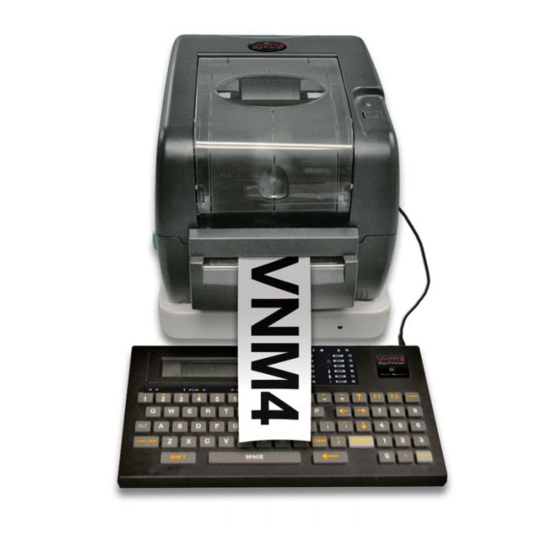
Summary of Contents for Cobra Systems VnM 4
- Page 1 VnM SignMaker, Safety Signs & Labels VnM SignMaker, Safety Signs & Labels User Manual Version 3.0 Updated: 4/2016 VnM 4 SignMaker Copyright © 2016 Cobra Systems, Inc. All rights reserved...
-
Page 2: Table Of Contents
Barcode/QR Code Labels i) Formatted Signs Font and Symbols 19-20 OSHA and ANSI Safety Identification Pipe Marker Color Chart Connecting to a PC Maintenance/Troubleshooting Accessories Frequently Asked Questions Technical Support/Service and Repair Copyright © 2016 Cobra Systems, Inc. All rights reserved... -
Page 3: Introduction
Introduction Thank you for purchasing the VnM®4 SignMaker by Cobra Systems, Inc. The compact, high-performance VnM 4 SignMaker System has been developed to provide a fast, easy, and hassle-free solution to all your industrial applications. Print directly from the preprogrammed smart keyboard, or have the ability to print via USB connection (not supported unless used with purchased VnM LabelDirect software). -
Page 4: Quick-Start
5. With the printer powered off, plug the keyboard and 6. Plug the power cord into a properly grounded AC power cord into the rear of the printer. outlet. NOTE: Always have the VnM printer cover closed when powering on. Copyright © 2016 Cobra Systems, Inc. All rights reserved... -
Page 5: Overview
10. Power receptacle 11. Power switch 9 10 11 VnM4 SignMaker Interior View 12. Top cover 13. Top cover support 14. Centering guides 15. Print head 16. Spindle slot 17. White Teflon bar Copyright © 2016 Cobra Systems, Inc. All rights reserved... -
Page 6: Loading Ink Rolls
Label take up the Media. slack, making sure there are no wrinkles in the ink. NOTE: Always have the VnM printer cover closed when powering on. Copyright © 2016 Cobra Systems, Inc. All rights reserved... -
Page 7: Loading Media
NOTE: You located on should hear the back. a clicking You’re ready sound. to start printing! NOTE: Handle media on the sides to prevent fingerprints on Vinyl. Copyright © 2016 Cobra Systems, Inc. All rights reserved... -
Page 8: Setup
4. Plug power supply into rear of the printer; plug power cord into a properly grounded outlet. Power On/Off Plug to Outlet RS232 Parallel Port Power Cables Power Supply Optional Battery Pack Copyright © 2016 Cobra Systems, Inc. All rights reserved... -
Page 9: Print And Font Settings
7. To get back to the Main Screen, use the CHOOSE FONT/SYMBOLS: UP arrow or hold down ALT + EXIT. SYMBOLS3 NOTE: See pages 19 - 21 for fonts and symbols. Copyright © 2016 Cobra Systems, Inc. All rights reserved... -
Page 10: Navigation
In order to print quotations (“) or inch and FORMATTED SIGNS foot marks, press the SHIFT key + PERIOD Press ENTER key (on the numeric keypad). Do not use the keypad QUOTATION key, you will have blank text. Copyright © 2016 Cobra Systems, Inc. All rights reserved... -
Page 11: A) 1 To 5 Line Horizontal
5 Lines Template VnM4 Tips d) 1 Line Template, no (N) reverse text TO GET BACK TO THE MAIN MENU PRESS AND HOLD THE ALT AND EXIT BUTTONS AT THE SAME TIME. Copyright © 2016 Cobra Systems, Inc. All rights reserved... -
Page 12: B) 1 Line Vertical
Press Y or 1 for Yes, Press N or 2 for No. 1.(Y)ES or 2.(N)O VnM4 Tips WHEN SMALL TYPE IS NEEDED WHILE USING 4” MEDIA, SELECT A SMALLER MEDIA WIDTH, E.G. 2” OR 3”. Copyright © 2016 Cobra Systems, Inc. All rights reserved... -
Page 13: C) Custom 1 Line
NOTE: Text copy will be condensed or expanded to accommodate the width & height of the media and size selection. b) 4 x 2 inches (actual size) 140 VOLTS c) 4 x 1/2 inch (actual size) Copyright © 2016 Cobra Systems, Inc. All rights reserved... -
Page 14: D) Osha/Ansi Haz Com
ENTER QUANTITY TO PRINT: press ENTER. MUST WEAR HIGH EMPLOYEES KEEP OUT EAR AND EYE SURFACE ONLY VOLTAGE PROTECTION Die Cut, WARNING Die Cut, DANGER Die Cut, DANGER2 Die Cut, CAUTION Die Cut, NOTICE Copyright © 2016 Cobra Systems, Inc. All rights reserved... -
Page 15: E) Ghs Template
NOTE: Using VnM pre-printed red diamond labels, the VnM SignMaker System will print all the necessary black content, including pictogram images. For more information or to download our GHS software go to www.vnmsignmaker.com/ghs Copyright © 2016 Cobra Systems, Inc. All rights reserved... -
Page 16: F ) Lockout Tags
ENTER COMPLETION DATE: 6/8/2016 9AM TO 12PM 7. Enter the estimated completion date for your job and press ENTER. ENTER QUANTITY TO PRINT: 8. Enter the quantity to print and press ENTER. Copyright © 2016 Cobra Systems, Inc. All rights reserved... -
Page 17: G) Pipe Marking
2 inch Repeat Template, 4 inch diameter DOMESTIC CHILLED WATER; VnM4 Tips d) 3 x 24 inches IF YOU ARE NOT SURE WHICH TEMPLATE TO USE, REFER TO THE VNM PIPE MARKING GUIDE ON PAGE 22. Copyright © 2016 Cobra Systems, Inc. All rights reserved... -
Page 18: H) Barcode/Qr Code Labels
3. Enter the characters and press ENTER. ENTER QUANTITY TO PRINT: CHOOSE FROM 2”, 3” OR 4” MEDIA BASED ON THE SIZE 4. Enter the quantity to print and press ENTER. OF YOUR APPLICATION. Copyright © 2016 Cobra Systems, Inc. All rights reserved... -
Page 19: I) Formatted Signs
NOTE: Pre-printed Die-Cut Header labels are Failure to comply may result in injury or death! required for this selection. Refer to NFPA 70E for minimum PPE requirements. g) Arc Flash Template Copyright © 2016 Cobra Systems, Inc. All rights reserved... -
Page 20: Font And Symbols
Copyright © 2016 Cobra Systems, Inc. All rights reserved... - Page 21 Copyright © 2016 Cobra Systems, Inc. All rights reserved...
-
Page 22: Osha And Ansi Safety Identification
SAFETY Create your sign in SAFETY seconds and save Indicates general information SAFELY IDENTIFYING money and time. necessary to avoid any confusion. HAZARDS IS IMPORTANT IN SAVING LIVES Copyright © 2016 Cobra Systems, Inc. All rights reserved... -
Page 23: Pipe Marker Color Chart
8.0" - 10.0" (203 - 254 mm) 24" (610 mm) 2.5" (64 mm) 4" x 24" or 3" x 24" Template Over 10.0" (Over 254 mm) 32" (813 mm) 3.5" (89 mm) 4" x 32" Template Copyright © 2016 Cobra Systems, Inc. All rights reserved... -
Page 24: Connecting To A Pc
Adobe Illustrator, and other popular label design software applications such as VnM® LabelDirect.* *Please note that Cobra Systems does not support custom label design software applications or programs. For technical support on software applications please contact the respective software developer. -
Page 25: Maintenance/Troubleshooting
Element Head Cleaner Pen Storage To prolong the life of your VnM SignMaker, Cobra Systems recommends the VnM Travel Case for proper storage and protection in any environment. Opening Printer Covers Do not open printer covers when the unit is powered on as this will cause an error. If done accidentally, turn printer off and close covers completely, then power back on. -
Page 26: Accessories
Also, make sure the print head is clean. (Recommend cleaning the print head each time vinyl media and/or ink ribbon is installed.) Keep skin contact to a minimum when working with vinyl media. Copyright © 2016 Cobra Systems, Inc. All rights reserved... -
Page 27: Technical Support/Service And Repair
Email: vnm@cobrasystems.com www.vnmsignmaker.com or www.cobrasystems.com ____________________________________________________________ ____________________________________________________________ ____________________________________________________________ ____________________________________________________________ ____________________________________________________________ ____________________________________________________________ ____________________________________________________________ ____________________________________________________________ ____________________________________________________________ ____________________________________________________________ ____________________________________________________________ ____________________________________________________________ ____________________________________________________________ ____________________________________________________________ ____________________________________________________________ ____________________________________________________________ ____________________________________________________________ ____________________________________________________________ ____________________________________________________________ ____________________________________________________________ ____________________________________________________________ ____________________________________________________________ ____________________________________________________________ ____________________________________________________________ ____________________________________________________________ ____________________________________________________________ ____________________________________________________________ Copyright © 2016 Cobra Systems, Inc. All rights reserved... - Page 28 Toll Free: 1.855.485.9343 VnM SignMaker by Cobra Systems, Inc. 3521 E. Enterprise Dr. Anaheim, CA 92807 www.vnmsignmaker.com Copyright © 2016 Cobra Systems, Inc. All rights reserved...




Need help?
Do you have a question about the VnM 4 and is the answer not in the manual?
Questions and answers