Table of Contents
Advertisement
Quick Links
Advertisement
Table of Contents

Summary of Contents for Sony KV-PF21P40
-
Page 1: Service Manual
SERVICE MANUAL BG-3S CHASSIS MODEL COMMANDER DEST. CHASSIS NO. MODEL COMMANDER DEST. CHASSIS NO. KV-PF21P40 RM-952 Thailand SCC-U18N-A KV-TF21M60 RM-952 Thailand SCC-U18L-A KV-TF21P50 RM-952 Thailand SCC-U18M-A (KV-PF21P40) (KV-TF21M60) (KV-TF21P50) TRINITRON COLOR TV ®... - Page 2 CARBON PAINTED ON THE CRT, AFTER REMOVING THE LIST ARE CRITICAL TO SAFE OPERATION. REPLACE THESE ANODE. COMPONENTS WITH SONY PARTS WHOSE PART NUMBERS APPEAR AS SHOWN IN THIS MANUAL OR IN SUPPLEMENTS PUBLISHED BY SONY. CIRCUIT ADJUSTMENTS THAT ARE CRITICAL TO SAFE OPERATION ARE IDENTIFIED IN THIS MANUAL.
-
Page 3: Table Of Contents
Replacement of Control Button ....... 6. EXPLODED VIEWS 2-5-2. Replacement of Bar Control ......2-6. Terminal Bracket Removal ........31 6-1. Chassis (KV-PF21P40) ..........74 2-7. Degauss Coil Removal ..........32 2-8. Picture Tube Removal ..........32 7. ELECTRICAL PARTS LIST ........76 3. - Page 4 KV-PF21P40/TF21M60/TF21P50 RM-952 SELF DIAGNOSTIC FUNCTION The units in this manual contain a self-diagnostic function. If an error occurs, the STANDBY/TIMER lamp will automatically begin to flash. The number of times the lamp flashes translates to a probable source of the problem. A definition of the STANDBY/TIMER lamp flash indicators is listed in the instruction manual for the user’s knowledge and reference.
- Page 5 KV-PF21P40/TF21M60/TF21P50 RM-952 DISPLAY OF STANDBY/TIMER LIGHT FLASH COUNT 2 times 5 times Lamp ON 0.3 sec. Lamp OFF 3 sec. Lamp OFF 0.3 sec. STANDBY/SLEEP lamp Diagnostic Item Flash Count* +B overcurrent/overvoltage 2 times Vertical deflection stopped White balance failure 5 times * One flash count is not used for self-diagnostic.
- Page 6 KV-PF21P40/TF21M60/TF21P50 RM-952 SELF-DIAGNOSTIC SCREEN DISPLAY For errors with symptoms such as “power sometimes shuts off” or “screen sometimes goes out” that cannot be confirmed, it is possible to bring up past occurances of failure for confirmation on the screen: [To Bring Up Screen Test] In standby mode, press buttons on the remote commander sequentially in rapid succession as shown below: [Screen display] / channel [5] / Sound volume [-] / Power ON...
- Page 7 KV-PF21P40/TF21M60/TF21P50 RM-952 SELF-DIAGNOSTIC CIRCUIT IC301 IC001 IC003 Y/CHROMA JUNGLE SYSTEM MEMORY FROM IK-IN IO-8DAT B-DAT FROM O-LED [+B] Q604 C3 PROTECT IO-SDAT [V] Q509/507 [+B overcurrent ªOCPº] Occurs when an overcurrent on the +B(135) line is detected by Q604. If Q604 go to ON and the voltage to pin 18 of IC301 should go down when V.SYNC is more than seven...
- Page 8 The operating instructions mentioned here are partial abstracts from the Operating Instruction Manual. The page numbers of GENERAL the Operating Instruction Manual remain as in the manual. (KV-PF21P40) Using Your New TV WARNING • Dangerously high voltages are present inside the TV.
- Page 9 Connecting optional components Notes • If you connect a stereo VCR, connect the yellow plug to (the yellow jack) and the white plug to (the black jack). You can connect optional video components, such as a VCR, multi disc player, •...
- Page 10 Securing the TV Presetting channels To prevent the TV from falling, secure the TV using one of the following methods: You can preset up to 100 TV channels in numerical sequence from program With the supplied screws, attach the band to the TV stand and to the rear of Number buttons number 1 using the remote and the the TV using the provided hole.
- Page 11 Presetting channels (continued) Presetting channels manually Skipping program numbers Press SELECT until SELECT “MANUAL PROGRAM” Press PROGR +/– or the number buttons until the unused or unwanted appears. MANUAL PROGRAM program number appears. Press + or –. Press SELECT until “MANUAL PROGRAM” appears. VHF LOW B/G Press + or –.
- Page 12 Watching the TV Watching the TV (continued) ¤ Additional tasks This section explains functions used … while watching the TV. Most operations Do this can be done using the remote. Turn off temporarily Press u. The u indicator on the TV lights up red. Number buttons Turn off completely Press U on the TV.
- Page 13 Advanced Operations Customizing the Setting the Wake Up timer SOUND Á PROGR MODE picture and sound SOUND MODE Press until the WAKE UP TIMER:10M desired period of time After 10 minutes appears. SELECT You can customize the picture and + or – sound by selecting the picture and PIC MODE sound modes or by adjusting its...
- Page 14 Enjoying bilingual Adjusting the picture and sound settings programs Press SELECT until the SELECT desired setting appears. You can choose the sound of programs which are broadcast with the A2 PICTURE bilingual system. PICTURE COLOR BRIGHT Each time you press SELECT, the setting ÷...
-
Page 15: Self Diagnosis Function
Press U (main power) to turn off your TV. disappears from the screen. Inform your nearest Sony service center about the number of times the u indicator flashes. Be sure to note the model name and serial number located on the rear of Note your TV. - Page 16 Solutions If you find any problem while viewing your TV, please check the following guide. If any problem persists, contact your Sony dealer . • Press ¸ + to increase the volume level. • The volume level is too low.
- Page 17 TV screen. (page 10) external sources, e.g., Front panel heavy machineries, nearby broadcast station. • Contact your nearest Sony service • Your TV may need service. indicator on your center. (page 18) TV flashes red a number of times between 3-second intervals.
- Page 18 Remote Control !¶ !¡ ÷ ÷ JUMP JUMP !§ SOUND Á PROGR SOUND Á PROGR MODE MODE !™ !£ !¢ FAVORITE FAVORITE !∞ 1 u (power) button (11) !§ SOUND MODE button (14) 2 ; (TV) button (12) !¶ Teletext operation buttons 3 Number buttons (11) (not used for this model) 4 JUMP button (12)
-
Page 19: General
The operating instructions mentioned here are partial abstracts from the Operating Instruction Manual. The page numbers of GENERAL the Operating Instruction Manual remain as in the manual. (except KV-PF21P40) Using Your New TV WARNING • Dangerously high voltages are present inside the TV. - Page 20 Connecting optional components Notes • If you connect a monaural VCR, connect the yellow plug to (the yellow jack) and the black plug to -L (MONO) (the white jack). You can connect optional audio/video components, such as a VCR, multi disc player, •...
- Page 21 Securing the TV Presetting channels To prevent the TV from falling, secure the TV using one of the following methods: You can preset up to 100 TV channels in numerical sequence from program With the supplied screws, attach the band to the TV stand and to the rear of Number buttons number 1 using the remote and the the TV using the provided hole.
- Page 22 Presetting channels (continued) Presetting channels manually Skipping program numbers Press SELECT until SELECT “MANUAL PROGRAM” Press PROGR +/– or the number buttons until the unused or unwanted appears. MANUAL PROGRAM program number appears. Press SELECT until “MANUAL PROGRAM” appears. Press + or –. Press + or –.
- Page 23 Watching the TV Watching the TV (continued) ¤ Additional tasks This section explains functions used … while watching the TV. Most operations Do this can be done using the remote. Turn off temporarily Press u. The u indicator on the TV lights up red. Number buttons Press U on the TV.
- Page 24 Advanced Operations Customizing the Setting the Wake Up timer SOUND Á PROGR MODE picture and sound SOUND MODE Press until the WAKE UP TIMER:10M desired period of time After 10 minutes SELECT appears. You can customize the picture and + or – sound by selecting the picture and PIC MODE sound modes or by adjusting its...
- Page 25 Blocking the Adjusting the picture and sound settings channels Press SELECT until the SELECT (CHILD LOCK) desired setting appears. PICTURE You can prevent a child from watching Each time you press certain programs by using the buttons PICTURE COLOR BRIGHT HUE* ÷...
- Page 26 Blocking the Enjoying stereo or bilingual programs (continued) channels When receiving an A2 (German) program (CHILD LOCK) Broadcasting On-screen display (Selected sound) A2 (German) stereo STEREO MONO You can prevent a child from watching (Regular sound) (Stereo sound) certain channels by using the buttons on ÷...
- Page 27 Press U (main power) to turn off your TV. • If the sound of some channels are noisy, select the channel, then press A/B Inform your nearest Sony service center about the number of times the select the main sound. (page 12) u indicator flashes.
- Page 28 • Contact your nearest Sony service Double images or • Use a highly directional antenna. • Broadcast signals are • Your TV may need service. TV flashes red a number center.
- Page 29 Identifying parts and controls (continued) Identifying parts and controls Remote Control Refer to the pages indicated in parentheses ( ) for details. Front panel !¶ !¡ ÷ ÷ JUMP JUMP !§ SOUND Á PROGR SOUND Á PROGR MODE MODE !™ !£...
-
Page 30: Disassembly
SECTION 2 DISASSEMBLY 2-1. REAR COVER REMOVAL 2-3. F BRACKET REMOVAL (KV-PF21P40) Rear cover 2 F board 1 Three connectors Six screws (BVTP 4×16) Lever 2 Two screws (BVTP 4×16) (KV-TF21M60/TF21P50) 2-2. CHASSIS ASSY REMOVAL 2 F board 1 Three connectors... -
Page 31: Service Position
2-5. REPLACEMENT OF PARTS 2-6. TERMINAL BRACKET REMOVAL For replacement of the Multi Button and Bar Optical ,unscrew to exchange with the new parts, and fix them with screws (+BVTP) respectively. (KV-PF21P40) (KV-TF21M60/TF21P50) 2-5-1. REPLACEMENT OF MULTI BUTTON Terminal board bracket... -
Page 32: Degauss Coil Removal
2-7. DEGAUSS COIL REMOVAL 2-8. PICTURE TUBE REMOVAL NOTE : The picture tube for OCE model is upside down, and the positon for the anode cap and tension springs are changed accordingly. 3 F board 4 C3 board 1 Demagnetization coil 5 Deflection yoke 2 A board 2 Tension spring... - Page 33 • REMOVAL OF ANODE-CAP NOTE : After removing the anode, short circuit the anode of the picture tube and the anode cap to the metal chassis, CRT shield or carbon paint on the CRT. • REMOVING PROCEDURES 1 Turn up one side of the rubber cap in the direction indicated by the arrow a. 2 Using a thumb pull up the rubber cap firmly in the direction indicated by the arrow b.
-
Page 34: Set-Up Adjustments
KV-PF21P40/TF21M60/TF21P50 SECTION 3 RM-952 SET-UP ADJUSTMENTS • The following adjustments should be made when a complete Perform the adjustments in the following order : realignment is required or a new picture tube is installed. 1. Beam Landing • These adjustments should be performed with rated power 2. -
Page 35: Convergence
KV-PF21P40/TF21M60/TF21P50 RM-952 3-2. CONVERGENCE Preparation : • Before starting this adjustment, adjust the focus, horizontal size V. STAT and vertical size. • Minimize the brightness setting. • Provide dot pattern. (1) Horizontal and Vertical Static Convergence Center dot H. STAT VR H. - Page 36 KV-PF21P40/TF21M60/TF21P50 RM-952 (2) Dynamic Convergence Adjustment Preparation: • Before starting this adjustment, adjust the horizontal static convergence and the vertical static convergence on DY (3) Screen-corner Convergence Fix a Permalloy assy corresponding to the misconverged areas a-d : screen-corner misconvergence a to d : Permalloy assembly –...
-
Page 37: Focus Adjustment
KV-PF21P40/TF21M60/TF21P50 RM-952 3-3. FOCUS ADJUSTMENT 3-4. G2 (SCREEN) AND WHITE BALANCE Adjust FOCUS control on the flyback transformer for the best ADJUSTMENTS 1. G2 (SCREEN) ADJUSTMENT focus. 1) Set the PICTURE to normal. 2) Put to VIDEO input mode without signals. -
Page 38: Circuit Adjustments
KV-PF21P40/TF21M60/TF21P50 SECTION 4 RM-952 CIRCUIT ADJUSTMENTS 4-1. ADJUSTMENTS WITH COMMANDER Service adjustments are made with the RM-952 that comes with this unit. 1, 4 Select the adjustment item. ↓ a. ENTERING SERVICE MODE 3, 6 Raise/lower the data value. With the unit on standby ↓... -
Page 39: Adjustment Method
KV-PF21P40/TF21M60/TF21P50 RM-952 4-2. ADJUSTMENT METHOD Item Number 00 of device GEO Use the same method for all Items. Use 1 and 4 to select the This explanation uses H-Position as an example. 1. Select “GEO 00 HPS” with the 1 and 4 buttons. - Page 40 Adjustment Item Table Device Functionality Note Data Range Function Note for Register Slava RAM Address Name Name Different Data No. (bit) Address (bit) H Position 50/60HZ 12 (7-2) CXA2130S(88H) 82 (7-2) H Size 50/60HZ 11 (7-2) 81 (7-2) Pin Amp 50/60HZ 13 (7-2) 83 (7-2)
- Page 41 Adjustment Item Table Device Functionality Note Data Range Function Note for Register Slava RAM Address Name Name Different Data No. (bit) Address (bit) H Drive Pulse Width Switch 00 (6) 4F (6) AFC Gain Control TV/Video/Text 0F (1-0) 8D (1-0) H Oscillation 0C (7-4) 5B (7-4)
- Page 42 Adjustment Item Table Device Functionality Note Data Range Function Note for Register Slava RAM Address Name Name Different Data No. (bit) Address (bit) Teletext Horizontal Position (58H) 18D (1-0) Teletext Vertical Position 18D (6-4) OSD H Position Option-Misc AC (7-2) Comb Selection A5 (7-6) APC Switch...
- Page 43 KV-PF21P40/TF21M60/TF21P50 RM-952 ITEM INFORMATION. No. OPB0 OP1 XTAL 4.43 XTAL 3.58 SECAM 2nd. Lang Item KV-PF21P40 KV-TF21M60 KV-TF21P50 No. OPB1 OP2 Item NICAM HDEV Thai Bil Dis Fav. DVD Input AV Input KV-PF21P40 KV-TF21M60 KV-TF21P50 No. OPB2 OP3 Item Pic Rot...
-
Page 44: Picture Quality Adjustments
KV-PF21P40/TF21M60/TF21P50 RM-952 4-3. PICTURE QUALITY ADJUSTMENTS BELL FILTER ADJUSTMENT SUB COLOR ADJUSTMENT 1. Input SECAM color-bar signal. 2. Connect the dual-trace oscilloscope to the pin 9 (R-Y) of 1. Input a PAL color-bar. CN303 (not mounted). 2. Set to the following condition: 3. -
Page 45: Picture Distortion Adjustment
KV-PF21P40/TF21M60/TF21P50 RM-952 4-5. PICTURE DISTORTION ADJUSTMENT Item Number 00 – 0B GEO 0 HSH (H POSITION) GEO 1 HSZ (H SIZE) GEO 2 PAP (PIN AMP) GEO 3 TILT (TRAPEZIUM) GEO 4 VSH (V POSITION) GEO 5 VSZ (V SIZE) -
Page 46: Diagrams
KV-PF21P40/TF21M60/TF21P50 KV-PF21P40/TF21M60/TF21P50 KV-PF21P40/TF21M60/TF21P50 SECTION 5 RM-952 RM-952 RM-952 DIAGRAM 5-1. BLOCK DIAGRAM MAIN. TUVIF TV V in AUDIO TU101 TV L in PROSESSOR BTF-WG441(I) (KV-TF21M60) TV R in IC203 BTF-LG413(I) TDA7429S (except KV-TF21M60) <slave: 80H> SP ASSY AUDIO OUT <slave: C0H>... -
Page 47: Circuit Boards Location
KV-PF21P40/TF21M60/TF21P50 KV-PF21P40/TF21M60/TF21P50 KV-PF21P40/TF21M60/TF21P50 RM-952 RM-952 RM-952 5-2. FRAME SCHEMATIC DIAGARM 5-3. CIRCUIT BOARDS LOCATION CN704 CN701 200V PICTURE CN703 TUBE (RGB OUT) DY ASSY (POWER SUPPLY, HV, MICON, Y/C JUNGLE) (CISPR) – – – – – –... -
Page 48: Schematic Diagrams And Printed Wiring Boards
KV-PF21P40/TF21M60/TF21P50 RM-952 5-4. SCHEMATIC DIAGRAMS AND PRINTED WIRING BOARDS Note: • All capacitors are in µF unless otherwise noted. • All electrolytic capacitors are rated at 50V unless otherwise noted. • All resistors are in ohms. kΩ = 1000Ω, MΩ = 1000kΩ... - Page 49 KV-PF21P40/TF21M60/TF21P50 RM-952 A BOARD IC001 CXP86449-616S CLOCK GENERATOR SPC700 CPU CORE A/D CONVERTER /SYSTEM CONTROL PA0~PA7 AN0~AN5 REMOCON FIFO PB0~PB7 12K/16K/24K/32K 352/704/1536 BYTES 40K/48K/60K BYTES SERIAL INTERFACE PC0~PC5 UNIT PC6~PC7 8-BIT TIMER/ COUNTER 0 8-BIT TIMER 1 PD0~PD7 EXLC PRESCALER/...
-
Page 50: Schematic Diagram Of A(1/2) Board
(1) Schematic Diagram of A (1/2) board TO B3 BOARD TO B3 BOARD TO B3 BOARD CN101 TO H3 BOARD CN302 CN6206 CN1407 CN105 TO B3 BOARD CN1405 CN203 CN608 CN104 CN205 CN201 CN204 CN1406 CN3603 CN901 CN106 CN303 CN102 TU101 :TAB TO B3 BOARD... - Page 51 (2) Schematic Diagram of A (2/2) board CN507 TO C5 BOARD C644 C656 C645 R500 0.0022 R602 R603 CN1801 0.01 470k 250V 135V 135V 135V :FPRD R502 R501 NS ROT D631 135V T604 L517 C500 L516 ERC04-06SE D632 135V C514 C543 D519 R589...
- Page 52 KV-PF21P40/TF21M60/TF21P50 KV-PF21P40/TF21M60/TF21P50 RM-952 RM-952 A BOARD MARK LIST KV-TF21M60 KV-TF21P50 KV-PF21P40 C202 3900p :CHIP 3900p :CHIP 1000p C203 3900p :CHIP 3900p :CHIP A BOARD WAVEFORMS C204 0.01 :PP 0.01 :PP 0.0068 C205 1500p :CHIP 1500p :CHIP C206 1500p :CHIP 1500p :CHIP...
- Page 53 KV-PF21P40/TF21M60/TF21P50 KV-PF21P40/TF21M60/TF21P50 RM-952 RM-952 A BOARD MAIN TUNER, VIF, SIF, AV SW Y/C DECODE JUNGLE, D002 D617 POWER SUPPLY, DEFLECTION D003 D618 IC001 D004 D620 IC002 D005 D621 PRINTED WIRING BOARD IC003 D006 D622 IC100 D203 C-10 D623 E-10 – A Board –...
-
Page 54: Schematic Diagram Of C3 Board
(3) Schematic Diagram of C board BOARD WAVEFORMS CN702 :TAB SECAM RGB OUT L701 :EL0607 200V C704 0.022 R703 C701 400V 0.0047 100k 25Vp-p (H) 89Vp-p (H) 90Vp-p (H) FOCUS 1/2W CN701 NTSC 3.58 NTSC 4.43 G1-1 J701 :MINI R705 SOCKET 200V TO A BOARD... -
Page 55: Schematic Diagram Of F Board
(4) Schematic Diagram of F board PRINTED WIRING BOARD [CISPR] – F Board – CISPR F4601 CN4601 T3.15A FUSE 250V VDR461 T4601 ERZV1D621 T4602 T.L.F AC IN AC OUT R4601 AC IN AC OUT CN4602 CN4603 :TAB TO A BOARD CN601 TO A BOARD CN104... -
Page 56: Semiconductors
KV-PF21P40/TF21M60/TF21P50 KV-PF21P40/TF21M60/TF21P50 KV-PF21P40/TF21M60/TF21P50 RM-952 RM-952 RM-952 5-5. SEMICONDUCTORS DIODE TRANSISTOR AU-01Z-V1 D1NS4 SPB-26MVWF UN2111 IRF614 CXA2139S (48PIN) TDA8172 EL1Z RD30ESB2 UN2211 CXP86449-616S (64PIN) GP08D RD6.8ES-B1 UN2213 M24C08-BN6 (8PIN) RD9.1ES-L2 UN2216 RS3FS (30PIN) CATHODE 1SS119-25 2SCA1037AK-T146-R TDA7429S (42PIN) 11EQSO4 2SC1623-L5L6 11ES2-NTA2B... - Page 59 C235 1-164-004-11 CERAMIC CHIP 0.1MF C236 1-164-004-11 CERAMIC CHIP 0.1MF C401 1-164-346-11 CERAMIC CHIP C238 1-164-505-11 CERAMIC CHIP 2.2MF (except KV-PF21P40) C240 1-164-505-11 CERAMIC CHIP 2.2MF C402 1-164-346-11 CERAMIC CHIP C241 1-164-346-11 CERAMIC CHIP C403 1-163-005-11 CERAMIC CHIP 470PF (except KV-PF21P40)
- Page 60 CERAMIC 100PF CN604 * 1-573-963-11 PIN, CONNECTOR (PC BOARD) 3P C618 1-125-893-11 FILM 680PF 1.5KV CN901 * 1-564-507-11 PLUG, CONNECTOR 4P (except KV-PF21P40) C619 ! 1-119-886-51 CERAMIC 470PF 250V CN901 * 1-564-506-11 PLUG, CONNECTOR 3P (KV-PF21P40) C620 1-163-133-00 CERAMIC CHIP...
- Page 61 <JACK> D623 8-719-978-65 DIODE DTZ-TT11-15B J401 1-779-849-11 JACK BLOCK, PIN 4P (KV-PF21P40) D624 8-719-073-01 DIODE MA111-(K8).S0 J401 1-779-850-11 JACK BLOCK, PIN 6P (except KV-PF21P40) D625 8-719-977-28 DIODE DTZ10B J901 1-770-786-11 JACK D627 8-719-073-84 DIODE 31DQ06-FC5 J902 1-779-205-11 JACK, PIN 2P (KV-PF21P40)
- Page 62 JR301 1-216-295-91 SHORT Q201 8-729-424-67 TRANSISTOR UN2216 JR303 1-216-295-91 SHORT JR401 1-216-295-91 SHORT 0 (except KV-PF21P40) Q202 8-729-424-67 TRANSISTOR UN2216 (except KV-PF21P40) JR403 1-216-295-91 SHORT Q203 8-729-421-19 TRANSISTOR UN2213 Q204 8-729-026-49 TRANSISTOR 2SA1037AK-T146-R JR404 1-216-295-91 SHORT Q205 8-729-421-19 TRANSISTOR UN2213...
- Page 63 R045 1-414-233-22 INDUCTOR CHIP 0UH R220 1-216-025-91 RES,CHIP 1/10W R046 1-216-049-91 RES,CHIP 1/10W R221 1-216-295-91 SHORT R222 1-216-295-91 SHORT 0 (except KV-PF21P40) R047 1-414-233-22 INDUCTOR CHIP 0UH R048 1-216-073-00 RES,CHIP 1/10W R225 1-216-033-00 RES,CHIP 1/10W R050 1-216-073-00 RES,CHIP 1/10W R226...
- Page 64 1-216-077-91 RES,CHIP 1/10W R378 1-216-031-00 RES,CHIP 1/10W R546 1-216-077-91 RES,CHIP 1/10W R401 1-216-049-91 RES,CHIP 1/10W R547 1-216-085-00 RES,CHIP 1/10W (except KV-PF21P40) R549 1-215-451-00 METAL 1/4W R402 1-216-073-00 RES,CHIP 1/10W R550 1-216-097-91 RES,CHIP 100K 1/10W (except KV-PF21P40) R403 1-216-073-00 RES,CHIP 1/10W...
- Page 65 4.7K X001 1-579-125-11 VIBRATOR, CERAMIC R901 1-249-411-11 CARBON 1/4W X301 1-781-134-21 VIBRATOR, CRYSTAL R902 1-249-411-11 CARBON 1/4W X302 1-781-132-21 VIBRATOR, CRYSTAL (except KV-PF21P40) R903 1-216-022-00 RES,CHIP 1/10W R904 1-216-033-00 RES,CHIP 1/10W ************************************************************** R905 1-216-113-00 RES,CHIP 470K 1/10W R906 1-216-077-91 RES,CHIP...
- Page 66 KV-PF21P40/TF21M60/TF21P50 RM-952 The components identified by shading and mark ! are critical for safety. Replace only with part number specified. REF. NO. PART NO. DESCRIPTION REMARK REF. NO. PART NO. DESCRIPTION REMARK C703 1-107-651-11 ELECT 4.7MF 250V Q709 8-729-200-17 TRANSISTOR 2SA1091-O...
- Page 67 MISCELLANEOUS ***************** ! 1-416-946-11 COIL, DEMAGNETIC 1-417-151-21 MATCHING TRANSFORMER, ANTENNA (KV-TF21P40 ONLY) 1-452-032-00 MAGNET,DISC 1-501-372-81 ANTENNA, TELESCOPIC (KV-PF21P40 ONLY) 1-505-740-11 SPEAKER (5X9CM) 1-540-005-31 CAP ASSY, HIGH VOLTAGE ! 1-575-023-11 CORD, POWER (WITH CONNECTOR) 6A/250V 8-451-505-11 DEFLECTION YOKE (Y21RSA-S) ! 8-738-812-05...
- Page 68 Replace only with part number specified. REF. NO. PART NO. DESCRIPTION REMARK REF. NO. PART NO. DESCRIPTION REMARK Sony Corporation English 99IS70031-1 SONY TV Industries (M) Sdn. Bhd. Printed in Malaysia © 9-965-759-01 TV Business of General Area 1999. 9 – 86 –...
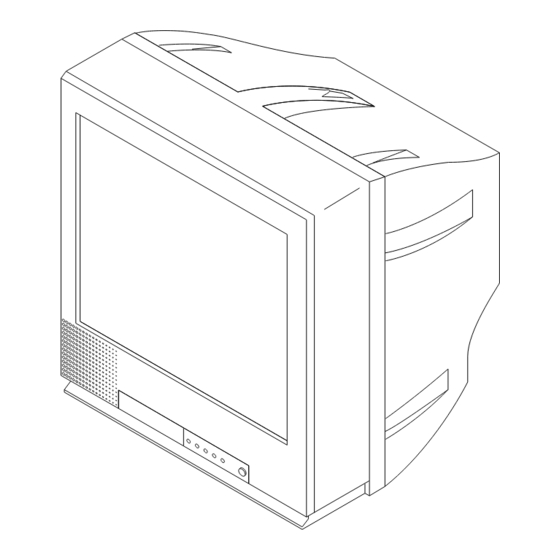









Need help?
Do you have a question about the KV-PF21P40 and is the answer not in the manual?
Questions and answers