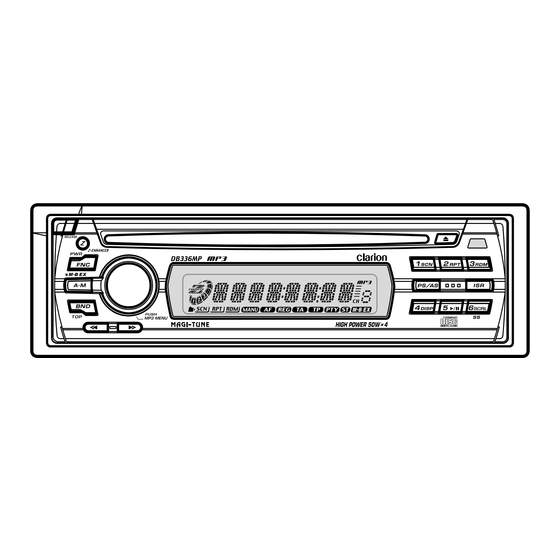
Clarion DB336MP Owner's Manual
Hide thumbs
Also See for DB336MP:
- Owner's manual (21 pages) ,
- Owner's manual (21 pages) ,
- Owner's manual (21 pages)
Table of Contents
Advertisement
Quick Links
Contents
English
1.
PRECAUTIONS .........................................................2
2.
CONTROLS...............................................................3
3.
BUTTON TERMINOLOGY ........................................4
4.
FEATURES................................................................5
5.
HANDLING COMPACT DISCS .................................6
6.
DCP (Detachable Control Panel) ............................7
7.
REMOTE CONTROL.................................................8
8.
OPERATION............................................................10
9.
TROUBLESHOOTING.............................................19
10. ERROR DISPLAYS .................................................20
11. SPECIFICATIONS ...................................................21
Table des matières
Français
1.
PRÉCAUTIONS .......................................................23
2.
COMMANDES ...........................................................3
3.
NOMENCLATURE DES TOUCHES........................24
4.
CARACTÉRISTIQUES ............................................25
5.
MANIPULATION DES DISQUES COMPACTS.......26
6.
7.
TÉLÉCOMMANDE ..................................................28
8.
FONCTIONNEMENT ...............................................30
9.
DÉPISTAGE DES PANNES ....................................39
10. AFFICHAGE DES ERREURS .................................40
11. SPÉCIFICATIONS ...................................................41
Índice
Español
1.
PRECAUCIONES ....................................................43
2.
CONTROLES ............................................................3
3.
NOMENCLATURA DE LOS BOTONES .................44
4.
CARACTERÍSTICAS...............................................45
5.
MANEJO DE LOS DISCOS COMPACTOS ............46
6.
PANEL DE CONTROL DESMONTABLE (DCP).....47
7.
CONTROLADOR REMOTO ....................................48
8.
OPERACIÓN ...........................................................50
9.
SOLUCIÓN DE PROBLEMAS................................59
10. INDICACIONES DE ERROR...................................60
11. ESPECIFICACIONES..............................................61
Manual de instrucciones
DB336M P
AM/FM CD/MP3 PLAYER
RADIO AM/FM-LECTEUR CD/MP3
RADIO DE AM/FM REPRODUCTOR DE
CD/MP3
Owner's manual
Mode d'emploi
•
•
Advertisement
Table of Contents

Summary of Contents for Clarion DB336MP
-
Page 1: Table Of Contents
Owner’s manual Mode d’emploi Manual de instrucciones Contents English PRECAUTIONS ............2 CONTROLS...............3 BUTTON TERMINOLOGY ........4 FEATURES..............5 HANDLING COMPACT DISCS .........6 DCP (Detachable Control Panel) ......7 REMOTE CONTROL..........8 OPERATION............10 TROUBLESHOOTING..........19 10. ERROR DISPLAYS ..........20 11. SPECIFICATIONS ...........21 Table des matières DB336M P Français PRÉCAUTIONS ............23 COMMANDES ............3... -
Page 2: Precautions
CHANGES OR MODIFICATIONS TO THIS PRODUCT WILL VOID THE WARRANTY AND WILL VIOLATE FCC APPROVAL. Be sure to unfold and read the next page. Veuillez déployer et vous référer à la page suivante. Cerciórese de desplegar y de leer la página siguiente. DB336MP... -
Page 3: Controls
[ DISP ] DISPLAY AFFICHEUR VISUALIZADOR Note: The above illustration shows the front panel of the model DB336MP. Remarque: L’illustration ci-dessous montre le panneau avant du modèle DB336MP. Nota: La ilustración de arriba muestra el panel frontal del modelo DB336MP. -
Page 4: Button Terminology
[RDM] button • Performs random play while in the CD mode. [ISR] button • Recalls ISR radio station in memory. • Press and hold for 2 seconds or longer: Stores cur- rent station into ISR memory (radio mode only). DB336MP... -
Page 5: Features
Preset Station Scan (PS), Automatic Store (AS) 2-Channel RCA Line Level Output AM 1 band, FM 3 bands each 6 channels total 24 channels, Preset Memory Function Repeat/Random Play/Intro Music Scan 200W (50 W × 4) Maximum Power Output MP3 Function DB336MP... -
Page 6: Handling Compact Discs
Do not expose compact discs to direct sunlight or any heat source. Note: • Do not use commercially available CD protection sheets or discs equipped with stabilizers, etc. These may get caught in the internal mechanism and damage the disc. DB336MP... -
Page 7: Dcp (Detachable Control Panel)
1. Insert the right side of the DCP into the main Source unit unit. connector connector 2. Insert the left side of the DCP into the main Note: unit. • If the DCP is dirty, wipe off with a soft, dry cloth only. DB336MP... -
Page 8: Remote Control
Take note of the following points: • When replacing batteries, replace both batteries with new ones. Rear side • Do not short-circuit, disassemble or heat batteries. • Do not dispose of batteries into fire or flames. • Dispose of spent batteries properly. DB336MP... -
Page 9: Functions Of Remote Control Unit Buttons
No function. Random play. Random play. [RDM] When pressed and held for 2 seconds: Folder random. ∗ Some of the corresponding buttons on the main unit and remote control unit have different functions. ∗ DUAL ZONE button is not available. DB336MP... -
Page 10: Operation
Note: • MAGNA BASS EX effect depend on volume level. The factory default setting is “0”. (Adjustment range: F12 to R12) 3) When the adjustment is complete, press [A-M] button several times until the function mode is reached. DB336MP... -
Page 11: Radio Mode Operations
1) Press and hold the [BND] button, and then cast, it automatically stops. press the [SS/SCRL] button to switch on, and off Screen saver mode The factory default setting is “SS On”. DB336MP... - Page 12 ISR memory 1) Press the [FNC] button, then select the radio mode. 2) Select the radio station which you want to store in the memory. 3) Press and hold the [ISR] button for 2 seconds or longer. DB336MP...
-
Page 13: Loading A Disc
Press the [RDM] but- ton again to disengage the unit from random Top Function play. Press the [BND] button, then the CD will start playing from the first song (track number 1). DB336MP... - Page 14 Press the [RDM] but- 15 seconds. ton again to disengage the unit from random play. Top Function Press the [BND] button, then the CD will start playing from the first song (track number 1). DB336MP...
- Page 15 File Name Play current file Indicates this acters. is a file name After selecting the first character, press the aBACK Exit current Indicates this rotary button to go to the second character. Folder is the top of the folder DB336MP...
- Page 16 A and 9 to 0 and starts from again if you seconds turn the rotary button counterclockwise. 3) To search for a file, you have to select 4 char- acters. After selecting the first character, press the rotary button to go to the second character. DB336MP...
- Page 17 After 2 seconds cator will not be displayed. 3) There are 2 types of scan play accessible for FOLDER Folder Title MP3 CD; Scan disc and Scan folder. TRACK Track Title ALBUM-T Album Tag ARTIST-T Artist Tag TITLE-T Title Tag DB336MP...
- Page 18 After 2sec, Show the FOLDER-TITLE. PUSH PUSH PUSH PUSH PUSH TITLE SCROLL TITLE SCROLL TITLE SCROLL TITLE SCROLL TITLE SCROLL The displayed item can be scrolled by pressing the CH6 button if the number of character is more than 8. DB336MP...
-
Page 19: Troubleshooting
Press [A-M] + [DISP] + [ISR] simultaneously at Radio Mode. Then button are pressed. malfunctioned due to Display is not accurate. noise, etc. press [FNC] for 2 seconds to power off the system. Then power on back the system to complete the resetting procedure. DB336MP... -
Page 20: Error Displays
This error display indicates that the pickup focus is off because of a scratched disc or some other factor during source unit play. Check the compact disc. This indicates that the CD’s TOC (table of contents) cannot be read, for example because the selected disc is upside-down. DB336MP... -
Page 21: Specifications
If this is not done, severe damage to the source unit ± Bass Control Action (30 Hz): 13 dB way happen. ± Treble Control Action (10 kHz): 12 dB Line Output (with A/C 1 kHz, 10 kΩ): 1.7 V DB336MP... - Page 22 Clarion Co., Ltd. PE-2602B All Rights Reserved. Copyright © 2003: Clarion Co., Ltd. 280-7921-00 2003/1 (D Printed in Malaysia / Imprimé à Malaisie / Impreso en Malasia •...











Need help?
Do you have a question about the DB336MP and is the answer not in the manual?
Questions and answers