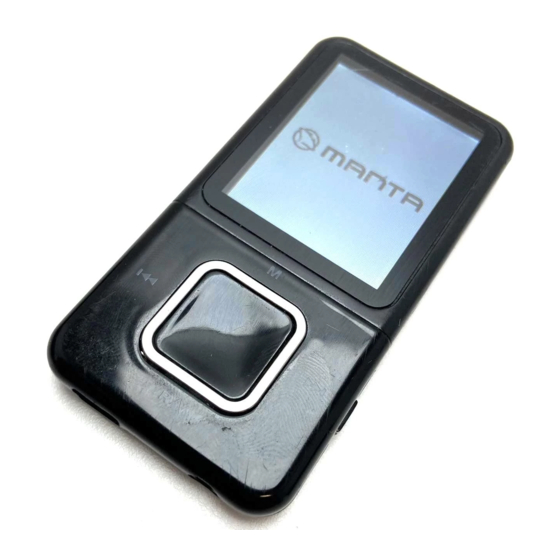
Table of Contents
Advertisement
Available languages
Available languages
Quick Links
Advertisement
Table of Contents

Summary of Contents for Manta MM284
-
Page 1: Mp4 Player
Instrukcja obsługi User’s Manual MM284 (2GB) Mp4 Player Sound... -
Page 2: Table Of Contents
MM284 MP4 Player Instrukcja obsługi ..........4 Cechy urządzenia ........... 4 Opis urządzenia ............5 Wskaźnik baterii ............6 Sterowanie klawiszami ........... 7 Menu główne ............7 Odtwarzanie plików Video ........10 Ustawienia ............... 11 Ustawienia trybu oszczędzania energii ....12 Ustawienie języka ........... - Page 3 MM284 MP4 Player User’s Manual ............. 16 Function introduction ..........16 Unit Introduction ............17 Battery indicator ............18 Functions Operation ..........20 Main menu .............. 20 Play video files ............24 Setup ............... 26 Power Saving setting ..........26 Sys tool ..............
-
Page 4: Instrukcja Obsługi
INSTRUkCja OBSłUgI Instrukcja obsługi Cechy urządzenia Wbudowana funkcja odtwarzania plików aVI, MTV Przeglądanie zdjęć zapisanych w formacie jPEg, BMP. Odtwarzanie formatów muzycznych MP3, WMa. Stereofoniczny odbiornik FM: ogromne możliwości wyszuki- wania automatycznego i ręcznego: możliwość zachowania w pamięci 20 różnych stacji lokalnych (20 stacji w każdym trybie), zapewniająca komfortowe słuchanie stacji radiowych. -
Page 5: Opis Urządzenia
INSTRUkCja OBSłUgI Opis urządzenia... -
Page 6: Wskaźnik Baterii
INSTRUkCja OBSłUgI Funkcje przycisków ON/OFF – włączanie i wyłącznie urządzenia; ] - odtwarzanie / pauza / tryb standby; Play [ ] - naciśnij dłużej by wejść do głównego menu, MeNU [ krótko - do podmenu; VOL [ ] - naciśnij by wejść do menu głośności; ] - poprzedni utwór / przewijanie do tyłu / zwiększenie Pre [ głośności;... -
Page 7: Sterowanie Klawiszami
INSTRUkCja OBSłUgI Sterowanie klawiszami Opis działania przycisków 1. krótkie naciśnięcie: naciśnij przycisk raz – działanie natychmiastowe. 2. Dłuższe naciśnięcie: naciśnij przycisk przez ponad 1,2 s bez zwalniania go zanim nastąpi jego działanie i tylko jeden raz. 3. Naciśnij i przytrzymaj: w okresie od naciśnięcia do zwolnienia żądane działanie wystąpi wielokrotnie z pewną... - Page 8 INSTRUkCja OBSłUgI Teksty piosenek Odtwarzacz umożliwia obsługę plików *.LRC do dynamicznego wyświetlania tekstu piosenek podczas odtwarzania piosenek. Pliki MP3 oraz LRC należy umieścić w tym samym folderze. Nazwa pliku z tekstem piosenki musi być taka sama jak nazwa pliku za- wierającego muzykę.
- Page 9 INSTRUkCja OBSłUgI Powtarzanie odtwarzania Odtwarzanie normalne. Pliki będą odtwarzane po kolei; z (Brak powtarzania) poszczególnych folderów. Powtarza tylko wybrany (Powtarzanie jednego utwór. utworu) Powtarza wszystkie utwory (Powtarzanie wszystkich po kolei. utworów) Odtwarza utwory losowo (Losowo) z listy. Odtwarza wszystkie pliki z (Folder) folderu jeden raz.
-
Page 10: Odtwarzanie Plików Video
INSTRUkCja OBSłUgI Zmiana tempa odtwarzania Podczas odtwarzania muzycznych (tylko pliki MP3) istnieje możliwość zmiany tempa odtwarzania utworu, bez zmiany wy- sokości dźwięku. Podczas odtwarzania utworu naciśnij krótko klawisz MENU i wybierz z listy „Tempo” potwierdzając klawiszem MENU. Wybierz z listy żądane tempo odtwarzania utworu i potwierdź klawiszem „Menu”, aby powrócić... -
Page 11: Ustawienia
INSTRUkCja OBSłUgI Uwaga: Upewnij się, że w baterii pozostała wystarczająca ilość energii do kontynuowania nagrywania. Odtwarzanie plików dźwiękowych Wybierz opcję VOICE z menu głównego i potwierdź krótkim naciśnięciem klawisza MENU. Wybierz żądany plik klawiszami PRE lub NEXT, aby rozpocząć odtwarzanie naciśnij klawisz PLaY. W celu włączenia/wyłączania pauzy naciśnij klawisz PLaY ponownie. -
Page 12: Ustawienia Trybu Oszczędzania Energii
INSTRUkCja OBSłUgI (Power Saving) Ustawianie timera automatycznego wyłą- tryb oszczędzania czania. Po ustalonym czasie odtwarzacz energii wyłączy się, by oszczędzać energię baterii. (Language) Ustawianie języka w menu. język (Display) Ustawienia kontrastu i jasności Wyświetlacz wyświetlacza. (Sys tool) Sprawdzanie zajętej i wolnej pamięci Narzędzia odtwarzacza. -
Page 13: Narzędzia Systemowe
INSTRUkCja OBSłUgI Wyboru odpowiedniej jasności dokonuje się przyciskami PRE/ NEXT; aby powrócić do poprzedniego menu naciśnij klawisz „Menu”. Narzędzia systemowe Formatowanie Formatowanie pamięci odtwarzacza - wszyst- kie dane zostaną usunięte. Resetowanie Przywrócenie ustawień fabrycznych. Informacje Pokazuje aktualny stan użycia pamięci od- o systemie twarzacza, wolną... -
Page 14: Rozwiązywanie Problemów
INSTRUkCja OBSłUgI Rozwiązywanie problemów Odtwarzacz nie włącza się Sprawdź czy akumulator nie jest rozładowany. Z słuchawek nie słychać Sprawdź czy wtyk słuchawek muzyki jest czysty. Sprawdź czy pliki muzyczne nie są uszkodzone. W celu potwierdzenia spróbuj odtworzyć inne pliki muzyczne. Na ekranie pojawiają... - Page 15 INSTRUkCja OBSłUgI Próbkowanie 8kHz Nagrywanie Format zapisu Maksymalna moc (L)10W+(R)10mW słuchawek (32Ohm) MP3 bit rate 8Kbps – 320Kbps WMa bit rate MP3, WMa 64Kbps – 320Kbps Pasmo 20Hz~20kHz 65dB Zniekształcenia (0.1%) Format plików audio MP3, WMa Format plików video aVI, MTV Obsługiwany format e-BOOK Format plików...
-
Page 16: User's Manual
USer’S MaNUal User’s Manual Function introduction Originally creation of aVI movie function jPEg picture browse function Exquisite outlook design: exquisite unique outward appear- ance design Support music formats: MP3, WMa, FLaC, WaV and so FM stereo radio: Powerful automatic and manual search function: it can store 20 different local stations (20 stations for each mode) to make you comfortably listen to broadcast- ing programs. -
Page 17: Unit Introduction
USer’S MaNUal Unit Introduction... -
Page 18: Battery Indicator
USer’S MaNUal Functions of buttons ON/OFF button: power switch; ] button: standby/ play/ stop; Play [ ] button: long press to enter the main menu, short MeNU [ press to enter the submenu; VOL [ ] button: press to access the volume adjust interface; ] button: previous option, fast-rewind;... - Page 19 USer’S MaNUal Note: Turn off the player if you are not to use it for a long time. Warning: − The charger must be kept away from any water source in case of fire accident or electric shock. − The time for battery charging shall not be more than 12 hours.
-
Page 20: Functions Operation
USer’S MaNUal Functions Operation Operating buttons There are four methods of operating the buttons, they are: short time press, long time press, press and hold, click. Unless otherwise specified in the document, the press mentioned herein is short time press. Short time press: Press the button shortly to have the function in effect immediately. -
Page 21: Lyric Sync
USer’S MaNUal Short press Menu button to enter Music mode, then press Play button to start music playing. Choose different music file: press PRE button for the previous track; Press NEXT button for the next track. Volume control: short press VOL button, then press PRE button for volume decrease;... - Page 22 USer’S MaNUal A-B repeat When music in play, long press VOL button to enter the a-B repeat mode. Repeat mode: when “a” in the repeat icon “a-B” flickers, and waits to set the starting point a; When “B” in the repeat icon “a-B” flickers, waits to set the end- ing point B;...
- Page 23 USer’S MaNUal Press NEXT to choose “EQ” option. Press NEXT button to choose your desired option, press PLaY button to confirm your selection. Short press PLaY to enter the EQ option list, the EQ menu shows as below: Normal rock Classic Jazz Bass...
-
Page 24: Play Video Files
USer’S MaNUal Folder 1. Enter folder option, and then select the relevant songs and folders for next operation. 2. Press “V” button when the song is selected, add or delete the song in the play list. Classified Press “MENU” button to sort songs, if the songs not be sorted, the options will appear, select “YES”... -
Page 25: Record Mode
USer’S MaNUal Click “Start Convertion” button, now the system starts MTV format conversion. Copy the converted MTV format file into the removable disk, and now you can play these files. Record mode In the main menu, select “Record” option, short press Menu button to enter the Record mode. -
Page 26: Setup
USer’S MaNUal Photo mode Choose “Photo” mode from the main menu, then press Play button to access picture file list in Photo mode. Press Play button to enter the photo browsing interface; Press Next/PRE button to choose the next/ previous photo file. -
Page 27: Sys Tool
USer’S MaNUal “0 seconds” shows the Power Saving function will not be valid in playback status. Language” setting Press PRE/NEXT button to choose the right language. Display setting 1. Brightness adjust the screen brightness. 2.Backlight(normal on) Set the delay time before the screen becomes blank (unit: seconds) Here press PRE/NEXT button to adjust the brightness, and press MENU button goes to the upward menu. -
Page 28: Connect To The Computer
USer’S MaNUal Press Next or PRE button to choose your desired e-Book file, short press Menu button to read it: Press PRE button for PageUp, and press NEXT for PageDown. Short press Play button return to the e-book list interface, long press Menu button will return to the main menu. -
Page 29: Specifications
USer’S MaNUal Unrecognizable codes Make sure you choose the right on the display screen language; Can not download file Check whether the USB cable is damaged, and secure the connec- tion between the player and PC. Check whether the driver is well installed. - Page 30 USer’S MaNUal Sampling rate 8kHz Record Record format Headphone (L)10W+(R)10mW maximum (32Ohm) output MP3 bit rate 8Kbps – 320Kbps WMa bit rate MP3, WMa 64Kbps – 320Kbps Frequency 20Hz~20kHz response 65dB Distortion rate (0.1%) Music format MP3, WMa Video format aVI, MTV Support e-BOOK format...
- Page 31 NOTe...
- Page 32 Dział Obsługi Klienta tel: +48 22 332 34 63 lub e-mail: serwis@manta.com.pl od poniedziałku do piątku w godz. 9.00-17.00 Producent zastrzega sobie możliwość wprowadzenia zmian w specyfikację produktu bez uprzedzenia.















Need help?
Do you have a question about the MM284 and is the answer not in the manual?
Questions and answers