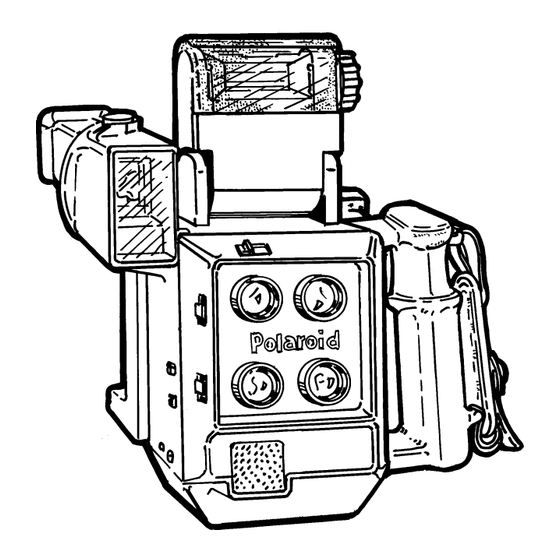
Polaroid MiniPortrait 203 User Manual
Hide thumbs
Also See for MiniPortrait 203:
- User manual (19 pages) ,
- Repair manual (20 pages) ,
- Troubleshooting manual (18 pages)
Table of Contents
Advertisement
Quick Links
Advertisement
Table of Contents

Subscribe to Our Youtube Channel
Summary of Contents for Polaroid MiniPortrait 203
- Page 1 MiniPortrait Camera User Guide...
-
Page 2: Table Of Contents
Use the viewfinder aiming and framing aids ......... Aim and frame accurately through the viewfinder ......Camera settings step-by-step............Set the Film Speed Switch on the flash unit for the Polaroid film type you are using ..............Set the timer for the processing time .......... -
Page 3: Introduction
Polaroid Technical Assistance at the toll-free number shown on page 4. Please keep this booklet within reach of your camera. -
Page 4: Before You Begin
* AT 70º - 77º F (21º - 24º C) Know Polaroid’s toll-free number for technical assistance For assistance with your camera or Polaroid films, or for advice on any instant photographic problem, please don’t hesitate to call us. Call toll-free at 1-800-343-5000, Use a clean, white background Monday through Friday, 8 a.m. -
Page 5: Setting Up For Great Pictures
MiniPortrait Camera User Guide Setting up for great pictures 1 Use a clean, white background. 7 Make sure your subject is facing directly toward the camera. 2 A background light is recomended. 8 The camera lenses should be at the 3 Provide an adjustable stool for your subject’s eye level. - Page 6 17 Have a mirror nearby for your customer’s a die cutter, handy. (See page 18) convenience. 15 Have a supply of Polaroid Photo 18 Keep a copy of “Quick Tips for Folders available to protect your images MiniPortrait Camera Users” handy for and to assure safe delivery to your fast reference.
-
Page 7: Tips And Techniques
Check your supply of photo folders Note the film expiration date stamped on Polaroid Photo Folders protect freshly Polaroid film packages. Outdated film may processed pictures from scratches and other not produce satisfactory results, and is not damage. The special coating on the folders covered by the Polaroid film warranty. -
Page 8: Framing And Composition
MiniPortrait Camera User Guide Framing and composition Use the viewfinder aiming and framing b Use the partial frame for composing aids portraits when the Distance Selector is set to 1.92 m (76 in.) and supplementary a Portrait frames. lenses are being used. b Sizing dots (for various document “head size”... -
Page 9: Camera Settings Step-By-Step
Exposure can be adjusted by changing On the Model 455 camera, set the counter the lens aperture: using the procedure in the instruction book or call Polaroid Technical Assistance for • Higher numbers will reduce details. exposure (for darker pictures). -
Page 10: Set The Film Speed Switch On The Flash Unit For The Polaroid Film Type You Are Using
MiniPortrait Camera User Guide Set the Film Speed Switch on the flash How to set the timer unit for the Polaroid film type you are using Model 203: Set to 80 for color and black and white films rated ISO 80° – 125°. -
Page 11: Film Processing
If it is hotter or colder, refer to the film instructions for specific recommendations. • When using Polaroid 4 x 5 pack films, pull the large tab with both hands. If the camera is mounted on a tripod, be sure the adjustment knobs on the tripod... - Page 12 At the end of the specified processing • Present finished, trimmed portraits to time, peel the print away from its your customers in Polaroid Photo Folders. negative quickly, smoothly, without These folders are specially coated to hesitating. protect color image surfaces from damage particularly when the pictures are not quiet dry.
-
Page 13: Picture Problems And Problem Prevention
Always pull both film tabs straight out of the film holder. Pull at moderate speed. Saying the word “Polaroid” is a god way to time the speed of pulling. If the Model 455 camera is mounted on a... - Page 14 Polaroid recommends that the rollers be have blocked the film tabs from coming out. replaced after every 1000 packs to ensure consistent, trouble-free results.
- Page 15 MiniPortrait Camera User Guide Operator mistakes Operator mistake • Not removing the film holder dark slide An occasional oversight may result in white before the exposure. pictures. For example, a wrong exposure setting: lens aperture too large; incorrect film • Wrong exposure setting: lens aperture speed setting (using ISO 300/36°...
- Page 16 MiniPortrait Camera User Guide Problem: Underexposed picture (too dark) Pictures that are too dark overall usually indicate that the film was underexposed – too little light reached the negative. There are several possible causes: The flash reflector may be pointed up. •...
-
Page 17: Rules And Regulations
(INS) pictures The United States Passport Office has Film: specific photographic requirements. Polaroid instant color or black & white films. Complete, up-to-date details should be Polacolor 100, Polacolor ER Type 669 and obtained from the Passport Office. 559, and Type 667, 665 and 554 films are recommended. -
Page 18: Accessories
Note: The number in parentheses next to 120-volt AC Adapter (a) (624946). • each item is the Polaroid PID number. For MiniPortrait cameras, Models 203 and 455. Enables the camera to use Model 243 Die Cutter (603070). -
Page 19: Toll-Free Technical Assistance
Polaroid products or applications, call toll-free from within the U.S. at 1-800-343-5000, Monday through Friday, 8 a.m to 8 p.m., Eastern Time. Or, write to Polaroid, Americas Business Center, 201 Burlington Rd., Bedford, Massachusetts 01730.









Need help?
Do you have a question about the MiniPortrait 203 and is the answer not in the manual?
Questions and answers