Advertisement
Quick Links
Download this manual
See also:
User Manual
Advertisement

Summary of Contents for Vizio VP504 FHDTV10A
-
Page 1: Service Manual
Service Manual Model #: VIZIO VP504 FHDTV10A V, Inc 320A Kalmus Drive Costa Mesa, CA 92626 TEL : +714-668-0588 FAX :+714-668-9099 Top Confidential... - Page 2 8. Waveforms 9. Trouble Shooting 10. Block Diagram 10-1 11. Spare parts list 11-1 12. Complete Parts List 12-1 Appendix 1. Main Board Circuit Diagram 2. Main Board PCB Layout 3. Assembly Explosion Drawing Block Diagram VIZIO VP504 FHDTV10A Service Manual...
- Page 3 VINC Service Manual VIZIO VP504 FHDTV10A COPYRIGHT © 2000 V, INC. ALL RIGHTS RESERVED. IBM and IBM products are registered trademarks of International Business Machines Corporation. Macintosh and Power Macintosh are registered trademarks of Apple Computer, Inc. VINC and VINC products are registered trademarks of V, Inc.
- Page 4 Chapter 1 Features 1. Built in TV channel selector for TV viewing. 2. Simulatnueous display of PC and TV images. 3. Connectable to PC’s analog RGB port. 4. Built in S-video, HDTV, Composite video, HDMI and TV in. 5. Built in auto adjust function for automatic adjument of screen display. 6.
- Page 5 Chapter 2 Specification 1. PDP CHARACTERISTICS General Specification of SDI S42AX-YD05 Item Specification Unit Active Area 1105.92 (H) x 622.08 (V) Pixel Number 1920 x R.G.B. x 1080 pixel Pixel Pitch 0.576(H) X 0.576 (V) Display Colors 1.073 Billion color 2.
- Page 6 8. DIMENSIONS (Physical dimension) Width: TBD mm Depth: TBD mm Height: TBD mm 9. WEIGHT (Physical weight) a. Net: TBD±0.5 Kg b. Gross: TBD±0.5 Kg Please pay attention to the followings when you use this PDP module. 9-1. MOUNTING PRECAUTIONS(1) You must mount a module using holes arranged in four corners or four sides.
- Page 7 9-2. OPERATING PRECAUTIONS (1) The spike noise causes the mis-operation of circuits. It should be lower than following voltage: V=±200mV(Over and under shoot voltage) (2) Brightness depends on the PATTERN. (3) Be careful for condensation at sudden temperature change. Condensation makes damage to electrical contacted parts.
- Page 8 Chapter 3 On Screen Display Main unit button (1). POWER (2). MENU (3). CH + (4). CH - (5). VOL + (6). VOL - (7). INPUT TV Source A. PICTURE: a. PICTURE MODE (CUSTOM; STANDARD; MOVIE; GAME; VIVID; FOOTBALL; GOLF; BASKETBALL; BASEBALL ) b.
- Page 9 B. AUDIO: a. AUDIO MODE(FLAT; ROCK; POP; CLASSIC; JAZZ) b. EQUALIZER(120HZ, 500HZ, 1.5KHZ, 5KHZ, 10KHZ) c. BALANCE (-50~50) d. SURROUND (ON/OFF) e. DIGITAL AUDIO OUT (PCM, OFF, DOBY DIGIYAL) SPEAKERS (ON/OFF) g. AUDIO OUT(FIX, VARIABLE) h. LIP SYNC (0~5) i. RESET AUDIO MODE C.
- Page 10 g-4. FONT OPACITY (SOLID/TRANSLUCENT/TRANSPARENT) g-5. BACKGROUND COLOR (GREEN/BLUE//RED/CYAN/YELLOW/MAGENTA/BLACK/WHITE) g-6. BACKGROUND OPACITY (SOLID/TRANSLUCENT/TRANSPARENT) g-7. WINDOW COLOR (GREEN/BLUE//RED/CYAN/YELLOW/MAGENTA/BLACK/WHITE) g-8. WINDOW OPATITY (SOLID/TRANSLUCENT/TRANSPARENT) h. H/V POSITION PARENTIAL RESET ALL SETTING E. PARENTAL: a. PASSWORD a-1. CHANNEL BLOCK a-2. US TV RATING a-3. US MOVIE RATING a-4.
- Page 11 RGB Mode A. PICTURE ADJUST: a. AUTO PICTURE (Run) b. BRIGHTNESS (0~100) c. CONTRAST (0~100) d. COLOR TEMPERATURE(CUSTOM, 6500K, 9300K) e. H-SIZE (0~255) H-POSITION (0~100) g. V-POSITION (0~100) h. FINE TUNE (0~31) B. AUDIO: a. AUDIO MODE(FLAT; ROCK; POP; CLASSIC; JAZZ) b.
- Page 12 AV MODE AV-C、AV-S A. PICTURE: a. PICTURE MODE (CUSTOM; STANDARD; MOVIE; GAME; VIVID; FOOTBALL; GOLF; BASKETBALL; BASEBALL ) b. BRIGHTNESS (0~100) c. CONTRAST (0~100) d. COLOR (0~100) e. TINT (-32~32) SHARPNESS (0~100) g. ADVANCED VIDEO g-1. NOISE REDUCTION(OFF; LOW; MEDIUM; STRONG) g-2 COLOR ENHANCEMENT(OFF;...
- Page 13 C. SETUP: h. LANGUAGE (ENGLISH/FRENCH/SPANISH) PIP(PIP MODE; PIP SOURCE; PIP POSITION; SIZE) SLEEP TIMER (OFF/30/60/90/120) k. WIDE (WIDE; ZOOM; PANORAMIC; NORMAL) INPUT NAMING m. CC (CC ON MUTE ; CC ON/OFF) n. H/V POSITION(H-POSITION; V-POSITION; H-SIZE; V-SIZE) o. PARENTIAL p. RESET ALL SETTING q.
- Page 14 COMPONENT MODE A. PICTURE: APICTURE MODE (CUSTOM; STANDARD; MOVIE; GAME; VIVID; FOOTBALL; GOLF; BASKETBALL; BASEBALL ) CBRIGHTNESS (0~100) CONTRAST (0~100) COLOR (0~100) TINT (-32~32) SHARPNESS (0~100) ADVANCED VIDEO g-1. NOISE REDUCTION(OFF; LOW; MEDIUM; STRONG) g-2 COLOR ENHANCEMENT(OFF; NORMAL; RICH COLOR; GREN/FLASH; GREEN/BLUE) g-3.
-
Page 15: Hdmi Mode
C. SETUP: LANGUAGE (ENGLISH/FRENCH/SPANISH) PIP(PIP MODE; PIP SOURCE; PIP POSITION; SIZE) SLEEP TIMER (OFF/30/60/90/120) WIDE (WIDE; ZOOM; PANORAMIC; NORMAL) INPUT NAMING CC (CC ON MUTE ; CC ON/OFF) H/V POSITION(H-POSITION; V-POSITION; H-SIZE; V-SIZE; AUTO PHASE) PARENTIAL RESET ALL SETTING IMAGE CLEANER D. - Page 16 g-3. ADVANCE ADAPTIVE LUMA (ON/OFF) g-4. COLOR TEMPERATURE(COOL; NORMAL; WARM; CUSTOM) h. RESET PICTURE MODE B. AUDIO: a. AUDIO MODE(FLAT; ROCK; POP; CLASSIC; JAZZ) b. EQUALIZER(120HZ; 500HZ; 1.5KHZ; 5KHZ; 10KHZ) c. BALANCE (-50~50) d. SURROUND (ON/OFF) e. DIGITAL AUDIO OUT(PCM; OFF; DOBY DIGITAL) SPEAKERS (ON/OFF) g.
-
Page 17: Trouble Shooting
Chapter 9 Trouble shooting MONITOR DISPLAY NOTHING (PC MODE) Start Is Power board output +5VSB (F4)? Is J1 connector of MB good? LED is lighted Is DC-DC OK? (Orange White) Is U22 pin2 (+3V3SB) working ok? It is in power saving 1. - Page 18 (TV, AV, S-VIDEO) IS NOT DISPLAY CORRECTLY Start 1. Check video Input signal good? 2. Check DVD player 1. Check P4 signal 2. Check signal between P4 and U13 (IF AV, S-Video mode) U13 input correct? 3. Check Tuner power at L11 is 30V DC level and L12 is 5V DC level (IF TV mode) Progress “Trouble of panel no display “process...
- Page 19 (COMPONENT) IS NOT DISPLAY CORRECTLY Start 1. Check video Input signal good? 2. Check host’s setting 1. Check signal from P4 2. Check system power +5V at U14 (5,6,7,8 P4 input correct? Pin) and 5VSB (F4) 1. Check signal between U13 & P4 U13 input 2.
- Page 20 HDMI IS NOT DISPLAY CORRECTLY Start 1. Check video Input signal 2. Check host’s setting 1. Check P8, P9,P7 connect 2. In HDMI 1,2; Check the pin18 & HDMI hot plug 19 of P8, P9 is logic “H”; sink 3. In HDMI 3,4; check the R114 & R24 is logic “H”...
- Page 21 TROUBLE OF DC-DC CONVERTER Start The voltage is about +5V (+5VSB) 1. Check power board 2. Check power cable, F4 & connection J1 3. Check U22 pin3 (+5VSB) & pin2 (+3V3SB) The voltage is about +5V while power switch on 1.
- Page 22 TROUBLE OF EDID READING Start Support DDC1/2B 1. Analog cable ok? 2 .Check signal (U31 to P5) Is Analog DDC OK? 3. Check U31 Voltage 4. Is protocol compliant? Support DDC1/2B 1.HDMI cable ok? 2. Check signal (U33 to P8) (U34 to P9) (U504 to Is HDMI DDC OK? P502 / U503 to P501) 3.
- Page 23 TROUBLE OF PANEL NO DISPLAY Check LVDS harness Check J8 and D5 connect good Check LVDS CLOCK is Check J8 Pin17/18, 5/6 72Mhz~77MHz 1. Check F15_ON is logic “H” (L90) 2. Check 5V (L607) Check control signal 3. Check PANEL_STBY_ON is logic “H” (R339) 4.
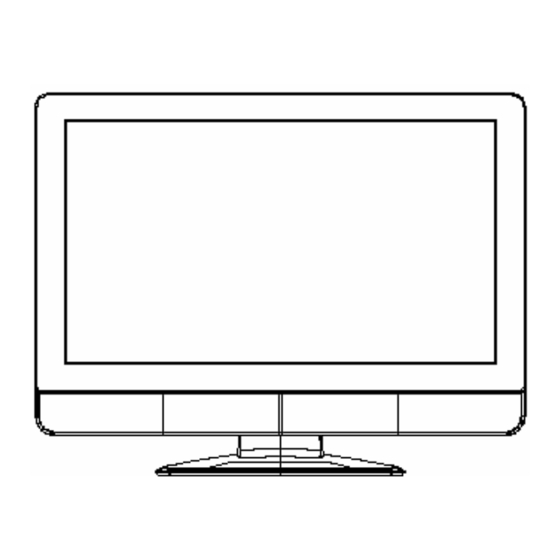






Need help?
Do you have a question about the VP504 FHDTV10A and is the answer not in the manual?
Questions and answers