Table of Contents
Advertisement
Quick Links
Download this manual
See also:
Reference Manual
Advertisement
Table of Contents

Summary of Contents for Kontron CP6923
- Page 1 CP6923 USER GUIDE 6U CPCI Ethernet Switch with 24 Channels CP6923 Manual ID 2.2 Revision Index 10 May, 2007 Date of Issue...
-
Page 2: Revision History
Disclaimer Copyright © 2006 Kontron AG. All rights reserved. All data is for information purposes only and not guaranteed for legal purposes. Information has been carefully checked and is believed to be accurate; however, no responsibility is assumed for inaccuracies. Kontron and the Kontron logo and all other trademarks or registered trademarks are the property of their respective owners and are recognized. -
Page 3: Table Of Contents
1.3 Software Support ..................1 - 7 Chapter Installation ....................2 - 2 2.1 Safety Requirements ................2 - 2 2.2 CP6923 Initial Installation Procedures ............ 2 - 3 2.3 Standard Removal Procedures ............... 2 - 4 2.4 Software Installation ................2 - 5 Page iii... - Page 4 CompactPCI Connectors J1 and J2 Pinouts ........ 3 - 16 3.6.2 CompactPCI Rear I/O Connectors J3-J5 and Pinouts ....3 - 17 Chapter Software Description ................... 4 - 2 4.1 Supported RFCs ..................4 - 2 Page iv CP6923 User Guide...
- Page 5 4.5 Firmware Administration ............... 4 - 13 4.5.1 Startup Configurations ..............4 - 14 4.5.2 Updating Firmware ............... 4 - 15 4.5.3 Updating IPMI ................4 - 17 Appendix A. Getting Help ....................A - 2 Page v CP6923 User Guide...
- Page 6 CP6923 Preface List of Tables CP6923 Main Specifications ..............1 - 5 CP6923 Software Specification ..............1 - 7 PCI-ID ......................3 - 3 Port Mapping ....................3 - 4 Port Mapping ....................3 - 4 Copper Uplink RJ45 Pin Assignment ............3 - 5 Copper Uplink LEDs Signification ..............
-
Page 7: List Of Figures
CP6923 Preface List of Figures Functional Block Diagram CP6923 ............3 - 2 Front Panels of the CP6923 ..............3 - 13 Page vii CP6923 User Guide... -
Page 8: Proprietary Note
Kontron AG reserves the right to change, modify, or improve this document or the product de- scribed herein, as seen fit by Kontron AG without further notice. -
Page 9: Explanation Of Symbols
However, the life expectancy of your product can be drastically reduced by im- proper treatment during unpacking and installation. Therefore, in the interest of your own safety and of the correct operation of your new Kontron product, you are requested to conform with the following guidelines. -
Page 10: Safety Instructions
• Never allow fiber-optic transmission path to operate until all the connec- tions have been made. • Always fit protective plugs to any unused ports of the switch. Page x CP6923 User Guide... -
Page 11: Special Handling And Unpacking Instructions
ROM devices, jumper settings etc. If the product contains batteries for RTC or memory back-up, ensure that the board is not placed on conductive surfaces, including anti-static plas- tics or sponges. They can cause short circuits and damage the batteries or conductive circuits on the board. Page xi CP6923 User Guide... -
Page 12: General Instructions On Usage
Preface General Instructions on Usage In order to maintain Kontron’s product warranty, this product must not be altered or modified in any way. Changes or modifications to the device, which are not explicitly approved by Kontron AG and described in this manual or received from Kontron’s Technical Support as a special handling instruction, will void your warranty. -
Page 13: Two Year Warranty
As a result, the products are sold “as is,” and the responsibility to ensure their suit- ability for any given task remains that of the purchaser. In no event will Kontron be liable for direct, indirect or consequential damages resulting from the use of our hardware or software products, or documentation, even if Kontron were advised of the possibility of such claims prior to the purchase of the product or during any period since the date of its purchase. -
Page 14: Introduction
CP6923 Introduction Chapter Introduction Page 1 - 1 CP6923 User Guide... -
Page 15: Product Overview
CP6923-R (Rear) All 24 GbE ports connect to the backplane (four additional extended node board links). CP6923-E (Extended) Like the CP6923-R but for operation in extended temperature range of -40 to +85°C. 1.1.1 CP6923 Features The board is composed of the following building blocks: •... - Page 16 CP6923 Introduction • Supports optional 4x 10/100/1000Base-T Copper based uplinks to front (CP6923-C). • Supports optional 4x 1GbE SFP uplinks to front (CP6923-O). • Supports optional 2x 10GBase-R XFP uplinks to front (CP6923-O). • Supports optional 4x Link Ports to extended Node boards [10/100/1000Base-T via exter- nal Copper PHY] to rear (CP6923-R and CP6923-E) •...
-
Page 17: General Compliances
CP6923 Introduction 1.1.2 General compliances The CP6923 is conform to the following specifications: • PICMG® 2.0 R3.0 CompactPCI® Specification, as amended by ERN 2.0-3.0-002; • PICMG® 2.1 R2.0 CompactPCI® Hot Swap Specification; • PICMG® 2.5 R1.0 CompactPCI® Computing Telephony Specification;... -
Page 18: Technical Specification
CP6923 Introduction Technical Specification Table 1-1: CP6923 Main Specifications CP6923 SPECIFICATIONS • Mechanical 6U/4HP form factor mechanically compliant to PICMG 2.0 • 233.35 mm x 160 mm • Weight: 600g typ • Power Requirements Maximum: 50W • Operating Voltage: 5V (5A max), 3.3V (7A max) •... - Page 19 CP6923 Introduction Table 1-1: CP6923 Main Specifications (Continued) CP6923 SPECIFICATIONS • LEDs IPMB Status LED • Hot Swap LED • “Healthy“ and “Activity“ LED (LED 1 and 2, green) • Gigabit Ethernet Link Port Status LED • 20 LEDs (status indication for standard fabric interfaces) •...
-
Page 20: Software Support
CP6923 Introduction Software Support The following table contains information related to software supported by the CP6923. Table 1-2: CP6923 Software Specification CP6923 SPECIFICATIONS • General Reliable field upgrades for all software components • Dual boot images with roll-back capability •... - Page 21 CP6923 Introduction Table 1-2: CP6923 Software Specification (Continued) CP6923 SPECIFICATIONS • IP Multicast DVMRP • PIM-DM • PIM-SM • IGMP (Internet Group Message Protocol) v2 and v3 • IGMP Proxy • Applications NTP client for retrieving accurate time and date information •...
-
Page 22: Installation
CP6923 Installation Chapter Installation Page 2 - 1 CP6923 User Guide... -
Page 23: Safety Requirements
Installation Installation The CP6923 has been designed for easy installation. However, the following standard precau- tions, installation procedures, and general information must be observed to ensure proper in- stallation and to preclude damage to the board, other system components, or injury to personnel. -
Page 24: Cp6923 Initial Installation Procedures
CP6923 Installation CP6923 Initial Installation Procedures The following procedures are applicable only for the initial installation of the CP6923 in a sys- tem. Procedures for standard removal and hot swap operations are found in their respective chapters. To perform an initial installation of the CP6923 in a system proceed as follows: Ensure that the safety requirements indicated in section 2.1. -
Page 25: Standard Removal Procedures
Warning! During power-up, the 3.3V input power supply must be able to provide a minimum peak current of 10A to the CP6923. This applies for each CP6923 in a given systems. Failure to comply with the above warning may result in damage to or improper operation of the CP6923. -
Page 26: Software Installation
CP6923 Installation Software Installation The CP6923 comes as a pre-installed system with all necessary OS, filesystem, drivers and applications factory-installed with default configurations. Updating the Software with new operating system or applications or new versions is provided by a dedicated update mechanism, which is described in Chapter 4. -
Page 27: Hardware Description
CP6923 Hardware Description Chapter Hardware Description Page 3 - 1 CP6923 User Guide... -
Page 28: Hardware Description
CP6923 Hardware Description Hardware Description This chapter describes the board specific items of the CP6923. Figure 3-1: Functional Block Diagram CP6923 HX5020NL H5020NL Dual Mag. Dual Mag. 10GbE BCM8704 HX5020NL H5020NL Dual Mag. Dual Mag. OPTICAL Option 5488S 10GbE Octal... -
Page 29: Fabric Switch
The fabric switch is composed of a Broadcom Strata XGSIII 24 port GbE multilayer switch and three Broadcom BCM5488S octal 10/100/1000BASE-T PHYs. Two Broadcom BCM8704 10GbE PHYs are used in the CP6923-O variant. 20 Gigabit Ethernet Links are connected to the backplane, the four remaining GbE ports are used as 10/100/1000BASE-T Uplink ports (CP6923-C), SFP optical links (CP6923-O) or 4 additional extended fabric links (CP6923-R and CP6923-E). -
Page 30: Port Mapping
XFP 1 0/26 XFP2 XFP 2 Note... • CP6923-E and CP6923-R variants support Fabric Links 20 to 23 to the backplane • CP6923-C supports Fabric Links 20 to 23 on the Frontpanel (RJ45, 1000Base-T) • CP6923-O supports Fabric Links 20 to 23 on the Frontpanel (SFP,... -
Page 31: Standard Fabric Links
3.1.5 Copper Uplinks The CP6923-C supports four 10/100/1000BASE-T RJ45 fabric switch uplinks to the front panel. The switch is connected to the RJ45 connectors with integrated magnetics and status LEDs on the front panel via external PHYs. -
Page 32: 1000Base-Xx Sfp Uplinks
3.1.6 1000BASE-xX SFP Uplinks The CP6923-O supports four Gigabit Ethernet SFP fabric switch uplinks to the front panel. The SFPs uplink ports are according the Small Form-factor Pluggable (SFP) Transceiver MultiSource Agreement (MSA), Sept. 14th, 2000 (see also Application Note CP6923-AN- #0002-Optical Modules.pdf). -
Page 33: 10Gbase-Xx Xfp Uplinks
3.1.7 10GBASE-xX XFP Uplinks The CP6923-O supports two 10 Gigabit Ethernet XFP Fabric Switch uplinks to the front panel. The fabric switch is connected via a BCM8704 10GbE transceiver to XFP connectors. The BCM8704 is managed from the Fabric Switch XMDIO management interface (MDC/ MDIO). -
Page 34: Cpu And Memory
LED's, located on the front panel, are used to complete the network interface. The default setting of the PHY is to operate in auto-negotiation enabled mode, 10/100, Full or Half duplex. The LEDs indicate Link/Activity (LED: Green) and Speed (LED: Yellow). Page 3 - 8 CP6923 User Guide... -
Page 35: Rs232 Management Interface
The UART0 interface of the PowerPC is connected to the front plate serial RJ45 port and alsoto the backplane connector J4. This allows accessing the RS232 management port using an ap- propriate RIO module. Page 3 - 9 CP6923 User Guide... -
Page 36: Serial Console Terminal Cable Interface: Rj45 Female To Db9 Female
Ground Receive Data Set Ready Front View Front View Clear To Send Ring Indicator (Not used) Carrier Detect (Not used) The pin assignment of the RIO RS232 connection is included in Chapter 3.6. Page 3 - 10 CP6923 User Guide... -
Page 37: Ipmi
Hardware Description IPMI The CP6923 board supports an intelligent hardware management system, based on the Intel- ligent Platform Management Interface Specification 1.5. The hardware management system provides the ability to manage the power, cooling and interconnect needs of intelligent devices;... -
Page 38: Power Supply And Hot Swap
Hardware Description Power Supply and Hot Swap The CP6923 is supplied by the 3.3V and the 5.0V from the backplane. The PM on the CP6923 operates also with the IPMB_PWR from the backplane, when no other supply rails are avail- able. -
Page 39: Display Elements
CP6923 Hardware Description Display Elements Figure 3-2: Front Panels of the CP6923 CP6923-C CP6923-0 CP6923-R, CP6923-E Page 3 - 13 CP6923 User Guide... -
Page 40: Hot Swap Led Signification
SFP optical connectors. The color is green with the following states: Table 3-15: Extendes Fabric Interface LED Signification Green LED (Extended Fabric Interface) Port did not perform linkup Port performed linkup but no activity BLINKING Port performed linkup and there is activity Page 3 - 14 CP6923 User Guide... -
Page 41: Compactpci Bus Connector
• J3, J4 and J5 have rear I/O interface functionality, providing GbE to the backplane or RIO module and an RS232 interface to a RIO module The board supports signaling voltages V(I/O) of either 3.3 V or 5 V. No keying is required on J1 which designates universal V(I/O). Page 3 - 15 CP6923 User Guide... -
Page 42: Compactpci Connectors J1 And J2 Pinouts
CP6923 Hardware Description 3.6.1 CompactPCI Connectors J1 and J2 Pinouts The CP6923 is provided with two 2 mm x 2 mm pitch female CompactPCI bus connectors, J1 and J2. Table 3-18: Connector J1 Pinout Row A Row B Row C... -
Page 43: Compactpci Rear I/O Connectors J3-J5 And Pinouts
3.6.2 CompactPCI Rear I/O Connectors J3-J5 and Pinouts The CP6923 conducts all backplane I/O signals connectors J3, J4 and J5. These are the GbE interfaces and the rear RS232 interface. For accessing these I/O signals with a rear I/O module, a special backplane is necessary. The CP6923 is compatible with all standard 6U CompactPCI passive backplanes with rear I/O sup- port on the system slot. -
Page 44: Connector J4 Pinout
FL_DC20- FL_DB20+ FL_DB20- FL_DD20+ FL_DD20- FL_DA21+ FL_DA21- FL_DC21+ FL_DC21- FL_DB21+ FL_DB21- FL_DD21+ FL_DD21- FL_DA22+ FL_DA22- FL_DC22+ FL_DC22- FL_DB22+ FL_DB22- FL_DD22+ FL_DD22- FL_DA23+ FL_DA23- FL_DC23+ FL_DC23- FL_DB23+ FL_DB23- FL_DD23+ FL_DD23- Key Area RTM_TXD# RTM_RXD# Page 3 - 18 CP6923 User Guide... -
Page 45: Connector J5 Pinout
CP6923 Hardware Description Note… RTM_TXD# (driven by CP6923) and RTM_RXD# (driven by RIO module) are the two-pin RS232 rear I/O interface. Note... FL20 to FL23 are only supported on CP6923-R and CP6923-E. Table 3-22: Connector J5 Pinout Row A Row B... -
Page 46: Software Description
CP6923 Software Description Chapter Software Description Page 4 - 1 CP6923 User Guide... -
Page 47: Supported Rfcs
CP6923 Software Description Software Description Software on the CP6923 includes the following parts: • Bootloader • initrd (including rootFS, kernel and application software) • IPMI FW The Software accomplishes operation of the switching hardware and is therefore also refer- enced as firmware. It is preinstalled on the system and can only be updated by a dedicated update procedure. -
Page 48: Switching
• IEEE 802.3x - Flow Control • IGMP Snooping • Port Mirroring • Broadcast Storm Recovery • Static MAC Filtering • Double VLAN / vMAN Tagging • Jumbo Frames • IPv6 Classification APIs • XMODEM Page 4 - 3 CP6923 User Guide... -
Page 49: Routing
• RFC 3046 - DHCP/BootP Relay • RFC 3101 - OSPF with NSSA support • RFC 3768 - Virtual Router Redundancy Protocol (VRRP) • Route Redistribution across RIP and OSPF • VLAN Routing Page 4 - 4 CP6923 User Guide... -
Page 50: Qos
• RFC 1643 - Ethernet-like -MIB • RFC 2620 - RADIUS Accounting MIB • RFC 2674 - P-BRIDGE-MIB: The Bridge MIB Extension module for managing Priority and Multicast Filtering, defined by IEEE 802.1D-1998. Page 4 - 5 CP6923 User Guide... -
Page 51: Routing Package Mibs
• RFC 2932 - IPMROUT-MIB: IPv4 Multicast Routing MIB • draft-ietf-magma-mgmd-mib-03: MGMD MIB, includes IGMPv3 and MLDv2. • RFC 2934 - PIM-MIB: Protocol Independent Multicast MIB for IPv4 • FASTPATH-MULTICAST-MIB: FASTPATH Flex Multicast Routing Private MIB Page 4 - 6 CP6923 User Guide... -
Page 52: Snmp Mibs
View-based Access Control Model for SNMP. Bootloader On the CP6923 Switch board, the bootloader ‘u-boot‘ (universal bootloader) is used. The boot- loader initializes the main components of the board like CPU, SDRAM, serial lines etc. for op- eration. After this, kernel and application are started from flash. -
Page 53: Post Routines And Error Codes
Init SDRAM controller and SDRAM PC_TESTRAM 0x0B Test SDRAM PC_INITSEQ 0x0F Board init sequence completed PC_INITBOARD 0x10 Board init ok, stack set up ok, board info struct set up PC_RELOC 0x11 Relocation completed Page 4 - 8 CP6923 User Guide... -
Page 54: Ipmi Firmware
PM from the IPMBs and resets the PM. The watchdog supervisor does not reset the payload power and the restart of the PM will not affect the payload. The external watchdog supervisor is not configurable and must not be confused with the IPMI v1.5 watchdog timer commands. Page 4 - 9 CP6923 User Guide... -
Page 55: Sensor Data Record (Sdr)
Amps Sxx: Vcc 3.3v Volts Sxx: Vcc 2.5v Volts Sxx: Vcc 1.8v Volts Sxx: Vcc 1.25v Volts Sxx: Vcc 1.0v Volts Sxx: Vcc 5.0v CPCI Volts On/Off Sxx: Vcc 3.3v CPCI Volts On/Off Page 4 - 10 CP6923 User Guide... -
Page 56: Board Fru Information
IPMB bus. In the event of any link state change, the events are written to the CP6923 SEL. The PM monitors the bus for any link failure and isolates itself from the bus if it detects that it is causing errors on the bus. Events are sent to signal the failure of a bus or, conversely, the recovery of a bus. -
Page 57: Pm Firmware Code
The FUM is programming the PM due to firmware update or rollback 4.4.4.2 Activity LED (Green LED) The CP6923 supports a green Activity LED mounted on the front panel. The position of this LED is near the bottom handle beside th ehealth LED. This heartbeat LED blinks every 4 sec- onds... -
Page 58: Firmware Administration
Software Description Firmware Administration A running CP6923 system requires – after the bootloader has passed control to the kernel – the kernel itself, the root file system (initrd), the FASTPATH switching application and a config- uration file for the switch. These software components, together with the PM image, make up the CP6923 firmware. -
Page 59: Startup Configurations
A new startup configuration has been added to the list combining the software images given in the previous command. The startup configuration created before can be deleted by entering exactly the same com- mand string preceeded by ‘no’: (Ethernet Fabric) (Config)#no startupslot 2 config 1 initrd A Page 4 - 14 CP6923 User Guide... -
Page 60: Updating Firmware
A software update of the CP6923 Switch Board is done by performing the following steps: 1. Download initrd image into the appropriate slot of the flash memory. Ensure that the cur- rently active image will not be overwritten. - Page 61 CP6923 Software Description A software release for the CP6923 consists of one software package, that icludes kernel, initrd and application software. The package is a tar archive containing the image itself and a MD5 checksum file for consistency check. The name of the package file is arbitrary but the file names in the archive must not be altered.
-
Page 62: Updating Ipmi
To update the IPMI firmware, the CLI command ‘download’ is used: (Ethernet Fabric) #download ipmifw tftp://192.168.50.5/ipmi.pkg Flashing a new IPMI firmware will disable the IPMI Controller for some minutes. Are you sure to update the IPMI firmware? (y/n)y (Ethernet Fabric) # Page 4 - 17 CP6923 User Guide... -
Page 63: Appendix
CP6923 Getting Help Appendix Getting Help Page A - 1 CP6923 User Guide... -
Page 64: A. Getting Help
Tel.: +49 (0) 8341 803 333 Fax: (450) 437-8053 Fax: +49 (0) 8341 803 339 If you have any questions about Kontron, our products, or services, visit our Web site at: www.kontron.com You also can contact us by E-mail at: North America: support@ca.kontron.com... - Page 65 3. Fax it to us at: North America (450) 437-0304, EMEA +49 (0) 8341 803 339 • E-mail 1. Send us an e-mail at: RMA@ca.kontron.com in North America and at: orderprocess- ing@kontron-modular.com in EMEA. In the e-mail, you must include your name, your company name, your address, your city, your postal/zip code, your phone number, and your e-mail.
- Page 66 • Clearly write or mark the RMA number on the outside of the package you are returning. • Ship prepaid. We take care of insuring incoming units. North America EMEA Kontron Canada, Inc. Kontron Modular Computers GmbH 616 Curé Boivin Sudetenstrasse 7 Boisbriand, Québec 87600 Kaufbeuren...
- Page 67 Number: Fax Number: ________________________ E-Mail: _______________________ P.O. # Serial Number Failure or Problem Description (if not under warranty) Fax this form to Kontron’s Technical Support department in North America at (450) 437-0304 or in EMEA at +49 (0)8341 803 339...
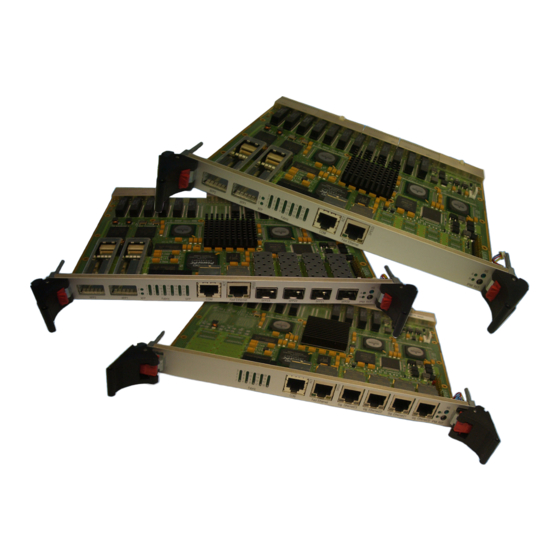


Need help?
Do you have a question about the CP6923 and is the answer not in the manual?
Questions and answers