Table of Contents
Advertisement
Quick Links
Gettin g
starte d
Comfor t
Cont rolle r
Notes:
º Your Floor or Earth Storage System is calling for heat when a Down arrow is displayed.
º Your Ceiling System is calling for heat when an Up arrow is displayed.
º Your Floor and Ceiling Systems are calling for heat when a Both arrow is displayed..
º Your System will turn ON when the temperature difference between the Comfort Settings and the actual floor
temperature is more than 2° Fahrenheit (1° Celsius).
APPLIES TO MODELS SR-240/120
with
your
is
as
easy
SmartRoom s
as
...
1,2,3 .
Press Cancel/Occ. to put
1
Comfort Controller in
manual mode
Verify that the green light
2
is on indicating manual
mode.
Choose the desired room
3
temperature using the
Up or Down arrows. Then
press Enter/Menu to save the
change. You can change this
temperature at any time.
.
Advertisement
Table of Contents

Summary of Contents for Therma-Ray SR-240
- Page 1 º Your Floor and Ceiling Systems are calling for heat when a Both arrow is displayed.. º Your System will turn ON when the temperature difference between the Comfort Settings and the actual floor temperature is more than 2° Fahrenheit (1° Celsius). APPLIES TO MODELS SR-240/120...
- Page 2 Whether you're a contractor, architect, builder or homeowner, creating the perfect indoor environment has always been a challenge. Therma-Ray, the world's #1 name in thermal comfort systems, introduces you to the ultimate solution: SmartRooms . Please take the time to read this operation guide carefully before you begin.
- Page 3 Set Mode Set Temp Scale (Cont'd) This option needs to be set as it allows you to input Press Display which system (Floor, Ceiling or ETS) or systems are being controlled by this particular controller. BOTH - Ceiling and Floor Systems SCALE ? ES + DHW - Earth Storage and Domestic How Water FAHREN...
- Page 4 Set Daily Programs (Cont'd) Set Daily Programs (Cont'd) Press Display Note: "Copy Days" saves you programming time. If you prefer your weekdays programmed differently from the weekend, program Sunday as if it were Monday. Use FLOOR Temp "Copy Days" to make all days the same then return to 18.0 C step 4 and modify the weekend program.
- Page 5 S e t M o d e ( c o n t ’ d ) S e c o nda r y F e a t u r e s S e t O c cupied T e m p S e t T i me F o r m a t D i spl a y...
- Page 6 Secondary Features (Continued) Set Global Option Set Daylight Savings Time (Cont'd_) Activate Vacation Temp Display Use this function to override your programs. This Press DAYLIGHT function is especially useful when you go on vaca- ENTER/ tion and you want to keep your residence at a MENU constant low temperature to save on energy costs.
- Page 7 S e c o nda r y F e a t u r e s ( C o n t inued ) T r o ublesh o o tin g Multiple Sources Option (Cont'd) Use the following information to troubleshoot Connecting T o A Remote Controller - If you wish to...
- Page 8 Therma-Ray Inc. one (1) Year Limited Warranty. Therma-Ray Inc. warrants the controller is free of defects in material and workmanship after proper installation for a one (1) year period from the date of installation. During this period, Therma-Ray Inc. will replace or repair the controller without charge if it has been used under normal conditions.
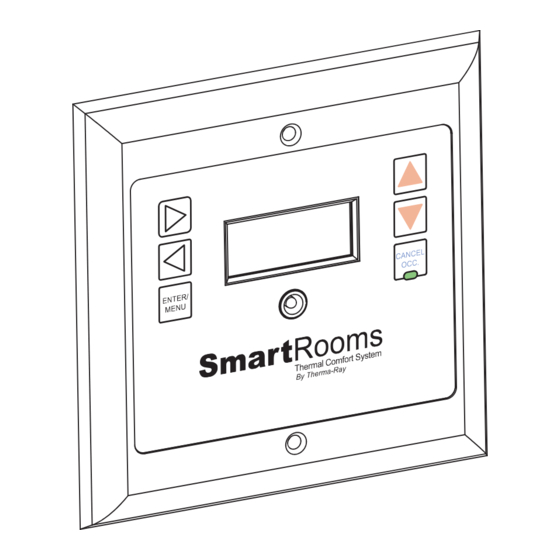

Need help?
Do you have a question about the SR-240 and is the answer not in the manual?
Questions and answers