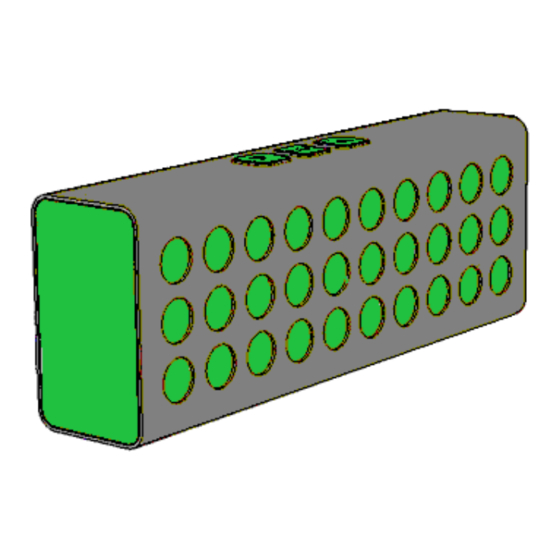
Summary of Contents for Denali Audio S1001
- Page 1 S1001 BLUETOOTH DUAL STEREO SPEAKER INSTRUCTION MANUAL PLEASE READ ALL INSTRUCTIONS CAREFULLY AND RETAIN FOR FUTURE USE...
-
Page 2: Getting Started
Getting Started Remove the unit from the box. • Remove any packaging from the product. • Please retain all packaging until you have checked and counted all the parts and the contents • against the package contents. Package Contents • A pair of Bluetooth Dual Stereo Speaker •... -
Page 3: Description Of Parts
Description of Parts... -
Page 4: Charging The Speaker
Activate the Bluetooth function on your Bluetooth Device (Mobile Phone or Tablet). Please refer to manufacturer’s instructions for instructions on enabling Bluetooth on your device. Once you have activated Bluetooth on your device, select the device “Denali S1001” from the list of available Bluetooth devices. -
Page 5: Operation
Once you have paired the Bluetooth speaker with a device, the speaker will remember this device and will pair automatically when the device’s Bluetooth is activated and in range. You do not need to re-pair any previously connected devices. The Bluetooth speaker will attempt to automatically connect to the last device it was paired with when switched on. - Page 6 Short press the Next Track or Volume Increase button will take Next Track While playing music you to the next track Previous Track While playing Short press the Previous Track or Volume Decrease button will music return you to the previous track Note: •...
-
Page 7: Specifications
devices is that it is already paired with the host speaker). Choose it to start the stereo pairing function. Note: Once the speakers have been paired together, they wouldn’t need to be paired again. They will pair automatically every time they are on, within the range of 3 feet. You can however, disable the stereo pairing function by using the following method. -
Page 8: Care And Maintenance
Volume turned down source. Adjust volume source. Media paused on source. Play media from source. No response from Speaker is hanging Reset the speaker speaker Care and maintenance Read the following recommendations before using the Bluetooth speakers. Following these you will be able to enjoy the product for many years. - Page 9 WARRANTY DURATION: All materials and workmanship are warranted to the original consumer purchaser for a period of ninety (90) days from the original purchase date. WARRANTY COVERAGE: This product is warranted against defective materials or workmanship. This warranty is void if the product has been damaged by accident, in shipment, unreasonable use, misuse, neglect, improper service, commercial use, repairs by unauthorized personnel or other causes not arising out of defects in materials or workmanship.



Need help?
Do you have a question about the S1001 and is the answer not in the manual?
Questions and answers