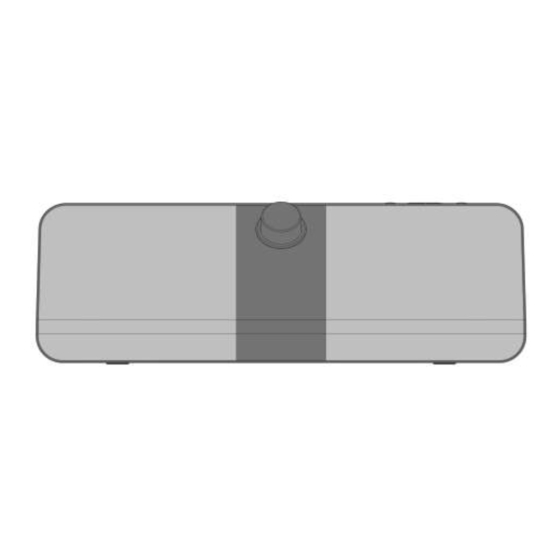
Summary of Contents for Grace Digital GDI-BTTV100
-
Page 1: User Guide
User Guide Model No.: GDI-BTTV100 ______________________________________________________________... -
Page 2: Important Safety Instructions And Warnings
Important Safety Instructions and Warnings Please read before installation WARNING: To reduce the risk of fire or electrical shock, do not expose the product to rain or moisture. The product should not be exposed to any dripping or splashing liquid. ... - Page 3 14. Unplug the power adapter during lightning storms or when unused for long periods of time. ADVISORY This Product is intended for North American markets. The TV Bluetooth wireless speaker (GDI- BTTV100) by Grace Digital is in compliance with the essential requirements and other relevant provisions of Directive 1999/5/EC ADVISORY FCC Compliance and Advisory Statement: This device complies with Part 15 of the FCC Rules.
-
Page 4: Basic Installation
INSTALLATION GUIDE Thank you for your purchase of the TV Bluetooth wireless speaker, with built in Grace LIP SYNC software. This guide provides a review of the main functions of the TV Bluetooth wireless speaker as well as an installation guide. BASIC INSTALLATION Step 1: Connecting power to your BTTV Transmitter. - Page 5 Option 1 is to use the digital SPDIF audio out connection on your TV. This provides the best audio performance. Use the included SPDIF to 3.5mm cable. Connect the SPDIF side of the cable into your TV’s SPDIF connector. The 3.5mm side of the cable plugs into the connector on the transmitter marked INPUT.
- Page 6 Step 4: Connecting the Transmitter wirelessly to the BTTV Speaker A) Turn your TV and TV volume on (do not MUTE your TV audio during set up). B) Turn the BTTV speaker on by pressing the power button on top of the speaker.
- Page 7 Grace Speaker. The only way to change the volume on the Grace speaker when your TV is in FIXED VOLUME mode is with the Grace remote or on the speaker’s volume knob. 3) Variable volume: When you change the volume on your TV the volume on the Grace BTTV speaker will also change when your TV is set to Variable VOLUME mode.
- Page 8 Front view of TV Bluetooth wireless speaker 1. STEREO SPEAKERS: 2 - full range stereo speakers 2. LED LIGHT: Power indicator status behind the grill (see LED status indicator chart) 3. LED LIGHT: Bluetooth indicator status behind the grill (see LED status indicator chart) 4.
- Page 9 Back view of TV Bluetooth wireless speaker tablets Back Panel 1. BASS PORTS: Dual bass ports for extended bass performance of the front mounted stereo speakers. 2. AUX IN: Allows you to connect any audio source to play through the TV Bluetooth wireless speaker such as an iPhone, Kindle, CD player etc.
- Page 10 ________________________________________________________________ Transmitter Diagram 1. Power: Plug into the back of your TV USB jack (cable not included) for power or use separate power supply ( included). 2. Audio input: Connect to your TV’s audio output jack. 3. LED LIGHT: Bluetooth indicator status 4.
-
Page 11: Remote Control
Remote Control 1. Power button: Turns the TV Bluetooth wireless speaker ON/OFF 2. Mute: Mute ON/OFF 3. Volume: Volume up ‘+’, Volume down ‘-’ 4. Default EQ: Reset to factory equalizer setting 5. Bass: Bass up ‘+’, Bass down ‘-’ 6. -
Page 12: Transmitter Leds
LED Status Indicator SPEAKER LEDs LEFT LED Standby Steady Orange Power On Stead Green Mute On Flashing Green Vol + / Vol - Flashing Green Low Battery LED Flashes every 2 seconds Battery charging LED Flashes every 5 seconds RIGHT LED Pairing / connecting Flashing Blue Connected... -
Page 13: Specifications
IMPORTANT: Do NOT use Alkaline batteries or any other rechargeable battery other than the Lithium-ion battery designed for use with the product. Use the AC power adapter included with the TV Bluetooth wireless speaker. Specifications - Class D digital amplifier, 16 watts - S/N ratio: 89dB - Frequency response: 60Hz –... -
Page 14: Customer Service And Support
Grace Digital provides their Canadian, Central & South American dealers, distributors, and retailers with a 1 year warranty. Your TV Bluetooth wireless speaker is supported by a limited manufacturer’s warranty for product defects in material or workmanship that may be evident under normal use for 1 year from date of purchase from an authorized franchisee or dealer.



Need help?
Do you have a question about the GDI-BTTV100 and is the answer not in the manual?
Questions and answers