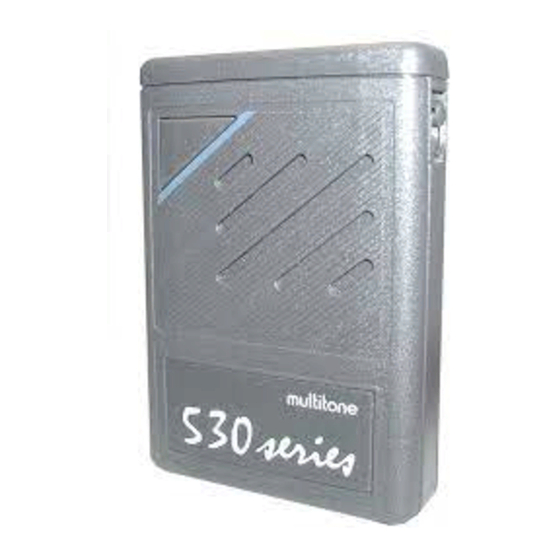
Advertisement
Advertisement
Table of Contents

Subscribe to Our Youtube Channel
Summary of Contents for Multitone RPR 530 SERIES
- Page 1 USER GUIDE for RPR 530 SERIES RADIO PAGERS 9261-0366 issue 4...
- Page 2 FCC & IC STATEMENT OF COMPLIANCE This device complies with FCC Part 15 & IC RSS 210 regulations. Operation is subject to the following two conditions: (1) this device may not cause harmful interference and (2) this device must accept any interference received, including interference that may cause undesired operation.
-
Page 3: Important User Information
As a normal safety precaution your pager should not be carried into areas where explosive gases or dusts, etc. may be present. Intrinsically Safe pagers are available from Multitone for use in hazardous areas and details of these are available from your distributor. CARE OF YOUR PAGER Protect your pager from liquids, strong magnetic fields and extreme temperatures. -
Page 4: Mute Button
CONTROLS AND DISPLAY DISPLAY ALERT LAMP GRIPTITE CLIP MUTE BUTTON OFF BUTTON ON/CANCEL MEMORY RECALL (OCR) BUTTON... -
Page 5: Switching Off
HOW TO GET THE BEST FROM YOUR NEW MULTITONE RADIO PAGER SWITCHING ON To switch on your pager press the On/Cancel/Recall (OCR) BUTTON. A beep and lamp self-test routine follows. Next, the pager displays its full address followed by an optional switch-on message. When the display shows “ON”... - Page 6 RECEIVING A CALL WITH A SPEECH MESSAGE Your display acts as for a call with a display message except that a few seconds after the alerting starts, the speech channel automatically opens and you hear a spoken message. The speech channel is closed, after a predetermined time or can be manually closed by pressing the OCR button.
-
Page 7: Status Messages
STATUS MESSAGES Your pager is equipped to display its current status to you on demand from a blank display. Press the OCR button once. The display will then show status information, e.g: X New Messages - X new messages are stored in memory Out-of-Range - The pager is not within range of... - Page 8 MEMORY Your pager automatically stores up to four messages. To recall messages from memory press the OCR button twice from a blank display. The most recent message is displayed prefixed by ‘M1’ or the time at which it was received. When the memory is full a new message erases the oldest one.
- Page 9 MUTE ALERT MODE Your pager can receive calls and alert you discreetly (without audible beep) when in mute alert mode. To change to mute alert mode press and hold the mute button until two pips are heard. If your pager is fitted with a display it will show “Mute”...
- Page 10 REVIEW DIRECTORY OF ALPHA MESSAGES Any Alpha message your pager is programmed to receive can be reviewed with ease. You may wish to do this if you want to send an Alpha message to another pager user on your site. Holding the OCR button, press the mute button once, then release both buttons.
-
Page 11: Optional Features
OPTIONAL FEATURES Your pager may be fitted with the following options: Group Alert Your pager may be operated as part of a team if so, any call to your group alerts you audibly even if you have elected to have the pager in mute mode. Extended Alert This is an additional alert sequence which acts as a reminder if the original alert is not cancelled. - Page 12 Out-of-Range If you enter areas of poor radio coverage on your site the pager display will advise you by indicating “Out-of-Range” and optionally by a warning buzz. Pressing OCR when the pager is out-of-range causes a warning buzz to be heard. Time-of-Day The display shows current Time-of-Day as one of the standard messages...
- Page 13 GRIPTITE CLIP The pager is fitted with a detachable Griptite clip which secures firmly to thick or thin material. To tighten the clip move the slider on the clip towards the top of the pager.
-
Page 14: Battery Replacement
BATTERY Use high capacity alkaline or Nickel Cadmium cells in your pager (or ‘N’ type if a vibrate option is fitted). To obtain the maximum life from your battery, cancel alerts quickly and switch off your pager when it is not in use. - Page 15 The battery replacement procedure is as follows: 1. Switch the pager off by pressing the recessed Off button. 2. Hold the pager as shown and insert a small pointer in the hole. 3. While pressing this pointer down, slide the battery door cut out with your thumb.






Need help?
Do you have a question about the RPR 530 SERIES and is the answer not in the manual?
Questions and answers