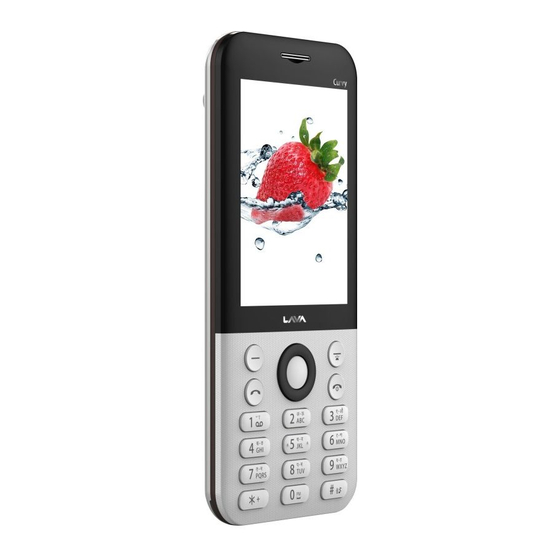
Table of Contents
Advertisement
Quick Links
Advertisement
Table of Contents

Summary of Contents for Lava Spark Curvy
- Page 1 Spark Curvy A User’s Guide...
-
Page 2: Table Of Contents
Internet Services --------------------------------------------------------- 17 SAR (Specific Absorption Rate) Information ------------------------------- 18 E-waste Disposal Mechanism --------------------------------------------------- 18 Do’s and Don’ts for disposal e-waste -------------------------------- 18 Consequences of improper handling & disposal of E-Waste ------ 19 Troubleshooting ------------------------------------------------------------------- 19 Lava warranty certificate ------------------------------------------------------- 21... -
Page 3: Overview
Spark Curvy Overview 1.1 Introduction Thank you for choosing Spark Curvy mobile phone. You can read the manual for comprehensive understanding of using mobile phones and enjoy its functionality and simple method of operation. Spark Curvy supports Dual SIM system. This phone provides you variety of features to facilitate your work and leisure activities. -
Page 4: Safety Notice
Spark Curvy 1 Receiver 2 Navigation Key 3 Left Soft Key 4 Dial/Answer Key 5 OK Key 6 Right Soft /Torch Key 7 End/Power Key 8 Keypad 9 Camera 10 Speaker 11 Flash Light/Torch 1.3 Safety Notice If your phone is lost or stolen, immediately inform your telecomm service provider to de-activate the SIM. -
Page 5: Password Protection
Spark Curvy Warning: Be sure to remove the battery before taking inserting SIM or memory card. There is absolutely prohibited in the case of an external power supply connected during insertion or removing the SIM, or SIM card and mobile phone may be damaged. -
Page 6: Phone Menus
Spark Curvy Phone Menus 3.1 Call logs 3.1.1 Missed calls Display the missed calls list. Select contact & press the Options key: View: View the details. Call: Call the record number. Send text message: Send text message to record number. -
Page 7: Music
Spark Curvy You can use the phonebook to store recordes, can store the following: name and phone number.In the phonebook list, select a name, press the dial key to make call. Select a contact in the phonebook, you can do the following: ... -
Page 8: Camera
Spark Curvy 3.4 Camera The phone includes 1.3 MP camera which stores pics in memory card. State in the preview, press the LSK to enter "Options": Switch to video recorder: Switch to the video recorder. Photos: Photo album shows the current list of files. -
Page 9: Multimedia
Spark Curvy Delete all: Delete all messages. Save to phonebook : To save number on SIM or phone memory 3.5.3 Drafts SMS not sent but saved are stored. For options, please refer to "Inbox". 3.5.4 Outbox SMS not sent successfully are stored here. For options refer to "Inbox". - Page 10 Spark Curvy change Storage and check Image information operations. Use navigation key to switch over pictures. 3.6.2 Video recorder Switch to camera: Switch to the camera. Camcorder settings: Recorder settings includingAnti-flicker setting. Video settings: Include video quality.
-
Page 11: File Manager
You can paly the music or video files, view Photo, copy/move/delete files, remame files and so on.You can send the file through Bluetooth. 3.8 Fun & Games This menu displays Lava zone, F1 & Eat N Run games 3.9 Organizer 3.9.1... -
Page 12: Settings
Spark Curvy capacity of phone to calculate. When the calculation is out of range, the display area will use the letter "E" to represent. 3.10.2 SIM tool kit Enter SIM tool kit menu, display Operators’s information. 3.10.3 Torch: To turn on/off the torch. - Page 13 Spark Curvy Message volume: To set the volume level from 1 to 7. Keypad: You can set keypad as silent, click and tone Keypad volume: To set the volume level from 1 to 7. System alert: To turn on/off system alert.
- Page 14 Spark Curvy 3.11.2.5 Dedicated keys Set up Navigation keys as a shortcut to particular menu item while on home screen. By default, Up: Camera, Down: Calendar, Left: write message & Right: Shortcuts. 3.11.2.6 LCD backlight To set the LCD brightness level and turn off time (Backlight off time).
- Page 15 Spark Curvy can enable call restrictions. Change the password to enter the old call barring password, set new restrictions on the password. By default it’s 4321 3.11.4.4 Advanced settings Auto call record: Turns on the automatic recording during a call.
- Page 16 Spark Curvy SIM cards & other wireless connection 3.11.8 Security settings Into the "Security Settings" menu, you can set the phone's security options for mobile phone and SIM card to avoid unauthorized use. 3.11.8.1 SIM security PIN lock: PIN password to lock your SIM card to prevent unauthorized use. If the current SIM card lock is off select On to lock.
-
Page 17: Internet Services
Spark Curvy 3.11.8.5 Privacy Protection Settings: Input phone password to set privacy for Call logs, Messages, Contacts & File Manager. Deafult Password is 4321. Change password: Change the privacy protection password. 3.11.9 Restore factory settings In this menu, enter the password, the phone automatically reboot the phone to restore the default settings. -
Page 18: Waste Disposal Mechanism
Ensure that an Authorized Person repairs your Lava products Call Our Local Authorized Collection Centers to Dispose Lava products Always drop your used electronic products, batteries or any accessories thereof after the end of their life at nearest Authorized Collection Point or Collection Center. -
Page 19: Consequences Of Improper Handling & Disposal Of E-Waste
If the battery terminals are in contact with metal objects, it may cause a fire. For more details on how to dispose of your Lava products at the end of life, Please refer the list of our Services Centers on Pan India basis on our website www.lavamobiles.com or please view this link for the details of Service... - Page 20 Spark Curvy Check if the SIM card is installed correctly Handset lock password: If the handset lock is activated, you have to input Display handset password. Input PIN: if Inputting PIN while information turning the phone on each time is activated, you have to input the PIN code.
-
Page 21: Lava Warranty Certificate
The product has been used with or connected to an accessory (i) Not supplied by Lava or its affiliates, (ii) Not fit for use with the product or (iii) Used otherwise than in manner intended. ... - Page 22 Present this Lava Warranty Certificate along with original proof of purchase whenever you require any warranty services. In case Lava product needs service, please visit the nearest Lava service centers given in the service guide. Please visit our Website www.lavamobiles.com for updated list of Authorized Service Centers near to your location.














Need help?
Do you have a question about the Spark Curvy and is the answer not in the manual?
Questions and answers