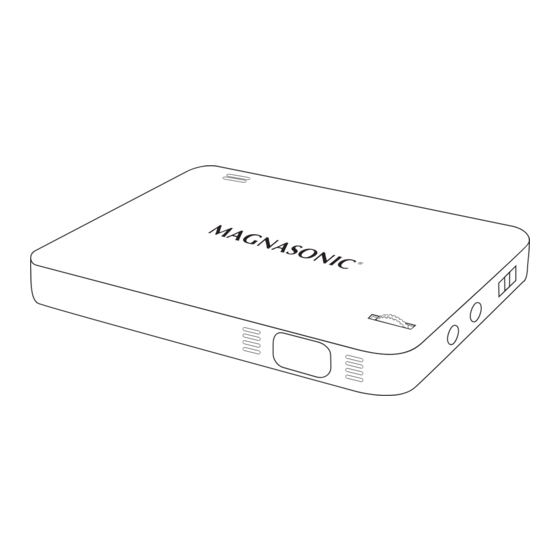
Table of Contents
Advertisement
Advertisement
Table of Contents

Summary of Contents for Magnasonic PP60
- Page 1 User Manual Portable Projector PP60 Thank you for your purchase of this Magnasonic product. Please read this instruction manual carefully before using product to ensure proper use. Keep this manual in a safe place for future reference. magnasonic.com/support...
-
Page 2: Table Of Contents
1. CHARGING THE PROJECTOR .......... 5 2. SET UP .................. 6 3. POWERING UP AND VIEWING MEDIA ......7 4. ADJUSTING VOLUME ............7 5. ADJUSTING FOCUS ............8 IMPORTANT SAFETY INSTRUCTIONS ........9 MAGNASONIC WARRANTY ..........13 ® TROUBLESHOOTING .............. 15 - 2 -... -
Page 3: Components Of Projector
COMPONENTS OF PROJECTOR Optical Lens Focusing Wheel Volume Control”+” Volume Control”-” Power ON/OFF System Indicator Light LED Indicator 3.5mm Earphone Jack HDMI and MHL Signal Input Port 10. Micro USB Power Input - 3 -... -
Page 4: Specification
SPECIFICATION • Product dimensions: 3.9 X 3.0 X 0.5 inches • Brightness of projection: Max. 25 lumens • Projection image size (recommend): 10" ~ 60" • Projection distance (recommend): 19" – 115” • Contrast: 1100:1 • Resolution: 640 (H) X 360 (V) •... -
Page 5: Instruction Manual
INSTRUCTION MANUAL 1. CHARGING THE PROJECTOR 1.1. The Projector is charged using the included micro USB to USB cable. 1.2. The LED Indicator Light will illuminate Red to indicate the Projector is currently charging and then revert to Green when the Projector is fully charged. -
Page 6: Set Up
2. SET UP 2.1. Connect the HDMI cable (included) to the HDMI port and the other end to your device or connect the MHL cable (included) to the projector HDMI port and the other end to your device (e.g. smart phone). Note: You may need an MHL adapter (included) to connect your device to the HDMI cable. -
Page 7: Powering Up And Viewing Media
3. POWERING UP AND VIEWING MEDIA 3.1. Power on the Projector by sliding the Power Switch to on. 3.2. Choose the media you would like to view from the menu on your device and play it as you normally would. 3.3. -
Page 8: Adjusting Focus
5. ADJUSTING FOCUS Lightly push the Focus Slider on the projector to fine-tune the picture. CAUTION DO NOT BLOCK THE AIRFLOW VENTILATIONS ON THE SIDES OF YOUR PROJECTOR. DOING SO MAY RESULT IN OVERHEATING AND DAMAGE TO THE UNIT. - 8 -... -
Page 9: Important Safety Instructions
IMPORTANT SAFETY INSTRUCTIONS All of the safety and operating instructions should be read, adhered to and followed before the unit is operated. If damage is caused by failure to follow the instructions, the warranty does not apply. CAUTION TO REDUCE THE RISK OF ELECTRIC SHOCK, DO NOT REMOVE COVER. - Page 10 DANGER To reduce the risk of electric shock, burns, fire or injury: Do not use while bathing or in a shower. Do not place or store unit where it can fall or be pulled into a tub or sink. Do not place in, drop or submerge in water or other liquid. Do not reach for unit that has fallen into water.
- Page 11 The unit should be situated away from direct sunlight or heat sources such as radiators, electric heaters, heat registers, stoves, or other units (including amplifiers) that produce heat. Avoid placing on top of stereo equipment that radiates heat. Never block the air openings of the unit with materials such as clothing, plastic bags or papers, or place it on a soft surface such as a bed or couch, where the air openings may be blocked.
- Page 12 WARNING! THIS PRODUCT CONTAINS A RECHARGEABLE BATTERY • Do not store this product in high temperatures, damp areas or in direct sunlight. • Never disassemble the product. • Never dispose of the product in fire or water, which may result in explosion and/or injury.
-
Page 13: Magnasonic Warranty
Magnasonic gives the following express warranty to the original consumer purchaser or gift recipient for this Magnasonic product, when shipped in its original container and sold or distributed by Magnasonic or by an Authorized Magnasonic Dealer: Magnasonic warrants that this product is free, under normal use and maintenance, from any defects in material and workmanship. - Page 14 Magnasonic product or the loss of information. The purchaser will be responsible for any removal, re-installation, transportation and insurance costs incurred.
-
Page 15: Troubleshooting
TROUBLESHOOTING The Projector will not show the video on the wall. Recharge your device’s battery. Also, check to see if the HDMI cable is fully inserted into the Projector and your device. The video showing on my wall is blurry. Adjust the Focus Wheel on the Projector to fine-tune the picture. - Page 16 - 16 -...


Need help?
Do you have a question about the PP60 and is the answer not in the manual?
Questions and answers