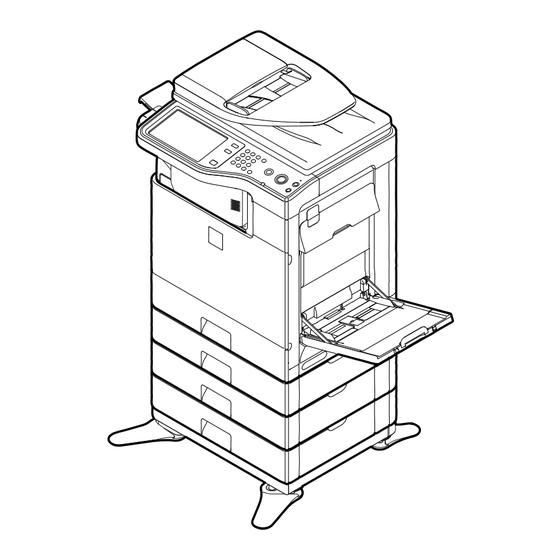
Sharp MX-B381 Installation Manual
Hide thumbs
Also See for MX-B381:
- Maintenance & safety manual maintenance & safety manual aintenance & safety manual (80 pages) ,
- Quick start manual (24 pages) ,
- Operation manual (682 pages)
Table of Contents
Advertisement
Quick Links
Download this manual
See also:
Operating Manual
TopPage
[1]
MX-B381/B401 (MAIN UNIT) . . . . . . . . . . . . . . . . . . . . . . . . . . . . . . . . . . . . . . . . . . . . . 1-1
[2]
MX-CSX1/CSX2 (500-SHEET PAPER FEED UNIT) . . . . . . . . . . . . . . . . . . . . . . . . . . . 2-1
[3]
MX-FN12 (FINISHER) . . . . . . . . . . . . . . . . . . . . . . . . . . . . . . . . . . . . . . . . . . . . . . . . . . 3-1
[4]
MX-FXX3 (FACSIMILE EXPANSION KIT) . . . . . . . . . . . . . . . . . . . . . . . . . . . . . . . . . . . 4-1
[5]
AR-PF1 (BARCODE FONT KIT) . . . . . . . . . . . . . . . . . . . . . . . . . . . . . . . . . . . . . . . . . . 5-1
[6]
MX-FR16U (DATA SECURITY KIT) . . . . . . . . . . . . . . . . . . . . . . . . . . . . . . . . . . . . . . . . 6-1
[7]
MX-FWX1 (INTERNET FAX EXPANSION KIT) . . . . . . . . . . . . . . . . . . . . . . . . . . . . . . . 7-1
[8]
MX-PUX1 (XPS EXPANSION KIT) . . . . . . . . . . . . . . . . . . . . . . . . . . . . . . . . . . . . . . . . 8-1
[9]
MX-AMX1 (APPLICATION INTEGRATION MODULE) . . . . . . . . . . . . . . . . . . . . . . . . . 9-1
[10] MX-AMX2 (APPLICATION COMMUNICATION MODULE) . . . . . . . . . . . . . . . . . . . . . 10-1
[11] MX-AMX3 (EXTERNAL ACCOUNT MODULE) . . . . . . . . . . . . . . . . . . . . . . . . . . . . . . 11-1
[12] MX-SMX3 (EXPANSION MEMORY BOARD) . . . . . . . . . . . . . . . . . . . . . . . . . . . . . . . 12-1
[13] DEHUMIDIFIER HEATER KIT (SERVICE PARTS) FOR THE MAIN UNIT . . . . . . . . . 13-1
Parts marked with "
" are important for maintaining the safety of the set. Be sure to replace these parts with
specified ones for maintaining the safety and performance of the set.
INSTALLATION MANUAL
DIGITAL MULTIFUNCTIONAL
SYSTEM
MODEL
CONTENTS
SHARP CORPORATION
CODE: 00ZMXB401/I2E
MX-B381
MX-B401
This document has been published to be used
for after sales service only.
The contents are subject to change without notice.
Advertisement
Table of Contents

Summary of Contents for Sharp MX-B381
-
Page 1: Table Of Contents
MX-B381/B401 (MAIN UNIT) ........ - Page 2 Option list ......ii MX-AMX1 (APPLICATION INTEGRATION MODULE) MX-B381/B401 (MAIN UNIT) Unpacking ......9-1 Installing (use) conditions .
-
Page 3: Configuration
Application communication External account module Sharpdesk 1 license kit Sharpdesk 5 license kit Application integration module module MX-US10 MX-US50 MX-USA0 MX-PUX1 Sharpdesk 10 license kit Sharpdesk 50 license kit Sharpdesk 100 license kit XPS expansion kit MX-B381/B401 CONFIGURATION - i... -
Page 4: Machine Configuration
Application communication module MX-AMX2 External account module MX-AMX3 Facsimile expansion kit MX-FXX3 – Memory Expansion memory board MX-SMX3 – STD: Standard provision, OPT: Option, –: No setting *1: To install the MX-PUX1, the MX-SMX3 is required. MX-B381/B401 CONFIGURATION - ii... -
Page 5: Mx-B381/B401 (Main Unit)
The frequency must be within the range of the specified frequency Temperature: 10 to 35C 2%. If power waveform is deformed, a trouble may occur. Humidity: 20 to 85% RH Atmospheric pressure: 590 to 1013hPa (altitude: 0 to 2000 m) MX-B381/B401 MX-B381/B401 (MAIN UNIT) 1 – 1... -
Page 6: Transit And Delivery
Copy quality may be adversely affected and a trouble may be caused. (5) Vibration Avoid installation near a machine which produces vibrations. If vibrations are applied to the copier machine, copy images may be deflected and a trouble may be caused. MX-B381/B401 MX-B381/B401 (MAIN UNIT) 1 – 2... -
Page 7: Installation
B. Removal of the fixing tape and protection material Turn the lock lever until it stops to release the lock, and remove the waste toner box. NOTE: For North America, the power cable is attached vertically to the machine. MX-B381/B401 MX-B381/B401 (MAIN UNIT) 1 – 3... - Page 8 NOTE: When handling the developer cartridge, do not touch the magnet roller section and the shutter section. Close the lock cover of the developer cartridge. Close the drum positioning plate unit, and put the lock lever upright to lock. MX-B381/B401 MX-B381/B401 (MAIN UNIT) 1 – 4...
- Page 9 Then, lift the pawl on the upper side and insert it, and slide down to install. D. Tray size setup Return the LSU cleaning rod to the front cover. Gently pull out the tray until it stops. If paper remains in the tray, remove it. MX-B381/B401 MX-B381/B401 (MAIN UNIT) 1 – 5...
- Page 10 * For the other destinations, this setting is made by the user program. Count-up enable/disable setting of non-print paper passing for each counter User auto calibration enable/disable setting Staple limit quantity setting MX-B381/B401 MX-B381/B401 (MAIN UNIT) 1 – 6...
- Page 11 Set A4 (11" x 8.5") paper in each paper feed tray in advance. NOTE: When an error occurs in the automatic adjustment of SIM50-28, place white paper on the adjustment pattern and perform the adjustment. MX-B381/B401 MX-B381/B401 (MAIN UNIT) 1 – 7...
- Page 12 NOTE: When moving take extreme care to prevent shock or vibra- operation S-D mode tion to the machine as there is a hard drive built into this D-D mode product. Stapling operation With the finisher installed Offset operation With the finisher installed MX-B381/B401 MX-B381/B401 (MAIN UNIT) 1 – 8...
-
Page 13: Mx-Csx1/Csx2 (500-Sheet Paper Feed Unit)
CSX2 is performed similarly. Put the MC-CSX1 on the MX-CSX2 so that they fit together. NOTE: When holding the main unit with the MX-CSX2 and the MX-CSX1 installed, use two persons. MX-B381/B401 MX-CSX1/CSX2 (500-SHEET PAPER FEED UNIT) 2 – 1... - Page 14 Put the main unit on the MX-CSX1 so that they fit together. NOTE: When holding the main unit, use two persons. Pull out the trays of the MX-CSX1 and the MX-CSX2. Loosen the hand screws on the left and the right sides. MX-B381/B401 MX-CSX1/CSX2 (500-SHEET PAPER FEED UNIT) 2 – 2...
- Page 15 Loosen the hand screws on the left and the right sides. Turn ON the power switch on the operation panel. Hang the fixing clasp on the main unit, and tighten the hand screws. MX-B381/B401 MX-CSX1/CSX2 (500-SHEET PAPER FEED UNIT) 2 – 3...
-
Page 16: Adjustments
Press [OK] key. (For the 4.3 Inch LCD model, press the OSA shortcut key.) The adjustment result becomes valid. NOTE: When an error occurs in the automatic adjustment of SIM50-28, place white paper on the adjustment pattern and perform the adjustment. MX-B381/B401 MX-CSX1/CSX2 (500-SHEET PAPER FEED UNIT) 2 – 4... -
Page 17: Mx-Fn12 (Finisher)
Disconnect the power plug from the power outlet. C. Check the packed items Packed part names Quantity Machine connection unit Paper exit tray Staple position label (For RSPF) Staple position label (For OC) MX-B381/B401 MX-FN12 (FINISHER) 3 – 1... -
Page 18: Installation
Install the finisher to the machine connection unit. NOTE: When holding the finisher, hold the front frame side and the rear frame side together. Remove the coin screw, and remove the paper exit tray. Close the front cover of the finisher. MX-B381/B401 MX-FN12 (FINISHER) 3 – 2... - Page 19 E. Staple position label attachment Attach the staple position label (included in the package) for the RSPF to the RSPF unit. G. Turn on the power of the main unit Insert the power plug into the power outlet. MX-B381/B401 MX-FN12 (FINISHER) 3 – 3...
-
Page 20: Adjustments
*1: The pressure increasing side means the direction to increase the paper delivery roller pressure onto paper, and the pressure decrease side means the direction to decrease the paper delivery roller pressure onto paper. Press [OK] key to save the set value. MX-B381/B401 MX-FN12 (FINISHER) 3 – 4... -
Page 21: Mx-Fxx3 (Facsimile Expansion Kit)
A. Turn off the power of the main unit Turn OFF the power switch on the operation panel. MX-B381/B401 MX-FXX3 (FACSIMILE EXPANSION KIT) 4 – 1... - Page 22 Attach the clamp (included in the package) and pass the I/F Remove the stopper, and slide the left cabinet to the front side cable through the clamp. to remove. NOTE: Check to confirm that the connector is not inserted obliquely. MX-B381/B401 MX-FXX3 (FACSIMILE EXPANSION KIT) 4 – 2...
- Page 23 INPUT A MAIN NUM BY 10-KEY, AND PRESS START 01: SCANNER CHECK Close the front cover and the tray 1. 02: SPF CHECK 03: AFTER PROCESS CHECK 04: DESK/LCC CHECK 05: PANEL/LAMP CHECK 06: MFP CHECK 07: AGING MX-B381/B401 MX-FXX3 (FACSIMILE EXPANSION KIT) 4 – 3...
- Page 24 : 00001111 FINLAND : 00111100 CZECH : 00101110 NORWAY : 10000010 HUNGARY : 01010001 DENMARK : 00110001 GREECE : 01000110 NETHERLANDS : 01111011 POLAND : 10001010 ITALY : 01011001 BRAZIL : 00010110 MX-B381/B401 MX-FXX3 (FACSIMILE EXPANSION KIT) 4 – 4...
- Page 25 EXECUTE After several minutes, memory clear operation is completed and the [YES] button goes out. Press the [CA] key to exit from the simulation mode. Then the main unit is automatically rebooted. MX-B381/B401 MX-FXX3 (FACSIMILE EXPANSION KIT) 4 – 5...
-
Page 26: Ar-Pf1 (Barcode Font Kit)
Remove the stopper, slide the left cabinet to the front side and remove. Check to confirm that the operation panel is turned OFF, and then turn OFF the power switch. Remove the screw, and remove the MFP PWB cover. MX-B381/B401 AR-PF1 (BARCODE FONT KIT) 5 – 1... - Page 27 Insert the power plug into the power outlet. D. MFP PWB cover installation Install the MFP PWB cover. Turn ON the power switch. Install the left cabinet. Turn ON the power switch on the operation panel. MX-B381/B401 AR-PF1 (BARCODE FONT KIT) 5 – 2...
- Page 28 Font No. Font name Code128TT-Regular Code128-NarrowTT-Regular Code128-WideTT-Regular Code39HalfInch-Regular Code39OneInch-Regular Code39QuarterInch-Regular Code39SmallHigh-Regular Code39Slim-Regular Code39SmallLow-Regular Code39SmallMedium-Regular Code39Wide-Regular Codabar-Regular Interleaved2of5-Regular Interleaved2of5-Thin-Regular OCR-A OCR-B OCR-B-C39-Regular UPC-Half UPC-Half-Bars UPC-HalfMusic UPC-HalfNarrow UPC-HalfThin UPC-Tall-Regular UPC-TallBarsThin-regular UPC-TallMusicThin-Regular UPC-TallNarrow-Regular UPC-TallThin-regular ZipCodeBarcode-Regular MX-B381/B401 AR-PF1 (BARCODE FONT KIT) 5 – 3...
-
Page 29: Mx-Fr16U (Data Security Kit)
A. Turn off the power of the main unit Turn OFF the power switch on the operation panel. Remove the stopper, and shift the left cabinet to the front side to remove. MX-B381/B401 MX-FR16U (DATA SECURITY KIT) 6 – 1... - Page 30 The above error message is displayed for 10 sec. Then the fol- lowing message is displayed. Emergency Prog Init Please wait The machine enters the boot mode which indicates that there is an error in the main program. Version Check IcM:UNUSUAL MX-B381/B401 MX-FR16U (DATA SECURITY KIT) 6 – 2...
- Page 31 Boot the machine in the boot mode. When the Version Check display is indicated, press [MENU] key, and the machine enters the Firm Update mode. Firm Update Reading Data Firm Update Display of reading file data From USB Memory MX-B381/B401 MX-FR16U (DATA SECURITY KIT) 6 – 3...
- Page 32 When inputting the product key is completed, check to confirm that "Turn on the power again" is displayed, and turn OFF the power switch and the main power switch, and then turn ON them again. MX-B381/B401 MX-FR16U (DATA SECURITY KIT) 6 – 4...
-
Page 33: Mx-Fwx1 (Internet Fax Expansion Kit)
After completion of update of the PC-FAX driver, press the print button on the test page of the PC-FAX driver to check to confirm that the Internet Fax send is performed normally. MX-B381/B401 MX-FWX1 (INTERNET FAX EXPANSION KIT) 7 – 1... -
Page 34: Mx-Pux1 (Xps Expansion Kit)
Installation of the driver must be performed by the user or the serviceman with assistance or the user. Please keep below important information. This information will use for other products. APPLICATION NUMBER MACHINE SERIAL NUMBER PRODUCT MX-B381/B401 MX-PUX1 (XPS EXPANSION KIT) 8 – 1... -
Page 35: Mx-Amx1 (Application Integration Module)
B. Check the operation of the Application Integration Module function. Send image data and meta data by referring to MX-AMX1 GETTING STARTED GUIDE (included in package). Check to confirm that image data and meta data are properly received. MX-B381/B401 MX-AMX1 (APPLICATION INTEGRATION MODULE) 9 – 1... -
Page 36: Mx-Amx2 (Application Communication Module)
• Up to 8 standard applications can be stored. By performing procedure A, "OSA setting" key is added to the • For each setting item, refer to [Help]. menu screen of the system setting or the key operator pro- gram. MX-B381/B401 MX-AMX2 (APPLICATION COMMUNICATION MODULE) 10 – 1... -
Page 37: Mx-Amx3 (External Account Module)
Click [External Application Setting] on the menu frame. Click [External Account]. Set the external account application. • For each setting item, refer to [HELP]. To enable the setting on the Web page, reboot the machine. MX-B381/B401 MX-AMX3 (EXTERNAL ACCOUNT MODULE) 11 – 1... -
Page 38: Mx-Smx3 (Expansion Memory Board)
Check to confirm that the operation panel is turned OFF, and then turn OFF the power switch. Remove the screw, and remove the controller cover. Disconnect the power plug from the power outlet. MX-B381/B401 MX-SMX3 (EXPANSION MEMORY BOARD) 12 – 1... - Page 39 NOTE: When handling an expansion memory board, be Attach the controller cover, and fix it with the screw. careful not to touch the terminals. NOTE: Avoid diagonal insertion of the expansion memory board for the slot. MX-B381/B401 MX-SMX3 (EXPANSION MEMORY BOARD) 12 – 2...
- Page 40 Turn ON the power switch on the operation panel. stopper. Close the front cover and the tray 1. E. Turn on the power of the main unit Insert the power plug into the power outlet. Turn ON the power switch. MX-B381/B401 MX-SMX3 (EXPANSION MEMORY BOARD) 12 – 3...
-
Page 41: Dehumidifier Heater Kit (Service Parts) For The Main Unit
Release the locks at the bottom. Remove the rear cabinet from the machine. Check to confirm that the operation panel is turned OFF, and then turn OFF the power switch. MX-B381/B401 DEHUMIDIFIER HEATER KIT (SERVICE PARTS) FOR THE MAIN UNIT 13 – 1... - Page 42 Insert the dehumidifier heater switch into the square hole in the metal plate. * Insert so that the connector connected to the dehumidifier heater switch is on the right side when viewed from the rear. MX-B381/B401 DEHUMIDIFIER HEATER KIT (SERVICE PARTS) FOR THE MAIN UNIT 13 – 2...
- Page 43 Insert a tester between pin 1 and pin 3 of CN3 of the WH PWB, and check to confirm that the resistance is as shown below. 120V series: 2.304K - 3.456K 230V series: 4.232K - 6.348K MX-B381/B401 DEHUMIDIFIER HEATER KIT (SERVICE PARTS) FOR THE MAIN UNIT 13 – 3...
-
Page 44: Check After Installation
(the wire may be pinched or in some trouble). In this case, disassemble it again and check to confirm that there is no pinching or wiring mistake. MX-B381/B401 DEHUMIDIFIER HEATER KIT (SERVICE PARTS) FOR THE MAIN UNIT 13 – 4... -
Page 45: Dehumidifier Heater Kit (Service Parts) For The Mx-Csx1/Csx2
Remove a screw. Pull out the paper tray, and loosen the hand screw which is on the left side when viewed from the front. Open the desk right side cabinet. MX-B381/B401 DEHUMIDIFIER HEATER KIT (SERVICE PARTS) FOR THE MX-CSX1/CSX2 14 – 1... - Page 46 (No.7) through the clearance shown in the figure below to the heater interface PWB on the left side. Connect the WH Frontier I/F harness (No.7) to CN-A of the heater interface PWB (No.4). MX-B381/B401 DEHUMIDIFIER HEATER KIT (SERVICE PARTS) FOR THE MX-CSX1/CSX2 14 – 2...
- Page 47 Insert the red connector of the WH desk I/F harness into CN-A of the heater interface PWB of the MX-CSX2. Insert the connector of the desk dehumidifier heater harness into CN-B of the heater interface PWB. MX-B381/B401 DEHUMIDIFIER HEATER KIT (SERVICE PARTS) FOR THE MX-CSX1/CSX2 14 – 3...
- Page 48 * Be careful of the attachment direction of the heater switch label. MX-B381/B401 DEHUMIDIFIER HEATER KIT (SERVICE PARTS) FOR THE MX-CSX1/CSX2 14 – 4...
-
Page 49: Check After Installation
(the wire may be pinched or in some trouble). In this case, disassemble it again and check to confirm that there is no pinching or wiring mistake. MX-B381/B401 DEHUMIDIFIER HEATER KIT (SERVICE PARTS) FOR THE MX-CSX1/CSX2 14 – 5... - Page 50 LEAD-FREE SOLDER The PWB’s of this model employs lead-free solder. The “LF” marks indicated on the PWB’s and the Service Manual mean “Lead-Free” solder. The alphabet following the LF mark shows the kind of lead-free solder. Example: <Solder composition code of lead-free solder> Solder composition Solder composition code Solder composition...
- Page 51 CAUTION FOR BATTERY REPLACEMENT (Danish) ADVARSEL ! Lithiumbatteri – Eksplosionsfare ved fejlagtig håndtering. Udskiftning må kun ske med batteri af samme fabrikat og type. Levér det brugte batteri tilbage til leverandoren. (English) Caution ! Danger of explosion if battery is incorrectly replaced. Replace only with the same or equivalent type recommended by the manufacturer.
- Page 52 Adobe, the Adobe logo, Acrobat, and the Acrobat logo are trademarks of Adobe Systems Incorporated. PCL is a registered trademark of the Hewlett-Packard Company. Sharpdesk is a trademark of Sharp Corporation. All other trademarks and copyrights are the property of their respective owners. SHARP CORPORATION...













Need help?
Do you have a question about the MX-B381 and is the answer not in the manual?
Questions and answers