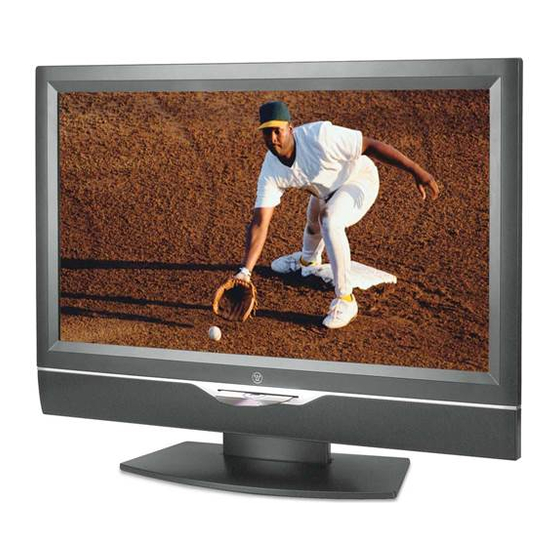
Westinghouse LTV-32w4 HDC Service Manual
Lcd tv dvd combo
Hide thumbs
Also See for LTV-32w4 HDC:
- User manual (31 pages) ,
- Start here (2 pages) ,
- User manual (27 pages)
Summary of Contents for Westinghouse LTV-32w4 HDC
- Page 1 Westinghouse Digital Electronics www.westinghousedigital.com SE-SG-3201-0601 Santa Fe Springs, CA LTV-32w4 HDC & LTV-40w1 LTV Service Guide 10/1/06...
- Page 2 S E R V I C E G U I D E Model No.: LTV-32w4 HDC LTV-40w1 HDC LCD TV DVD Combo...
-
Page 3: Table Of Contents
2.1 LTV-32w4 HDC Specifications ........ -
Page 4: Precautions And Safety Notices
LCD TV DVD COMBO 1. Precautions and Safety Notices Prior to using this manual, please ensure that you have carefully followed all the proce- dures outlined in the user manual for this product. • Read all of these instructions. • Save these instructions for later use. -
Page 5: Specifications
LCD TV DVD COMBO 2. Specifications 2.1 LTV-32w4 HDC Specifications Item Specifications for LTV-32w4 HDC Display Area 32" Viewable Diagonal 1360x768 Native Resolution 1280x1024, 800x600, 1024x768, 720x400, 832x624, 640x480 480i, 480p, 720p, 1080i Aspect Ratio 16:9 Display Panel Lamp Life... -
Page 6: Ltv-40W1 Hdc Specifications
LCD TV DVD COMBO 2.2 LTV-40w1 HDC Specifications Item Specifications for LTV-40w1 HDC Display Area 40" Viewable Diagonal 1360 x 768 Native Resolution 1280 x 1024, 1024 x 768, 848 x 480, 832 x 624, 800 x 600, 720 x 400, 640 x 480 480i, 480p, 720p, 1080i Aspect Ratio 16:9... -
Page 7: User Controls & Connectors
LCD TV DVD COMBO 3. User Controls & Connectors 3.1 User Control User controls to access the On Screen Display menu can be found on the right side of the LCD TV or by using the remote control to display the OSD. The OSD menu is defined in a following section. -
Page 8: Connectors
LCD TV DVD COMBO 3.2 Connectors 1. S-Video Input Connect to an external video device such as a digital cable/satellite receiver, VCR, DVD or video game system. 2. Video Input Connect the Composite Video to an external video device such as VCR, DVD and video game system. -
Page 9: On-Screen Display Menu (Osd)
LCD TV DVD COMBO 3.3 On-Screen Display Menu (OSD): All the functions can be adjusted either by the remote control or using the control keys on the right side of LCD TV DVD combo. To display the OSD main menu, press the Menu button on the right side of front control keys of the LCD TV DVD combo or the MENU key on the remote control. - Page 10 LCD TV DVD COMBO DISPLAY SETTING: Function Name Function MAIN SOURCE Select main screen sources: “TV”,”HDTV”, ”VIDEO”, ”S-VIDEO”, ”YPbPr1”, ”YPbPr2”, “VGA”, “DVD”, “HDMI” PIP SOURCE Select sub screen sources ASPECT RATIO Select “STANDARD”, ”FILL” PIP MODE Select “OFF”, ”PIP”, ”PBP”, ”POP”. SWAP Swap main screen and sub-screen source.
- Page 11 LCD TV DVD COMBO AUDIO SETTING: Function Name Function BASS Bass adjustment TREBLE Treble adjustment BALANCE Balance adjustment Select STEREO, MONO, or SAP MUTE Select audio “OFF” or “ON” SPEAKER Select “internal”, “external”, or “Both” speakers AUDIO OUT Select SPDIF OUT for 2.1 channel or 5.1 channel RESET Select “YES”...
- Page 12 LCD TV DVD COMBO TV/HDTV SETTING: Function Name Function TV SYSTEM CABLE STD CABLE IRC ANTENNA AUTO SCAN Select “NO” or “YES” CHANNEL EDIT Select “ADD” or “DELETE” LOCAL TIME Select local time: “CANADA”, “EASTERN”, “CENTRAL”, “MOUNTAIN”, “PACIFIC”,”ALASKA”,“HAWAII”, “SAMOA”, “NEWFOUNDLAND” DAYLIGHT SAV Day light saving: On mode: “daylight saving”...
- Page 13 LCD TV DVD COMBO PARENTAL CONTROL: The parental controls feature prevents viewers from watching programs that are not age- appropriate, such as programs containing violence or adult language. Function Name Function PASSWORD The factory default password is “0000”. Use remote control to key in the number and enter the parental controls sub-menu.
- Page 14 LCD TV DVD COMBO GENERAL SETTING: Function Name Function TRANSPARENCY Set OSD transparency level MENU POSITION OSD horizontal/vertical position adjustment SYSTEM INFO Display input source, type and signal CLOSED CAPTION Turn the closed caption OFF or CC1, CC2, CC3, CC4, TEXT1, TEXT2, TEXT3, TEXT4 LANGUAGE OSD language selection SLEEP TIMER...
- Page 15 LCD TV DVD COMBO DVD SETTING Function Name Function → DOWN MIX Select DVD audio STEREO LT/RT REPEAT Press ENTER to scroll repeat options: CHAPTER, TITLE, ALL ON: auto play disc and repeat playback DEMO MODE OFF: Turn off auto play disc and repeat playback SUBTITLE To display disc subtitle, only available for DVD ON: Turn on auto wake function...
-
Page 16: Servicing Environment And Tools
LCD TV DVD COMBO 4. Servicing Environment & Tools Servicing Environment This LCD TV DVD COMBO should be used only with the power source type identified on the package and User’s Guide Service the LCD TV DVD COMBO in a room with low humidity and free of dust. Place the LCD TV DVD COMBO on a firm, level surface.












Need help?
Do you have a question about the LTV-32w4 HDC and is the answer not in the manual?
Questions and answers