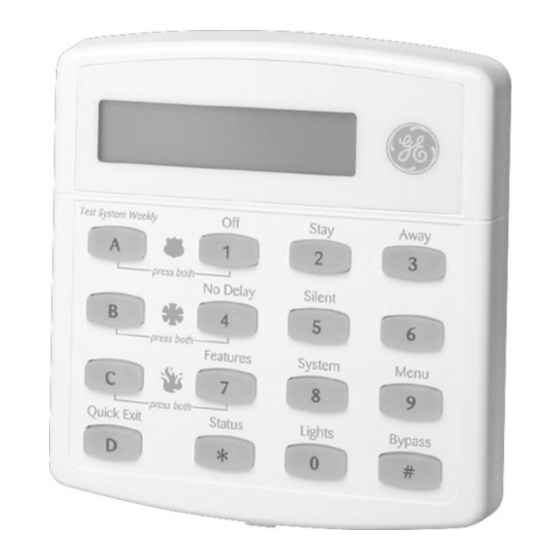
GE Concord 4 Quick Setup Manual
Home security system
Hide thumbs
Also See for Concord 4:
- Quick user manual (6 pages) ,
- Quick user manual (2 pages) ,
- Installation manual (144 pages)
Advertisement
Quick Links
GE Concord 4 Quick Setup Guide
For more detailed information, please see the GE Installation Manual.
1.
Planning your system
a. Wired Zones: A hardwired zone can consist of 1 or more sensors in a loop.
Each zone loop must consist of similar sensors, that can be programmed the
same.
i. Normally Open Sensors: Normally open sensors have an "Open"
circuit until the sensor is tripped, it will then close the circuit. This
change is detected by the panel, and causes the alarm. These sensors
get wired in Parallel. (See Wiring Diagrams)
ii. Normally Closed Sensors: Normally closed sensors have a "Closed"
circuit until the sensor is tripped, it will then open the circuit. This
change is detected by the panel, and causes the alarm. These sensors
get wired in Series. (See Wiring Diagrams)
iii. Powered Sensors: Powered Sensors, such as Motion detectors, Glass
Break Detectors will require a 4 conductor wire. Two wires are for
power connections, and two wires
are for the zone connections.
b. Wireless Zones: Unlike wired zones, for
each wireless sensor you will use 1
wireless zone. Each sensor is programmed
to a zone with all information for that
individual sensor.
2.
Wiring the System
a. Keypads: All Keypads get wired to Pins 3,
4, 5, and 6. the system will automatically
detect the number of keypads connected
to the system. Match the colors used on
each pin, to the corresponding connections
on the keypad. (See Diagram to Right)
b. Sensors:
i. Normally Open Sensors: Check
the product documentation – If the
Loop Type is "NO" or "Normally
Open" then the sensors should be
wired in Parallel with the zone.
(See Diagram On Last Page)
ii. Normally Closed Sensors: Check
the Product Documentation – If the
Loop Type is "NC" or "Normally
Closed" then the sensors are wired in Series with the zone (See
Diagram to On Last Page)
3.
Programming The System
a. Entering Programming Mode
1. Make sure the system is disarmed in all partitions.
2. Press 8 + 4321 + 0 + 0. The display shows "
.
SYSTEM PROGRAMMING"
Advertisement

Summary of Contents for GE Concord 4
- Page 1 GE Concord 4 Quick Setup Guide For more detailed information, please see the GE Installation Manual. Planning your system a. Wired Zones: A hardwired zone can consist of 1 or more sensors in a loop. Each zone loop must consist of similar sensors, that can be programmed the same.
- Page 2 b. Programming Hardwired Zones i. Zone Groups are pre-programmed for the 8 hardwired zones. 1. Entry Exit Delay – For Doors that require a delay for entry or exit 2. Instant Interior Follower – For motion detectors that will arm instantly. 3.
-
Page 3: Exiting Programming Mode
d. Changing Wireless Zone Settings: i. If you need to change a zone setting – Enter Programming Mode, Press B to Scroll the menu. Select “Sensors” # “Edit” # Select the Zone you wish to Edit, and make the desired changes pressing # to save the desired changes. - Page 4 Zone Wiring Diagrams...










