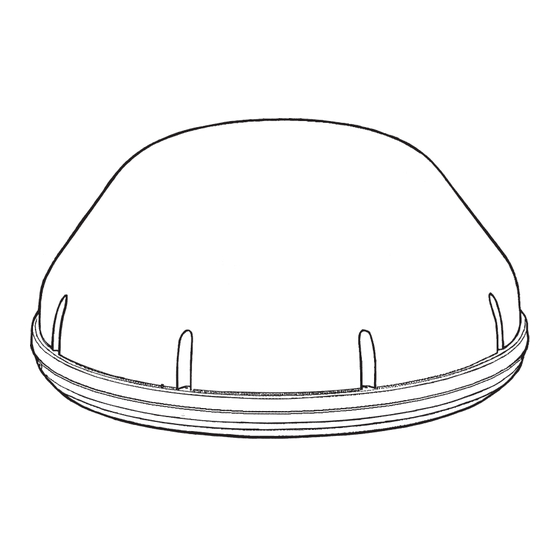
Winegard Movin' View MV3500A Manual
Digital satellite mobile antenna for two receivers
Hide thumbs
Also See for Movin' View MV3500A:
- Specification sheet (1 page) ,
- Instructions manual (13 pages) ,
- Manual (13 pages)
Table of Contents
Advertisement
Quick Links
®
WINEGARD
Movin' View
TM
Digital Satellite Mobile Antenna for Two Receivers
Model MV3500A
Made in the U.S.A. U.S. Patent Nos. 6,023,247; 6,188,300
Winegard Company • 3000 Kirkwood St. • Burlington, IA 52601-2000
319/754-0600 • FAX 319/754-0787 • www.winegard.com
Printed in U.S.A. © Winegard Company 2005 2452063 Rev. 5/05
1
Advertisement
Table of Contents

Summary of Contents for Winegard Movin' View MV3500A
- Page 1 Digital Satellite Mobile Antenna for Two Receivers Model MV3500A Made in the U.S.A. U.S. Patent Nos. 6,023,247; 6,188,300 Winegard Company • 3000 Kirkwood St. • Burlington, IA 52601-2000 319/754-0600 • FAX 319/754-0787 • www.winegard.com Printed in U.S.A. © Winegard Company 2005 2452063 Rev. 5/05...
- Page 2 Introduction/How Does Digital Satellite TV Work? About this manual —We hope this manual will provide clear instructions to install and operate MV3500A. Two symbols have been used — Indicates suggestions to make Indicates caution should be taken! processes easier for you.
- Page 3 6. If you do not have signal, see Troubleshooting, p.11. 3. Turn the power switch on for the MV3500A. The NOTE: Because the MV3500A uses information from dish will detect if it is already on a satellite signal. If it...
- Page 4 Cancel Test Help 2. Turn on the MV3500A system and wait for sig- Check Switch screen display nal acquisition on satellite 119°. 3. After signal is acquired, you have 6 minutes to complete Check Switch test. Consult your receiver NOTE: Be sure the “Superdish”...
-
Page 5: Parts Included
Parts Included • Tools Needed • How to Unpack PARTS INCLUDED: All required screws, washers, bolts, and nylocks 1 Radome 1 base with electronics, dish, dual LNBF 1 Power switch Silicone sealant 1 Wall plate (white) Surface Wipes 1 Surface mount box 30’... -
Page 6: Installation Diagram
Installation Diagram Control Box detail ELECTRONICS INTERIOR VIEW Model MV3500A (#1 represents Switch DOWN; #0 represents Switch up) Sat. Rcvr. Switch Set Position ......DISH NETWORK ........ 0 .. 0 .. 0 .. 1 .. 0 .. 0 .. 1 .. 1 DIRECTV ........ -
Page 7: Installation
FIGURE 4 UNIT BASE WARNING: Level the base front to back and side to side. If base is not level the MV3500A may re- quire more time to locate the correct satellite or may not locate the correct satellite. • Be sure no roof-mounted equipment is blocking the satellite “line of sight”, Fig. - Page 8 Installation 7. Clean roof area where the base feet will be FIGURE 5 attached to the roof. Do not erase your marks! BASE EXTERIOR 8. Put approved sealant in the areas marked for the base feet. Place base feet on top of the sealant and screw down with the (4) #10 screws (provided) for each foot.
-
Page 9: Installing The Power Switch
Cable entry installation — INSTALLING THE POWER SWITCH 1. Decide the best location for the cables to enter 1. Choose a location to install the MV3500A power the vehicle, and the location of the power switch ON/OFF switch. Remember when selecting a location and receiver (see “Installing the switch and... -
Page 10: Installation & Wiring
— Connecting one receiver 1. Be sure vehicle is in a location free of all obstruc- 1. Connect the coax cable from the MV3500A to tions and with a clear view of the satellite. the “SATELLITE IN” on the receiver. -
Page 11: Troubleshooting
Troubleshooting PROBLEM SOLUTION The MV3500A does not attempt to find a satellite or 1. Check your Power switch to verify that it is in the ON position. it never moves. 2. Check +12 V wires at unit to verify power. Check fuse on electronics. -
Page 12: Specifications & Warranty
Company, 3000 Kirkwood Street, Burlington, Iowa 52601-2000, telephone 319-754-0600). Winegard Company (at its option) will either repair or replace the defective product at no charge to you. This warranty covers parts, but does not cover any costs incurred in removal, shipping or reinstallation of the product. This limited...






Need help?
Do you have a question about the Movin' View MV3500A and is the answer not in the manual?
Questions and answers