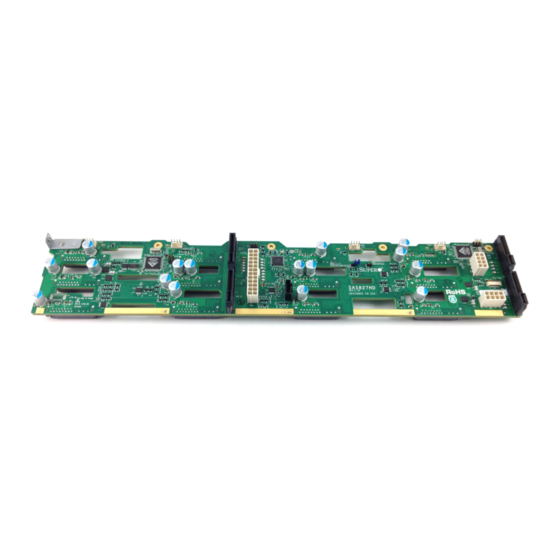
Table of Contents
Advertisement
Quick Links
S
UPER
JP57
FAN4
4
1
+
F16
Y2
U21
32
C203
33
48
49
+
C200
JF6
+
JF6-B
16
SAS-827HD Backplane
54
1
53
2
SPI
4
1
JP69
FAN3
JP56
X1
JP71
UPGRADE#B
JF4
28
27
62
55
F23
11
C201
F24
4
+
F25
59
58
F26
C198
54
1
1
53
2
R132
C197
R128
+
JF3
MB-B
C121
28
27
62
55
58
59
USER'S GUIDE
Rev. 1.0
FAN2
1
4
D1
HB
SAS827HD
JP55
A
C
REV 1.00
DESIGNED IN USA
44
34
JP35:
OPEN:DEFAULT
CLOSE:LED TEST
JP36:
JP36
JP35
OPEN:DEFAULT
+
C3
CLOSE:ANY POWER BUTTON
1
1
23
12
22
U6
+
C119
J21
DEBUG
JPI2C1
5
TO PS
C44
+
1
®
54
48
33
53
FAN1
1
C45
49
+
JP54
JF2
64
JP70
16
5
UPGRADE#A
8
28
62
C85
+
4
JPW3
59
54
53
JF5-A
BAR CODE
C84
+
MB-A
JF1
8
5
28
62
4
JPW2
1
59
1
2
27
55
58
1
2
27
55
58
Advertisement
Table of Contents

Summary of Contents for Supermicro SAS-827HD
- Page 1 C203 JP70 UPGRADE#A JP35: OPEN:DEFAULT CLOSE:LED TEST JP36: JP36 JP35 OPEN:DEFAULT CLOSE:ANY POWER BUTTON C201 JPW3 C119 C198 DEBUG JF5-A BAR CODE JPI2C1 R132 C197 TO PS MB-A R128 C200 MB-B JF6-B C121 JPW2 SAS-827HD Backplane USER'S GUIDE Rev. 1.0...
- Page 2 Manual Revision 1.0 Release Date: September 9, 2010 Unless you request and receive written permission from Super Micro Computer, Inc., you may not copy any part of this document. Information in this document is subject to change without notice. Other products and companies referred to herein are trademarks or registered trademarks of their respective companies or mark holders.
-
Page 3: Table Of Contents
Chapter 1 SAS-827HD Safety Guidelines ESD Safety Guidelines ................... 1-1 General Safety Guidelines ................1-1 An Important Note to Users ................1-2 Introduction to the SAS-827HD Backplane ............. 1-2 Chapter 2 Connectors, Jumpers and LEDs Front Connectors .................... 2-1 Front Connectors .................... 2-1 Explanation of Jumpers .................. -
Page 4: Contacting Supermicro
SAS-827HD Backplane User’s Guide Contacting Supermicro Headquarters Address: Super Micro Computer, Inc. 980 Rock Ave. San Jose, CA 95131 U.S.A. Tel: +1 (408) 503-8000 Fax: +1 (408) 503-8008 Email: marketing@supermicro.com (General Information) support@supermicro.com (Technical Support) Web Site: www.supermicro.com Europe Address: Super Micro Computer B.V. -
Page 5: Returning Merchandise For Service
Preface Returning Merchandise for Service A receipt or copy of your invoice marked with the date of purchase is required be- fore any warranty service will be rendered. You can obtain service by calling your vendor for a Returned Merchandise Authorization (RMA) number. When returning to the manufacturer, the RMA number should be prominently displayed on the outside of the shipping carton, and mailed prepaid or hand-carried. - Page 6 SAS-827HD Backplane User’s Guide Notes...
-
Page 7: Chapter 1 Sas-827Hd Safety Guidelines
• Disconnect the power cable before installing or removing any cables from the SAS-827HD backplane. • Make sure that the SAS-827HD backplane is securely and properly installed on the motherboard to prevent damage to the system due to power shortage. -
Page 8: An Important Note To Users
Introduction to the SAS-827HD Backplane The SAS-827HD backplane has been designed to utilize the most up-to-date tech- nology available, providing your system with reliable, high-quality performance. This manual reflects SAS-827HD Revision 1.00, the most current release available at the time of publication. -
Page 9: Chapter 2 Connectors, Jumpers And Leds
Chapter 2: Connectors, Jumpers and LEDs Chapter 2 Connectors, Jumpers and LEDs Front Connectors FAN1 JP57 FAN2 FAN4 JP69 FAN3 SAS827HD JP54 JP56 JP55 REV 1.00 DESIGNED IN USA JP71 UPGRADE#B JP70 C203 UPGRADE#A JP35: OPEN:DEFAULT JP36: JP36 JP35 CLOSE:LED TEST OPEN:DEFAULT CLOSE:ANY POWER BUTTON C201... - Page 10 SAS-827HD Backplane User's Guide 1. Power Supply Connector The 5-pin connector, designated JPI C1 pro- vides power to the SMBUS and power control signals. 2. - 5. Chassis Fan Connectors These connectors, designated FAN1, FAN2, FAN3 and FAN4 supply power to the chassis cooling fans.
-
Page 11: Explanation Of Jumpers
Chapter 2: Connectors, Jumpers and LEDs FAN1 JP57 FAN4 FAN2 JP69 FAN3 SAS827HD JP54 JP56 JP55 REV 1.00 DESIGNED IN USA JP71 UPGRADE#B JP70 C203 UPGRADE#A JP35: OPEN:DEFAULT JP36: JP36 JP35 CLOSE:LED TEST OPEN:DEFAULT CLOSE:ANY POWER BUTTON C201 JP35 JP36 JPW3 C119 C198... -
Page 12: Front Led Indicator
SAS-827HD Backplane User's Guide Figure 2-4: Motherboard Locations In the Chassis Front LED Indicator D1 HB FAN1 JP57 FAN4 FAN2 JP69 FAN3 SAS827HD JP54 JP56 JP55 REV 1.00 DESIGNED IN USA JP71 UPGRADE#B JP70 C203 UPGRADE#A JP35: OPEN:DEFAULT JP36: CLOSE:LED TEST... - Page 13 Chapter 2: Connectors, Jumpers and LEDs ACT#B5 ACT#A4 ACT#A5 ACT#B4 FAIL#B5 FAIL#A4 FAIL#A5 FAIL#B4 R130 R154 R149 C120 R184 R248 ACT#A3 ACT#A2 ACT#B3 ACT#B2 R147 FAIL#A3 FAIL#A2 FAIL#B3 FAIL#B2 R173 R244 R164 SAS827HD REV 1.00 R101 ACT#A1 ACT#B1 ACT#A0 ACT#B0 FAIL#B1 FAIL#A1 FAIL#A0...
-
Page 14: Sas Ports
SAS-827HD Backplane User's Guide SAS Ports The SAS-827HD backplane is designed with two separate sections, which support from one to two motherboards independently of each other. The SAS ports are used to connect the SAS drive cables. SAS Port to Motherboard Configurations... - Page 15 Chapter 2: Connectors, Jumpers and LEDs Notes...
- Page 16 SAS-827HD Backplane User's Guide Disclaimer (cont.) The products sold by Supermicro are not intended for and will not be used in life sup- port systems, medical equipment, nuclear facilities or systems, aircraft, aircraft devices, aircraft/emergency communication devices or other critical systems whose failure to per- form be reasonably expected to result in significant injury or loss of life or catastrophic property damage.





