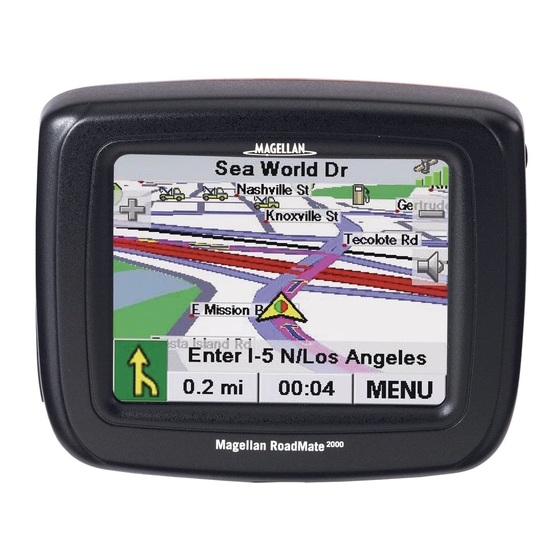Summary of Contents for Magellan RoadMate 2000
- Page 1 ™ Magellan ® RoadMate Reference Manual Instructions for Operating the Magellan RoadMate 2000...
- Page 2 Tables of contents Plan Sheet The Magellan RoadMate 2000 table of contents is organized by the tasks users must perform. The table is as follow: Chapter Title Purpose Graphics Safety messages Product Overview Provide a conceptual overview and description of the Budge Tone- 100 IP Phone.
- Page 3 Magellan RoadMate. Most users will find that they can use the Magellan RoadMate right out of the box and just refer to this manual on those rare occasions when a little help on a function is needed.
- Page 4 Task analysis plan sheet Locate Magellan RoadMate Maneuver List Screen Create routes 1.Create a route using POIs a. Create a route to a POI by name b. Create a route to a nearest POI c. Create a route to a POI from an upcoming freeway exit 2.
- Page 5 Use the trip planner 1.Create a multiple destination trip a. Edit the multiple destination trip b. Delete the multiple destination trip Set user options...
- Page 6 Format Plan Sheet The format for the Magellan RoadMate 2000 manual is the corporate standard for printed documentation and is as follows: Page Element Type and Size Rationale Page size 8 ½ x 11” This manual contains many graphics and photos so that the larger size than the original will be better to read.
- Page 7 Access Aids Plan Sheet The access aids in the Magellan RoadMate 2000 manual are as follows: Type of Aid Rationale Table of Contents Simplifies and outlines the information in the manual. Chapter overview Describes the contents of the chapter due to the...
- Page 8 Messages Plan Safety Sheet The safety messages in the Magellan RoadMate 2000 manual are as follows: Safety Messages Chapter num and Title Nature of the hazard The risk involved #2.Installation Possible interference of Warning nearby radio A shielded-type power cord is required in order...
- Page 9 Source Documents Plan Sheet The sources that I will consult to write in the Magellan RoadMate 2000 manual are as follows: Existing manuals -Magellan RoadMate 1200, Magellan RoadMate 2000, GPS 12 and Garmin manual Subject matter experts -Gary Burrell and Dr. Min Kao and experts from Tomtom company.
- Page 10 Overview Introduction This chapter describes how to use basic knowledge to operate BT 100 series IP phone, which includes making phones, answering phones, handling phones and so on. This chapter also provides phone features. Chapter table of contents 3.Basic operation 3.1Get Familiar with call icon …………………………………………………………...
- Page 11 Overview Introduction Provides an overview of procedures for configuring with keypad, web browser and central server. Chapter table of contents 4.Configuration guide 1.1 Configuration with keypad 1.2 Configuration with web browser 1.3 Configuration with a central server...
- Page 12 • Do not mount any item to your windshield. Safety rules must be followed to prevent • Enter data or program the Magellan RoadMate 2000 accidents only when the vehicle is stopped. • Make every attempt to ensure that the database is accurate.
-
Page 13: Specifications
Introduction IPX4-waterproof car system under USD$500 that is upgradeable to provide outdoor navigation and real-time traffic capabilities. The Magellan RoadMate 2000 is the first pocket-sized, durable and powerful car navigation device available from Magellan at under USD$400. Map Coverage: Base Map Pre-loaded - 48 United States Specification ... -
Page 14: Magellan Roadmate 2000 Right Side View
Magellan RoadMate 2000 Right Side view Introduction The Magellan RoadMate 2000 uses a touchscreen display for all user inputs. The only readily accessible button that is normally used is the power button located on the right side of the unit. All connections to the Magellan RoadMate are located on the right sides of the unit, protected by a rubber covering to keep out moisture. -
Page 15: Magellan Roadmate 2000 Left Side View
Magellan RoadMate 2000 Left Side View Introduction The left side of Magellan contains SD Card Slot, Reset button as well as Hold button. SD Card Slot Diagram of the left side SD Card Slot Reset - (under protective cover) Should the... - Page 16 Introduction of Map The Map Screen is the most commonly used screen on the Screen Magellan RoadMate. Whether you are getting directions or just driving around town, the Map screen will give you the peace of mind of knowing where you are.
- Page 17 Magellan RoadMate 2000 Main Menu Screen Introduction of Menu The Main Menu has two modes; active trip and normal. Screen When a trip is active the Main Menu provides functions that pertain to the trip. With no active trip, the Main Menu provides access to functions that are used to create a trip.
-
Page 18: How To Create Routes
Creating a route involves selecting a destination and choosing how you would like the route calculated. Once this is done, the Magellan RoadMate will calculate the route using the guidelines you provide and displays the Map screen with information guiding you to your destination. - Page 19 POIs Definition POI (Points of interest) have been preloaded into the Magellan RoadMate for commonly used categories such as banks, restaurants, gas stations, etc. Selecting a restaurant or finding an ATM nearby is at your fingertips. Icon from the Main Menu...
- Page 20 How to create a route using POI...
- Page 21 How to create a route to a POI from upcoming freeway...
- Page 22 How to create a route to go home This function is available whether you are operating on a route or Introduction just travelling. Please note that if you are travelling on a route, selecting this will cancel the route and create a new one. You will then need to redo the route, using Previous Destinations in the address book, to finish the original route.
- Page 23 How to use the address book...