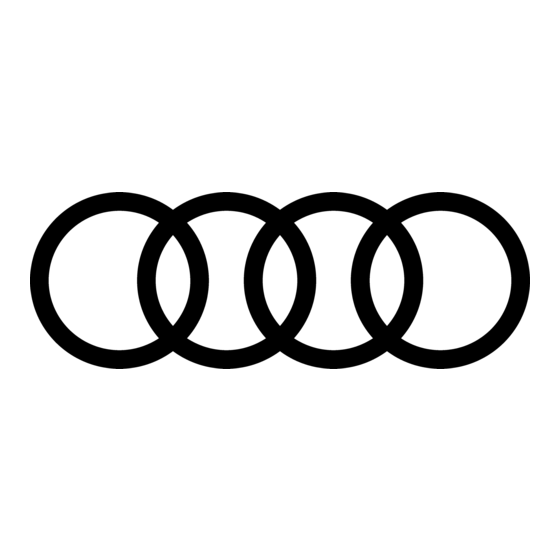
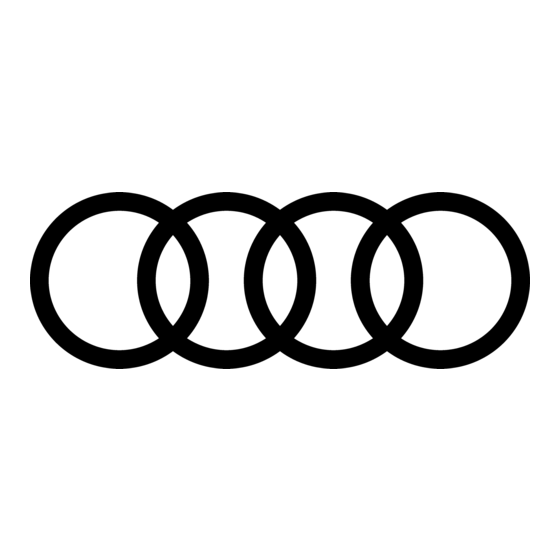
Audi A8 Quick Reference Manual
Audi a8/s8
Hide thumbs
Also See for A8:
- Workshop manual (183 pages) ,
- Service manual (132 pages) ,
- Pricing and specification manual (62 pages)
Table of Contents
Advertisement
Audi A8/S8
Quick reference
guide
Dear Audi Driver,
This quick reference guide gives you a brief introduction
to the main features and controls of your vehicle.
However, it cannot replace the Owner's Manual and the
other manuals supplied with the vehicle; these contain
important information and safety warnings.
We wish you safe and enjoyable motoring
with your Audi.
AUDI AG
Locking and unlocking the vehicle
4
3
2
1
Remote control keys
Press the required button.
e
Unlocking button: Open one of the doors
within about 60 seconds, otherwise the vehicle will
lock itself again automatically.
r
Unlocking button for boot lid:
Press the button for at least 1 second.
t
Locking button: The turn signals flash once
to confirm that the doors and boot lid are properly
closed and locked.
u
Folding out the master key:
Press the release button.
Folding in the master key:
Press the button and fold in the key.
Note: Press and hold the unlocking button on the
remote control to open all the windows automa-
t ically. Press and hold the locking button to close
all the windows and the sun roof.
WARNING!
The doors and windows cannot be opened from in-
side the vehicle if it has been locked from the outside.
Anti-theft alarm
The alarm system is automatically set when you lock the car, and switched off when you unlock the car with the remote
control. If you unlock the vehicle by inserting the key in the driver's door, the ignition must be switched on within
15 seconds, otherwise the alarm will be triggered. If you unlock the boot lid by turning the key in the slot, the alarm
will be triggered immediately.
Page 1
5
advanced key
advanced key allows you to lock
and unlock the vehicle and start the engine
without handling the key itself. You only need to
have the remote control key on your person.
Unlocking the vehicle
Take hold of one of the door handles or press the release
catch on the boot lid. The door (or the boot lid) will be
unlocked automatically.
Note: The driver's door will be unlocked as well when
one of the other doors is unlocked.
Locking the vehicle
Press the exterior locking switch
of the door handles.
Note: If you press and hold the exterior locking switch
this will also close the windows and the sun roof.
Power-operated boot lid
Opening the boot lid:
Press the release catch on the boot lid,
p
or press the centre button on the remote control key,
p
or press the release button on the driver's door.
p
This will unlock and open the boot lid.
Closing boot lid: Press the close button
inside the
boot lid. The boot lid will close and lock itself automatically.
i
on one
i
,
Advertisement
Table of Contents

Summary of Contents for Audi A8
-
Page 1: Locking And Unlocking Vehicle
Dear Audi Driver, This quick reference guide gives you a brief introduction to the main features and controls of your vehicle. However, it cannot replace the Owner’s Manual and the other manuals supplied with the vehicle; these contain important information and safety warnings. -
Page 2: Adjust Seat/Sit In Correct Position
Sun roof To tilt open Opening and closing Press the control briefly (in position ) to make With the ignition switched on, turn the roof tilt open all the way. Pull the control to the control towards position until close the sun roof. the roof reaches the desired open Press or pull the control and hold it to make the position. -
Page 3: Infotainment/Mmi
Infotainment/MMI Switches for air conditioner MMI control console Left switches – left side of vehicle The Audi MMI (Multi Media Right switches – right side of vehicle Interface) enables you to Temperature selection Automatic mode AUTO quickly and easily oper ate... -
Page 4: Mmi Menu Structure
© 2006 AUDI AG L band Service Following AUDI AG reserves the right to alter any part of the vehicle, its equipment and technical specifi- (Channel Following) cations. No legal commitment can be implied by the information, illustrations or descriptions in Teletext zoom this publication. -
Page 5: Warning And Indicator Lamps
Please read Owner’s Manual. CHECK button. 8 ..Control switch for adjustable steering wheel The parking aid is activated automatically when 35 ...Cup holder Further information for these items is given on the following pages. Audi A8/S8 Kurzanleitung englisch 11.06 272.562.805.20 Page 5... - Page 6 [6] Electric adjuster for exterior mirrors Turn the adjuster to select: Left exterior mirror Right exterior mirror [17] Control lever for windscreen wipers/washer and Retract both exterior mirrors on-board computer Press the adjuster to move the mirror glass in the Wipers off desired direction.
- Page 7 [31] Selector lever for automatic gearbox Manual gear selection (tiptronic) Selector lever positions The tiptronic program enables you to change gear manually. Parking lock Move the selector lever out of position D into the tiptronic gate Reverse gear on the right. Push the selector lever forwards briefly to shift up Neutral a gear, or pull the lever back to shift down a gear.
-
Page 8: Filling The Tank
Reset button for trip recorder p Selector lever position Note: On vehicles equipped with the driver assistance p Service indicator system Audi adaptive cruise control, the design of the p adaptive cruise control instrument cluster differs slightly from the one shown Speedometer here.











