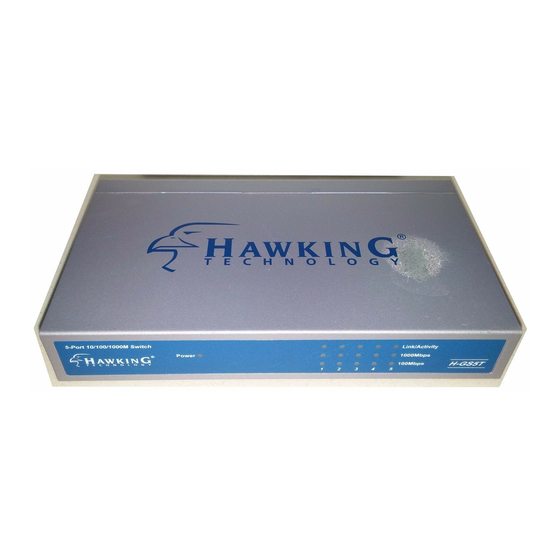Advertisement
Quick Links
C A R E F R E E N E T W O R K I N G
Instantly Build a Fast Gigabit
Network In your Home or Small Office
Hawking Technologies' H-GS5T 5-port 10/100/1000Mbps Gigabit Auto-sensing
Switch is the perfect solution for Gigabit Ethernet and Fast Ethernet networking environments.
Simply plug in your Ethernet cables into the H-GS5T and connect them to your computers'
network cards.
For Gigabit transfer rates, use 10/100/1000Mbps compatible network cards and
connect them to the H-GS5T.
easier to achieve!
Features
Five 1000BASE-T Gigabit Ethernet ports
Supports Auto-Negotiation for 10/100/1000Mbps and duplex mode
Supports Auto-MDIX for each port
Supports Full/Half duplex transfer mode for 10 and 100Mbps
Full wire speed reception and transmission
Store-and-Forward switching method
Supports 8K of absolute MAC addresses
Features 256K Bytes of RAM for data buffering
Set of front-panel diagnostic LEDs
IEEE 802.3x flow control for full-duplex
Back pressure flow control for half-duplex
Network Requirements:
IEEE 802.3 10Base-T, 100Base-T, or 1000Base-T Ethernet
5-Port
Gigabit Auto-Sensing Switch
C O N N E C T W H E R E V E R Y O U W A N T
High speed networking for your home or office has never been
10/100/1000Mbps
•
W H E N E V E R Y O U W A N T
H -G S 5T
High Speed Wired Data Transmissions
Five 10/100/1000M Auto-sensing RJ-45 Ports
Two Year Warranty
PACKAGE CONTENTS:
One H-GS5T 5-Port Gigabit Switch
One Power Adapter
One Easy-to-Follow User's Manual
·
Advertisement

Summary of Contents for Hawking H-GS5T
- Page 1 Hawking Technologies' H-GS5T 5-port 10/100/1000Mbps Gigabit Auto-sensing Switch is the perfect solution for Gigabit Ethernet and Fast Ethernet networking environments. Simply plug in your Ethernet cables into the H-GS5T and connect them to your computers' network cards. For Gigabit transfer rates, use 10/100/1000Mbps compatible network cards and connect them to the H-GS5T.
-
Page 2: Two Year Warranty
It's easy to install, it's easy to use! Step 1 - Connect it! Plug your power adapter into the H-GS5T and connect it to your network using standard H-GS 5 T Ethernet cabling with an RJ-54 connector. It's that easy!