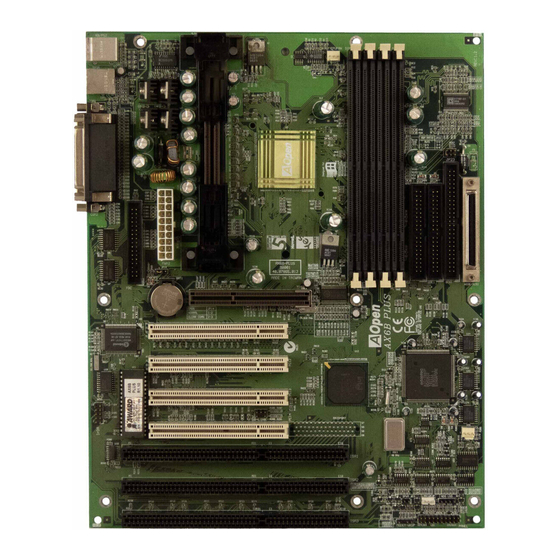
Advertisement
Quick Links
Advertisement

Summary of Contents for AOpen AX6B Plus
- Page 1 AX6B PLUS User's Guide Printed in Taiwan PART NO.: 49.87826.001 DOC. NO.: AX6BP-1-E98010C...
- Page 3 AX6B Plus Mainboard User's Guide Document Number : AX6BP-1-E98010C Model and revision : For AX6B Plus rev 1.xx Manual version : English, rev C Release Date : Oct 29, 1998 More help for latest information: Taiwan http://www.aopen.com.tw http://www.aopen-usa.com http://www.aopenusa.om http://www.aopenamerica.com Europe http://www.aopen.nl...
- Page 4 Copyright Copyright 1998 by this company. All rights reserved. No part of this publication may be reproduced, transmitted, transcribed, stored in a retrieval system, or translated into any language or computer language, in any form or by any means, electronic, mechanical, magnetic, optical, manual or otherwise, without the prior written permission of this company.
- Page 5 Disclaimer This company makes no representations or warranties, either expressed or implied, with respect to the contents hereof and specifically disclaims any warranties, merchantability or fitness for any particular purpose. Any software described in this manual is sold or licensed "as is". Should the programs prove defective following their purchase, the buyer (and not this company, its distributor, or its dealer) assumes the entire cost of all necessary servicing, repair, and any incidental or consequential damages resulting from any defect...
-
Page 6: Declaration Of Conformity
Type of Product : Intel Pentium II Micro ATX Motherboard Chipset(s) : Intel 82440BX AX6B Plus Test To Comply With FCC Standards FOR HOME OR OFFICE USE The limits of FCC Part 15 Class B are designed to provide reasonable protection against harmful interference in a residential installation. - Page 7 Organization Chapter 1, Overview, covers the introduction and specifications of the system board and special features. Chapter 2, Hardware Installation, describes hardware jumpers, connectors and memory configuration. There are user friendly drawings to locate jumper and connector. Chapter 3, AWARD BIOS, explains the system BIOS and tells how to configure the system by setting the BIOS parameters.
- Page 8 Conventions The following conventions are used in this manual: Text entered user, Represent text input by the user, default default settings, settings and recommended selections recommended selections <Enter>, <Tab>,<Ctl>, <Alt>, Represent the actual keys that you <Ins>, <Del>, etc have to press on the keyboard. Note: Gives bits and pieces of additional information related to the current topic.
- Page 9 Contents Chapter 1 Overview 1.1 Specifications..............4 1.2 Suspend to Hard Drive ...........6 1.3 Zero Voltage Modem Wake Up ........9 1.4 System Voltage Monitoring..........11 1.5 Fan Monitoring ..............11 1.6 CPU Thermal Protection ..........12 1.7 Multi-language BIOS.............12 1.8 Battery-less Design ............13 1.9 Sound Blaster Link ............13 chapter 2 Hardware Installation 2.1 Jumper and Connector Locations ........2 2.2 Jumpers ................4...
- Page 10 2.3.11 SCSI Devices............12 2.3.12 Hard Disk LED ............13 2.3.13 SB-LINK ..............13 2.3.14 Panel Connector ...........14 2.3.15 IrDA Connector .............15 2.3.16 Modem Wake-up Connector.........16 2.3.17 LAN Wake-up Connector........16 2.4 Configuring the System Memory.........17 chapter 3 Award BIOS 3.1 Entering the Award BIOS Setup Menu ......2 3.2 Standard CMOS Setup............3 3.3 BIOS Features Setup ............6 3.4 Chipset Features Setup..........11...









