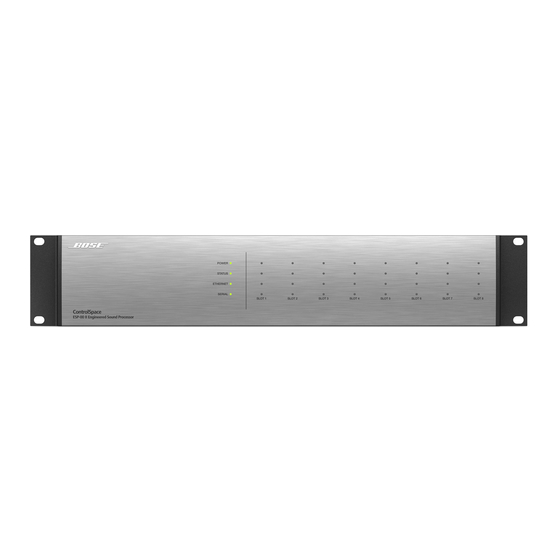
Bose ESP-00 Series II Installation Manual
Engineered sound processors
Hide thumbs
Also See for ESP-00 Series II:
- Installation manual (24 pages) ,
- Manual (2 pages) ,
- Service manual (109 pages)
Table of Contents
Advertisement
Advertisement
Table of Contents

Summary of Contents for Bose ESP-00 Series II
- Page 1 ESP-00 Series II ControlSpace ® Engineered Sound Processors Installation Guide...
-
Page 3: Table Of Contents
Contents pro.Bose.com ..................12 ntroductIon Online Resources ........................... 12 Product Features ............................ 12 Available Accessories ........................... 13 Accessory Cards ............................ 13 User Control Interfaces ........................14 ................. 15 roduct vervIew Front Panel ............................... 15 Rear Panel ..............................15 Front Panel LED Indicators ......................... -
Page 4: Important Safety Instructions
ESP-00 Series II engineered sound processor for your sound reinforcement system. This document ® ® is intended to provide professional installers with basic installation and safety guidelines for Bose ControlSpace ESP-00 Series II engineered sound processor in typical fixed-installation systems. Please read this document before attempting installation. WARNINGS: •... -
Page 5: General Precautions
Do not attempt to service this product yourself. Opening or removing covers may expose you to dangerous voltages or other hazards. Please call Bose to be referred to an authorized service center near you. - Page 6 Este documento está pensado para ofrecer a los instaladores profesionales instrucciones básicas de instalación y seguridad relacionadas con el procesador de sonido profesional Bose ControlSpace ESP-00 Series II en sistemas típicos de instalación fija. Lea este documento antes de intentar la instalación.
- Page 7 No intente reparar este producto usted mismo. La apertura o retirada de las tapas le expondrá a tensiones peligrosas o a otros peligros. Póngase en contacto con Bose para conocer cuál es el centro de servicio técnico autorizado de su zona.
- Page 8 ESP-00 série II pour votre système d’amplification du son. Ce document à l’intention ® ® des installateurs professionnels contient les directives de pose et de sécurité relatives aux processeurs audio Bose ControlSpace ESP-00 série II en installation fixe. Lisez attentivement ce document avant l’installation. AVERTISSEMENTS : •...
- Page 9 à la pluie ou à l’humidité, mauvais fonctionnement, chute de l’appareil, etc.). Ne tentez pas de réparer ce produit vous-même. L’ouverture ou la dépose d’un couvercle risque de vous exposer à des tensions électriques ou autres dangers. Veuillez contacter Bose pour connaître les coordonnées du centre de réparation agréé...
-
Page 10: Wichtige Sicherheitshinweise
ESP-00 Series II Engineered Sound Processor für Ihr Klangverstärkungssystem gewählt haben. Dieses ® ® Dokument soll fachkundigen Monteuren grundlegende Installations- und Sicherheitsrichtlinie für den Bose ControlSpace ESP-00 Series II Engineered Sound Processor in typischen Festinstallationssystemen bieten. Bitte lesen Sie dieses Dokument vor der Installation durch. WARNUNG: •... - Page 11 20. Die Betriebsanzeige-LED leuchtet grün, wenn das Produkt Netzstrom erhält. Wenn Strom anliegt und die LED nicht leuchtet oder wenn die LED rot ist, senden Sie das Gerät bitte zur Reparatur ein. Die Bose Corporation erklärt hiermit, dass dieses Produkt die wesentlichen Anforderungen und andere relevante Bestimmungen der Richtlinie 1999/5/CE und weitere geltende EU-Richtlinien erfüllt. Die vollständige Konformitätserklärung ist einsehbar unter www.Bose.com/compliance.
-
Page 12: I Ntroduction
® The Bose ControlSpace ESP-00 Series II engineered sound processor is a powerful audio DSP delivering high quality signal processing and control using flexible card-slot architecture. Up to 8 cards can be inserted for support of up to 64 channels of audio. -
Page 13: Available Accessories
Accessory Cards The ControlSpace ESP-00 Series II processor has eight available audio expansion slots and supports up to 64 audio channels (up to ® 32 analog audio channels). 8 control inputs and 8 control outputs are supplied with the ESP-00 II processor and can be doubled to 16 inputs and 16 outputs by installing an optional GPIO Expansion card into the open GPIO 2 slot. -
Page 14: User Control Interfaces
The following interfaces can be used with the ESP-00 II engineered sound processor: Figure 2. CC-64 Control Center • ControlSpace CC-64 control center (PC 041760) (Figure 2) Network control of any Bose networkable hardware. ® • ControlSpace CC-16 zone controller (PC 041761) Uses CC-16 port. -
Page 15: P Roduct O Verview
2. Card slot panels: Removable panels, houses up to eight expansion cards. 3. CC-16 connector: Allows Bose CC-16 zone controller connections. (See “CC-16 Connector” on page 18.) 4. GPIO slot 1: Pre-loaded GPIO card which provides eight general purpose control inputs and eight general-purpose control outputs. -
Page 16: Front Panel Led Indicators
ESP processor for use in high-quality audio systems. 2. Unpacking The product box includes the following items. Inspect all components for shipping damage and contact your Bose Representative if any issues are found. Figure 5. Carton Contents... -
Page 17: Expansion Card Installation
Detailed installation instructions for option cards can be found in each card box and also can be downloaded from pro.Bose.com. To prevent damage to the ESP-00 II processor and cards, an electrostatic discharge (ESD) safe work area is recommended during the installation of option cards. -
Page 18: And Rs-232 Connections
The default serial port settings are 38,400 baud, 8-bits length, 1 stop bit, no parity, and no flow control. If required these settings can be changed using ControlSpace Designer software. ® ™ The document ControlSpace Serial Control Protocol (downloadable from pro.Bose.com) outlines all supported command strings and ® functions available to control/query Bose ESP processors and PowerMatch power amplifiers. ® Page 18 User Guide English... -
Page 19: Connect Gpio Devices
(to invoke parameter sets). Using ControlSpace Designer software, functions can easily be assigned to these external ® ™ controls. In addition, Bose offers the CC-4 room controller which provides 4-source selection and volume control. Toggle Push switch button 10k potentiometer... -
Page 20: Power Cord Connection And Switch
ControlSpace Designer software. For full details on using ControlSpace Designer software to configure, control, and monitor the ESP processor or entire systems built with Bose networked system electronics, visit pro.Bose.com and download the ControlSpace Software Guide or use the help system inside the software. -
Page 21: Aintenance Perations
Power LED is Red • Power-cycle the unit using the rear-panel power switch. If the issue continues, call your Bose Sales/Support representative. Status LED is Red or Off •... -
Page 22: Ppendix
Designer software ® ™ Network Control Ethernet (RJ-45), 10Base-T Communication Ports RS-232 (DB9M, DTE), Bose CC-16 (5.08 mm Euroblock 3-pin) Expansion Slots 8 analog/digital audio, 2 GPIO (1 occupied) Audio Channel Capacity 64 (bi-directional, digital and/or analog) Page 22 User Guide English... - Page 23 Additional Resources pro.Bose.com Additional Resources Visit us on the web at pro.Bose.com for more information, including specifications, technical literature, product warranty, parts and accessories, and global support contact information. Americas Hong Kong (USA, Canada, Mexico, Central America, South America) Bose Limited...
- Page 24 © 2013 Bose Corporation. All rights reserved. The Mountain, Framingham, MA 01701-9168 USA www.pro.Bose.com All trademarks are the property of their respective owners. AM372645 Rev. 00...















