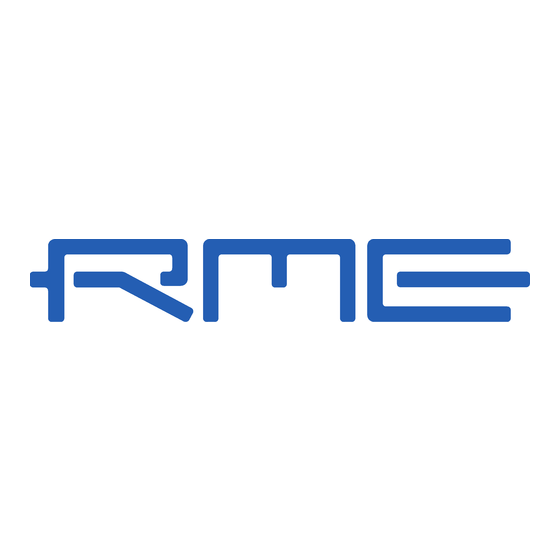Table of Contents
Advertisement
Quick Links
Download this manual
See also:
User Manual
Advertisement
Table of Contents

Summary of Contents for RME Audio DIGI96/8 PST
- Page 1 User's Guide - Macintosh Version ® ü ü 24 Bit / 96 kHz ® ® SyncAlign PCI Bus Audio Card ® 2 / 8 Channels Stereo / ADAT Interface 24 Bit / 96 kHz Digital Audio 32-96 kHz Sample Rate 24 Bit / 96 kHz Analog Audio Board Rev.
-
Page 2: Table Of Contents
9.3 ADAT Mode............10 9.4 Boot Option ADAT ..........10 9.5 Clock Modes - Synchronization......11 Using more than one DIGI96/8 PST ..... 12 Special Features of the Digital Output ....13 Operation under ASIO 2.0 12.1 General .............. 14 12.2 Buffer Size - Latency .......... -
Page 3: Introduction
1. Introduction Thank you for choosing a RME product. DIGI96/8 PST allows the recording of digital and analog audio from CD, DAT, sampler or other sources directly into your computer. The numerous unique features and well thought-out configuration dialog puts the DIGI96 series at the very top of the range of digital audio interface cards. -
Page 4: Technical Specifications
This mode is active when using the Sound Manager. 16 bit 2 bytes (stereo 4 bytes) 32 bit 4 bytes (stereo 8 bytes) These modes are available when using ASIO. The 32 bit mode is used to provide 24 bit audio resolution. User's Guide DIGI96/8 PST © RME... -
Page 5: Hardware Installation
3. Neutralize the static build up by touching the computer's metal-chassis before unpacking the DIGI96/8 PST from the protective bag. 4. Insert DIGI96/8 PST into a free PCI slot, press and ensure that the card is properly seated. Fasten the screw (if any). - Page 6 If the DIGI96 driver icon has a red cross through it either driver installation or hardware reco- gnition failed. Try to use a different PCI-slot and check that all driver files are found in the sy- stem folder. If that does not work contact your local retailer. User's Guide DIGI96/8 PST © RME...
-
Page 7: Operation And Usage
8. Operation and Usage 8.1 Connections The DIGI96/8 PST has 2 external and 1 internal (contact pins on the board) inputs and outputs. The internal digital input can be connected to an internal CD-ROM drive when this is supplied with a digital audio output (advantage: the built in CD-ROM drive is sufficient for digi- tal recording and the need for external cabling does not arise). -
Page 8: Digital Record
8.5 Record while Play DIGI96/8 PST allows the playback of audio data during the recording of further audio data, even at different sample frequencies. This feature, known as Enhanced Full Duplex or Record while play, is a must for multitrack harddisk recording, but it has to be supported by the recording software. -
Page 9: Configuring The Digi96/8 Pst
In general, we recommend disabling 'Audio active in background’ (assuming this option is available). Specific information about the right choice of the Output Channel Status (output format Con- sumer / Professional) can be found in chapter 11. User's Guide DIGI96/8 PST © RME... -
Page 10: Analog Output
The other way round will normally not cause any problem, as most SPDIF and AES/EBU input circuits recognize 'wrong' formats and automatically mute the digital audio signal. To start the card in SPDIF mode simply pull off jumper JP4. User's Guide DIGI96/8 PST © RME... -
Page 11: Clock Modes - Synchronization
In vari-speed operation any sample frequency between 25 kHz and 102 kHz is allowed. Only one device can be master in a digital system! When DIGI96/8 PST operates in clock mode 'Master', all other devices have to be 'Slave'. -
Page 12: Using More Than One Digi96/8 Pst
10. Using more than one DIGI96/8 PST The MacOS driver includes support for multiple cards. The driver marks them with different numbers after the device's name, like ‘DIGI96/8 PST In [A1]’. The number is the name of the used PCI slot. -
Page 13: Special Features Of The Digital Output
2-Channel, No Emphasis or 50/15 µs Aux bits audio use Professional AES/EBU equipment can be connected to the DIGI96/8 PST thanks to the transformer-balanced coaxial outputs and the ‘Professional’ format option with doubled output voltage. Output cables should have the same pinout as those used for input (see section 8.1 ‘Connections’), but with a male XLR plug instead of a female one. -
Page 14: Operation Under Asio
ASIO 2.0 standard to be used. Please note that in this mode neither routing nor pan are supported so the input signals will only be routed to the same output channel. Other VST mixer settings have no effect. User's Guide DIGI96/8 PST © RME... -
Page 15: Buffer Size - Latency
EIDE disks allow continuous transfer rates of well over 5 MB per second. In practical terms, this is more than enough to record far more than 8 simultaneous tracks using Cubase and the DIGI96 series! User's Guide DIGI96/8 PST © RME... -
Page 16: Known Problems
This means input and output signal must not only have the same sample fre- quency, but must also be 'in sync' for error-free Full Duplex operation. See chapter 12.2 for problems with too low latency, caused by 24 bit or 96 kHz operation. User's Guide DIGI96/8 PST © RME... -
Page 17: Compatibility
These problems were reported with older computers (prior to G3). They can be solved in most cases by simply using a different slot, or by exchanging slots with other PCI cards (like SCSI controllers or graphics cards). User's Guide DIGI96/8 PST © RME... -
Page 18: Troubleshooting
In case the driver icon appears with a red cross after installation of the drivers: Is the Error LED of the DIGI96/8 PST lit when no cable is connected to the optical input? If not, the card is either defective or not sitting properly in its slot. -
Page 19: Warranty
RME does not accept claims for damages of any kind, especially consequential damage. Liabi- lity is limited to the value of the DIGI96/8 PST. The general terms of business drawn up by Synthax OHG apply at all times. - Page 20 TRS plug to TS plugs is required. The pin assignment follows interna- tional standards. The left channel is connected to the tip, the right chan- nel to the ring of the TRS jack/plug. User's Guide DIGI96/8 PST © RME...
- Page 21 Block diagram User's Guide DIGI96/8 PST © RME...
- Page 22 In order for an installation of this product to maintain compliance with the limits for a Class B device, shielded cables must be used for the connection of any devices external to this pro- duct. User's Guide DIGI96/8 PST © RME...