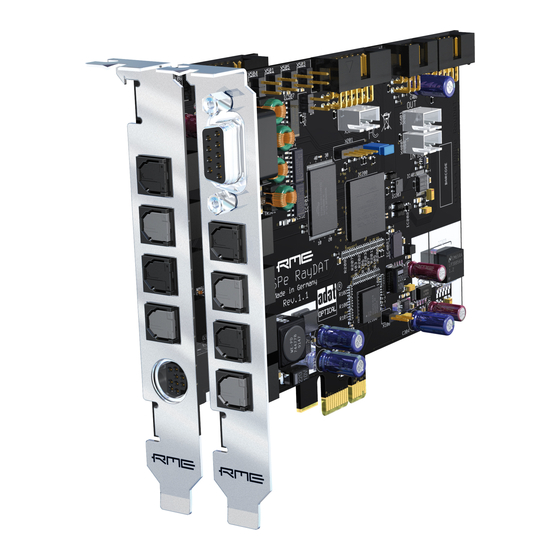
Table of Contents

Summary of Contents for RME Audio HDSPe RayDAT
- Page 1 User's Guide HDSPe RayDAT ™ TotalMix 24 Bit / 192 kHz ™ ™ SyncCheck SteadyClock FS PCI Express Digital I/O Card 2 + 2 + 32 Channels AES / SPDIF / ADAT Interface 24 Bit / 192 kHz Digital Audio...
- Page 2 HDSPe RayDAT. Safety Instructions The HDSPe RayDAT has no user-serviceable parts. Repair work must only be carried out by qualified personnel. The HDSPe RayDAT must not come into contact with water or humidity. Extreme temperatures must be avoided.
-
Page 3: Table Of Contents
Operation under ASIO 2.0 10.1 General ..............22 10.2 Channel Count under ASIO ......... 22 10.3 Known Problems ..........23 Using more than one HDSPe RayDAT ....23 DIGICheck ..............24 Driver Installation and Operation - Mac OS X Driver and Flash Update 13.1 Driver Installation .......... - Page 4 23.2 Mapping ..............64 23.3 Setup ..............65 23.4 Operation .............. 65 23.5 MIDI Control ............66 23.6 Loopback Detection ..........67 23.7 OSC (Open Sound Control) ......... 67 DAW Mode..............68 TotalMix Remote............69 User's Guide HDSPe RayDAT © RME...
- Page 5 27.4 DS – Double Speed ..........77 27.5 QS – Quad Speed ..........78 27.6 SteadyClock ............78 27.7 Terminology ............79 Miscellaneous Accessories ............. 82 Warranty ..............82 Appendix ..............83 Declaration of Conformity ........84 User's Guide HDSPe RayDAT © RME...
- Page 6 User's Guide HDSPe RayDAT © RME...
-
Page 7: General
User's Guide HDSPe RayDAT General User's Guide HDSPe RayDAT © RME... -
Page 8: Introduction
1. Introduction Thank you for choosing the RME HDSPe RayDAT. This unique audio card is capable of trans- ferring digital audio data from practically any source directly to Windows and Mac computers. The latest Plug and Play technology guarantees a simple installation, even for the inexperienced user. -
Page 9: Hardware Installation
4. Prior to installation: Connect the HDSPe RayDAT card to the Expansion Board using the supplied flat ribbon cable. 5. Insert the HDSPe RayDAT firmly into a free PCI Express slot, press and fasten the screw. 6. Insert the Expansion Board and fasten the screw. -
Page 10: Internal Connectors
6.2 Internal Connectors X300 14-pin connector for the included HDSPe RayDAT Expansion Board. X402 10-pin connector for a connection of the Time Code Option (TCO). X100 No function. Used to program the card in the factory. X400 Sync In Internal word clock input for synchronization of multiple cards via SYNC OUT. -
Page 11: Driver Installation And Operation - Windows
User's Guide HDSPe RayDAT Driver Installation and Operation - Windows User's Guide HDSPe RayDAT © RME... -
Page 12: Driver And Firmware Driver Installation
Start the program pcie_fut.exe. The Flash Update Tool displays the current revision of the HDSPe RayDAT, and whether it needs an update or not. If so, then please press the 'Update' button. A progress bar will indicate when the flash process is finished. The bar moves slowly first (program), then faster (verify). -
Page 13: Configuring The Hdspe Raydat Settings Dialog
8. Configuring the HDSPe RayDAT 8.1 Settings Dialog Configuration of the HDSPe RayDAT is done via its own settings dialog. The panel 'Settings' can be opened: by clicking on the hammer symbol in the Task Bar's notification area The mixer of the HDSPe RayDAT (TotalMix) can be opened: ... - Page 14 SyncCheck indicates whether there is a valid signal (Lock, No Lock) for each input (ADAT 1-4, SPDIF, AES, Word/TCO and internal Sync), or if there is a valid and synchronous signal (Sync). Each input has its own frequency measurement and display of the input signal's current sample rate. User's Guide HDSPe RayDAT © RME...
-
Page 15: Settings Dialog - Pitch
Synthesizer (DDS). This superior circuitry can generate nearly any frequency with highest preci- sion. DDS has been implemented into the HDSPe RayDAT with regard to the needs of professional video applications, as well as to achieve maximum flexibility. The section Pitch includes both a list of typical video frequencies (so called pull up/pull down at 0.1% and 4%) and a fader to freely... -
Page 16: Option Wdm Devices
Windows, so it is impossible to find out which one is which. Multichannel devices can be addressed as 2-channel, 4-channel, 6-channel or 8-channel device. After leaving the dialog with OK the WDM devices are reloaded so Windows sees their new properties. User's Guide HDSPe RayDAT © RME... -
Page 17: Tab Global
HDSPe RayDAT. Optimize Multi-Client Mixing Default: off. Checking this option re- moves short noise bursts when multi- client playback starts, but will also intro- duce some additional CPU load. -
Page 18: Clock Modes - Synchronization
A digital system can only have one master! If the card’s clock mode is set to 'Internal', all other devices must be set to ‘Slave’. The HDSPe RayDAT’s utilizes a very user-friendly, intelligent clock control, called AutoSync. In AutoSync mode, the system constantly scans the digital input for a valid signal. If any valid signal is found, the card switches from the internal clock (Clock Source –... -
Page 19: Operation And Usage Playback
Note: Since Vista the audio application can no longer control the sample rate under WDM. Therefore the driver of the HDSPe RayDAT includes a way to set the sample rate globally for all WDM devices, found within the Settings dialog. See chapter 8.1. -
Page 20: Multi-Client Operation
9.3 Multi-client Operation RME audio interfaces support multi-client operation. Several programs can be used at the same time. The formats ASIO and WDM can even be used on the same playback channels simulta- neously. -
Page 21: Digital Recording
An automated control of real-time monitoring can be achieved by Steinberg’s ASIO protocol with RME’s ASIO drivers and all ASIO compatible programs. When 'ASIO Direct Monitoring' has been switched on, the input signal is routed in real-time to the output whenever a recording is started (punch-in). User's Guide HDSPe RayDAT © RME... -
Page 22: Operation Under Asio
RayDAT AES L / R RayDAT ADAT 17 to 32 RayDAT AES L / R RayDAT SPDIF L / R RayDAT AES L / R RayDAT SPDIF L / R RayDAT SPDIF L / R User's Guide HDSPe RayDAT © RME... -
Page 23: Known Problems
11. Using more than one HDSPe RayDAT The current drivers support operation of up to three HDSPe RayDAT. All cards of the HDSP and HDSPe system use the same driver, therefore can be used at the same time. Please note that only one TCO of one card can be used. -
Page 24: Digicheck
DIGICheck is free but works only with RME interfaces. It is constantly improved and updated. The latest version is always available on our website www.rme-audio.com, section Downloads / Software. User's Guide HDSPe RayDAT © RME... -
Page 25: Driver Installation And Operation - Mac Os X
User's Guide HDSPe RayDAT Driver Installation and Operation – Mac OS X User's Guide HDSPe RayDAT © RME... -
Page 26: Driver And Flash Update
Start the program HDSPe Flash Update. The Flash Update Tool displays the current revision of the HDSPe RayDAT, and whether it needs an update or not. If so, then simply press the 'Up- date' button. A progress bar will indicate when the flash process is finished. The bar moves slowly first (program), then faster (verify). -
Page 27: Configuring The Hdspe Raydat
Configuring the HDSPe RayDAT is done via its own settings dialog the app HDSPe Settings. The mixer of the HDSPe RayDAT, TotalMix FX, can be opened by starting the app Totalmix. The HDSPe’s hardware offers a number of helpful, well thought-of practical functions and op- tions which affect how the card operates - it can be configured to suit many different require- ments. - Page 28 Preferred Sync Ref (AutoSync). System Clock Shows the current clock state and sample rate of the HDSPe system. The system uses its own clock (Master) or an external one (ADAT, AES, SPDIF, TCO, Int.). User's Guide HDSPe RayDAT © RME...
-
Page 29: Clock Modes - Synchronization
To solve this problem switch the HDSPe clock mode to ‘Internal’. With the HDSPe RayDAT all inputs operate simultaneously. However, as there is no input selec- tor, the HDSPe has to be told which of the signals is the sync reference (a digital device can only be clocked from a single source). -
Page 30: Mac Os X Faq
But not every software will support all the hardware's sample rates. The hardware's capabilities can easily be verified in the Audio MIDI Setup – Audio Window. Select the HDSPe RayDAT. A click on Format will list the supported sample rates. -
Page 31: Various Information
Programs that don't support card or channel selection will use the device chosen as Input and Output in the System Preferences – Sound panel. Via Launchpad – Other – Audio MIDI Setup the HDSPe RayDAT can be configured for the system wide usage in more detail. -
Page 32: Digicheck
Completely multi-client. Open as many measurement windows as you like, on any chan- nels and inputs or outputs! DIGICheck is constantly updated. The latest version is always available on our website www.rme-audio.com, section Downloads / Software. User's Guide HDSPe RayDAT © RME... -
Page 33: Connections
User's Guide HDSPe RayDAT Connections User's Guide HDSPe RayDAT © RME... -
Page 34: Adat
ADAT 1 In Interface for a device sending an ADAT signal to the HDSPe RayDAT. Carries the channels 1 to 8. When receiving a Double Speed signal this input carries the channels 1 to 4, at Quad Speed channels 1 and 2. -
Page 35: Spdif (Coaxial, Optical)
Identical signals are available at both the optical and the coaxial output. An obvious use for this would be to connect two devices, i.e. using the HDSPe RayDAT as a splitter (distribution 1 on 2). Apart from the audio data itself, digital signals in SPDIF or AES/EBU format have a header con- taining channel status information. -
Page 36: Midi
AIO Pro and the ADI-2 Pro versions. 18.4 MIDI The HDSPe RayDAT offers two MIDI I/O via 5-pin DIN connectors. The MIDI ports are added to the system by the driver. Using MIDI capable software, these ports can be accessed under the name RayDAT MIDI. -
Page 37: Technical Description And Background
75 Ohm. If the voltage is too low, synchronization will fail. High frequency reflection effects can cause both jitter and sync failure. User's Guide HDSPe RayDAT © RME... -
Page 38: General Operation
TERM LED lights up (see chapter 19.1). In case the HDSPe RayDAT resides within a chain of devices receiving word clock, plug a T- adapter into its BNC input jack, and the cable supplying the word clock signal to one end of the adapter. -
Page 39: Totalmix Fx
User’s Guide HDSPe RayDAT TotalMix FX User's Guide HDSPe RayDAT © RME... -
Page 40: Routing And Monitoring
Here are some typical applications for TotalMix: Setting up delay-free submixes (headphone mixes). The HDSPe RayDAT allows for up to 18 fully independent stereo submixes. On an analog mixing desk, this would equal 36 Aux sends. - Page 41 User's Guide HDSPe RayDAT © RME...
-
Page 42: The User Interface
The visual design of the TotalMix mixer is a result of its capability to route hardware inputs and software playback channels to any hardware output. The HDSPe RayDAT provides 36 input channels, 36 software playback channels, and 36 hardware output channels: TotalMix can be used in the above view (View Options 2 Rows). -
Page 43: The Channels
The arrow symbol at the bottom minimizes the channel width to that of the level meters. Anoth- er click maximizes it again. A mouse click with held Ctrl key causes all channels to the right to enlarge and minimize at once. User's Guide HDSPe RayDAT © RME... - Page 44 The gain (fader knob position) of the currently active routing (the submix selected in the third row) is shown as white triangle. Background: TotalMix has no fixed channel fader. In case of the HDSPe RayDAT there are 36 mono Aux sends, shown alternately as single fader within the channel strip. The high number of Aux sends enables multiple and fully independent routings.
- Page 45 Cue sends the respective Hardware Output’s audio additionally to the Main Out, or any of the Phones outputs (option Assign – Cue/PFL to in the Control Room section). With this any hard- ware output can be controlled and listened to through the monitoring output very conveniently. User's Guide HDSPe RayDAT © RME...
-
Page 46: Section Control Room
Assign. Allows to define the Main Out, Main Out B, and up to four Phones outs. The output for the Cue signal, which is usually Main, can also be set to one of four Phones outputs. The setting Cue/PFL to also controls the PFL monitoring. User's Guide HDSPe RayDAT © RME... -
Page 47: The Control Strip
Device selection. Select the unit to be controlled in case more than one is installed on the computer. FX - DSP Meter. Not available for the HDSPe RayDAT (no FX). Undo / Redo. With the unlimited Undo and Redo changes of the mix can be undone and redone, at any time. -
Page 48: View Options
Level Meters Post FX. Not available for the HDSPe RayDAT. RMS. The numerical level display in the channels displays peak or RMS. Show ... -
Page 49: Snapshots - Groups
Instead signals can be muted on specific submixes by the push of a button. A solo group operates exactly like the global solo, signals outside the current routing are not affected. User's Guide HDSPe RayDAT © RME... -
Page 50: Channel Layout - Layout Presets
Name (User) column. Editing channel names in this dialog is quick, Enter jumps to the next line. The names of the channels in the Control Room section can only be changed this way. User's Guide HDSPe RayDAT © RME... -
Page 51: Scroll Location Markers
When the TotalMix FX window is intentionally made small in width, so only a few channels are shown. When some or all EQ panels are open. Then all relevant settings are always visible, but require a lot of space horizontally. User's Guide HDSPe RayDAT © RME... -
Page 52: Preferences
Always init DSP devices with TotalMix FX settings. Not available for internal cards. On boot TotalMix FX will always load the latest settings into the card. Count MADI Channels per port. Not valid for the HDSPe RayDAT. Disable ASIO Direct Monitoring. Disables ASIO Direct Monitoring (ADM) for the HDSPe RayDAT within TotalMix FX. -
Page 53: Store For Current User Or All Users
(right mouse click on the symbol in the notification area or Exit), then change the file at- tribute. Paths under macOS X Mac Current User: user/Library/Application Support/RME TotalMix FX Mac All Users: /Library/Application Support/RME TotalMix FX User's Guide HDSPe RayDAT © RME... -
Page 54: Settings
Exclusive Solo/PFL Mode. Only a single Solo or PFL can be active at a time. Activating a different one automatically deactivates the previous one. 2-Row Mode with only Input in first row. The Software Playback channels are shifted to the lower row, beside the Hardware Outputs. User's Guide HDSPe RayDAT © RME... -
Page 55: Midi Page
TotalMix level meters in the preferences. Note: When MIDI Out is set to NONE then TotalMix FX can still be controlled by Mackie Control MIDI commands, but the 8-channel block is not marked as remote target. User's Guide HDSPe RayDAT © RME... -
Page 56: Osc Page
Number of faders per bank. Available choices are 8 (default), 12, 16, 24, 32 and 48. Note that when working in underperforming networks, especially wireless, a higher number of faders might not work as smooth as expected. User's Guide HDSPe RayDAT © RME... -
Page 57: Aux Devices
ADAT, AES/EBU and MADI, plus 4 channels of DA-conversion for moni- toring. It can be used as universal front-end for the HDSPe RayDAT and other interfaces. To simplify operation the most important parameters of the XTC (gain, 48V, Inst/PAD, AutoSet) can be controlled directly from the TotalMix FX input channels. -
Page 58: Hotkeys And Usage
DIGICheck). The dialog Preferences is opened with F3. Alt-F4 closes the current window. Alt and number keys 1 to 8 (not on the numeric keypad!) will load the corresponding Work- space from the Workspace Quick Select feature (hotkey W). User's Guide HDSPe RayDAT © RME... -
Page 59: Menu Options
In most cases mono hardware outputs will break ADM. Mono inputs are in most cases compatible. If not wrong panning might occur. Total Reset. Playback routing 1:1 with mixdown to Main Out. Switches off all other func- tions. User's Guide HDSPe RayDAT © RME... -
Page 60: Menu Window
Green 0.0 dB field. Standard 1:1 routing Dark grey field with number. Shows the current gain value as dB Blue field. This routing is muted Red field. Phase 180° (inverted) Dark grey field. No routing. User's Guide HDSPe RayDAT © RME... -
Page 61: Operation
<name> will paste the whole submix and then synchronize it automatically to any future chang- es. The outputs now always send out the same signals, but their main volume (fader) and the EQ settings stay fully independent. User's Guide HDSPe RayDAT © RME... -
Page 62: Delete A Submix
TotalMix. Therefore TotalMix can be used to route this input signal to any hardware output. Using the subgroup recording, the input can still be recorded on a different channel. User's Guide HDSPe RayDAT © RME... -
Page 63: Ms Processing
Low Cut, Expander, Compressor or Delay. The most basic application is the manipulation of the stereo width: a change of the level of the side channel allows to manipulate the stereo width from mono to stereo up to extended. User's Guide HDSPe RayDAT © RME... -
Page 64: Midi Remote Control
Snapshot 1 - 8 select Main Out F10 - F12 select Cue Phones 1 - 3 *Tested with Behringer BCF2000 Firmware v1.07 in Mackie Control emulation for Steinberg mode and with Mackie Control under Mac OS X. User's Guide HDSPe RayDAT © RME... -
Page 65: Setup
Mackie compatible remote. Setting the main remote as number 2 and the extender as number 1 will cause the extender to be on the left side. Using this function the remotes will be shown as one fader block and navigate as one. User's Guide HDSPe RayDAT © RME... -
Page 66: Midi Control
16 Controller numbers are used: 102 up to 117 (= hex 66 to 75). With these 16 Controllers (= faders) and 4 MIDI channels each per row, up to 64 faders can be controlled per row. User's Guide HDSPe RayDAT © RME... -
Page 67: Loopback Detection
An OSC implementation chart can be downloaded from the RME website: http://www.rme-audio.de/downloads/osc_table_totalmix_new.zip RME offers an iPad template for the iOS app TouchOSC (by Hexler, available in the Apple App- Store): http://www.rme-audio.de/downloads/tosc_tm_ipad_template.zip The RME forum hosts further information, templates (iPhone…) and useful user feedback. User's Guide HDSPe RayDAT © RME... -
Page 68: Daw Mode
Several useful, advanced features are still available in TotalMix FX in DAW mode: Talkback, External Input Phones definition and handling with Talkback Speaker A / B Mute and Solo Cue / PFL User's Guide HDSPe RayDAT © RME... -
Page 69: Totalmix Remote
TotalMix Remote is a remote control for TotalMix FX v1.50 and up, to control the hardware mix- er and effects in RME audio interfaces. TotalMix Remote mirrors the current state of the host system on the iPad and Windows/Mac computers - the entire mixing state, the complete routing, all FX settings, up to the level meters, and everything in real-time. - Page 70 • State. Is shown in the upper right corner (offline or connected), or the Mac/Windows title bar. Downloads Remote Windows http://www.rme-audio.de/downloads/tmfx_win_remote.zip Remote Mac http://www.rme-audio.de/downloads/tmfx_mac_remote.zip iPad From the Apple App Store, search for 'TotalMix Remote'. This app is free. User's Guide HDSPe RayDAT © RME...
-
Page 71: Technical Reference
User's Guide HDSPe RayDAT Technical Reference User's Guide HDSPe RayDAT © RME... -
Page 72: Technical Specifications
Output level Professional 2.3 Vpp, Consumer 1.0 Vpp Format Professional according to AES3-1992 Amendment 4 Format Consumer SPDIF according to IEC 60958 Single Wire mode, sample rate 28 kHz up to 200 kHz User's Guide HDSPe RayDAT © RME... -
Page 73: Digital
2 x MIDI I/O via breakout cable PCIe bus based hi-speed operation Separate 128 byte FIFO for input and output MIDI state machine in hardware for reduced interrupt request load User's Guide HDSPe RayDAT © RME... -
Page 74: Technical Background
The table shows that a Professional-coded signal would lead to malfunctions for copy prohibition and emphasis, if being read as Consumer-coded data. Nowadays many devices with SPDIF input can handle Professional subcode. Devices with AES3 input almost always accept Consumer SPDIF (passive cable adapter necessary User's Guide HDSPe RayDAT © RME... -
Page 75: Lock And Synccheck
PLL tracks the receiver's frequency. If a signal is applied to the HDSPe RayDAT, the unit indicates LOCK, i. e. a valid input signal. This information is presented in the HDSPe RayDAT Settings dialog. In the status display Sync- Check, the state of all clocks is decoded and shown as simple text (No Lock, Lock, Sync). -
Page 76: Latency And Monitoring
RME's Zero Latency Monitoring. The term describes the digital path of the audio data from the input of the interface to its output. The digital receiver of the HDSPe RayDAT operates- buffered, and in combination with the optical transmitter causes a typical delay of 3 samples. At 44.1 kHz this equals about 68 µs (0.000068 s), and about 15µs at 192 kHz. -
Page 77: Ds - Double Speed
Under OS X, every audio interface has to use a so called safety offset, otherwise Core Audio won't operate click-free. The HDSPe RayDAT uses a safety offset of 24 samples. This offset is signalled to the system, and the software can calculate and display the total latency of buffer size plus offset plus safety offset for the current sample rate. -
Page 78: Qs - Quad Speed
S/MUX4 in connection with the ADAT format. In 48K Frame Quad Speed mode, the HDSPe RayDAT distributes the data of one channel to four consecutive ADAT channels. This reduces the number of channels from 32 to 8. The Ray-... -
Page 79: Terminology
S/MUX4. With MADI S/MUX4 is used as well, to transmit up to 192 kHz alt- hough the 48K Frame format is used. Note: All conversions of the described methods are lossless. The existing samples are just spread or re-united between the channels. User's Guide HDSPe RayDAT © RME... - Page 80 User's Guide HDSPe RayDAT © RME...
-
Page 81: Miscellaneous
HDSPe RayDAT Miscellaneous User's Guide HDSPe RayDAT © RME... -
Page 82: Accessories
Audio AG does not accept claims for damages of any kind, especially consequential damage. Liability is limited to the value of the HDSPe RayDAT. The general terms of business drawn up by Audio AG apply at all times. -
Page 83: Appendix
All trademarks, registered or otherwise, are the property of their respective owners. RME, DIGICheck and Hammerfall are registered trademarks of RME Intelligent Audio Solutions. HDSP, HDSPe RayDAT, SyncAlign, SyncCheck, TMS, TotalMix and SteadyClock are trade- marks of RME Intelligent Audio Solutions. ADAT optical is a trademark of Alesis Corp. Microsoft, Windows, Windows XP/7/8/10 are registered trademarks or trademarks of Microsoft Corp. -
Page 84: Declaration Of Conformity
Synthax United States, 6600 NW 16th Street, Suite 10, Ft Lauderdale, FL 33313 T.:754.206.4220 Trade Name: RME, Model Number: HDSPe RayDAT This equipment has been tested and found to comply with the limits for a Class B digital device, pursuant to Part 15 of the FCC Rules.
