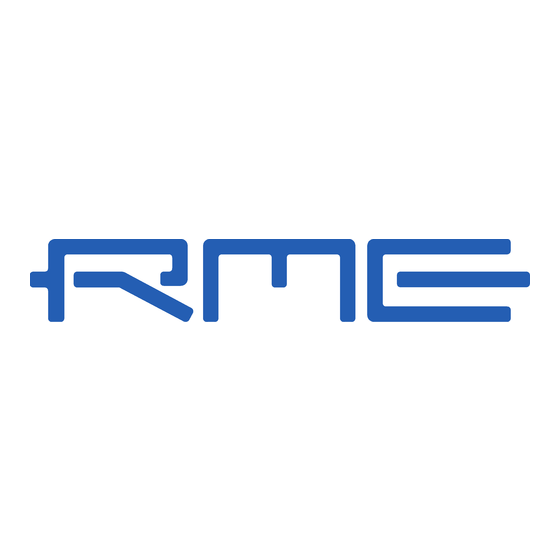Table of Contents
Advertisement
Quick Links
Advertisement
Table of Contents

Summary of Contents for RME Audio DIGI 96/8 PST
- Page 1 User's Guide DIGI 96/8 PST ü ü 24 Bit / 96 kHz ® ® SyncAlign PCI Bus Audio Card ® 2 / 8 Channels Stereo / ADAT Interface 24 Bit / 96 kHz Digital Audio 32-96 kHz Sample Rate 24 Bit / 96 kHz Analog Audio Board Rev.
-
Page 2: Table Of Contents
14.2 Buffer Size - Latency..........22 14.3 Known Problems ..........22 Operation under GSIF 15.1 Windows 98/SE/ME..........23 15.2 Windows 2000/XP ..........23 Hotline – Troubleshooting 16.1 General ..............24 16.2 Installation............25 DIGICheck..............26 TECH INFO ............26 Warranty ..............27 Appendix ...............27 Diagrams..............28 User's Guide DIGI96/8 PST © RME... -
Page 3: Introduction
1. Introduction Thank you for choosing the RME DIGI96/8 PST. This card is capable of transferring digi- tal and analog audio data directly from DAT, Sampler or other sources to your computer. Instal- lation is simple, even for the inexperienced user, thanks to latest Plug & Play technology and full interrupt-sharing. -
Page 4: Technical Specifications
All the above formats are also available in Multi-Device mode (4 x stereo = 8 channels). The Channel Interleave mode (1 x 8) provides the following resolutions: 16 bit 16 bytes (*) 24 bit 24 bytes 24 bit 32 bytes (*) User's Guide DIGI96/8 PST © RME... -
Page 5: Hardware Installation
The DIGITray tool will be loaded automatically each time when booting A left mouse click on the DIGI symbol starts the 'Settings' dialog. The NT driver supports any combination of up to three RME cards. The driver is installed only once for all cards in the sys- tem. -
Page 6: Windows 2000/Xp
Windows will install the DIGI96 driver, and will register the card in the system as a new audio device. The card now ready for use. All cards of the DIGI96 series can be easily configured using the RME DIGI Settings dialog. The panel 'Settings' can be opened... -
Page 7: Operation And Usage
DIGICheck software. The two connectors ST6 and ST7 provide a connection to the optional Word Clock Module WCM. ST7 is also needed when connecting a AEB4/8-I. See the manuals of these products for more information. User's Guide DIGI96/8 PST © RME... -
Page 8: Playback (Windows Mme)
Blaster clone and select this as Preferred Device in >Control Panel /Multimedia /Audio<. The RME Driver CD includes step by step instructions for configuring many popular audio ap- plications. Start setup.htm or setup2.htm (in the \rmeaudio.web\techinfo\ directory). -
Page 9: Recording Digital (Windows Mme)
I/O cards always need a valid input signal to start recording (this includes the correct sample frequency as well). To take this into account, RME has included three unique features in the DIGI96 series: an error LED for the active digital input in use, a comprehensive I/O signal status display (showing sample frequency, lock and format) in the Settings dialog, and the protective Check Input func- tion. -
Page 10: Recording Analog
8.5 Recording Analog Use the RME Settings dialog to set the active input to 'Analog' and to activate the line inputs (stereo ¼ " TRS jack, wiring diagram see appendix). Two jumpers labelled J2/J3 allow you to change the input sensitivity to the most common levels +4 dBu (jumper pulled) and -10 dBV (jumper in place). -
Page 11: Low Latency Under Mme
Example: when you set the DIGI96 to 2048 you can't use 1024 in any program. But setting the card's MME buffer to 256 allows to use 512 and all higher values within the MME software. User's Guide DIGI96/8 PST © RME... -
Page 12: Configuring The Digi96/8 Pst
Specific information about the right choice of the output's Channel Status (output format Con- sumer / Professional) can be found in chapter 11. User's Guide DIGI96/8 PST © RME... - Page 13 The displays at the bottom of the dialog box give precise information about the current status of the card like format of input and output signal, sample rate at input and output, or current clock mode. User's Guide DIGI96/8 PST © RME...
-
Page 14: Force Adat
ADAT interface simultaneously (see chapter 12). If the software being used requires a continuous ADAT mode, activate the switch ‘Force Adat' in the RME DIGI Settings dialog. When using ASIO and only one stereo output bus, activated 'Force ADAT' causes the out- put to operate in ADAT format (see chapter 13). -
Page 15: Tab Mode
9.4 Tab 'Mode' The Buffer Size value can be set in the RME DIGI Settings dialog, tab 'Mode'. This setting de- termines the latency (the delay) between the audio application and the DIGI96 series, as well as general system stability. The higher the value, the more tracks can be recorded and played back simultaneously, and the longer the system takes to react. -
Page 16: Clock Modes - Synchronization
'Master', all other devices have to be 'Slave'. More information on these subjects can be found in the HTML document 'sync96.htm', located in the directory \rmeaudio.web\english\techinfo on the RME Driver CD, or on our web site. User's Guide DIGI96/8 PST © RME... -
Page 17: Using More Than One Digi96/8 Pst
'Word Clock' was activated in all settings dialogs. More information on this subject can be found in the HTML document 'sync96.htm', located in the directory \rmeaudio.web\english\techinfo on the RME Driver CD, or on our web site. User's Guide DIGI96/8 PST © RME... -
Page 18: Special Features Of The Digital Output
3 digital inputs), as these decoders would otherwise not recognize the data as AC-3. When playing back in multi channel mode (using the optical ADAT interface) the coaxial connectors will be turned off. This prevents sound disturbance by the ADAT signal fed to SPDIF or AES/EBU inputs. User's Guide DIGI96/8 PST © RME... -
Page 19: Notes On The Adat Interface
It is not possible to run one program at 44.1 kHz and another one at 48 kHz. Also it's not pos- sible to run one program in 16 bit and another one in 24 (32) bit resolution. Please note that the selected latency (Mode) also sets the bit resolution for GSIF and ASIO! User's Guide DIGI96/8 PST © RME... -
Page 20: Multichannel Directsound
The multi-device mode for DirectSound requires 'Force ADAT' to be set in the Settings dia- log! The DIGI96 series requires identical formats when used in multi-client operation! All programs simultaneously accessing the DIGI MUST use the same sample rate and bit resolution. User's Guide DIGI96/8 PST © RME... -
Page 21: Operation Under Asio
ASIO 2.0 standard to be used. Please note that in this mode neither routing nor pan are supported so the input signals will only be routed to the same output channel. Other VST mixer settings have no effect. User's Guide DIGI96/8 PST © RME... -
Page 22: Buffer Size - Latency
14.2 Buffer Size - Latency The Buffer Size value in the RME DIGI Settings dialog determines the latency (in this case the delay) between the audio application and the DIGI96 series as well as general system stability. The higher the value, the more tracks can be recorded and played back simultaneously, and the longer the system takes to react. -
Page 23: Operation Under Gsif
Please also note that Gigastudio is running unexpectedly in the background (thus blocking its assigned audio channels), as soon as the Gigastudio MIDI ports are used – even when Gigastudio itself hasn't been started. User's Guide DIGI96/8 PST © RME... -
Page 24: Hotline - Troubleshooting
16. Hotline - Troubleshooting 16.1 General The newest information can always be found on our website www.rme-audio.com, section FAQ, Latest Additions. Playback works but recording doesn´t: Check that a valid input signal is at hand. In this case the Error LED on the hardware turns off, and the current sample frequency is shown under 'Settings'. -
Page 25: Installation
More information on installation problems (which fortunately are very seldom, thanks to Plug and Play), can be found in the Tech Info 'Installation problems', located in the directory \rmeaudio.web\techinfo on the RME Driver CD. The card is normally found in the Device Manager (>Settings/Control Panel/System<), in the category 'Sound-, Video- and Gamecontroller'. -
Page 26: Digicheck
A detailed description of all functions and the technical background is also avai- lable in HTML format (digich.htm, in the \techinfo directory on the RME Drivers CD or from our website). The following is a short summary of the available functions: Level Meter. -
Page 27: Warranty
This manual applies to board revision 1.0, hardware version 005. Although the contents of this User’s Guide have been thoroughly checked for errors, RME can not guarantee that it is correct throughout. RME does not accept responsibility for any misleading or incorrect information within this guide. Lending or copying any part of the guide or the RME drivers CD, or any commercial exploitation of these media without express written permission from RME Intelligent Audio Solutions is prohibited. -
Page 28: Diagrams
TRS plug to RCA phono plugs, or TRS plug to TS plugs is required. The pin assignment follows internatio- nal standards. The left channel is con- nected to the tip, the right channel to the ring of the TRS jack/plug. User's Guide DIGI96/8 PST © RME... - Page 29 Block diagram User's Guide DIGI96/8 PST © RME...
- Page 30 In order for an installation of this product to maintain compliance with the limits for a Class B device, shielded cables must be used for the connection of any devices external to this pro- duct. User's Guide DIGI96/8 PST © RME...