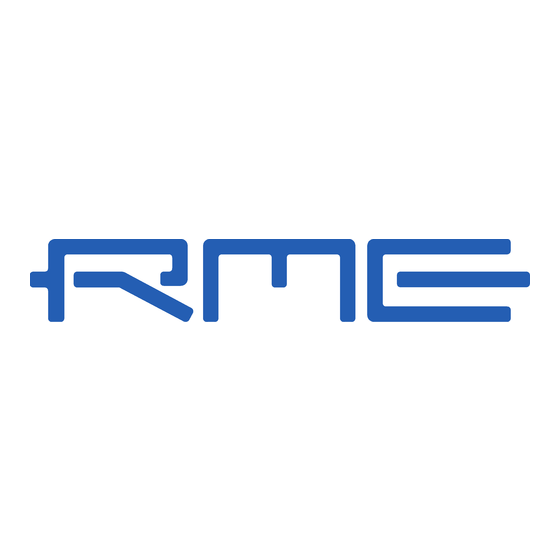Summary of Contents for RME Audio ADI-96 PRO
- Page 1 User's Guide ® Constant Double Speed Analog Processing Digital Processing Hi-Precision 24 Bit / 96 kHz Stereo DSP based Analog / Digital-Converter...
-
Page 2: Table Of Contents
RME, Matthias Carstens, 12/02. Version 1.5 All entries in this User´s Guide have been thoroughly checked, however no guarantee for correctness can be given. RME cannot be held responsible for any misleading or incorrect information provided throughout this manual. Lending or copying any part or the complete manual or its contents as well as the software belonging to it is only possible with the written per- mission from RME. -
Page 3: Introduction
RME Driver CD including Windows and BeOS software Remote Control 3. Brief Description and Characteristics The ADI-96 PRO is a 2-channel analog to digital converter in a 19" rackmount enclosure of 1 U height. Newest 24 bit converters using 64 times oversampling result in 115 dBA dynamic ratio. -
Page 4: Technical Specifications
Dither: 0 / 0.5 / 1 LSB triangular switchable Dither method: DC-offset free adding and rounding Output optical (TOSLINK), coaxial, XLR Format output SPDIF and AES/EBU (Consumer/Professional) Word clock input or output switchable Serial RS-232 interface User's Guide ADI-96 PRO © RME... -
Page 5: First Usage - Quick Start
(Mic/Line) in menu INP for left and right channel. The analog line inputs of the ADI-96 PRO can be used with +4 dBu and -10 dBV signals. The ADI provides (stereo) TRS and XLR jacks. Both are internally connected, so not opera- tional at the same time. -
Page 6: Operation And Dsp Functions
6. Operation and DSP Functions The ADI-96 PRO's user interface is easy to understand thanks to its clearly structured front panel design. The big and bright 2 x 20 character LC-display plus a simple and straight cursor controlled menu structure will probably make you never look into this manual. Because of the numerous functions found in the ADI and its software, we strongly encourage you to study this manual. -
Page 7: General Dsp Functions Input
ADI-96 PRO, like LOC, EXP, ALC and Delay. To avoid any processing of the left channel (the monaural information) simply set all parameters to their lowest value (so the functions won't change the audio data). -
Page 8: Output
Channel Status Professional, Consumer with copyright, Consumer without copyright Typical Settings In case the ADI-96 PRO shall be clocked from an external 44.1 kHz or 48 kHz word clock signal choose the setting Word Clock < 64 kHz. Consumer devices like DAT and MiniDisc won't accept digital signals in Professional format at their SPDIF jacks. -
Page 9: Setup
Allows to change the display behaviour of all elements on the front panel, and to store and recall different configurations. Dependent on the used DSP software the ADI-96 PRO includes up to 16 user presets. All settings except the ones found in the Setup menu will be stored (the setting of contrast and Level Meter is global). -
Page 10: Boot Other Function
Stereo A/D, and an Audio Analyser providing realtime 1/3 oct analysis. Updates will be available on our website for free and can easily be uploaded into the ADI-96 PRO using Load Flash from PC (see chapter 8. Serial Interface). -
Page 11: Information
The Information window gives a useful overview on which input is being used (Mic or Line), the active clock source (internal or word clock), the current sample frequency (shown in kHz) and word length. The ADI-96 PRO displays the Info window automatically after 100 seconds, in case no cursor key was pressed during this time. -
Page 12: Correlator
The correlation meter can be used not only for the evaluation of existing material, but also for testing positions of microphones or their polarity before starting a recording. User's Guide ADI-96 PRO © RME... -
Page 13: Serial Interface
PRO to start the transmission. Activate Load Flash from PC by pressing Enter at the ADI, the data transfer begins and ends automatically. To activate the new software the ADI-96 PRO has to reboot with it. Change to the menu 'Boot DSP-Software' and use the +/- keys to choose the desired DSP software. -
Page 14: Dsp Software Dual Mono A/D Brief Description And Characteristics
Auto Level Control Operates as Auto Leveler, Auto Gain and digital Compressor Windows Software Remote Control Complete remote control of the ADI-96 PRO through a PC. Visualisation of all exter- nal/internal levels. Storing/loading/editing of Setups Look Ahead RME's exclusive Analog Processing brings typical analog behaviour and sound to the digital domain. -
Page 15: Low Cut
When mastering often all frequencies below 30 Hz are lowered. Several electronic sound sources, especially Synthesizers and Keyboards, generate high amounts of inaudible low frequency junk, which stresses power amps and loudspeakers, but has no effect on the feelable and audible bass bottom. User's Guide ADI-96 PRO © RME... -
Page 16: Delay
Delay function allows to delay one channel so the signal at the digital output of the ADI-96 PRO is time aligned again. The speed of sound is about 340 m/s. A difference of one meter in the above situation already requires a correction by 3 ms! The Correlation meter (see chapter 7.6 Correlator) is a valuable... -
Page 17: Expander
-75 dB. At values of -100 dB the dynamic range of the ADI-96 PRO can be increased. With more extreme settings like Ratio 5:1 and Release 0.1 s the Expander operates like a Noi- segate. -
Page 18: De-Esser
Sibilants will show up between 4 kHz and 8 kHz. Due to the nearly inaudible operation of the ADI-96 PRO the Q parameter can be set to a lower value (thus resulting in a larger de- essed area), for example 1. The Ratio setting depends on the desired sound and the previously applied equalizing. -
Page 19: Non Linear Compressor
0 dBFS. When used in combination with the ALC and fast settings the increase in loudness can be more than extreme, but will also result in compacted death material without any dynamic left. User's Guide ADI-96 PRO © RME... -
Page 20: Auto Level Control
The combination of NLC set to Gain 5 dB and ALC set to Headroom 1 dB, Gain 5 dB and Rise 2 s results in an extreme increase of loudness at very little side effects (pumping), similar to the effect known as Maximizer. User's Guide ADI-96 PRO © RME... -
Page 21: Look Ahead
This method of processing with a preview is called Look Ahead. The ADI-96 PRO has no extra switch to activate the Look Ahead mode. As Look Ahead requires a delay of the audio signal we found it both logical and easy to use when Look Ahead is simply activated by the already implemented function Delay. -
Page 22: Auto Level Control
The preview time of Look Ahead is internally limited to 25 ms. Higher delay times will not result in a longer preview time. This guarantees a correct correlation between audio and control sig- nal. User's Guide ADI-96 PRO © RME... -
Page 23: Remote Control
Storing/loading/editing of setups. Application Connect the COM-port of your Windows PC and the RS-232 interface of the ADI-96 PRO using the supplied D-type 9-pin cable. Start the Windows software adipro.exe and choose the currently used port of the PC (COM1/COM2). The ADI-96 PRO requires no further set- tings, requests of the software Remote Control via the serial interface are automatically de- tected. -
Page 24: Table Of Parameters (Presets)
ALC Rise right Channel Status Sample Rate 44.1kHz 44.1kHz 96kHz 96kHz 44.1kHz 96kHz 96kHz 96kHz 96kHz Wordlength 16Bit 16Bit 24Bit 24Bit 24Bit 24Bit 24Bit 24Bit 24Bit Dither 0.5LSB 0.5LSB 0.5LSB 0.5LSB 0LSB 0LSB 0LSB 0.5LSB 0.5LSB User's Guide ADI-96 PRO © RME... - Page 25 ALC max. Gain right ALC Headroom right ALC Rise right Channel Status Sample-Rate 44.1kHz 44.1kHz 44.1kHz 96kHz 96kHz 48kHz 44.1kHz Wordlength 16Bit 16Bit 16Bit 24Bit 24Bit 24Bit 24Bit Dither 0LSB 0LSB 0LSB 0LSB 0LSB 0.5LSB 0.5LSB User's Guide ADI-96 PRO © RME...
-
Page 26: Dsp Software Stereo A/D
Windows PC. This includes a visualisation of all external and internal levels and the storing/loading/editing of setups. Detailed informations can be found in chapter 9.9. The picture shows the Windows software Remote Control in Stereo A/D mode. User's Guide ADI-96 PRO © RME... -
Page 27: Table Of Parameters (Presets)
ALC max. Gain left ALC Headroom left ALC Rise left Channel Status Sample Rate 44.1kHz 44.1kHz 96kHz 96kHz 44.1kHz 44.1kHz Wordlength 16Bit 16Bit 24Bit 24Bit 16Bit 16Bit Dither 0.5LSB 0.5LSB 0.5LSB 0.5LSB 0LSB 0LSB User's Guide ADI-96 PRO © RME... -
Page 28: Dsp-Software Audio Analyser
Some manufacturers try to minimize this behaviour, but even then a sine will show an un- symmetrical display and an insufficient band separation. The DSP of the ADI-96 PRO performes a real bandpass filter calculation, as usual in all professional 'Audio Spectrum Analyzers'. The distance between the filters is not linear, but sca- led according to human hearing. -
Page 29: Software Audio Analyser
PC (COM1/COM2). Operation/Settings The visualisation on the screen is not mainly set by the ADI-96 PRO, but by the Windows software. That's why only some parameters are directly configurable at the device. After start- ing the software use F2 or the right mouse key to open the window Analyser Settings. -
Page 30: Settings Spectrum Analyser
Sets the release time in Bar and Point mode to infinite. In mode Peak Hold only the peak dis- play will be set to infinite release. Reset Resets all peak values covered by Hold Time or Instant Hold. Freeze Freezes the display to the actual state. Snap shot function. User's Guide ADI-96 PRO © RME... -
Page 31: Notes On Operation
Disturbing frequencies can be classified and removed more exactly. In Left minus Right mode only the stereo signals of a complete mix are shown. This gives some interesting information on the mixing technique. User's Guide ADI-96 PRO © RME... -
Page 32: Controls And Connectors
The warranty does not cover damage due to abuse, incorrect installation or incorrect handling. RME’s liability is limited to the repair or the replacement of the product, and does in no way include the liability for incidental or consequential damages resulting from use of ADI-96 PRO or its software. - Page 33 In order for an installation of this product to maintain compliance with the limits for a Class B device, shielded cables must be used for the connection of any devices external to this prod- uct. User's Guide ADI-96 PRO © RME...