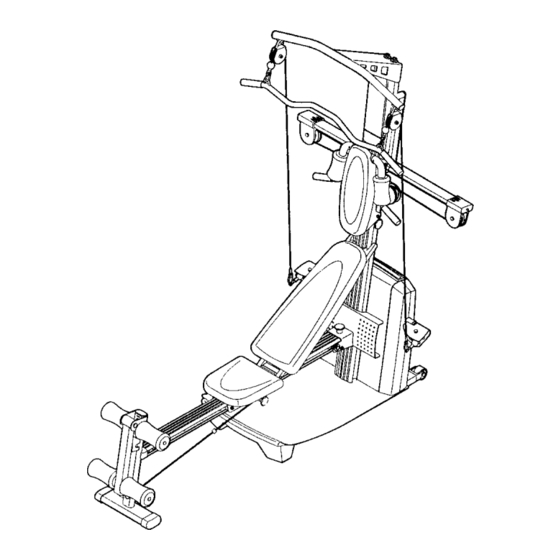
Weider Platinum XP800 User Manual
Resistance system exerciser
Hide thumbs
Also See for Platinum XP800:
- User manual (27 pages) ,
- Manuel de l'utilisateur (27 pages) ,
- User manual (27 pages)
Advertisement
Model No. 831.153971
Serial No.
Write the serial number in the
space above for future reference.
Serial Number
Decal (under seat)
\_Visit
our website
at
www.weiderplatin
um.com
• Assembly
• Adjustments
• Console
Operation
• Part List and Drawing
_CAUTION
Read all precautions
and instruc-
tions in this manual before
using this equipment.
Save this
manual for future reference.
W
E
I
D
E
R_
RESISTANCE SYSTEM EXERCISER
User's Manual
Sears, Roebuck and Co., Hoffman Estates, IL 60179
Advertisement
Table of Contents

Summary of Contents for Weider Platinum XP800
- Page 1 Model No. 831.153971 Serial No. Write the serial number in the space above for future reference. Serial Number Decal (under seat) RESISTANCE SYSTEM EXERCISER User's Manual \_Visit our website www.weiderplatin um.com • Assembly • Adjustments • Console Operation • Part List and Drawing _CAUTION Read all precautions and instruc-...
-
Page 2: Table Of Contents
TABLE OF CONTENTS WARNING DECAL PLACEMENT ............IMPORTANT PRECAUTIONS ............. BEFORE YOU BEGIN ..............ASSEMBLY ................ADJUSTMENTS ..............CONSOLE OPERATION ..............CABLE DIAGRAM ..............TROUBLESHOOTING ..............EXERCISE GUIDELINES ............... ORDERING REPLACEMENT PARTS ..........Back Cover FULL TEN-YEAR WARRANTY ............ Back Cover Note: A PART IDENTIFICATION CHART and a PART LIST/EXPLODED DRAWING are attached in the center of this manual. -
Page 3: Important Precautions
IMPORTANT PRECAUTIONS before using the resistance system. Read all instructions in this manual before 11. Pull on the lower cable only while sitting on using the resistance system. Use the resist- the bench or standing on the base plate. Pull ance system only as described in this manual. -
Page 4: Before You Begin
BEFORE YOU BEGIN Thank you for selectingthe innovative WELDER®PLAT- after readingthis manual, call 1-800-4-MY-HOME ® INUM XP8O0 resistancesystem. The resistancesystem (1-800-469-4663). To help us assistyou, please note offers a selection of stationsdesignedto develop every the productmodelnumber and serial number before major muscle groupof the body.Whether your goal is to calling. -
Page 5: Assembly
ASSEMBLY • Tighten all parts as you assemble them, unless instructedto do otherwise. This manual is dasigP_dto ensure that the resist- • As you assemble the resistance system, make ance system can be assembled successfullyby sure all parts are oriented as shown in the draw- most people. - Page 6 Insert the Upper Wire Harness (71) through the hole in the Upright Cover (3). Pull the lower end of the Upper Wire Harness out of the hole in the back of the Upright (2). Attach the Upright Cover (3) and Upright (2) to the Base Plate (1) with an M10 x 25mm Button Screw (88), an MIO Washer (106), an M10 x 92mm Button Bolt (83), and an M10 Nylon...
- Page 7 Insert the four connectorsof the lower wire har- ness (C) into the sockets of the Upper Wire Harness (71). The connectors should slide easi- ly into the sockets and snap into place. If a con- nector does not slide easily and snap into place, turn the connector over and then insert it.
- Page 8 Pull the Seat Knob (48) out and slide the Seat Carriage (44) onto the Rail (4) as shown. Engage the Knob into a hole in the Rail. Press the Rail Cap (49) onto the Leg (5). Attach the Leg to the Rail (4) with two M10 x 64mm Button Bolts (80), four M10 Washers (106), and two M 10 Nylon Locknuts (103).
- Page 9 12. Attach the Squat Backrest (25) to the Squat Carriage (19) with four M6 x 16mm Screws (41). 13. Insert the Squat Pin (66) into the Upright (2). Slide the Squat Carriage (19) onto the Upright (2). 14. Attach the Top Frame (37) to the Upright (2) with two M10 x 25mm Button Screws (88), an M10 x 75mm Button Screw (84), three M10 Lock Washers (75), and an M10 Washer (106).
- Page 10 15. Pull the excess Upper Wire Harness (71) out of the Upright (2). Insert the connector on the Console (67) intothe socket on the Upper Wire Harness. The connector should slide easily into the socket and snap into place. If the connector does not slide easily and snap intoplace, turnthe connector over and then insert it.
- Page 11 19. Insert the Resistance Bar (9) between the Bar Guides (15), and center it on the Block Spacer (not shown). Remove the paper backing from a Bracket Plate (11) and stick it to the end of Resistance Bar (9). Press a Pulley Bracket (10) onto the Resistance Bar, Screw a 318"...
- Page 12 23. Attach the Backrest (35) to the Backrest Frame (32) with four M6 x 38mm Screws (105) and four M6 Washers (107). 24. Insert the rod on the Backrest Frame (32) into the slot in the Seat Carriage (44). Hold the Backrest Frame vertically over the Seat Carriage and slide the rod into the slot, as shown in the inset drawing.
- Page 13 26. Slide the Pad Tube (50) into the Leg Lever (56). Slide two Large Foam Pads (52) onto the Pad Tube. Attach the other Pad Tube (50) to the Leg Lever (56) and the Leg (5) in the same manner. 27.
-
Page 14: Adjustments
ADJUSTMENTS This section explains how to adjust the resistance system. See the EXERCISE GUIDELINES on page 22 for importantinformation about how to get the most benefit from your exercise program. Also, refer to the accompa- nying exercise guide to see the correct form for each exercise. Make sure all parts are propedy tightened each time the resistancesystem is used. - Page 15 ADJUSTING THE SQUAT ARM To adjust the Squat Arm (20), remove the Squat Knob (27) from Squat Carriage (19). Move the Arm to the up or down position,and reengage the Knob intothe Squat Carriage. ATTACHING THE SQUAT STATION To use the squat station, first remove the backrest (see ADJUSTING THE BACKREST below).
- Page 16 ATTACHING THE ACCESSORIES To attach the Lat Bar (82) to the high pulleys, first attach the high pulley to the resistance system (see ATTACHING THE HtGH PULLEYS on page 14). Then, attach the Lat Bar to a High Cable (101) with a Cable Clip (94).
- Page 17 STORING THE RESISTANCE SYSTEM To store the resistance system, first remove the Curl Pad (not shown) and the Leg Lever (not shown) from the resistance system. Secure the Seat Carriage (44) at the position closest to the Leg (5) (see ADJUSTING THE SEAT on page 16).
-
Page 18: Console Operation
CONSOLE OPERATION PLUGGING IN THE RESISTANCE SYSTEM FEATURES OF THE CONSOLE Plug the indicated end of the Transformer (72) into the Back Mech Console -- Cover (8). Plug the other end of the Transformer into a 12g-voltoutlet. All indicatorsand dis- Nr_F _EC_ plays on the console... - Page 19 Note: The resistance system uses progressive 3. Row for five minutes to warm up. resistance. As the resistance bar begins to bend, When a program is selected, the words CARDIO the amount of resistance will increase gradually. As the bar bends further, the resistance will increase ROW will appear in the main display.
-
Page 20: Cable Diagram
CABLE DIAGRAM The cable diagram shows the proper routing of the upper cable (A). Use the diagram to make sure that the cable has been assembled correctly.If the cable has not been correctly routed, the resistance system will not function propedy and damage may occur. The numbers show the correct route for the cable. -
Page 21: Troubleshooting
TROUBLESHOOTING ADJUSTING THE CABLE TENSION When the resistance setting changes, the motor will be heard. To prevent damage to the motor, do not pull any of the cables while the resistance setting is changing, If a cable is pulled, the words RELEASE HANDLES AND READJUST RESIST- ANCE AS DESIRED may appear in the main display on the console. -
Page 22: Exercise Guidelines
EXERCISE GUIDELINES THE FOUR BASIC TYPES OF WORKOUTS PERSONALIZING YOUR EXERCISE PROGRAM Muscle Building Determining the exact length of time for each workout, To increase the size and strength of your muscles, as well as the number of repetitions or sets completed, push them close to their maximum capacity.Your mus- is an individual matter. - Page 23 slowly as you stretch and do not bounce. Ease into Rest for a short period of time after each set. The ideal resting periods are: each stretch gradually and go only as far as you can • Rest for three minutes after each set for a muscle without strain.
- Page 24 PART IDENTIFICATION CHART--Model No. 831.153971 R_203A MIO x 58mm Button Screw (42) M12 x 58mm Button Bolt (87) M5 x 56mm Screw (108) M12 x 62mm Button Bolt (81) (93) M10 x 44ram Button Bolt MIO x 64mm Button Bolt (80) M6 x 38mm Screw (105) <...
- Page 25 M 10 Nylon Locknut (103) 1/2" Lock Washer (12) M12 Nylon Locknut (43) M10 Thick Washer (54) © 22mm Spacer (61) © M10 Washer (106) 31ram Spacer (30) © M 10 Lock Washer (75) 38mm Spacer (90) M6 Washer (107) 3/8"...
- Page 26 PART LISTmModel No. 831.153971 R1203A Key No. Qty. Description Key No. Qty. Description Key No. Qty. Description Base Plate Seat Carriage 1/2" x 25mm Upright Seat Screw Upright Cover Pop Pin M10 x 152mm Bolt Rail Knob Spring M12 x 58mm Seat Knob Button Bolt Mech Frame...
-
Page 28: Full Ten-Year Warranty
__ _!!ii_ Your Home For repair - in your home - of all major brand appliances, lawn and garden equipment, or heating and cooling systems, no matter who made it, no matter who sold it! For the replacement parts, accessories, and user's manuals that you need to do-it-yourself. For Sears professional installation of home appliances...



