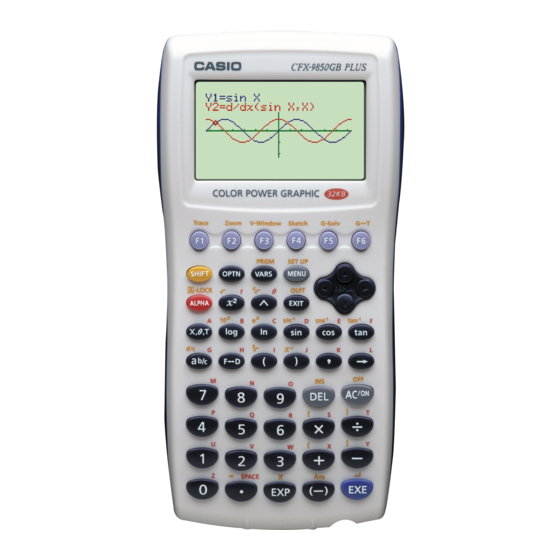
Casio CFX-9850G PLUS Appendix
Hide thumbs
Also See for CFX-9850G PLUS:
- User manual (85 pages) ,
- Calculations manual (72 pages) ,
- Programming manual (48 pages)
Summary of Contents for Casio CFX-9850G PLUS
- Page 1 Appendix Appendix A Resetting the Calculator Appendix B Power Supply Appendix C Error Message Table Appendix D Input Ranges Appendix E Specifications...
-
Page 2: Appendix A Resetting The Calculator
Appendix A Resetting the Calculator Warning! The procedure described here clears all memory contents. Never perform this operation unless you want to totally clear the memory of the calculator. If you need the data currently stored in memory, be sure to write it down somewhere before performing the RESET operation. - Page 3 Appendix A Resetting the Calculator • If the calculator stops operating correctly for some reason, use a thin, pointed object to press the P button on the back of the P button calculator. This should make the RESET screen appear on the display. Perform the procedure to complete the RESET operation.
-
Page 4: Appendix B Power Supply
Appendix B Power Supply This calculator is powered by four AAA-size (LR03 (AM4) or R03 (UM-4)) batteries. In addition, it uses a single CR2032 lithium battery as a back up power supply for the memory. If the following message appears on the display, immediately turn off the calculator and replace batteries. - Page 5 Appendix B Power Supply (Should a battery leak, clean out the battery compartment of the calculator immediately, taking care to avoid letting the battery fluid come into direct contact with your skin.) Keep batteries out of the reach of small children. If swallowed, consult with a physician immediately.
- Page 6 Appendix B Power Supply • Power supplied by memory back up battery while the main power supply batteries are removed for replacement retains memory contents. • Do not leave the calculator without main power supply batteries loaded for long periods. Doing so can cause deletion of data stored in memory. •...
- Page 7 Appendix B Power Supply 6. Wipe off the surfaces of a new battery with a soft, dry cloth. Load it into the calculator so that its positive (+) side is facing up. BACK UP 7. Install the memory protection battery cover onto the calculator and secure it in place with the screw.
-
Page 8: Appendix C Error Message Table
Appendix C Error Message Table Message Meaning Countermeasure 1 Calculation formula contains an 1 Use d or e to display the Syn ERROR error. point where the error was generated and correct it. 2 Formula in a program contains 2 Use d or e to display the point an error. - Page 9 Appendix C Error Message Table Message Meaning Countermeasure Stk ERROR • Execution of calculations that • Simplify the formulas to keep exceed the capacity of the stacks within 10 levels for the stack for numeric values or numeric values and 26 levels stack for commands.
-
Page 10: Appendix D Input Ranges
Appendix D Input Ranges Internal Function Input ranges Accuracy Notes digits As a rule, However, for tan | < 9 × (10 (DEG) | )° accuracy is G G G G G 90(2 +1):DEG | < 5 × 10 πrad (RAD) | 15 digits ±1 at the... - Page 11 Appendix D Input Ranges Internal Function Input ranges Accuracy Notes digits | < 1 × 10 However, for tan θ : As a rule, (DEG) | θ | < 9 × (10 | θ | )° accuracy is G G G G G 90(2 +1):DEG 15 digits...
- Page 12 Appendix D Input Ranges Function Input ranges Binary, Values fall within following ranges after conversion: DEC: –2147483648 < < 2147483647 octal, BIN: 1000000000000000 < decimal, < 1111111111111111 (negative) hexadecimal 0 < < 0111111111111111 (0, positive) calculation OCT: 20000000000 < < 37777777777 (negative) 0 <...
-
Page 13: Appendix E Specifications
Appendix E Specifications Variables: 28 Calculation range: ±1 × 10 to ±9.999999999 × 10 –99 and 0. Internal operations use 15-digit mantissa. | > 10 –2 Exponential display range: Norm 1: 10 > | |, | –9 | > 10 Norm 2: 10 >... - Page 14 Appendix E Specifications Data Communications Functions: Program contents and file names; function memory data; matrix memory data; list data; variable data; Table & Graph data; graph functions; equation calculation coefficients Method: Start-stop (asynchronous), half-duplex Transmission speed (BPS): 9600 bits/second Parity: none Bit length: 8 bits Stop bit: Send: 3 bits...
- Page 15 Index Built in function ......123, 194 Symbols AList ............242 Σ calculation ..........65 Calculation execution indicator ....10 Σ display ..........7, 224 Calculation priority sequence ....16 χ Test ..........276, 289 Carriage return ........373 Cell ............233 Center ............
- Page 16 Index Cubic equation ........104 Ellipse ............ 197 Cubic regression ........262 Eng ............15 Cumulative frequency ......241 Engineering notation ....15, 44, 50 EQUA Mode ........... 100 Error message ........436 Errors ............19 Data communications ......399 Estimated values ........
- Page 17 Index Graph drawing type ......5, 128 Inverse trigonometric function ....45 Graph function display ....... 6, 187 Investment appraisal ......337 Graph function menu ......112 Graph gridlines ........6, 121 Graph memory ........122 Jump commands ........380 GRAPH Mode ......
- Page 18 Index Making corrections ........41 Normal distribution curve ....... 258 Margin ............ 348 Normal probability graphing ....275 MAT Mode ..........80 Normal probability plot ......255 Matrix answer memory ......80 Normal probability distribution calculations ........273 Matrix arithmetic operation ...... 92 Normalized variate .........
- Page 19 Index Poisson distribution ....... 316 RUN Mode ..........4 Polar coordinate function ......117 Population standard deviation ....259 Power regression graph ......264 Sample standard deviation ....259 PRGM Mode .......... 352 Savings .......... 328, 331 Principal ..........331 Scalar multiplication .........
- Page 20 Index -intercepts ..........147 confidence interval ....... 300 Test ..........276, 283 Table & graph ........205 Table generation and graph draw confidence interval ......295 settings ........7, 208 Test ..........276, 277 TABLE Mode .......... 206 oom ............. 132 Table range ..........
-
Page 21: Command Index
Command Index Break ..................378 ClrGraph ................382 ClrList ..................382 ClrText ................... 382 DispF-Tbl, DispR-Tbl ............. 383 Do~LpWhile ................377 DrawDyna ................383 DrawFTG-Con, DrawFTG-Plt ..........383 DrawGraph ................383 DrawR-Con, DrawR-Plt ............384 DrawRΣ-Con, DrawRΣ-Plt ............. 384 DrawStat ................384 DrawWeb ................ -
Page 22: Key Index
Key Index combined with combined with ! Primary Function Turns trace function on/off. Trace Selects 1st function menu item. Turns zoom function on. Zoom Selects 2nd function menu item. Displays View Window parameter V-Window input screen. Select 3rd function menu item. Displays sketch menu. - Page 23 Key Index combined with combined with ! Primary Function Moves cursor to right. Scrolls screen. Press after EXE to display calculation from beginning. Allows input of variable X, θ , and Enters letter A. Press before entering value to Press before entering Enters letter B.
- Page 24 Key Index combined with combined with ! Primary Function Allows insertion of Deletes character at current characters at cursor cursor location. location. Turns power on. Turns power off. Clears the display. Enters number 4. Enters letter P. Enters number 5. Enters letter Q.
-
Page 25: Program Mode Command List
Program Mode Command List [ SETUP ] key [ VARS ] key RECR FORM Level 1 Level 2 Level 3 Command Level 1 Level 2 Level 3 Command ANGL V-WIN Xmin Xmax scal Xscl COOR CoordOn Ymin CoordOff Ymax RANG Strt R_Start TEST... - Page 26 [ PRGM ] key [ SHIFT ] key [ F4 ]( MENU ) key LIST Srt-A SortA( Level 1 Level 2 Level 3 Command Level 1 Level 2 Level 3 Command Level 1 Level 2 Level 3 Command Srt-D SortD( ZOOM Fact Factor_...
- Page 27 [ F6 ]( SYBL ) key [ ALPHA ] key [ OPTN ] key PROB Level 1 Level 2 Level 3 Command Level 1 Level 2 Level 3 Command Level 1 Level 2 Level 3 Command LIST List List_ " "...
- Page 29 Connector FA-123 Power Graphic Unit to PC for IBM/Macintosh Machine Declaration of Conformity Model Number: fx-9750G PLUS/CFX-9850G PLUS/CFX-9850GB PLUS/CFX-9950GB PLUS Trade Name: CASIO COMPUTER CO., LTD. Responsible party: CASIO, INC. Address: 570 MT. PLEASANT AVENUE, DOVER, NEW JERSEY 07801 Telephone number: 973-361-5400 This device complies with Part 15 of the FCC Rules.
- Page 30 CASIO COMPUTER CO., LTD. 6-2, Hon-machi 1-chome Shibuya-ku, Tokyo 151-8543, Japan...










