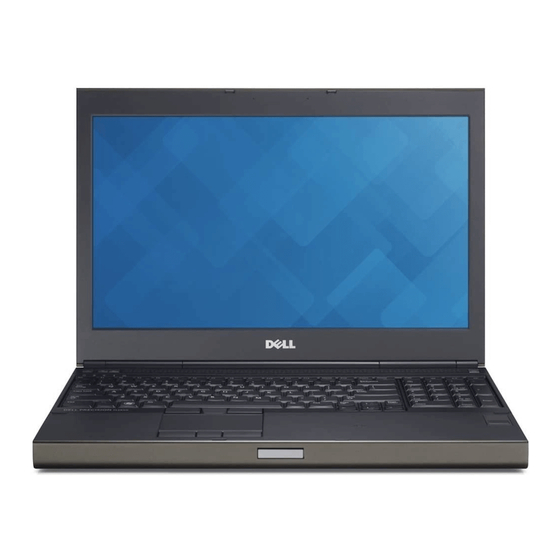
Dell Precision M4700 Setup And Features Information
Mobile workstation
Hide thumbs
Also See for Precision M4700:
- Manual (46 pages) ,
- Owner's manual (89 pages) ,
- How-to manual (46 pages)
Advertisement
Dell Precision Mobile Workstation M4700/M6700
Setup And Features Information
About Warnings
WARNING: A WARNING indicates a potential for property damage, personal injury, or death.
M4700 — Front and Back View
Figure 1. Front View
1. display latches (2)
2. microphones (2) (optional)
3. camera (optional)
4. camera LED (optional)
5. display
6. speakers (2)
7. power button
8. DisplayPort connector
9. USB 3.0 connector
10. USB 3.0 PowerShare connector
11. hard drive
12. fingerprint reader (optional)
13. wireless switch
14. display latch release button
15. touchpad buttons (3)
16. touchpad
17. track-stick buttons (3)
18. track stick
19. keyboard
20. device status lights
21. volume control buttons (3)
Regulatory Model: P21F, P22F
Regulatory Type: P21F001, P22F001
2012 - 06
Advertisement
Table of Contents

Summary of Contents for Dell Precision M4700
- Page 1 Dell Precision Mobile Workstation M4700/M6700 Setup And Features Information About Warnings WARNING: A WARNING indicates a potential for property damage, personal injury, or death. M4700 — Front and Back View Figure 1. Front View 1. display latches (2) 12. fingerprint reader (optional) 2.
-
Page 2: Back View
16. optical-drive eject button 7. security cable slot 17. optical drive 8. USB 2.0 connectors (2) 18. smart card reader slot 9. IEEE 1394 port (4-pin) 19. ExpressCard slot 10. microphone connector M4700 — Base View Figure 3. Base View 1. battery bay... - Page 3 2. HDD eject latch 3. SIM slot 4. battery release latch 5. dock I/O port M6700 — Front and Back View Figure 4. Front View 1. display latches (2) 12. fingerprint reader (optional) 2. microphones (2) (optional) 13. wireless switch 3.
- Page 4 Figure 5. Back View 1. cooling vents (2) 11. headphone connector 2. network connector 12. hard-drive status light 3. VGA connector 13. battery status light 4. HDMI connector 14. power light 5. eSATA/USB 2.0 connector 15. 10-in-1 card reader slot 6.
-
Page 5: Quick Setup
WARNING: Before you begin any of the procedures in this section, read the safety information that shipped with your computer. For additional best practices information, see www.dell.com/regulatory_compliance WARNING: The AC adapter works with electrical outlets worldwide. However, power connectors and power strips vary among countries. -
Page 6: Specifications
Figure 10. IEEE 1394 Connector on M4700 Figure 11. IEEE 1394 Connector on M6700 Open the computer display and press the power button to turn on the computer. Figure 12. Power Button NOTE: It is recommended that you turn on and shut down your computer at least once before you install any cards or connect the computer to a docking device or other external device, such as a printer. -
Page 7: Information Para Nom (Únicamente Para México)
Warranty • Terms and Conditions (U.S. only) • End User License Agreement Additional information on your product is available at support.dell.com/manuals. © 2012 Dell Inc. Trademarks used in this text: Dell , the DELL logo, Dell Precision , Precision ON... - Page 8 Bluetooth SIG, Inc. and any use of such mark by Dell Inc. is under license. Wi-Fi is a registered ® ® trademark of Wireless Ethernet Compatibility Alliance, Inc.










