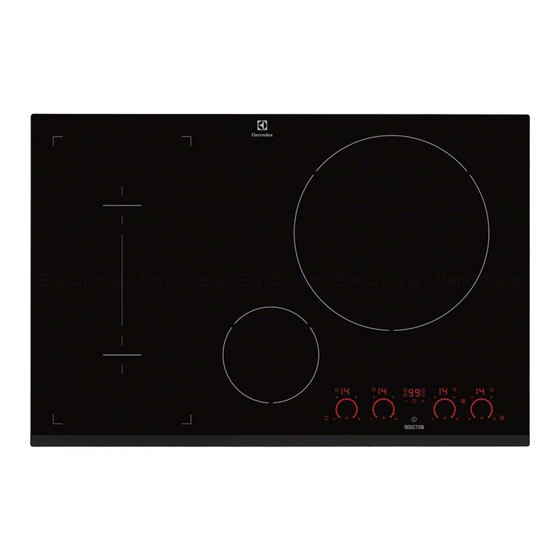
Electrolux EHI8742FOK User Manual
80cm wide induction hob with 2 infinite zones, 1 traditional and one extra large zone. direct access rotary touch slider with red led controls.
Hide thumbs
Also See for EHI8742FOK:
- User manual (68 pages) ,
- User manual (60 pages) ,
- User manual (56 pages)
Summary of Contents for Electrolux EHI8742FOK
- Page 1 ....................EHI8742FOK EN HOB USER MANUAL...
-
Page 2: Table Of Contents
12. ENVIRONMENT CONCERNS ..........19 WE’RE THINKING OF YOU Thank you for purchasing an Electrolux appliance. You’ve chosen a product that brings with it decades of professional experience and innovation. Ingenious and stylish, it has been designed with you in mind. -
Page 3: Safety Information
ENGLISH SAFETY INFORMATION Before the installation and use of the appli- • Do not install the appliance adjacent to a ance, carefully read the supplied instruc- door or under a window. This prevents tions. The manufacturer is not responsible hot cookware to fall from the appliance if an incorrect installation and use causes when the door or the window is opened. -
Page 4: Care And Cleaning
• Use only correct isolation devices: line • Do not put flammable products or items protecting cut-outs, fuses (screw type that are wet with flammable products in, fuses removed from the holder), earth near or on the appliance. leakage trips and contractors. -
Page 5: Product Description
ENGLISH 2. PRODUCT DESCRIPTION 2.1 General overview Induction cooking zone 300 mm Induction cooking zone Control panel Induction cooking zone 145 mm Induction cooking zone 2.2 Control panel layout To see the control panel activate the appliance with Use the sensor fields to operate the appliance. The displays, indicators and sounds tell which functions operate. -
Page 6: Daily Use
To activate and deactivate the appliance. To set the cooking zone. 2.3 Heat setting displays Display Description The cooking zone is deactivated. The cooking zone operates. function operates. The Automatic Heat Up function operates. Power function operates. -
Page 7: The Heat Setting
ENGLISH • You do not deactivate a cooking zone or To start the Automatic Heat Up function for change the heat setting. After some time a cooking zone: comes on and the appliance deacti- Touch comes on in the dis- vates. -
Page 8: Count Down Timer
CountUp Timer ( The count up timer) Use the CountUp Timer to monitor how long the cooking zone operates. • To set the cooking zone (if more than 1 cooking zone operate ) : touch again and again until the indicator of a necessary cooking zone comes on. -
Page 9: Helpful Hints And Tips
ENGLISH vents an accidental change of the heat set- • When you deactivate the appliance with ting. , the child safety device operates First set the heat setting. again. To start this function touch . The sym- comes on for 4 seconds. 3.12 OffSound Control The Timer stays on. -
Page 10: Energy Saving
10 www.electrolux.com • ... a magnet pulls on to the bottom of the ware with a smaller diameter than the mini- cookware. mum receives only a part of the power generated by the cooking zone. For the The bottom of the cookware... -
Page 11: Care And Cleaning
ENGLISH Use to: Time Hints Nominal power con- sumption Hollandaise sauce, 5 - 25 min Mix from time to time 3 – 8 % melt: butter, chocolate, gelatine Solidify: fluffy omelettes, 10 - 40 min Cook with a lid on 3 –... -
Page 12: Troubleshooting
12 www.electrolux.com the scraper on the glass surface at ing agent for glass ceramic or stain- an acute angle and move the blade less steel. on the surface . Clean the appliance with a moist cloth – Remove after the appliance is and some detergent. - Page 13 ENGLISH Problem Possible Remedy There is no signal when The signals are deactiva- Activate the signals (refer you touch the panel sen- ted. to “OffSound control”). sor fields. The Automatic Switch Off Deactivate the appliance comes on. operates. and activate it again. The Child Safety Device or Refer to the chapter “Daily comes on.
-
Page 14: Installation
14 www.electrolux.com Problem Possible Remedy The cooling fan is blocked. Check if objects block the comes on. cooling fan. If comes on again, speak to the service center. The electrical connection Connect the appliance as comes on. is incorrect. The appliance... - Page 15 ENGLISH 7.3 Assembly min. 500mm min. min. 50mm 50mm min. R 5mm 600mm 750 +1 mm 490 +1 mm min. min. 38 mm 25 mm min. min. 5 mm min. 5 mm 20 mm If you use a protection box (an additional accessory ), the front airflow space of 5 mm and protective floor directly below the...
-
Page 16: Technical Information
GREAT BRITAIN & IRELAND - GUARANTEE/ CUSTOMER SERVICE • Electrolux Service Force Centre must un- dertake all service work under this guar- antee Standard guarantee conditions: We, •... - Page 17 Appliances, Addington Way, Luton, Bed- European Guarantee: This appliance of residence for this particular model or is guaranteed by Electrolux in each of the range of appliances. countries listed at the back of this user • The appliance guarantee is personal to...
- Page 18 +41 62 88 99 111 Industriestrasse 10, CH-5506 Mä- Svizzera genwil Slovenija +38 61 24 25 731 Gerbičeva ulica 110, 1000 Ljubljana Slovensko +421 2 32 14 13 34-5 Electrolux Slovakia s.r.o., Electrolux Domáce spotrebiče SK, Galvaniho 17/ B, 821 04 Bratislava Suomi www.electrolux.fi...
-
Page 19: Environment Concerns
ENGLISH Sverige +46 (0)771 76 76 76 Electrolux Service, S:t Göransga- tan 143, S-105 45 Stockholm Türkiye +90 21 22 93 10 25 Tarlabaşı caddesi no : 35 Taksim İstan‐ Россия 8-800-200-3589 129090 Москва, Олимпийский проспект, 16, БЦ "Олимпик" Україна... - Page 20 www.electrolux.com/shop...






