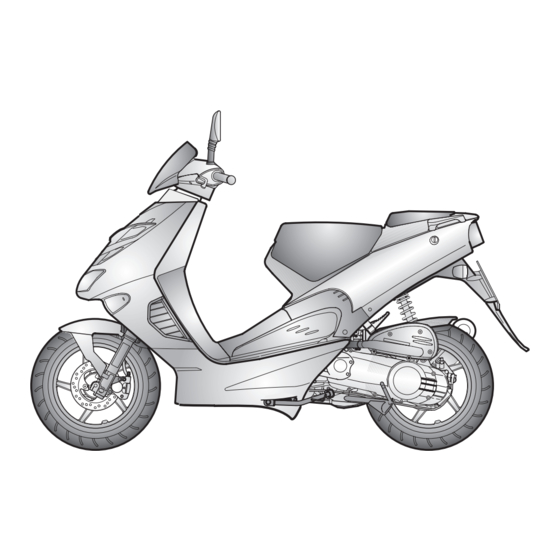
Table of Contents
Advertisement
Quick Links
Advertisement
Table of Contents

Summary of Contents for APRILIA SR 50 - 1998
- Page 1 use and maintenance SR 50...
- Page 2 © 1998 aprilia s.p.a. - Noale (VE) SAFETY WARNINGS TECHNICAL The following precautionary warnings are The operations preceded by this sym- used throughout this manual in order to con- bol must be repeated also on the op- vey the following messages: posite side of the vehicle..
- Page 3 (Automatic Switch-on Device) The user of the vehicle in these countries aprilia has produced this manual with the must: maximum attention, in order to supply the optional – contact an aprilia Authorized Dealer to user with correct and updated information.
-
Page 4: Table Of Contents
INSTRUCTIONS FOR USE ......31 BATTERY ............60 TABLE OF CONTENTS PRELIMINARY CHECKING OPERATIONS .. 31 MAINTENANCE-FREE SAFE DRIVE ........... 5 STARTING ............. 32 BATTERIES ........... 60 BASIC SAFETY RULES ........6 DEPARTURE AND DRIVE ......34 LONG INACTIVITY OF THE BATTERY ..60 CLOTHING ............ -
Page 5: Safe Drive
safe drive... -
Page 6: Basic Safety Rules
BASIC SAFETY RULES The use of medicins, alcohol and drugs or Most road accidents are caused by the driv- psychotropic substances notably increases er’s lack of experience. To drive the vehicle it is necessary to be in the risk of accidents. possession of all the requirements prescribed Be sure that you are in good psychophysical NEVER lend the vehicle to beginners and,... - Page 7 Rigorously observe all road signs and na Avoid obstacles that could damage the ve- Always keep both hands on the handlebars tional and local road regulations. hicle or make you lose control. and both feet on the footboard (or on the foot- Avoid abrupt movements that can be dan- Avoid riding in the slipstream created by pre- rests), in the correct driving posture.
- Page 8 If necessary, have the vehicle inspected by an aprilia Official Dealer, who should care- fully check the frame, handlebars, suspen- sions, safety parts and all the devices that you cannot check by yourself.
-
Page 9: Clothing
ONLY ORIGINALS Never change the position, inclination or Further, said modifications cause the loss of CLOTHING colour of: number plate, direction indicators, the insurance cover, since insurance poli- Before starting, always wear a correctly fas- lights and horns. cies expressly prohibit to make technical tened crash helmet. -
Page 10: Accessories
(aprilia and reduce the distance from the ground and genuine accessories). the angle of inclination in turns. - Page 11 Avoid hanging bulky, heavy and/or danger- Do not carry any bag if it is not tightly se- Do not exceed the maximum load allowed ous objects on the handlebars, mudguards cured to the vehicle. for each side-bag. and forks: the vehicle might respond more slowly in turns and its manoeuvrability could Do not carry bags which protrude too much When the vehicle is overloaded, its stability...
-
Page 12: Arrangement Of The Main Elements
ARRANGEMENT OF THE MAIN ELEMENTS 8) Saddle lock 1) Coolant expansion tank plug 9) Passenger left footrest 2) Rear brake reservoir (in the countries where required) 3) Bag hook 10) Air cleaner 4) Battery/tool kit compartment cover 11) Centre stand 5) Fuse carrier 6) Fuel tank 12) Side stand... - Page 13 9) Spark plug 1) 2 stroke oil tank plug 10) Anti-theft hook (for the aprilia “Body- 2) 2 stroke oil tank 3) Crash helmet / glove compartment Guard” armored cable 4) Ignition switch/steering lock 11) Passenger right footrest 5) Right inspection cover...
-
Page 14: Arrangement Of The Instruments/ Controls
ARRANGEMENT OF THE INSTRUMENTS / CONTROLS INSTRUMENTS AND INDICATORS 1) Electrical controls on the left side of the handlebar 1) Fuel level indicator ( ) 2) Rear brake lever 2) Speedometer 3) Left rear-view mirror 3) Total kilometres odometer 4) Instruments and indicators 4) Coolant temperature indicator ( ) 5) Right rear-view mirror 5) Green direction indicator warning light (... -
Page 15: Instrument And Indicator Table
16 (INJECTION CHECK WARNING LIGHT). Diagnostic system warning light If the light does not go out, the vehicle is malfunctioning. Do not at- (injection check) CAUTION tempt to start it but contact an aprilia dealer. use and maintenance SR 50... -
Page 16: Injection Check Warning Light
It is strongly recommended that you contact an aprilia Offi- cial Dealer. If the vehicle is started, its functionality may be limited. Stop the vehicle and take it to an aprilia Official Dealer. PRIORITY NO. 2 CONTROLS ON THE LEFT SIDE OF THE HAN- The warning lights comes on and stays lit for at least 10 seconds. -
Page 17: Controls On The Right Side Of The Handlebar
CONTROLS ON THE RIGHT SIDE OF THE HAN- DLEBAR NOTE The electrical parts work only when the ignition switch is in position “ ”. NOTE The lighting system works only when the engine is run- ning. 1) LIGHT SWITCH ( - •) ( not provided) When the light switch is in position “... -
Page 18: Ignition Switch
Position Function removal It is possible The steering is to remove the locked. It is key. neither possible to Steering start the lock engine, nor to switch on the lights. Neither the en- It is possible gine, nor the to remove the lights can be key. -
Page 19: Auxiliary Equipment
To prevent the vehicle from being stolen, it helmet or other objects with you eve-ry time ON THE STAND). is advisable to secure it with the aprilia “Body- you park the vehicle. The compartment is N Insert the key in the saddle lock (1). -
Page 20: Battery / Tool
BATTERY / TOOL BAG HOOK REAR KIT COMPARTMENT MUDGUARD EXTENSION WARNING This compartment is positioned in the lower Do not hang excessively bulky bags or part of the vehicle, between the footrests. The rear mudguard extension (5) is provided parcels to the hook, as this may seriously To reach it, proceed as follows: as standard equipment and can be installed N Insert the key (1) in the lock. -
Page 21: Main Components
MAIN COMPONENTS FUEL WARNING The fuel used for internal combustion engines is extremely inflammable and in particular conditions it can become ex- plosive. It is important to carry out the refuelling and the maintenance operations in a well- ventilated area, with the engine off. Do not smoke while refuelling or near fuel vapours, in any case avoid any contact with naked flames, sparks and any other... -
Page 22: Lubricants
In case of leakages or malfunctions, con- KEEP AWAY FROM CHILDREN. To check the oil level and to change the oil, tact an aprilia Official Dealer. contact an aprilia Official Dealer. DO NOT DISPOSE OF OIL IN THE ENVI- RONMENT. -
Page 23: Stroke Oil
If you run out of oil in the 2 stroke oil tank or if the 2 stroke oil pipe has been re- moved, it is necessary to contact an aprilia Official Dealer, who will provide for bleeding the system. This operation is indispensable, since the... -
Page 24: Brake Fluid - Recommendations
KEEP AWAY FROM CHILDREN. checking operations, contact your aprilia Official Dealer. DO NOT DISPOSE OF THE FLUID IN THE ENVIRONMENT. -
Page 25: Disc Brakes
The brake fluid must be changed every the handlebar cover, near the brake lever When the disc pads wear out, the level of two years by an aprilia Official Dealer. couplings. the fluid decreases progressively to com- Periodically check the brake fluid level in the pensate for their wear. -
Page 26: Coolant
“MIN”. Check the coolant level every 2000 km (1250 mi) and after long trips; have the coolant changed by an aprilia Official Dealer every 2 years. WARNING The coolant is noxious: do not swallow If the outdoor temperature is below 0°C, CAUTION it;... -
Page 27: Checking And Topping Up
MIN = minimum level. CAUTION make sure that there are no leaks in the MAX= maximum level. circuit. Have it repaired by an aprilia Of- Do not put additives or other subtances ficial Dealer. into the fluid. N Put back the front cover, see p. 50 If you use a funnel or other similar items, make sure that they are perfectly clean. -
Page 28: Tyres
Some types of tyres homologated for this vehicle are provided with wear indicators. There are several kinds of wear indica- tors. For more information on how to check the wear, contact your Dealer. Visually check if the tyres are worn and in this case have them changed. -
Page 29: Automatic
”. above mentioned operations carried out front: ..........1,5 mm The lights can be switched off only by stop- by an aprilia Official Dealer or by a quali- rear: ..........1,5 mm ping the engine. fied tyre repairer. However, the minimum tread depth must not... -
Page 30: Catalytic Silencer
The catalytic vehicle is fitted with a silencer seconds after starting the engine. If the noise produced by the exhaust system with metal catalytic converter of the “plati- increases, immediately contact your aprilia CAUTION num- rhodium bivalent” type. Official Dealer. -
Page 31: Instructions For Use
Make sure that they work smoothly. this Use and Maintenance Manual, con- 24, 25,48 If necessary, lubricate the articulations. tact an aprilia Official Dealer. The tight- Make sure that the steering rotates smoothly, without any clear- Steering ening of a component at the wrong driv- ance or slackening. -
Page 32: Starting
Ensure that the “injection check” stop the vehicle and contact an aprilia Avoid starting the vehicle in closed or warning light goes out (see page 16). Official Dealer. - Page 33 N If the idling is unstable, twist the throttle CAUTION grip (8) slightly and frequently. Do not push down the kick starter with the engine on. To leave, see p. 34 (DEPARTURE AND N Push down the kick starter (7) with your DRIVE).
-
Page 34: Departure And Drive
DEPARTURE AND DRIVE While riding, keep your hands on the grips WARNING and your feet on the footrests. NOTE With the vehicle at rest, try to get ac- Before departure, carefully read the quainted with the use of the rear-view “safe drive”... - Page 35 Before beginning to turn, slow down or WARNING brake driving at moderate and constant speed or accelerating slightly; avoid brak- Always use the direction indicators in ing at the last moment: it would be very time when you intend to change lane or easy to skid.
-
Page 36: Running-In
RUNNING-IN For the first 500 km (312 mi), keep to the following indications: WARNING N 0-100 km (0-62 mi) After the first 500 km (312 mi), carry out During the first 100 km (62 mi) put on the the checking operations indicated in the brakes with caution, avoiding sharp and column “After running-in”... -
Page 37: Stopping
STOPPING PARKING CAUTION WARNING WARNING With stopped engine and ignition switch in position “ ”, the battery may run Park the vehicle on firm and flat ground, If possible, avoid stopping abruptly, slow- down. to prevent it from falling down. ing down suddenly and braking at the last N Rotate the key (2) and move the ignition moment. -
Page 38: Positioning The Vehicle On The Stand
NEVER leave the ignition key inserted and always use the steering lock. Park the vehicle in a safe place, possibly in a garage or a protected place. If possible, use the appropriate aprilia “Body-Guard” armored cable , or an ad- ditional anti-theft device. -
Page 39: Maintenance
Ask your aprilia Official Dealer to test the the engine, extract the key from the igni- components are not edible and some of... -
Page 40: Regular Service Intervals Chart
REGULAR SERVICE INTERVALS CHART OPERATIONS TO BE CARRIED OUT BY THE aprilia Official Dealer (WHICH CAN BE CARRIED OUT EVEN BY THE USER) After running-in Every 4000 km Every 8000 km Components [500 km (2500 mi) (5000 mi) (312 mi)]... - Page 41 OPERATIONS TO BE CARRIED OUT BY THE aprilia Official Dealer After running-in Every 4000 km Every 8000 km Components [500 km (2500 mi) (5000 mi) (312 mi)] or 12 months or 24 months Rear shock absorber Controls and transmission cables...
- Page 42 After running-in Every 4000 km Every 8000 km Components [500 km (2500 mi) (5000 mi) (312 mi)] or 12 months or 24 months Injector cleaning every 16000 km (9920 mi): P Front variator needle rollers and guides Front variator needle rollers and guides every 6000 km (3720 mi): S Wheels, tyres and inflating pressure Tightening of nuts and bolts...
-
Page 43: Identification Data
IDENTIFICATION DATA ENGINE NUMBER FRAME NUMBER The engine number (1) is stamped on the The frame number (2) is stamped on the rear side of the vehicle, near the rear brake central tube of the frame. To be able to read It is a good rule to write down the frame and adjuster. -
Page 44: Air Cleaner
AIR CLEANER down until they reach room temperature, CLEANING in order to avoid burns. WARNING Carefully read p. 39 (MAINTENANCE). N Unscrew and remove the three screws (1). Check the conditions of the air cleaner and Do not use petrol or inflammable solvents N Unscrew and remove the two screws (2). -
Page 45: Front Wheel
N Lock the wheel pin (1) by means of an FRONT WHEEL NOTE Check the arrangement of the hexagon spanner. speedometer drive (4) and of the spacer ring N Unscrew and remove the nut (2), taking DISASSEMBLY (7), in order to be able to reassemble them the washer. - Page 46 N With pulled front brake lever, press the positioned on the fork. aprilia Official Dealer, in order to avoid handlebar repeatedly, thrusting the fork accidents that may be harmful for you downwards. In this way the fork rods will and/or other people.
-
Page 47: Rear Wheel
(3) on N Withdraw the wheel. aprilia Official Dealer, in order to avoid the grip and keep the rear brake lever accidents that may be harmful for you... -
Page 48: Checking The Brake Pad Wear
CHECKING THE BRAKE PAD WARNING WARNING WEAR Check the wear of the brake pads espe- Have the pads changed by your aprilia cially before every trip. Official Dealer. Carefully read p. 24 (BRAKE FLUID -rec- ommendations), p. 25 (DISC BRAKES), p. -
Page 49: Checking The Steering
200 x 200 mm. N If you find that there is a considerable slack, contact your aprilia Official Dealer to restore the optimal steering conditions. slack, contact your aprilia Official Dealer, N Place the support under the vehicle and to restore the optimal operating conditions. -
Page 50: Use And Maintenance Sr
REMOVING THE REMOVING THE NOTE Upon reassembly, correctly insert COVER SUPPORT ELEMENT FRONT COVER the lower tang (5) and successively the four side tangs (6) in their seats. Carefully read p. 39 (MAINTENANCE). Carefully read p. 39 (MAINTENANCE). N Remove the cover support element (2), N Position the vehicle on the centre stand, see beside (REMOVING THE COVER SUPPORT ELEMENT). -
Page 51: Removing The Lower Handlebar Cover
REMOVING THE LOWER NOTE Upon reassembly, fit the screws (5) CAUTION HANDLEBAR COVER (with shorter diameter) in the relevant seats. The upper handlebar cover (11) (complete N Rotate the handlebar in central position, Carefully read p. 39 (MAINTENANCE). N Remove the cover support element, see with switches, instruments and indica- withdraw the lower handlebar cover (9) tors) remains connected with the speed-... -
Page 52: Removing The Right And Left Inspection Covers
NOTE NOTE REMOVING Carry out the following operations In points (9) and (10) the left inspec- THE RIGHT AND LEFT on the side of the inspection cover to be re- tion cover must overlap the right inspection moved. cover. INSPECTION COVERS If both inspection covers have been removed, N Unscrew and remove the screw (4) and Carefully read p. -
Page 53: Installing The Rear Mudguard Extension
INSTALLING THE REAR REMOVING MUDGUARD EXTENSION THE REAR-VIEW MIRRORS Carefully read p. 39 (MAINTENANCE). Carefully read p. 39 (MAINTENANCE). The following information refers to one rear- N Raise the saddle, see p. 19 (UNLOCK- view mirror only, but is valid for both. N Position the vehicle on the centre stand, ING / LOCKING THE SADDLE). -
Page 54: Removing The Front Inner Shield
REMOVING THE FRONT INNER SHIELD Carefully read p. 39 (MAINTENANCE). NOTE Remove the key from the ignition switch. N Position the vehicle on the centre stand, see p. 38 (POSITIONING THE VEHICLE ON THE STAND). Unscrew and remove the two screws (1). -
Page 55: Removing The Rear Brake Calipers
In this case consult N Position the vehicle on the centre stand, WARNING your aprilia Official Dealer, who will carry see p. 38 (POSITIONING THE VEHICLE out the proper maintenance operation. A dirty disc soils the pads, with conse- ON THE STAND). -
Page 56: Removing The Rear Mudguard
REMOVING THE REAR NOTE REMOVING THE EXHAUST Upon reassembly, take care to po- MUDGUARD SILENCER sition the bushing (3) correctly. N Unscrew and remove the screw (4). Carefully read p. 39 (MAINTENANCE). Carefully read p. 39 (MAINTENANCE). N Position the vehicle on the centre stand, N Remove the rear mudguard, see beside Screw (4) driving torque: see p. -
Page 57: Checking The Switches
If you notice irregularities in the opera- N stoplight switch on the front brake control The stand (1) must rotate without hindrances. tion or if the help of a qualified techni- lever (4). cian is necessary, contact your aprilia Official Dealer. use and maintenance SR 50... -
Page 58: Idling Adjustment
N Remove the tool kit compartment. idling speed is constant. ment (3). N Connect an electronic revolution counter NOTE If necessary, contact your aprilia to the spark plug cable. WARNING Official Dealer. After the adjustment, make sure that the WARNING... -
Page 59: Spark Plug
N Energetically blow some air, in order to prevent the removed residues from get- ting into the engine. If the spark plug has crackings on the insulating material, cor- roded electrodes or excessive deposits, it must be changed. N Check the spark plug gap with a thickness gauge. -
Page 60: Battery
BATTERY during the recharging. Never invert the battery cable connec- tions. KEEP AWAY FROM CHILDREN. Carefully read p. 39 (MAINTENANCE). Do not incline the vehicle too much, in Always connect and disconnect the bat- WARNING order to avoid dangerous leaks of the tery with the ignition switch in the “... -
Page 61: Checking And Cleaning The Terminals
REMOVING THE BATTERY Carefully read p. 60 (BATTERY). N Remove the battery/tool kit compartment cover, see p. 20 (BATTERY / TOOL KIT COMPARTMENT). N Remove the tool kit compartment (1). N Make sure that the ignition switch is in po- sition “... -
Page 62: Installing The Battery
INSTALLING THE BATTERY Carefully read p. 60 (BATTERY). N Remove the battery/tool kit compartment cover, see p. 20 (BATTERY / TOOL KIT COMPARTMENT). N Remove the tool kit compartment. N Put the battery in its container. N Connect the breather pipe (only for bat- teries that need maintenance). -
Page 63: Recharging The Battery
RECHARGING THE BATTERY CAUTION WARNING (ONLY FOR BATTERIES THAT Reassemble the battery only 5-10 minutes During the recharging or the use, make NEED MAINTENANCE) after disconnecting the recharger, since sure that the room is properly ventilated the battery continues to produce gas for Carefully read p. -
Page 64: Changing The Fuses
In this case it is advisable to consult an N Put back the tool kit compartment. - starting system aprilia Official Dealer. N Put back the battery/tool kit compartment - engine stop lights If an electric component does not work or cover, see p. -
Page 65: Adjusting The Vertical Headlight Beam
N Remove the front cover, see p. 49 (RE- ADJUSTING THE VERTICAL CAUTION MOVING THE FRONT COVER). HEADLIGHT BEAM N Act on the suitable screw (1) by means of Before changing a bulb, position the ve- NOTE To check the direction of the head- a screwdriver. -
Page 66: Changing The Headlight Bulbs
N Press the bulb (5) slightly and rotate it CHANGING THE CHANGING THE anticlockwise. HEADLIGHT BULBS HEADLIGHT BULBS N Extract the bulb (5) from its seat. N Correctly install a new bulb of the same Carefully read p. 64 (BULBS). Carefully read p. -
Page 67: Changing The Front Direction Indicator Bulbs
N Remove the coloured screen (4). N Press the bulb (5) slightly and rotate it an- ticlockwise. N Extract the bulb from its seat. NOTE Insert the bulb in the bulb socket, making the two bulb pins coincide with the relevant guides on the socket. -
Page 68: Changing The Dashboard Bulbs
NOTE Insert the bulb in the bulb socket, making the two bulb pins coincide with the relevant guides on the socket. N Correctly install a new bulb of the same type. NOTE If the bulb socket (9) goes out of its seat, insert it correctly, making the bulb socket opening coincide with the screw seat. -
Page 69: Changing The Rear Light Bulb
CHANGING NOTE CHANGING While removing the protection THE REAR LIGHT BULB THE NUMBER PLATE BULB screen, proceed carefully in order not to break the cog. (in the countries where required) Carefully read p. 65 (BULBS). N Remove the protection screen (4). Carefully read p. -
Page 70: Transport
N Put back the filler cap. Risk of fire. during the refuelling. Wait until the engine and the exhaust si- If necessary, contact an aprilia Official lencer have completely cooled down. Dealer. Fuel vapours are noxious for your health. use and maintenance... -
Page 71: Cleaning
CLEANING Clean the vehicle frequently if it used in par- To remove dirt and mud from the painted ticular areas or conditions, such as: surfaces use a low- pressure water jet, care- N Polluted areas (cities and industrial areas). fully wet the dirty parts, remove mud and filth N Areas characterized by an high percent- with a soft car sponge impregnated with a age of salinity and humidity (sea areas,... -
Page 72: Long Periods Of Inactivity
N By means of a suitable support, position LONG PERIODS OF INACTIVITY AFTER A PERIOD OF INACTIVITY N Uncover and clean the vehicle, see p. 71 the vehicle so that both tyres are raised from the ground. (CLEANING). Precautions are needed to avoid the adverse N Place the vehicle in an unheated, not-hu- N Check the charge of the battery, see p. -
Page 73: Technical Data
TECHNICAL DATA Description Max. length 1775 mm (rear mudguard exten- sion included) Max. width 720 mm DIMENSIONS Max. height (front part of the fairing included) 1200 mm 820 mm Seat height 1265 mm Distance between centres 160 mm Min. ground clearance 106 Kg Weight ready for starting Type... - Page 74 Description Fuel (reserve included) Fuel reserve Transmission oil 130 cm 2 stroke oil (reserve included) 2 stroke oil reserve (50% antifreeze + 50% water) CAPACITY Coolant Seats n° 1 (2 in the countries where this is allowed) Vehicle max. load 105 Kg (driver + luggage) Vehicle max.
- Page 75 Description hydraulically operated telescopic fork Front Stroke 90 mm SUSPENSIONS Rear hydraulic mono-shock absorber Stroke 72 mm disc brake, Ø190 mm with hydraulic transmission Front BRAKES disc brake, Ø190 mm with hydraulic transmission Rear Type alloy Front 3.50 x 13” WHEEL RIMS 3.50 x 13”...
- Page 76 Description Standard NGK R BPR7HS Standard NGK R CPR8-E – alternative NGK R BPR8HS SPARK PLUG 0.6 - 0.7 mm Spark plug gap Spark plug gap 0.9 mm 12 V - 4 Ah Battery Fuses 7.5 A - 10 A Fuses 7.5 A - 15 A ELECTRIC...
-
Page 77: Lubricant Chart
LUBRICANT CHART Transmission oil (recommended): F.C., SAE 75W - 90 or GEAR SYNTH, SAE 75W - 90. As an alternative to the recommended oil, it is possible to use high-quality oils with characteristics in compliance with or superior to the A.P.I. GL-4 specifications. -
Page 78: Importers
Importers use and maintenance SR 50... -
Page 79: Importers
Importers use and maintenance SR 50... - Page 80 WIRING DIAGRAM - SR 50 use and maintenance SR 50...
- Page 81 WIRING DIAGRAM KEY - SR 50 1) Generator 32) Front left direction indicator 2) CDI 33) Front parking light 3) Spark plug 34) Low beam bulb 4) HT coil 35) Horn 5) Voltage regulator 36) Pick up 6) Battery 37) Fuses 7) Starter 38) Multiple connectors 8) Start relay...
-
Page 82: Wiring Diagram - Sr 50
WIRING DIAGRAM - SR 50 (with fuel-injection engine LOCK Bi/B Bi/Vi Bi/Vi Bi/R Bi/G Ar/N ARANCIO BIANCO ARANCIO VERDE VISTO DAL LATO CHE SI CONNETTE AL REGOLATORE use and maintenance SR 50... - Page 83 WIRING DIAGRAM KEY - SR 50 1) Oil level switch 36) Air injector 2) Injection check warning light 37) Fuel injector 3) Water temperature indicator 38) Multiple connectors 4) Direction indicator warning light 39) Oil pump 5) Oil reserve warning light 40) Temperature sensor 6) Dashboard light 41) Pick up...
-
Page 84: Wiring Diagram - Sr 50
WIRING DIAGRAM - SR 50 (liquid-cooled version use and maintenance SR 50... - Page 85 WIRING DIAGRAM KEY - SR 50 (liquid-cooled version use and maintenance SR 50...
- Page 86 NOTE ASK FOR GENUINE SPARE PARTS ONLY use and maintenance SR 50...
- Page 87 NOTE ASK FOR GENUINE SPARE PARTS ONLY use and maintenance SR 50...
- Page 88 NOTE ASK FOR GENUINE SPARE PARTS ONLY use and maintenance SR 50...
- Page 89 NOTE ASK FOR GENUINE SPARE PARTS ONLY use and maintenance SR 50...
- Page 90 NOTE ASK FOR GENUINE SPARE PARTS ONLY use and maintenance SR 50...
- Page 91 NOTE ASK FOR GENUINE SPARE PARTS ONLY use and maintenance SR 50...
- Page 92 NOTE ASK FOR GENUINE SPARE PARTS ONLY use and maintenance SR 50...
- Page 93 NOTE ASK FOR GENUINE SPARE PARTS ONLY use and maintenance SR 50...
- Page 94 NOTE ASK FOR GENUINE SPARE PARTS ONLY use and maintenance SR 50...
- Page 95 NOTE ASK FOR GENUINE SPARE PARTS ONLY use and maintenance SR 50...
- Page 96 - Do not dispose of oil, fuel, polluting substances and components in the environment. - Do not keep the engine running if it isn’t necessary. - Avoid disturbing noises.












