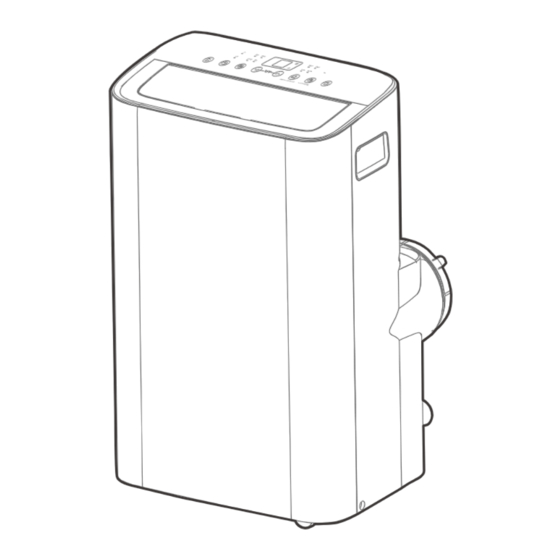
Advertisement
Quick Links
Before using this product, please read this manual carefully and keep it for future reference.
The design and specifications are subject to change without prior notice for product improvement. Consult
with your dealer or the manufacturer for details.
PORTABLE AIR CONDITIONER
USER MANUAL
MAP08S1JWT-B
MAP10V1JWT-B
Advertisement

Summary of Contents for Midea MAP08S1JWT-B
- Page 1 PORTABLE AIR CONDITIONER USER MANUAL MAP08S1JWT-B MAP10V1JWT-B Before using this product, please read this manual carefully and keep it for future reference. The design and specifications are subject to change without prior notice for product improvement. Consult with your dealer or the manufacturer for details.
-
Page 2: Table Of Contents
THANK YOU LETTER Thank you for choosing Midea! Before using your new Midea product, please read this manual thoroughly to ensure that you know how to operate the CONTENTS THANK YOU LETTER.........................2 SAFETY PRECAUTIONS......................3 BEFORE YOU GET STARTED....................8 INSTALLATION INSTRUCTIONS..................10 OPERATING INSTRUCTIONS....................18... -
Page 3: Safety Precautions
SAFETY PRECAUTIONS Must Read the Warning Message Read Safety Precautions Before Operation and Installation. To prevent property damage, injury or death to user or other people, the instructions in this manual must be followed. Incorrect operation due to ignoring of instructions may cause damage, harm, or death. - Page 4 WARNING • The unit must be kept free from obstruction to ensure proper function and to mitigate safety hazards. • Do not modify the length of the power cord or use an extension cord to power the unit. • Do not share a single outlet with other electrical appliances. Improper power supply can cause fire or electrical shock.
- Page 5 CAUTION • Do not operate or stop the unit by inserting or pulling out the power cord plug. • Do not use hazardous chemicals to clean or come into contact with the unit. Do not use the unit in the presence of inflammable substances or vapour such as alcohol, insecticides, petrol, etc.
- Page 6 FOR R32 REFRIGERANT MODEL IMPORTANT NOTE: Read this manual CAUTION: carefully before installing or operating Risk of fire your new appliance. Make sure to save flammable materials this manual for future reference. Explanation of symbols displayed on the unit CAUTION This symbol shows that the operation manual should be read carefully.
- Page 7 WARNING • Any person who is involved with working on or breaking into a refrigerant circuit should hold a current valid certificate from an industry-accredited assessment authority, which authorizes their competence to handle refrigerants safely in accordance with an industry recognized assessment specification. Examples for such working procedures are: •...
-
Page 8: Before You Get Started
BEFORE YOU GET STARTED Preparations Before Installation The installation We recommend Installing We’re here if n u a must be carried doing this with your AC you need us, out in strict a helper. should take please contact accordance with about 1-866-646-4332 the instructions... - Page 9 What Should I Look For First When Purchasing A Portable Air Conditioner? The right air conditioner helps you cool a room e ciently. An undersized unit won’t cool adequately while one that’s too large will not remove enough humidity, leaving the air feeling damp.
-
Page 10: Installation Instructions
INSTALLATION INSTRUCTIONS Product Installation Location Your Installation Location Should Meet The Following Requirements: • Make sure that you install your unit on an even surface to minimize noise and vibration. • The unit must be installed near a grounded plug, and the Collection Tray Drain (found on the back of the unit) must be accessible. - Page 11 Product Overview NOTICE All the illustrations in the manual are for explanation purpose only. Your machine may be slightly di erent. The actual shape shall will remain the same. The unit can be controlled by the unit control panel alone or with the remote control. Control panel Upper air filter (behind the grille)
- Page 12 Installation Overview Installation Completion Display 1. Window Slider 2. Extended Exhaust Hose 3. Portable Air Conditioner 4. Security Bracket and 2 Screws NOTICE Illustrations in this manual are for explanatory purposes. The actual shape of your indoor unit may be slightly di erent.
- Page 13 Installation Accessories Your Window Installation Kit fits windows 19.4”-62.2”(49.3-158.1cm) and can be shortened for smaller windows. NOTICE Items with (*) are on some models. Slight variations in design may occur. Unit Adaptor Window Slider Exhaust Hose Air exhaust (1pc) Adaptor (*) Adaptor passage (1 pc*) ( 1 pc)
- Page 14 Confirm Your Window Type (Window Type And Opening Size Of Different Types) Sliding Window Installation Hung Window Installation For Optimal Performance In Operation NOTICE To ensure proper function, DO NOT overextend or bend the hose. Make sure that there is no obstacle around the air outlet of the exhaust hose (in the range of 500mm) in order to ensure the exhaust system works properly.
- Page 15 Exhaust Hose And Adaptors Installation 1 - The Exhaust Hose Assembly Installation (Window Type): Press the exhaust hose (or extended Exhaust hose assembly exhaust hose) into the window slider Exhaust hose adaptor and unit adaptor. The pieces will clip together using the tabs on the adaptors.
- Page 16 NOTICE Once the exhaust hose assembly and adjustable window slider are prepared, choose one of the two installation methods based on your window type. 3 - Complete Sealing of Window: Cut the adhesive foam seal A and B strips to the proper lengths, and attach them to the window sash and frame as shown.
- Page 17 Step 1: Insert the window slider assembly into the window opening. Step 2: Cut the non-adhesive foam seal C strip to match the height of the window. Insert the seal between the glass and the window frame to prevent air and insects from getting into the room.
-
Page 18: Operating Instructions
OPERATING INSTRUCTIONS Electronic Control Operating Instructions 1. POWER Button NOTICE Power switch on/o . The control is capable of displaying Used to initiate the Wireless function. For temperature in degrees Fahrenheit or the first time using the Wireless function, degrees Celsius. To convert from one press and hold the POWER button for 3 to the other, press and hold the Up and seconds to initiate the Wireless connection... - Page 19 10. AUTO Mode 6. SWING Mode When you set the air conditioner to AUTO Used to initiate the Auto swing feature. When mode, it will automatically select cooling, the operation is ON, press the SWING button heating (heat function only on some models), to stop the louver at the desired angle.
- Page 20 Drainage Guide During dehumidifying mode, remove the upper drain plug from the back of the unit, install the drain connector (5/8” universal female mender) with 3/4” hose (not inlcuded). Remove the upper drain For the models without drain connector, just attach the plug drain hose to the hole.
-
Page 21: Cleaning & Maintenance
CLEANING & MAINTENANCE Air Filter & Cabinet Cleaning Clean the unit using a damp, lint-free cloth and mild detergent. Dry the unit with a dry, lint-free cloth. • Take the filter out along the arrow direction. • Wash the air filter by immersing it gently in warm water (about 40°C/104°F) with a neutral detergent. - Page 22 Store The Unit When Not In Use Step 2 Step 1 Step 3 hours *Drain the unit‘s water collection tray then reinstall the bottom *Please refer to the drain plug back in. actual plug, and the legend is for reference only. Step6 Step4 Step 5...
-
Page 23: Troubleshooting Tips
TROUBLESHOOTING TIPS Common Issues The following problems are not a malfunction and in most situations will not require repairs. Proble Solution Unit does not P1 Protection Code. The water collection tray is full. turn on when Turn off the unit, drain the water from pressing the Water Collection Tray and restart ON/OFF button... -
Page 24: Remote Control And App Instructions
REMOTE CONTROL AND APP INSTRUCTIONS Remote Control Specifications Model RG57H4(B2)/BGCEU1 Rated voltage 3.0V (Dry batteries R03/LR03x2) Signal receiving range 26 ft. (approx. 8 m) Environment 23°F ~ 140°F (-5°C ~ 60°C) Function Buttons Before you begin using your new air conditioner, make sure to familiarize yourself with its remote control. - Page 25 Handling the Remote Control NOT SURE WHAT A FUNCTION DOES? Refer to the Operating Instructions section of this manual for a detailed description of the functions available using the remote. NOTICE Button designs on your unit may differ slightly from the example shown. If the unit does not have a specific function, using that function’s button on the remote control will have no effect.
- Page 26 Remote LED Screen Indicators Transmission Indicator Lights up when remote sends signal to unit MODE display ON/OFF display Displays the current Appears when the remote is enabled and can send a signal to the unit. mode, including: If you would like to turn the remote off without affecting the unit, point the remote away from the unit and press the ON/OFF button.
- Page 27 Basic Functions SETTING THE DESIRED TEMPERATURE The operating temperature range for this unit is 60°F-86°F (16°C-30°C). You can increase or decrease the set temperature in 1°F or 1°C increments. Changing the Mode 1. To change the operating mode, press the MODE button until the desired mode appears on the remote’s display.
- Page 28 Timer Functions Your air conditioning unit has two timer-related functions: TIMER ON - sets the amount of time after which the unit will automatically turn on. TIMER ON TIMER ON TIMER OFF - sets the amount of time after which the unit will automatically turn off.
- Page 29 Timer Functions (cont.) 3. Wait 2 seconds, then the TIMER OFF function will be activated. The digital display on your remote control will then return to the temperature display. T i m e r o n NOTICE Continue When setting the TIMER ON or TIMER OFF functions, up to press to 10 hours, the time will increase in 30 minute increments TIMER ON...
- Page 30 How to Use the Advanced Functions SLEEP Function The SLEEP function is used to decrease energy use while you sleep (and don’t need the same temperature settings to stay comfortable). Note: The SLEEP function is not available in FAN or DRY mode. C-SENSE SWING Function Used t...
- Page 31 NOTICE This device complies with part 15 of the FCC Rules. Operation is subject to the following two conditions: (1) This device may not cause harmful interference, and (2) this device must accept any interference received, including interference that may cause undesired operation.
- Page 32 NOTICE Declaration of Conformity CONTAINS FCC ID: 2ADQOMDNA21 CONTAINS IC : 12575A-MDNA21 This device complies with Part 15 of the FCC Rules and it contains license-exempt transmitter(s)/receiver(s) that comply with Innovation, Science and Economic Development Canada’s license exempt RSS(s). Operation is subject to the following two conditions: (1) This device may not cause interference;...
- Page 33 300 Kimball Dr Parsippany NJ 07054 Telephone number or internet contact information: Midea.com/us FCC Compliance Statement (products subject to Part 15) This device complies with Part 15 of the FCC Rules. Operation is subject to the following two conditions: (1) This device may not cause harmful interference, and (2) this device must accept any interference received, including interference that may cause undesired operation.
- Page 34 OS may or may not be supported until a new version is released. Your specific mobile phone or problems in your network may prevent the system from working and Midea will not be responsible for any problems that could be caused by incompatibility or network issues.
- Page 35 Periodically, we will update the device’s software to improve the experience. Device software updates can be accomplished through the SmartHome app. NOTICE Midea will not be responsible for any problems that could be caused by incompatibility or network issues, your wireless router and mobile phone.
- Page 36 How to use SmartHome App (smart models only) Ensure that your mobile phone is connected to the wireless network. Bluetooth must be turned on. The device must also be powered up. Step 1: Download the SmartHome app Scan the QR code below to download the SmartHome app from app store or search for it directly on the Google Play Store or Apple's App Store.
- Page 37 Step 3: Connecting the device 1) When you log in, you may see the message "Smart devices discovered nearby". Tap to add your device. 2) If no such message appears, proceed as follows: Tap on "+" and select your device in the list of nearby available devices.
- Page 38 3) Follow the steps in the app to connect your device to the wireless network. If your device fails to connect, follow the additional instructions in the app. Add device Add device For Window AC For Portable AC Step 4: Controlling the device After pairing successfully, a card will be created for the device in the SmartHome app.
- Page 39 WARNING: Chemical Burn Hazard. Keep batteries away from children. This product contains a lithium button/coin cell battery. If a new or used lithium button/coin cell battery is swallowed or enters the body, it can cause severe internal burns and can lead to death in as little as 2 hours.
- Page 40 CWS002IU-TYN8(GF) 20231125...














