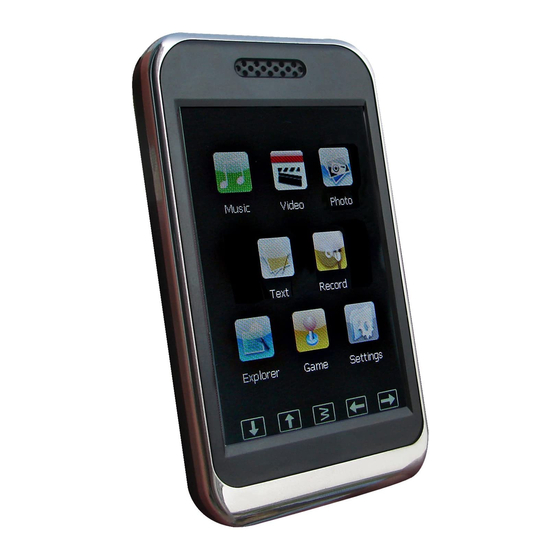Advertisement
Quick Links
Advertisement

Summary of Contents for Sylvania SMPK8858
- Page 1 User Manual – SMPK8858...
-
Page 2: Appearance And Keys
Ⅰ Introduction Product features: Display: 2.8-inch touch TFT screens. Operation interface: Friendly operation interface, easy for operation. Memory: Built–in flash memory Card slot: Micro-SD card slot to expand memory by 2GB max. Speaker: A high quality speaker. Interface: USB2.0. Language: Multi-languages. Audio: MP3, WMA format files, etc. -
Page 3: Playing Video
Keys: “ ” Click previous song / next song Click to play the music file and click “ Functional Description: ⑴ Adjust Volume Click on speaker volume key “ ⑵ Play List Click “ ” to enter the “Play List” and you can choose the song here. When playing music click “ directly return to main menu. -
Page 4: Photo Browser
Click on the selected video file and play. And click “ ” to return to the main menu. Functional Description: (1) Forward/ Backward While playing the video, click “ ” to go forward or backward. (2) Adjust Volume Click the speaker volume key “ ”on bottom of the screen to adjust the volume. - Page 5 Click to play slideshow Click to return to the picture list Click to return to main menu. Click to hide the menu bar Click to go forward and backward Click to set the time interval of slideshow 5. Recording Double click the “Recording” logo on the main menu. Operations: Recording: “...
- Page 6 File Manager Play the file: Double click the file on the list Delete file: Select the file and Click “ confirmation. 7. Setting Double click “Setting” logo on the main menu. 1. Music Repeat Mode Once Stop after playing all the songs in all directories b.
-
Page 7: Firmware Update
EQ Setup and User EQ After entering the music option, click on “ “ Normal/3D/Rock/Pop/Classic/bass/Jazz/User EQ”. Or you can edit your favorite EQ mode in the “User EQ set” option. Play mode You can choose “Order” or “Shuffle” in the “play mode” folder Order: Choose “Order”... - Page 8 Note: Firmware upgrade is to improve and optimize the performance of the player, but the normal operation would not be affected without the firmware upgrade. However, an inappropriate upgrade may damage the player. Ⅷ Appendixes Video File Format Conversion The file format WMV, RM, AVI, VOB or DAT could be converted to AVI format by a software program Insert the installation CD.
- Page 9 Screen dot matrix(320*240)262K color Dimension 96.9mm( length)×55mm(width)×12.6mm(height) USB2.0 (HIGH SPEED) Connection Speed Build-in Memory high speed flash memory: 8GB polymer lithium battery 700mAh Power supply Sampling Frequency Record Format Record Record Time Earphone’s Output MP3 Bit Rate WMA Bit Rate MP3、WMA、...