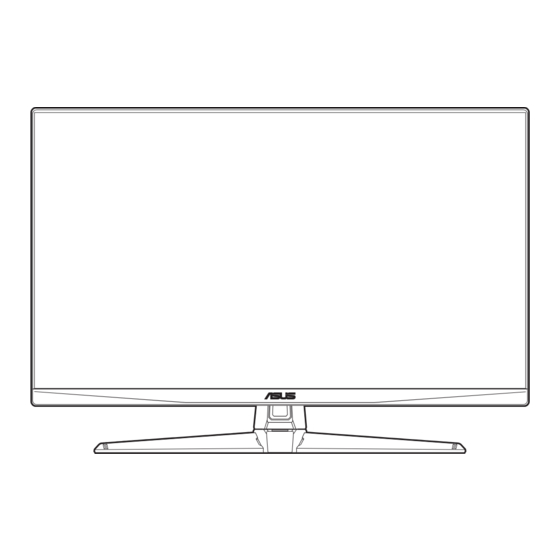
Table of Contents
Advertisement
Quick Links
Advertisement
Table of Contents

Summary of Contents for Asus VG328QA1A Series
- Page 1 TUF Gaming Monitor VG328QA1A series User Guide...
- Page 2 Product warranty or service will not be extended if: (1) the product is repaired, modified or altered, unless such repair, modification of alteration is authorized in writing by ASUS; or (2) the serial number of the product is defaced or missing.
-
Page 3: Table Of Contents
Contents Notices ......................iv Safety information ..................v Care & Cleaning ..................vi Takeback Services ..................vii Product information for EU energy label ..........vii Chapter 1: Product introduction Welcome! ..................1-1 Package contents ................. 1-1 1.3.1 Front view ............... 1-2 1.3.2 Back view ................ -
Page 4: Notices
Notices Federal Communications Commission Statement This device complies with Part 15 of the FCC Rules. Operation is subject to the following two conditions: • This device may not cause harmful interference, and • This device must accept any interference received including interference that may cause undesired operation. -
Page 5: Safety Information
Safety information • Before setting up the monitor, carefully read all the documentation that came with the package. • To prevent fire or shock hazard, never expose the monitor to rain or moisture. • Never try to open the monitor cabinet. The dangerous high voltages inside the monitor may result in serious physical injury. -
Page 6: Care & Cleaning
This symbol of the crossed out wheeled bin indicates that the product (electrical, electronic equipment, and mercury-containing button cell battery) should not be placed in municipal waste. Please check local regulations for disposal of electronic products. AEEE yönetmeliğine uygundur Care & Cleaning •... -
Page 7: Takeback Services
About Flicker https://www.asus.com/Microsite/display/eye_care_technology/ Takeback Services ASUS recycling and takeback programs come from our commitment to the highest standards for protecting our environment. We believe in providing solutions for our customers to be able to responsibly recycle our products, batteries and other components as well as the packaging materials. - Page 8 viii...
-
Page 9: Welcome
Thank you for purchasing the ASUS LCD monitor! The latest widescreen LCD monitor from ASUS provides a broader, brighter and crystal-clear display, plus a host of features that enhance your viewing experience. With these features, you can enjoy the convenience and delightful visual... -
Page 10: Front View
Monitor introduction 1.3.1 Front view 5-way) button: • Turns on the OSD menu. Enacts the selected OSD menu item. • Increases/Decreases values or moves your selection up/down/left/right. • Turns on the OSD menu when the monitor enters standby mode or displays the “NO SIGNAL“... -
Page 11: Back View
DisplayPort. This port is for connection for a DisplayPort compatible device. USB 2.0 Type A. This port is for service only. Earphone jack. This port is only available when an HDMI/DisplayPort cable is connected. Kensington lock slot. Control buttons. ASUS TUF Gaming Monitor VG328QA1A... - Page 12 Chapter 1: Product introduction...
-
Page 13: Assembling The Monitor Arm/Base
Fix the base to the arm by fastening the bundled screw(s). We recommend that you cover the table surface with soft cloth to prevent damage to the monitor. Hinge screw size: M4 x 12mm. Base screw size: M6 x 16.2 mm. ASUS TUF Gaming Monitor VG328QA1A series... -
Page 14: Adjusting The Monitor
Adjusting the monitor • For optimal viewing, we recommend that you look at the full face of the monitor, then adjust the monitor to the angle that is most comfortable for you. • Hold the stand to prevent the monitor from falling when you change its angle. •... -
Page 15: Detaching The Arm (For Vesa Wall Mount)
• The VESA wall mount kit (100 x 100 mm) is purchased separately. • Use only the UL Listed Wall Mount Bracket with minimum weight/load 22.7kg (Screw size: M4 x 10 mm) ASUS TUF Gaming Monitor VG328QA1A series... -
Page 16: Connecting The Cables
When these cables are connected, you can choose the desired signal from the Input Select item in the OSD menu. If you need to replace the power cord or the connection cable(s), please contact ASUS customer service. Turning on the monitor Press the power button . -
Page 17: Osd (On-Screen Display) Menu
( ) button up/down to change the settings of the selected function. To exit and save the OSD menu, press the button or move the ( ) left repeatedly until the OSD menu disappears. To adjust other functions, repeat steps 1-3. ASUS TUF Gaming Monitor VG328QA1A series... -
Page 18: Osd Function Introduction
3.1.2 OSD function introduction Gaming ASUS TUF GAMING 2560x1440 GameVisual Input Select Brightness 60Hz VG32AQA1A Racing Mode DisplayPort 1 Overclocking Gaming Variable OD FreeSync Premium Image ELMB GamePlus Color GameVisual Shadow Boost Input Select MyFavorite Back Enter EXIT • Overclocking: ON: This function allows you to adjust the refresh rate. - Page 19 In the Racing Mode, the following function(s) are not user-configurable: • Saturation, ASCR. In the sRGB Mode, the following function(s) are not user-configurable: • Contrast, Saturation, Color Temp., ASCR. • In the MOBA Mode, the following function(s) are not user-configurable: Saturation, ASCR. ASUS TUF Gaming Monitor VG328QA1A series...
- Page 20 • VividPixel: Enhances the outline of the displayed picture and generates high-quality images on screen. • ASCR: Turns on/off the ASCR (ASUS Smart Contrast Ratio) function. Aspect Control: Adjusts the aspect ratio to Full , 1:1,Equivalent,4:3,16:9 • (24"W),16:9 (25"W)or16:9 (27"W).
- Page 21 Input Detection function between on and off. ASUS TUF GAMING 1920X1080 Brightness GameVisual Input Select 60Hz VG328QA1A Racing Mode DisplayPort Auto Input Detection Gaming DisplayPort HDMI-1 Image HDMI-2 Color Input Select MyFavorite Back Enter EXIT ASUS TUF Gaming Monitor VG328QA1A series...
- Page 22 • Auto Input Detection: When enabled, the system will automatically select the latest inserted I/O port. MyFavorite ASUS TUF GAMING 1920X1080 GameVisual Input Select Brightness VG328QA1A 60Hz Racing Mode DisplayPort Shortcut Gaming Customized Setting Image Color Input Select MyFavorite Back...
- Page 23 1.1or DisplayPort 1.2 by graphic card DP version. DisplayPort 1.1 is only available when OverClocking and FreeSync Premium are off. • Information: Shows the monitor information. • All Reset: “Yes” allows you to restore the default settings. ASUS TUF Gaming Monitor VG328QA1A series...
-
Page 24: Specifications Summary
3.2 Speci ications summary Panel Type TFT LCD Panel size 31.5”W (16:9, 80.1 cm) wide screen 1920X1080 Max. Resolution 0.36375mm (H) × 0.36375mm (V) Pixel pitch Brightness (Typ.) 300 cd/m Contrast Ratio (Typ.) 3000:1 Contrast Ratio (Max.) 100,000,000:1 (with ASCR on) Viewing angle(H/V) CR>10 178˚/178˚... - Page 25 11 WHQL, CEL, MEPS, PSE, UkrSEPRO, KCC, KMEPS, TUV-Flicker Free, TUV-Low Blue Light, ICES-3, PC Recycle *Specifications are subject to change without notice. **Measuring a screen brightness of 200 nits without audio/ USB/ Card reader connection. ASUS TUF Gaming Monitor VG328QA1A series...
-
Page 26: Outline Dimensions
3.3 Outline dimensions 3-12 Chapter 3: General Instructions... -
Page 27: Troubleshooting (Faq)
3.4 Troubleshooting (FAQ) Problem Possible Solution Power LED is not ON • Press the button to check if the monitor is in the ON mode. • Check if the power cord is properly connected to the monitor and the power outlet. The power LED lights amber and there is •... -
Page 28: Supported Operating Mode
1920x1080 165Hz 165Hz 1920x1080 170Hz 170Hz When the monitor is operating in the video mode (ie, not displaying data), the following high definition modes shall be supported in addition to standard definition video. ASUS TUF Gaming Monitor VG328QA1A series 3-15...














