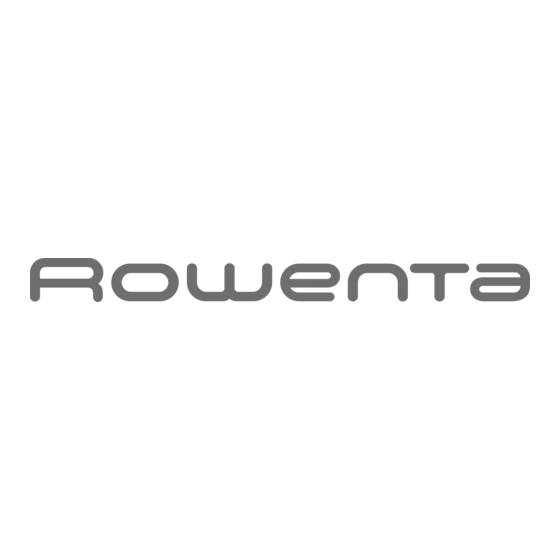
Summary of Contents for Rowenta RR7755WH
- Page 1 ROWENTA Aspirateur robot RR7755WH MANUEL D'UTILISATION PROLINE REFRIGERATEUR BRF40 Besoin d'aide ? Rendez-vous sur https://sav.darty.com...
- Page 2 EN User’s guide RO Ghidul utilizatorului FR Guide de l’utilisateur BG Ръководство на потребителя ES Guía del usuario CS Navod k použiti IT Manuale d’uso SK Používateľská príručka DE Bedienungsanleitung UK Інструкції з експлуатації EL Οδηγός χρήσης NL Gebruiksaanwijzing PT Manual do utilizador Explorer Serie 40...
- Page 3 Weitere Informationen / NL Voor meer informatie / PT Para mais informações / RO Pentru informaţii suplimentare / BG За повече информация / CS Více informací naleznete zde / SK Pre viac informácií / UK Для отримання детальнішої інформації / EL Για περισσότερες πληροφορίες www.rowenta.com...
- Page 4 EN Depending on model / FR Selon modèle / ES Según modelo / IT Secondo i modelli / DE nur für Modelle mit Magnetsensor / NL Afhankelijk van het model / PT Consoante o modelo / RO În funcţie de model / BG В зависимост от модела / CS podle modelu / SK podľa modelu / UK залежно від...
- Page 6 stool obstructions on staircases. cable ex. shoes books bowl liquid kid’s toys EN Your robot may encounter some difficulties on carpets: with fringes, too thick, with long piles, too light (ex: bathroom carpet) / FR Votre robot peut rencontrer des difficultés sur les tapis : s’il a des franges trop épaisses ou de longs poils, s’il est trop léger (ex: tapis de salle de bain) / ES Su robot puede tener problemas con las alfombras: con flecos, demasiado gruesas, de pelo largo, excesivamente ligera (por ejemplo la alfombra de un baño) / IT Il robot potrebbe avere qualche difficoltà...
- Page 7 Plug the adaptor to the power jack on the side of the base. Only use the charger provided with the robot: do not use universal chargers. Connect the power cord plug to the main socket. When the power cord is plugged check the upper side of the base if the green light is shining.
- Page 8 1m50 1m50 To place the docking station, make sure there is an empty area of 1.5m on each side and 2m in front of the docking station. Do not install the docking station near stairs. The cable must be tight. Always place the docking station on hard floor. Do not place the docking station on carpet.
- Page 9 To charge the robot turn it on by pushing the on / off button for 3 seconds. Place the robot on the docking station: the charging plates on the robot must touch those on the docking station. Replace the robot on its charging base after use. Pour charger le robot, allumez-le en appuyant sur le bouton marche / arrêt pendant 3 secondes.
- Page 10 When the on/off button blinks the robot is charging. Once the on / off button stops blinking it is fully charged (6h for the battery to be fully charged). Lorsque le bouton marche / arrêt clignote, le robot se charge. Lorsque le bouton marche / arrêt cesse de clignoter, le robot est complètement chargé...
- Page 11 10cm The robot has drop sensors to detect stairs and gaps. The robot will change direction when detecting them. In order to correctly detect the floor level difference, make sure there are no objects (bags, shoes…) on the floor next to gaps, stairs or on the stairs’ steps.
- Page 12 To start the cleaning session, press the start button on the robot. Pour démarrer la session de nettoyage, appuyez sur le bouton de démarrage du robot. Para iniciar la sesión de limpieza, pulse el botón de inicio del robot. Per avviare la sessione di pulizia, premere il pulsante Avvio sul robot. Um den Reinigungsvorgang zu starten, drücken Sie die Ein-/Aus-Taste des Roboters.
- Page 13 To end the cleaning session, press the button on the robot. To send the robot back to its docking station, press twice on the robot’s button. Pour mettre fin à la session de nettoyage, appuyez sur le bouton du robot. Pour renvoyer le robot à...
- Page 14 Should you like to restrict access of the robot to some areas, use the magnetic stripe. Put the magnetic stripe on the floor to mark a no-go zone for the robot. You can cut the magnetic stripe in pieces to adjust its length to your need. Please cut it only vertically and never along the stripe.
- Page 15 Do not put anything on top of the magnetic stripe. Ne posez rien sur la bande magnétique. No coloque nada encima de la cinta magnética. Non posizionare alcun oggetto sulla banda magnetica. Stellen Sie nichts auf das Magnetband. Plaats niets op de magneetstrip. Não coloque nada sobre a banda magnética.
- Page 16 month The robot must be emptied and cleaned after each use. Push the button on the backside of the robot and pull out the dust container. To empty it, flip off the cover. Le robot doit être vidé et nettoyé après chaque utilisation. Appuyez sur le bouton à l’arrière du robot et sortez le bac à...
- Page 17 month Clean the filter cover and the filter by tapping the back, holding it above a waste bin. Wash the foam filter, the filter cover and the dust catcher in clean water. Do not wet the fine dust filter (white filter). The filters must be cleaned at least once a week. Nettoyez la grille du filtre et le filtre en tapotant à...
- Page 18 month Let all parts dry approximately 12 hours. Do not use wet filter or dust container. When dry put the filters back in the dust container. Laissez toutes les pièces sécher environ 12 heures. N’utilisez pas les filtres ni le bac à poussière s’il sont encore humides.
- Page 19 month year Every 6 months replace the fine dust and foam filter with new ones to maintain optimal performance. Tous les 6 mois, remplacez le filtre à poussières fines et le filtre en mousse des filtres neufs afin de maintenir des performances optimales. Cada 6 meses, debe sustituir el filtro fino y el filtro de espuma por unos nuevos para mantener el funcionamiento óptimo.
- Page 20 month Clean the brush of the robot once a week. To do that turn the robot upside down. To remove the brush, open the brush guard by pushing the 2 snap latches and pull it up. Then pull out the brush from the robot. Nettoyez la brosse du robot une fois par semaine.
- Page 21 month To clean the brush, use the cleaning accessory or scissors to cut away any hairs. Clean the robot’s side brushes with a clean, dry cloth at least once a month. Pour nettoyer la brosse, utilisez l’accessoire de nettoyage ou des ciseaux pour couper les poils et cheveux.
- Page 22 month To clean the side brush, remove it and use a cleaning brush to clean the side brush and the entanglements in the slot of the side brush. Replace lateral brushes every 6 months. Pour nettoyer la brosse latérale, retirez-la et utilisez une brosse pour nettoyer la brosse latérale et les enchevêtrements dans la fente de la brosse latérale.
- Page 23 month Replace lateral brushes every 6 months. Throw away the old brushes and replace them with new ones. Screw the new brushes on the robot. Remplacez les brosses latérales tous les 6 mois. Jetez les anciennes brosses et remplacez-les par des brosses neuves. Vissez les nouvelles brosses sur le robot.
- Page 24 month To clean the wheels, clean the front, left and right wheels regularly with a cleaning brush. The wheel shaft may be entanglement by hair, cloth strips, etc. so please clean it in time. Pour nettoyer les roues, essuyez régulièrement les roues avant, gauche et droite avec une brosse de nettoyage.
- Page 25 month Attention: Before touching sensitive parts of the robot make sure it is turned off by pressing the on / off button 3 seconds. Attention : Avant de toucher les parties sensibles du robot, assurez-vous qu’il est éteint en appuyant sur le bouton marche / arrêt pendant 3 secondes. Atención: Antes de tocar las partes sensibles del robot, compruebe que está...
- Page 26 month Once a week, clean the following parts with a clean, dry cloth: the robot’s charge plates, fall sensors, distance sensor, the docking station’s charge plates and the robot’s front wheel. Une fois par semaine, nettoyez les pièces suivantes avec un chiffon doux et sec : plaques de charges du robot, capteurs de chute, capteur de distance, plaques de charge de la station d’accueil et roue avant du robot.
- Page 27 month Component Cleaning the component Replacing the component Dust collector After each use Not applicable Filter Once a week Twice per year Brush Once a week If required Charging base Once a week Not applicable Fall sensors Once a week Not applicable Front wheel Once a week...
- Page 28 Do not throw the robot in the bin. Always wear gloves and protection. Ne jetez pas le robot avec les autres déchets. Portez toujours des gants et une protection. No tire el robot en el cubo de basura. Utilice siempre guantes y protección. Non smaltire il robot insieme ai rifiuti generici.
- Page 29 Attention: Before removing the battery turn off the robot. Turn the robot upside down to get access to the battery slot. Remove the battery by pressing snap latches of the battery slot and pull the battery up. Disconnect the battery from the robot. Recycle the battery and robot.
- Page 30 In order to extend the battery lifespan, always keep the robot charging on the docking station while not using it. If the robot is stored off/out of the docking station, make sure the robot is OFF and the battery is fully charged. Store the robot in a fresh and dry place. Please charge the robot every 3 months when you are not using it.
- Page 31 40°C - 104°F 0°C - 32°F...
-
Page 32: Un Problème Avec Votre Appareil
UN PROBLÈME AVEC VOTRE APPAREIL ? Selon modèle : • Le chargeur chauffe : 4 Il s’agit d’un phénomène tout à fait normal. L’aspirateur peut rester connecté au chargeur en permanence sans aucun risque. • Le chargeur est connecté mais votre appareil ne charge pas : - Le chargeur est mal connecté... - Page 33 RR72XX Voyant lumi- Dénominations Formes d'erreur Solutions neux d'erreur d'erreur Le voyant rouge clignote Défaillance de la roue La roue gauche ne Veuillez vérifier si la roue deux fois et émet un gauche tourne pas et est en gauche de l'appareil n'est signal sonore surcharge.
- Page 34 The languages NL, PT, RO, BG, CS, SK, UK and EL are included in the safety instructions. Les langues NL, PT, RO, BG, CS, SK, UK and EL sont disponibles dans la notice de sécurité . Los idiomas NL, PT, RO, BG, CS, SK, UK y EL están disponibles en el manual de seguridad. Le lingue NL, PT, RO, BG, CS, SK, UK e EL sono disponibili nel manuale di sicurezza.
- Page 35 2220003121 - 03...














